Prolaborate 5.2 New Features Overview
As the year ends. “We are determined to spread extra joy and start the new year with some amazing features!” As a massive thank you for being part of our Prolaborate family, we’re gifting the Prolaborate 5.2 to all our incredible customers! The new release introduces various features and capabilities to support Enterprise Architectural Practice.
Versions Explorer – for model comparison (Learn More)
- Versions Explorer, an exciting new feature of Prolaborate, allows architects to compare multiple model versions seamlessly. Versions Explorer enables architects to examine revisions to a diagram or artifact effortlessly. Gaining such insights helps them build more efficient, reliable, and optimized solutions in the future.
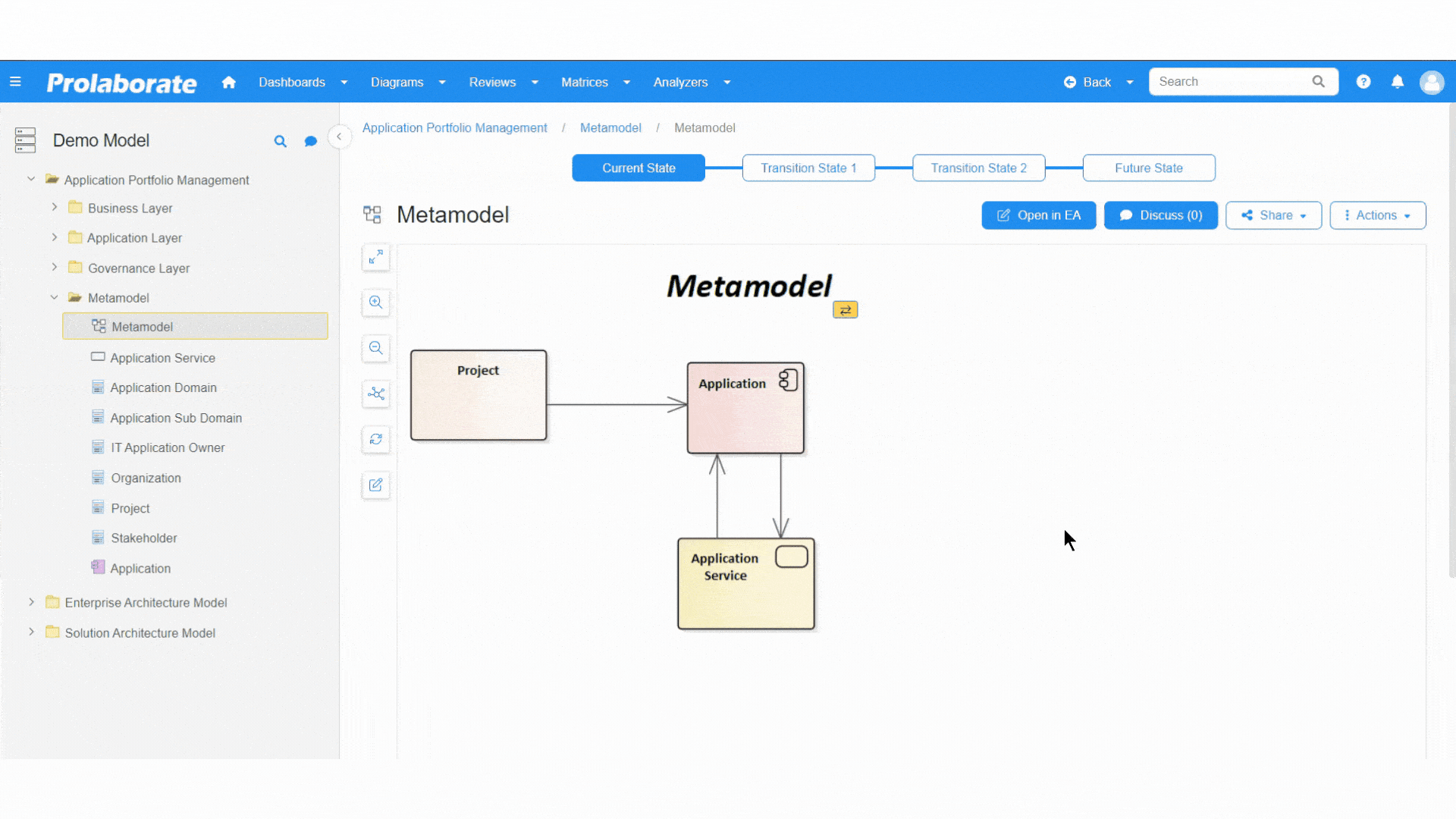
Versions Explorer – Compare Diagram Feature: An example diagram shows multiple model versions; with a click of a button, users can navigate to a different version to view the changes about this specific diagram.
Watch the video to gain more insights.
- Compare changes in diagrams & artifacts from multiple model versions with a click of a button.
- Compare up to 4 versions of a model on a single page.
- Reduce no. of repositories listed and view multiple versions in one place.
Viewing and comparing multiple versions effortlessly brings efficiency, clarity, and transparency to the architectural analysis process, ultimately contributing to more informed decision-making and improved collaboration across teams.
Multi-Factor Authentication for robust security (Learn More)
- In today’s digital landscape, ensuring the security of customer information is predominant purpose of any software. Introducing Multi-Factor Authentication for Prolaborate IAM has taken a tremendous leap forward in strengthening users’ accounts against unauthorized access.
- Prolaborate’s IAM supports the most popular Authenticator apps for MFA authentication, such as Microsoft, Google, and others.

- MFA brings in an additional layer of security which protects user data from potential cyber threats.
- MFA is one of the essential requirements for us comply towards GDPR and other industry standards
- Our MFA solutions supports all the industry recommended authentications app for authentication, this enables users to adopt their own authentication application.
- Protect enterprise data from expensive data breaches and security incidents
Cyber-attacks are unpredictable and with MFA we can reduce the risk of exposing enterprise data.
Dynamic Dashboards for flexible and effortless reporting (Learn More)
- Dynamic Dashboard is an extended feature of the Dynamic Widgets feature, which was widely applauded by users for making reporting effortless. The new enhancement addresses the need for flexibility in managing multiple charts, focusing on specific stereotypes. It is a game changer for customers who have Dashboards with 2D Charts and Hierarchical Charts built on the same stereotype. With Dynamic Dashboards, users can seamlessly switch properties on the Dashboard filter, dynamically loading the entire Dashboard based on the selected property. It’s a game-changer, offering unparalleled adaptability and efficiency in managing diverse visualizations within your architectural models.

- Makes the dashboards reports even more powerful.
- Modify filter to gain insights from different dimensions.
- Build artifact type specific reports (such as application, capabilities or others) for effective reporting.
Teams working Application Portfolio Management and Business Capabilities Assessment appreciates the benefit of dynamic dashboards. They can now build dashboards targeting unique artifact type and filter on dashboards which makes reporting better.
List view and inline editor – Most popular tool choice to create, edit & update model information. (Learn More)
List View and Inline editor is a preferred tool for modelers, architects and requirements engineers for its simplified interface and handy functionalities. In this new version we have made the List View and Inline Editor even more powerful by bringing in element creation capabilities.
Benefits:
- Create new artifacts directly from the list view and inline editor.
- Edit or update values seamlessly with an enhanced user interface that supports keyboard shortcuts, auto-save values, and more.
Creation of artifacts brings more value to the ecosystem and enables business users and non-modelers easily create artifacts from Prolaborate.
Custom Colors – Harmonizing Information Presentation (Learn More)
- Like the previous one, users could change the color appearance of artifacts in the Analyzer view. The feature lets you personalize your Analyzer experience by customizing object colors. Elevate your impact analysis on enterprise architecture models with ease. Custom hues help in enhancing visual distinction and simplifying complex models.

Apply Custom Icons – Unified Communication (Learn More)
- Experience the next level of personalization with our latest feature that offers personalization of artifacts’ visual appearance. With this feature, users can customize icons for any artifact in Prolaborate. Architecture Teams who prefer to stick to the organisationalstandards can enjoy the flexibility of customization, so they can tailor the look of artifacts to match their expected organizational standards.
- Teams who desire custom icons apply the custom settings or use default colors from MDG.
- Custom icons are reflected in Charts (built using a designer), Reports (built using a designer), and other places.
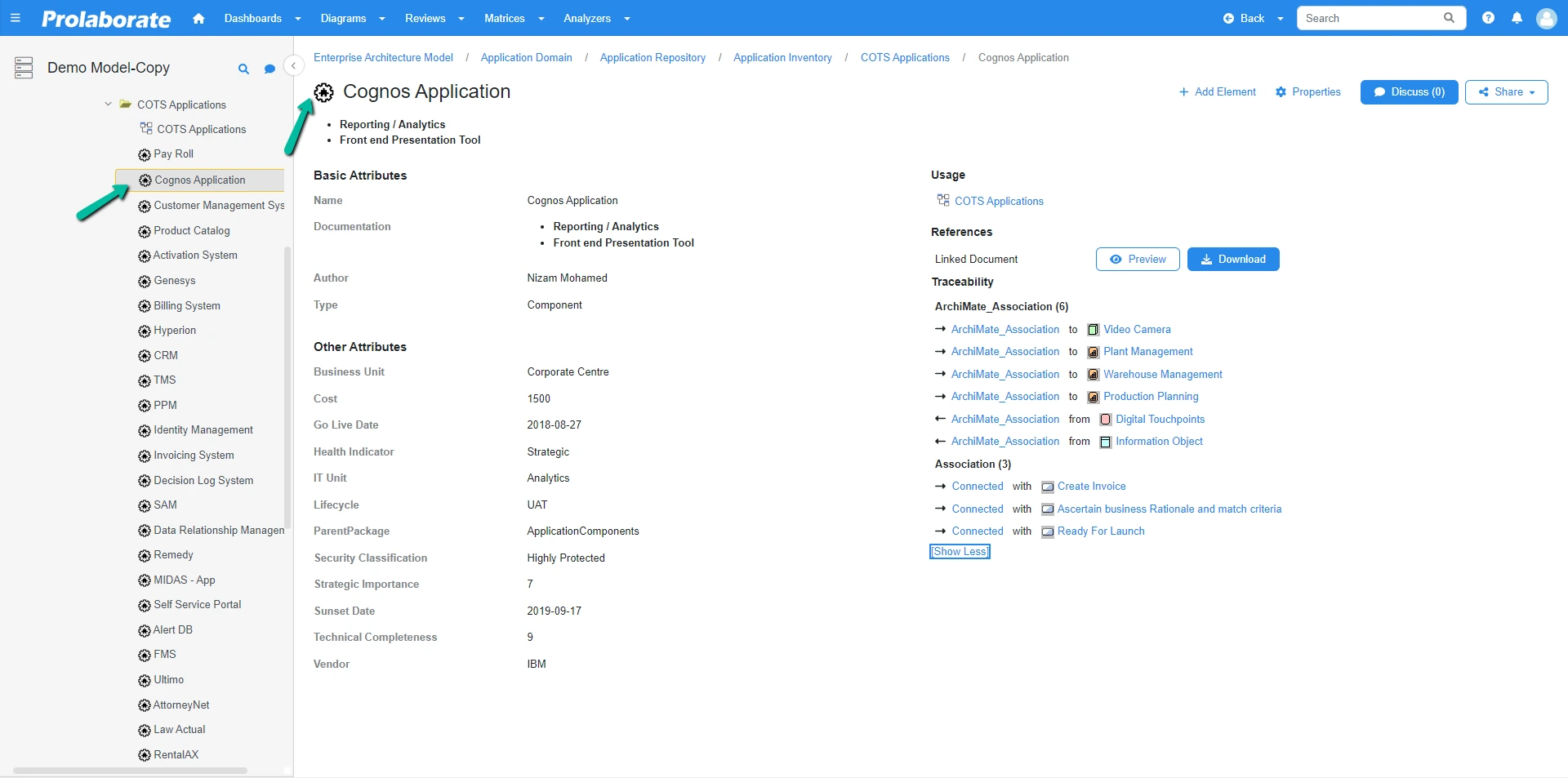
Introducing advanced web accessibility standards (Learn More)
- Assist users who may have difficulty reading text on the screen. The Narrator feature aims to make Prolaborate more accessible by offering voice-guided assistance, allowing users to navigate and interact with the application smoothly.
- Assist users who prefer using keyboards with keyboard controls. With this, they can interact with the Prolaborate Application easily.
- The above initiatives are major enhancements to comply with Section 508 accessibility standards.
Note:
- Please write to Support[at]Prolaborate[dot]com for early access.
Refer to the release note to learn more about the complete list of improvements and bug fixes.
Join us as we redefine enterprise architectural space with new features, the concept that transcends boundaries and transforms Prolaborate into a new era of possibilities!




