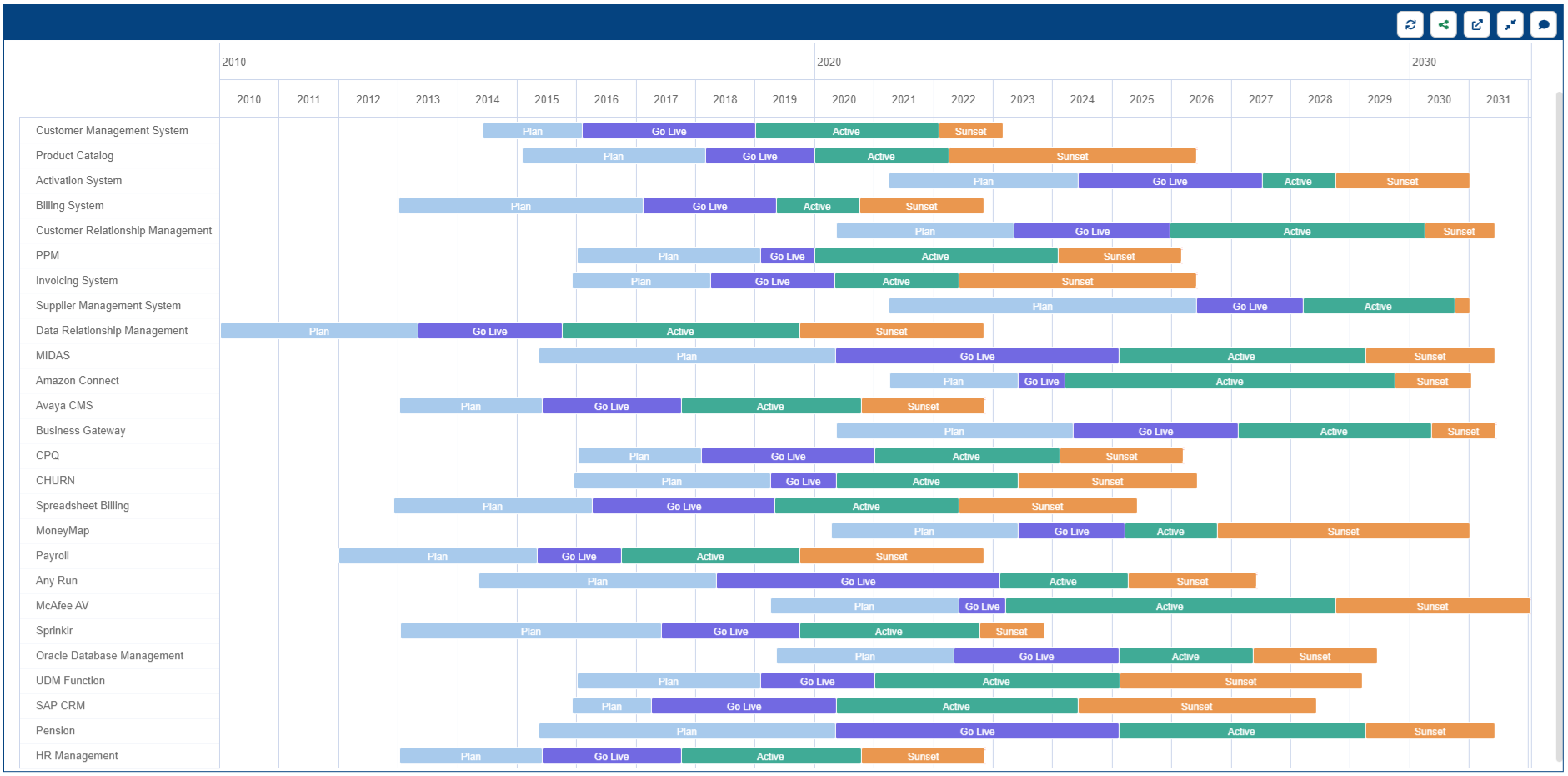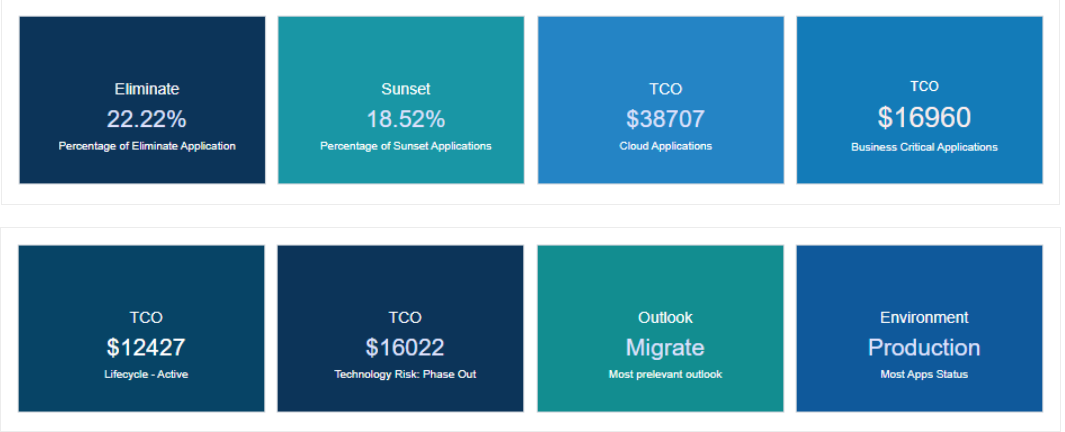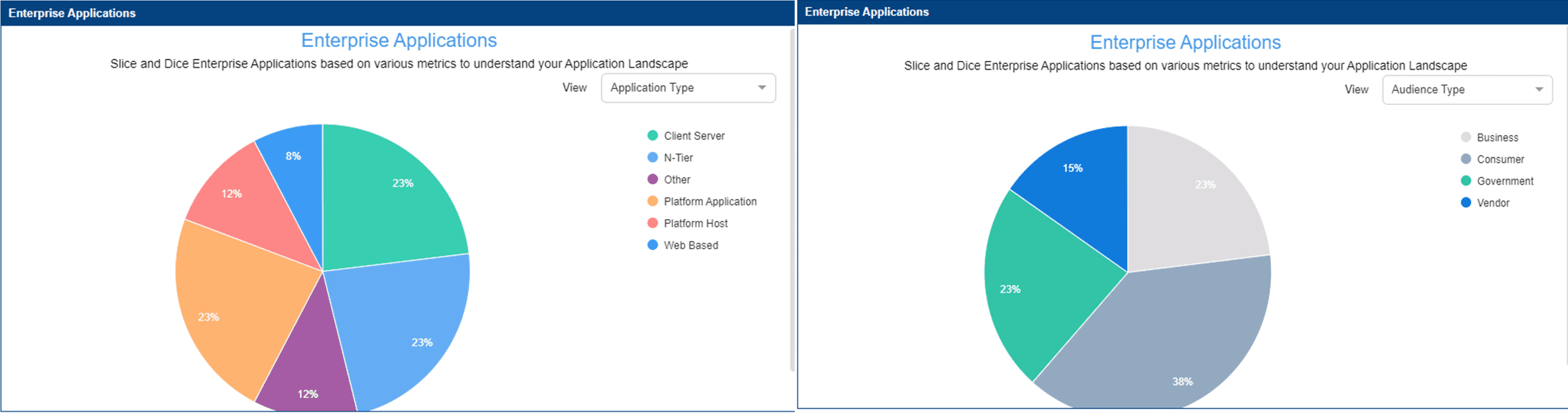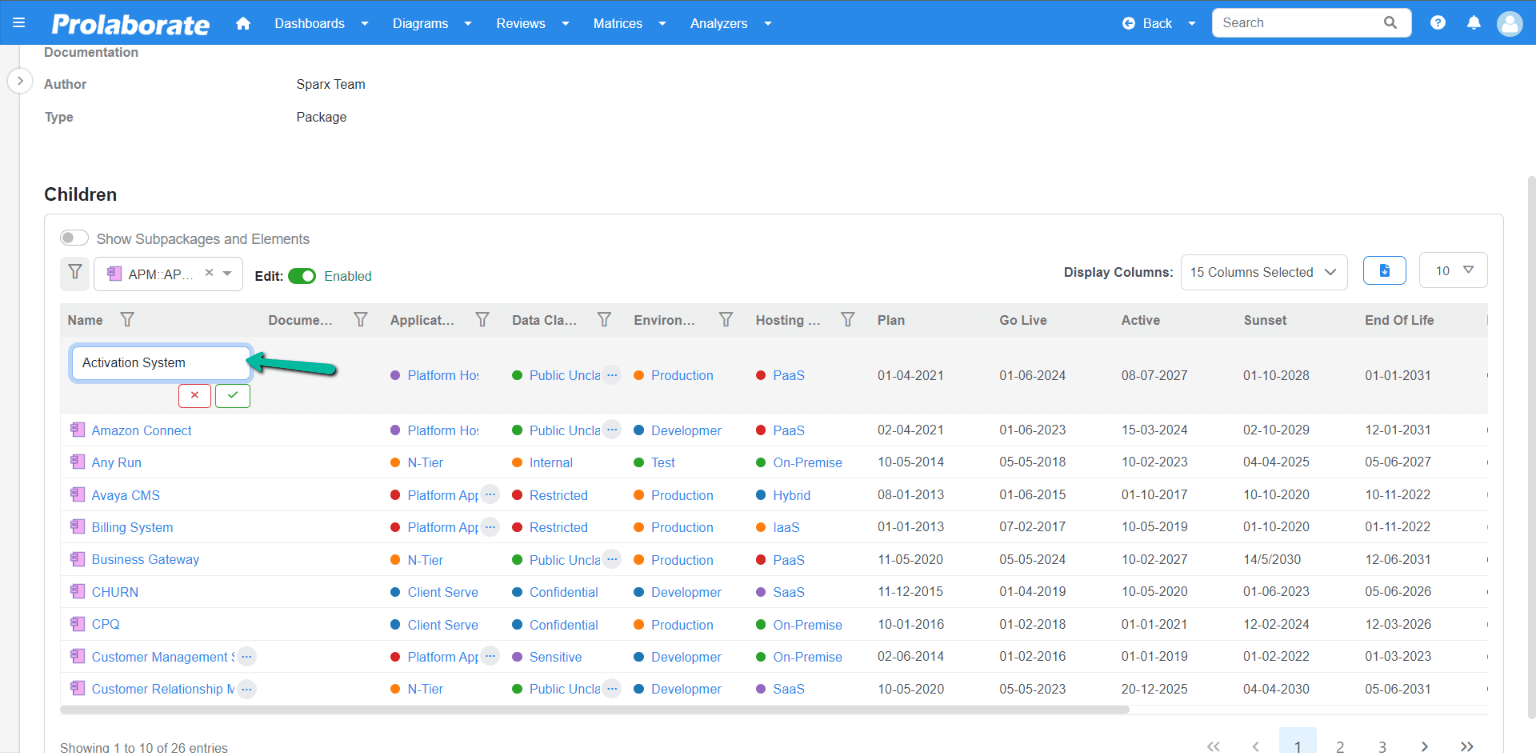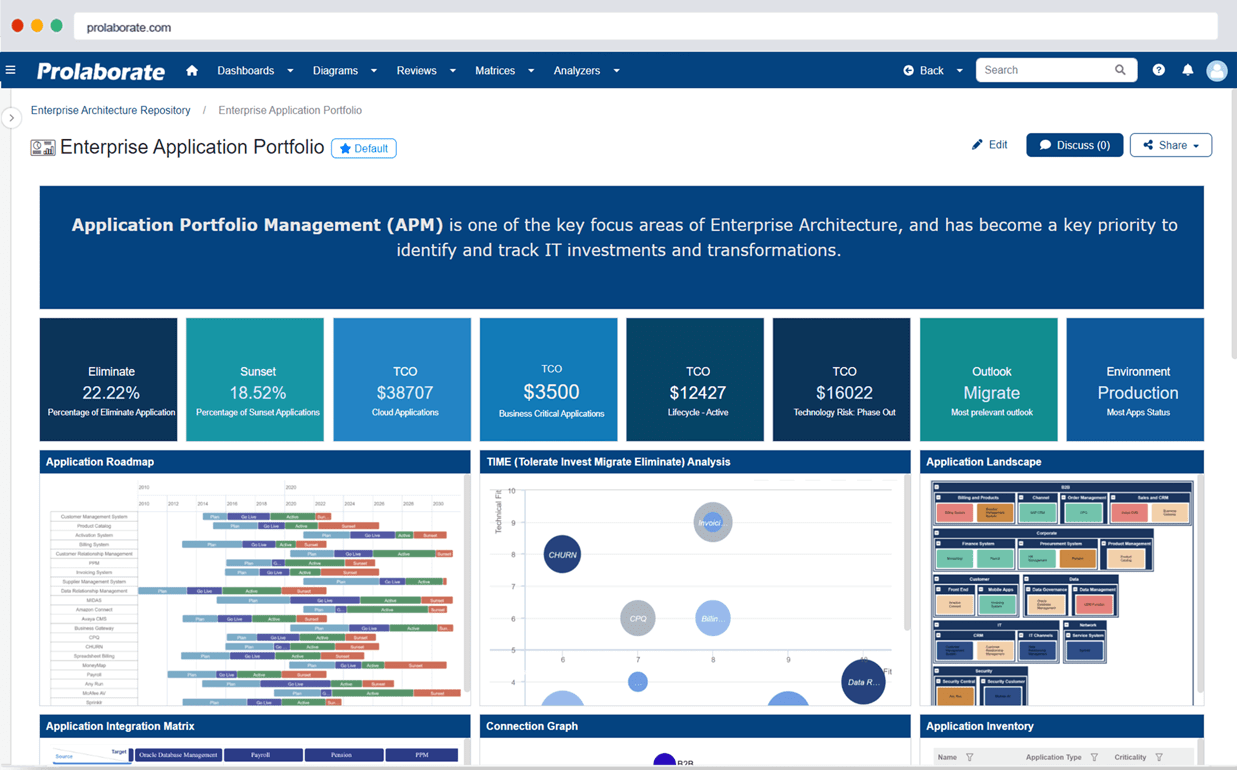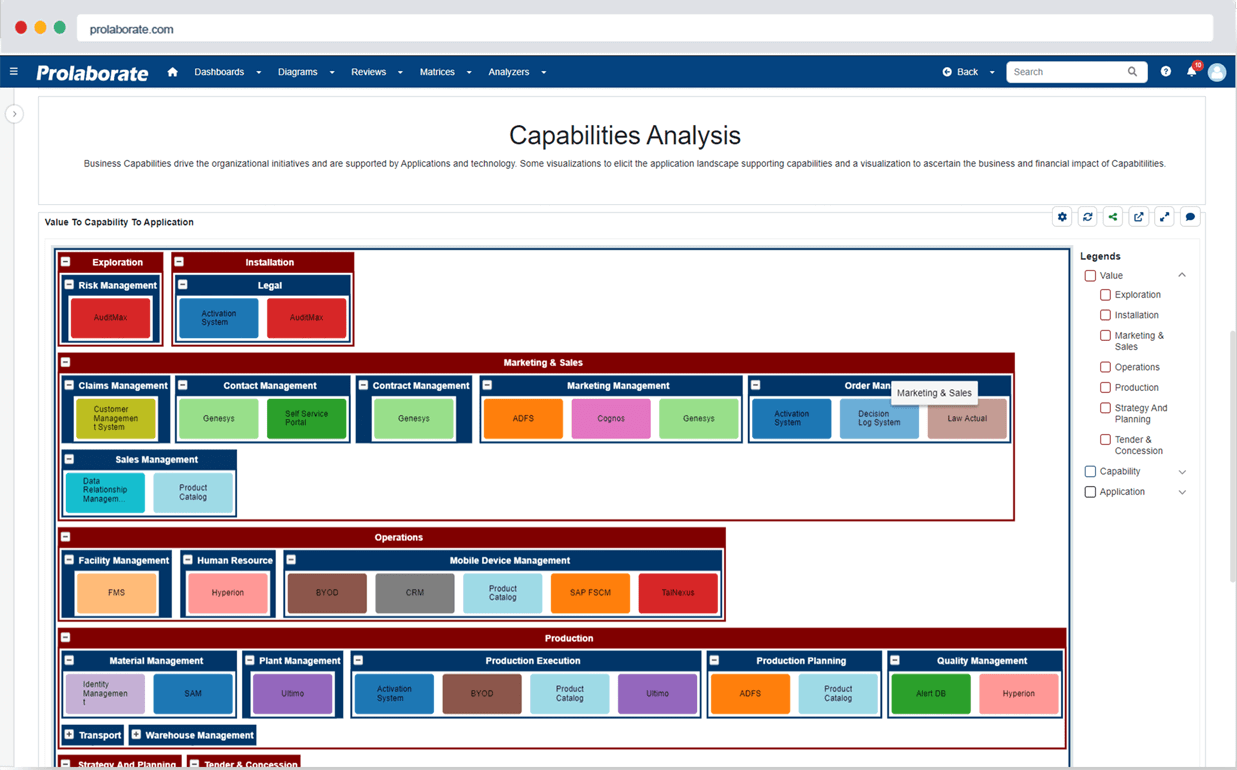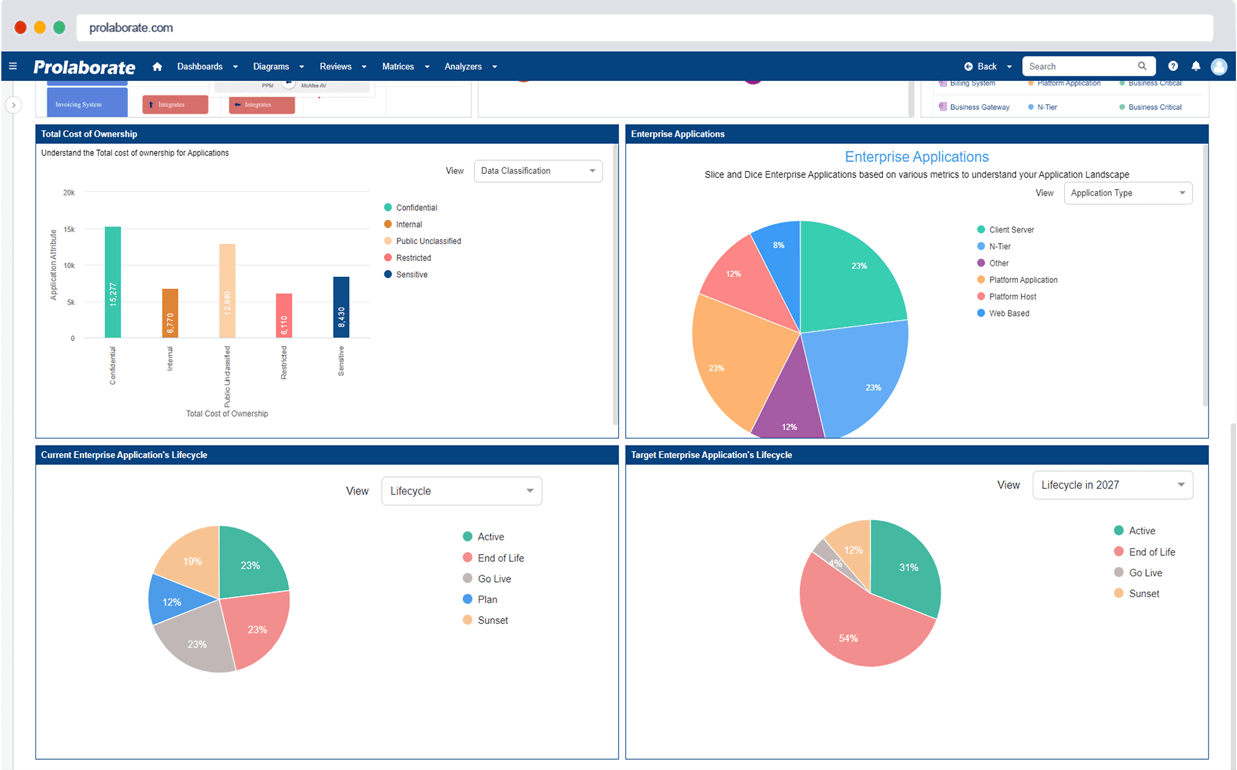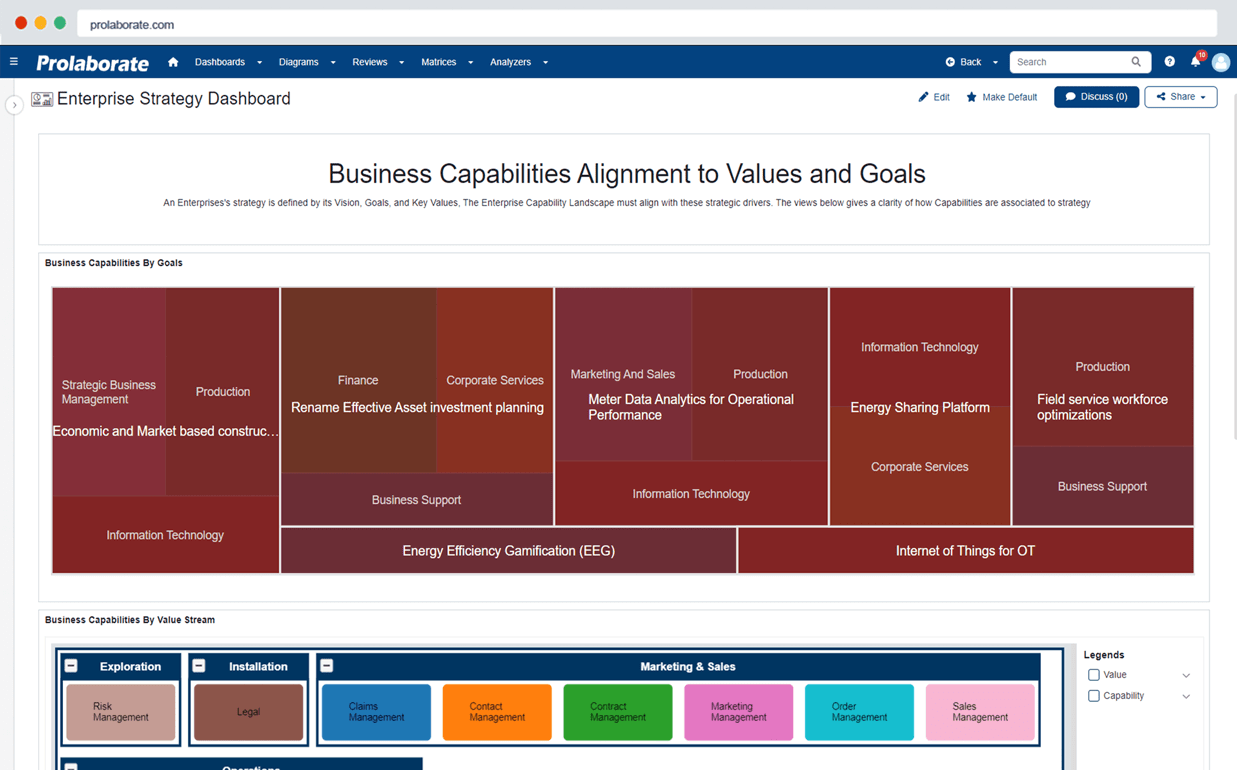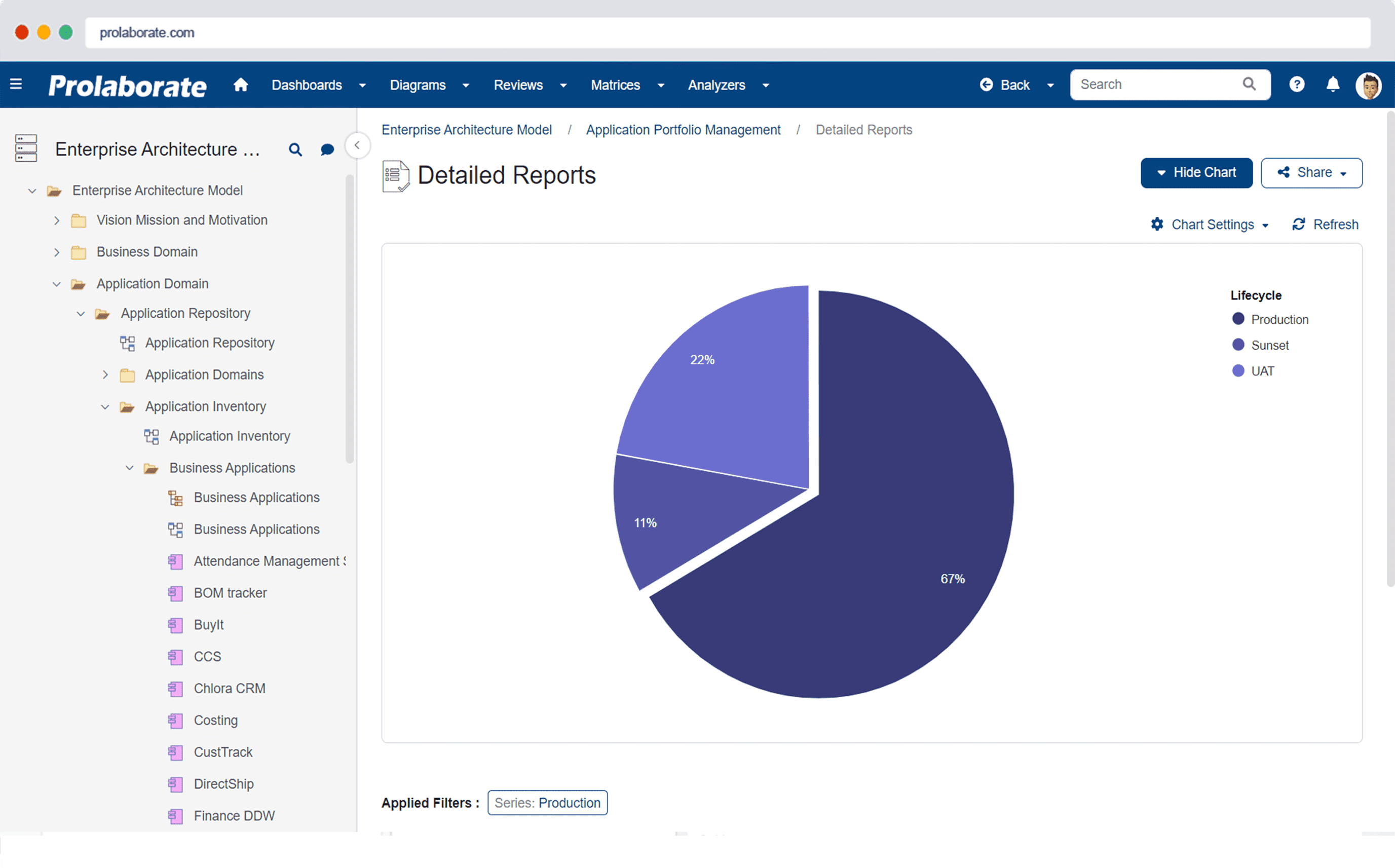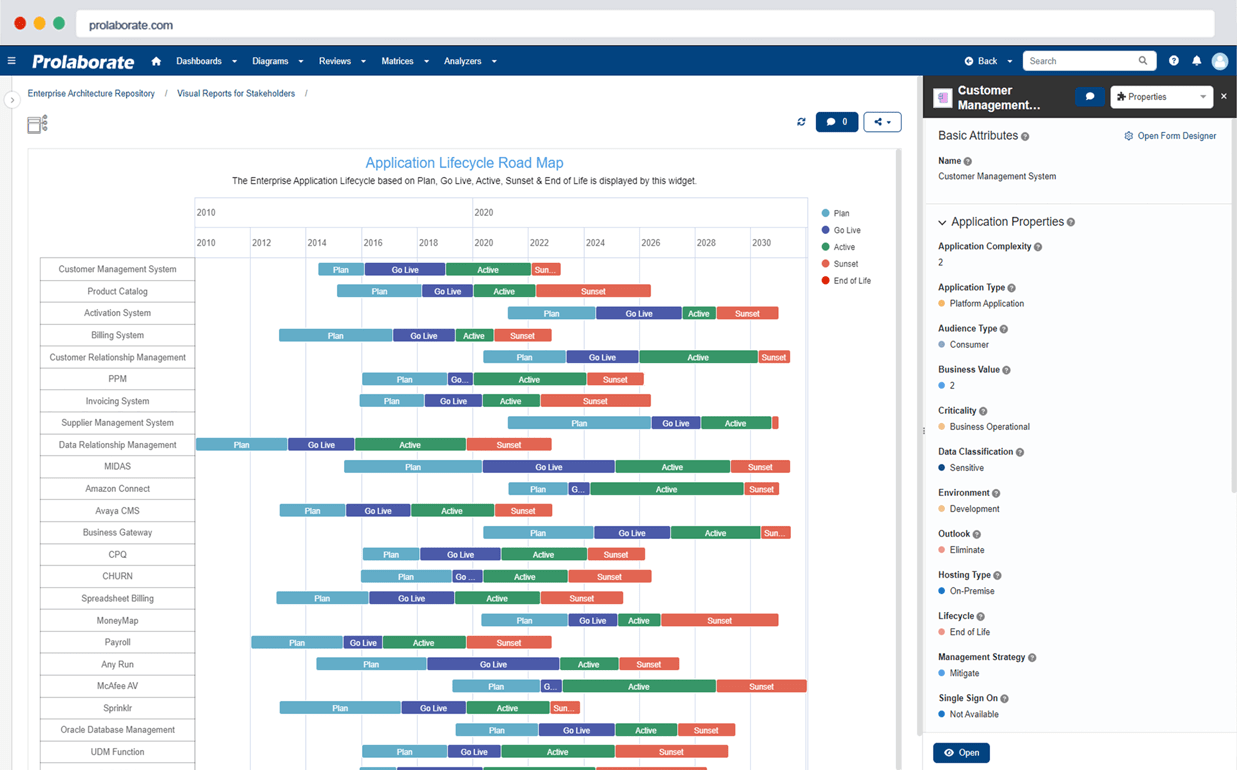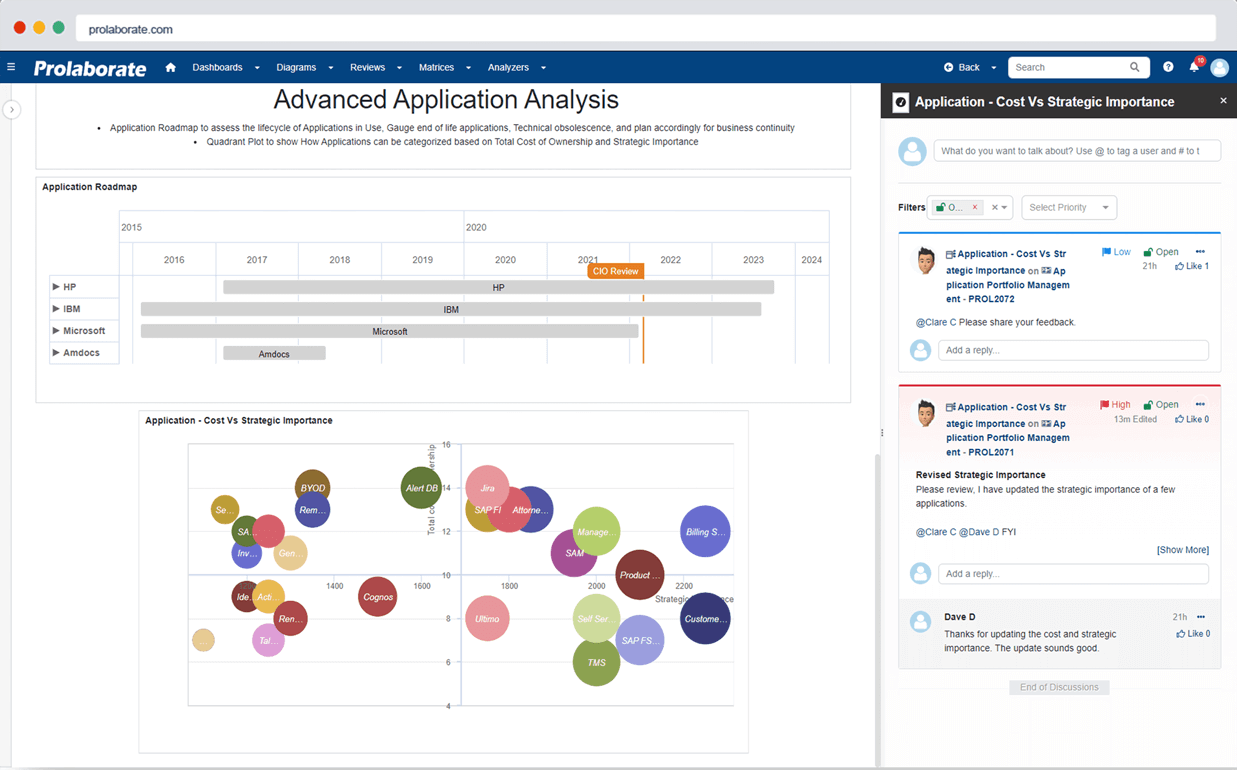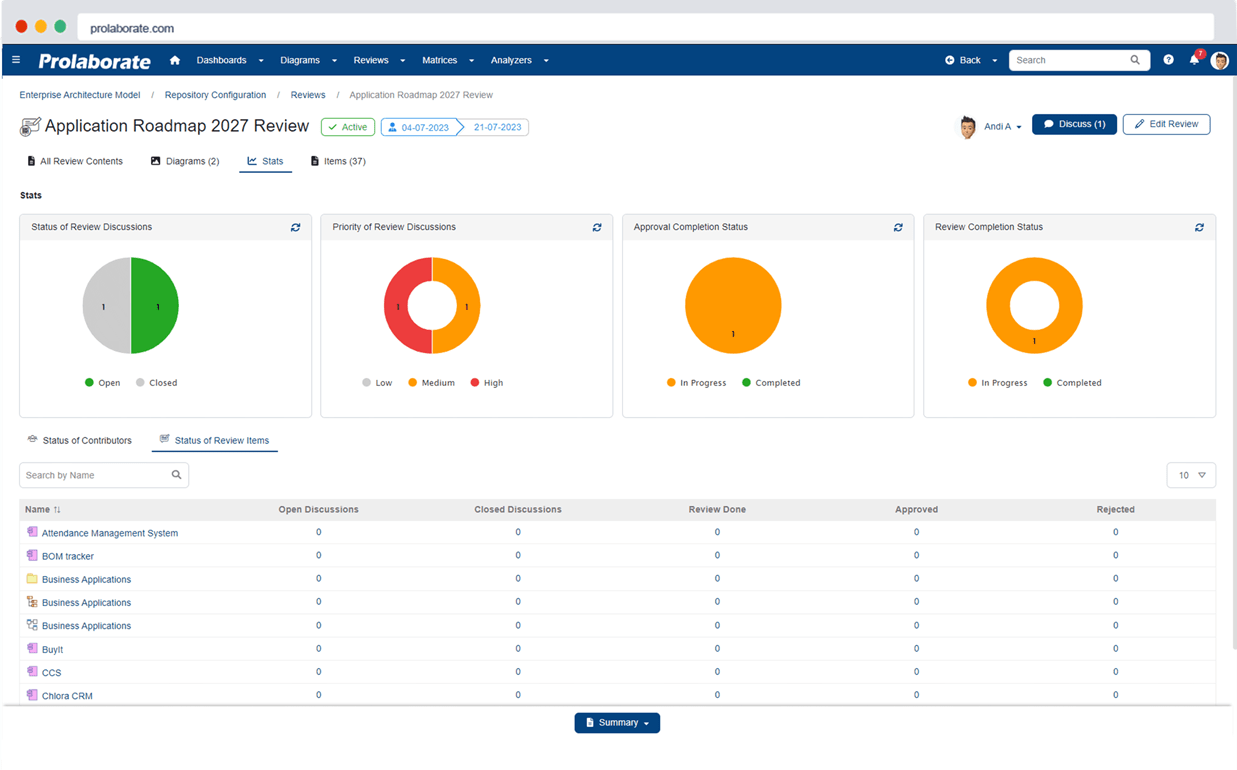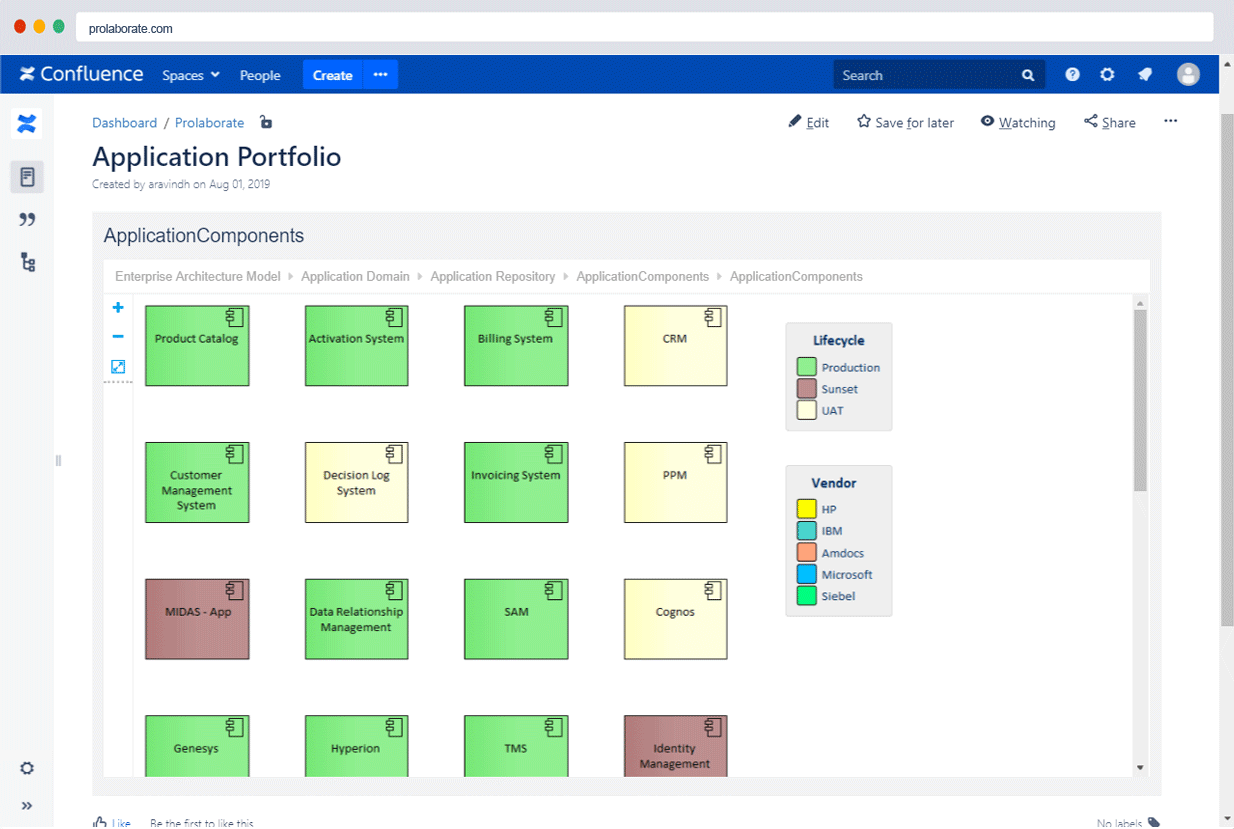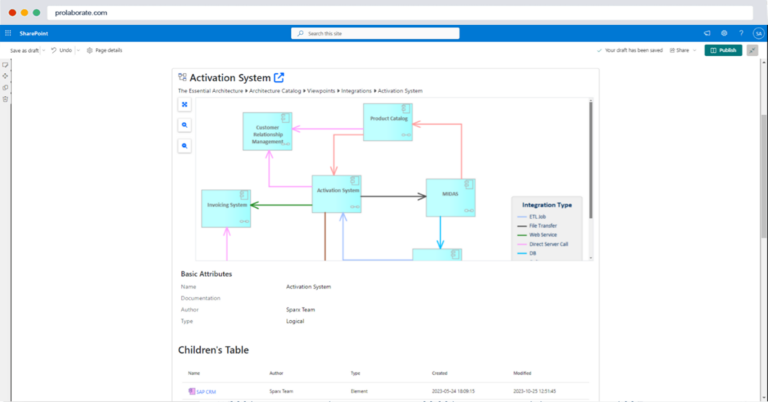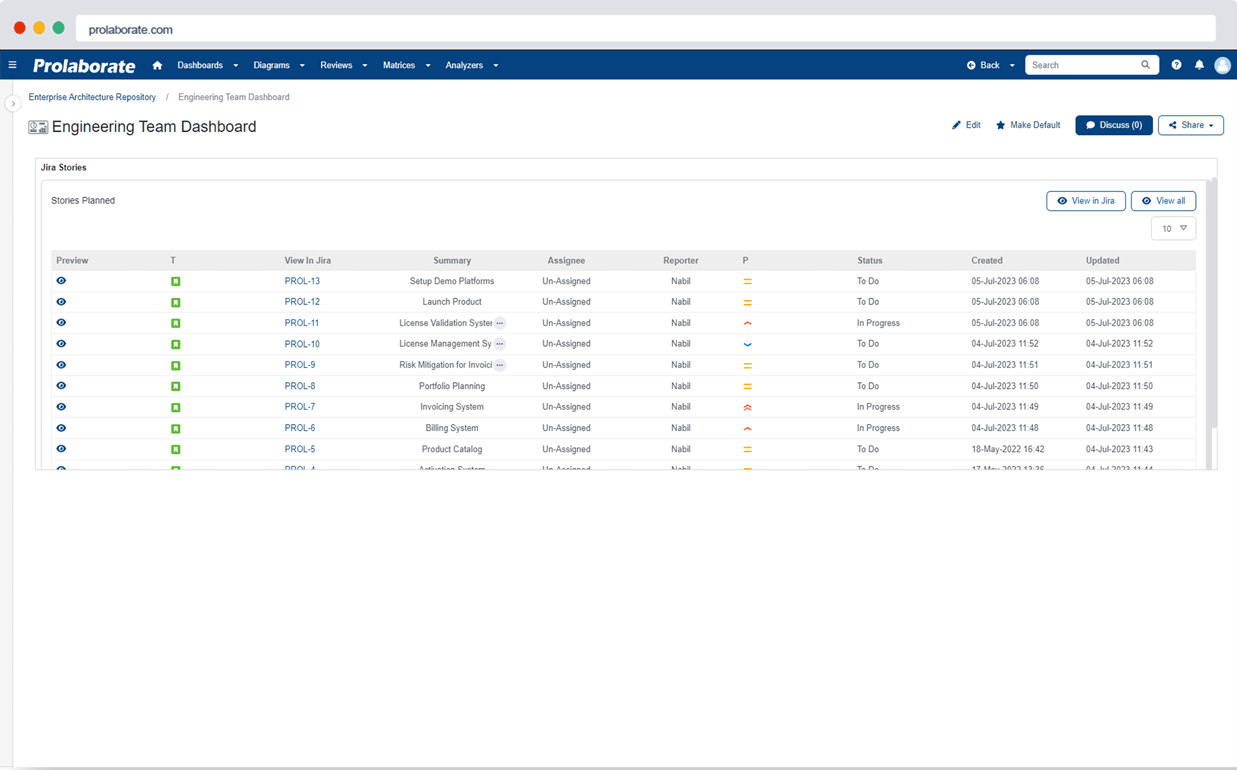Introducing Prolaborate 5
Unlock the Possibilities with Prolaborate 5! Ignite Your Enterprise Architecture Practice with new features such as Lifecycle Roadmap, Dynamic Charts, List View and Inline Editor and More. Harness the Power of Native Cloud Capabilities for Ultimate Performance and Seamless Upgrades.
Prolaborate 5 is a collaborative platform that enables collaboration between architects and the stakeholders who contribute to the model and are interested in accessing the model and acquiring insights about critical business processes, software architecture and IT architecture in an enterprise. The consumers leverage insights from the model for long-term planning, decision-making, governance, sign-off, and more.
Showcase execution plan that fulfills the vision
The Lifecycle Roadmap is a powerful method for showcasing the status of various architectural artifacts, such as applications, capabilities, or projects. It plays a pivotal role in the Application Portfolio Planning providing a clear and concise overview of their lifecycles.
Less is More - Unlock actionable insights with the Card Widget
Most business users always prefer curated and succinct insights from complex architecture information, to focus on important aspects of the business. Card Widget allows architects to highlight business information and key metrics from the model in your dashboard Designed to highlight vital metrics like cost, numbers, counts, and text, the Card Widget allows for concise and visually appealing presentation of key information.
Empower strategic decision-making with dynamic charts
Dynamic Charts will reduce redundant efforts and will offer more intuitive reports for users to analyze information based on various attributes. Users can pick the data they would like to see on the go. This enhancement allows for greater flexibility and efficiency in data representation.
List Views and Inline Editor for Easy Model Updates
‘Inline editing using a simple list view, powered by metadata to allow context-based model editing’. List views, designed to resemble Excel-like interfaces, have always been the choice for stakeholders when it comes to viewing and updating model information. Whether it’s the task of viewing and updating applications, managing data entities, or modifying requirements and use cases, the combination of list views and inline editors has consistently delivered the most sought-after user experience.
ROLE-BASED DASHBOARDS
Curate model information into rich and user-friendly dashboards based on roles or teams
ARCHITECTURE IN ONE-PAGE
Create Strategy maps, Application Portfolio or Service landscapes using the multi-level landscape diagrams
ARCHITECTURE SOLUTIONS
Prolaborate is a fully provisioned architecture tool, supporting all standard solutions including:
BUSINESS ARCHITECTURE | ENTERPRISE ARCHITECTURE | IT ARCHITECTURE | DATA ARCHITECTURE | APPLICATION RATIONALIZATION | BUSINESS CAPABILITY MAPPING | APPLICATION PORTFOLIO MANAGEMENT
CREATE DYNAMIC VISUALIZATIONS
Create dynamic and interactive graphs and charts based on model metadata and tagged values
DERIVE VALUABLE INSIGHTS
Make complex architecture data comprehensible at a glance through Treemaps and Sunburst charts
REDUCE THE COMPLEXITY
Greatly reduce complexity by limiting the visibility of contents to the intended audience
COLLABORATE SEAMLESSLY
Create contextual discussions and gather feedback quickly from all the stakeholders
Enable Collaboration
Facilitate collaboration between Prolaborate and EA Users using the Prolaborate Add-in
SET UP A GOVERNANCE PROCESS AND ACCELERATE EXECUTION WITH ARCHITECTURAL REVIEWS
Make your review process agile by enabling the right teams to perform the detailed reviews
PUBLISH IN CONFLUENCE
Publish live EA diagrams to your pages from within Confluence using the Prolaborate macro
PUBLISH IN SHAREPOINT
Publish live EA diagrams to your pages from within SharePoint using the Prolaborate Macro
CREATE UNIFIED VIEWS
Create unified views through seamless light-weight integration with tools like Jira, Azure DevOps, etc.
Your Data, Our Priority - Trust with Confidence
At Prolaborate, security is our top priority. We are proud to emphasize our adherence to OWASP security standards, ensuring that our product meets the highest industry security benchmarks. Rest assured that our product is VAPT (Vulnerability Assessment and Penetration Testing) certified, providing you with the utmost confidence in its robustness and safety.
ISO 27001
This is an international standard that sets out the requirements for an information security management system (ISMS). We have been certified to ISO 27001, which means that we have implemented a comprehensive set of controls to protect our data.
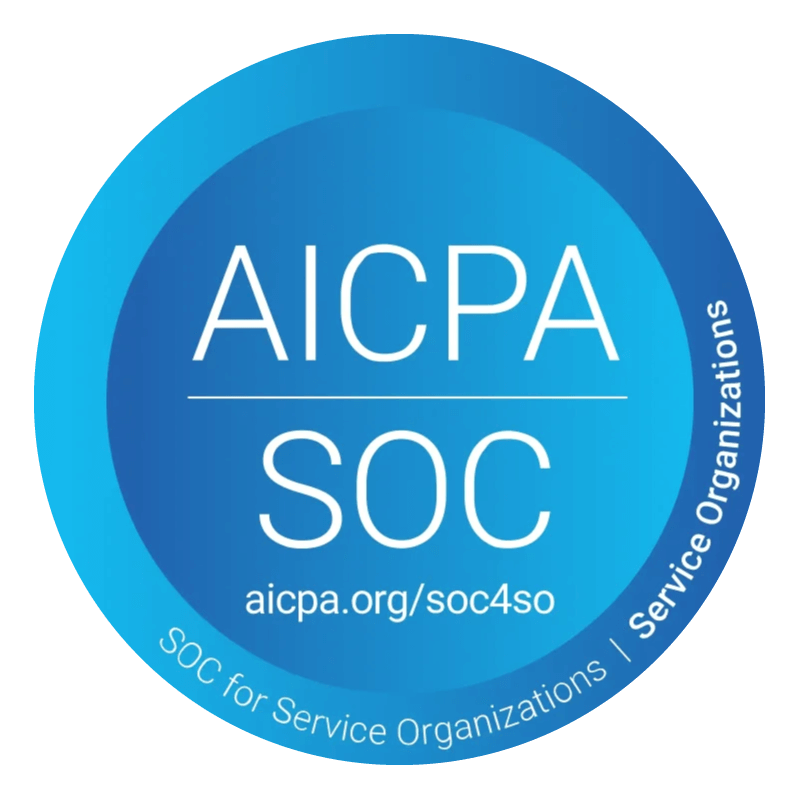
SOC 2Type 2
This is a report that attests to the security, availability, processing integrity, confidentiality, and privacy of Sixth Force's systems and data. SOC 2 Type 2 reports are issued by independent auditors, and Sixth Force's report was issued by CertPro.

GDPR
The General Data Protection Regulation (GDPR) is a European Union regulation that sets out strict rules for the processing of personal data. Our team complies with the GDPR, and we have a dedicated team of data protection officers who are responsible for ensuring that we meet our obligations under the regulation.