Share Enterprise Architect Models in Confluence
Share Enterprise Architect Models in Confluence
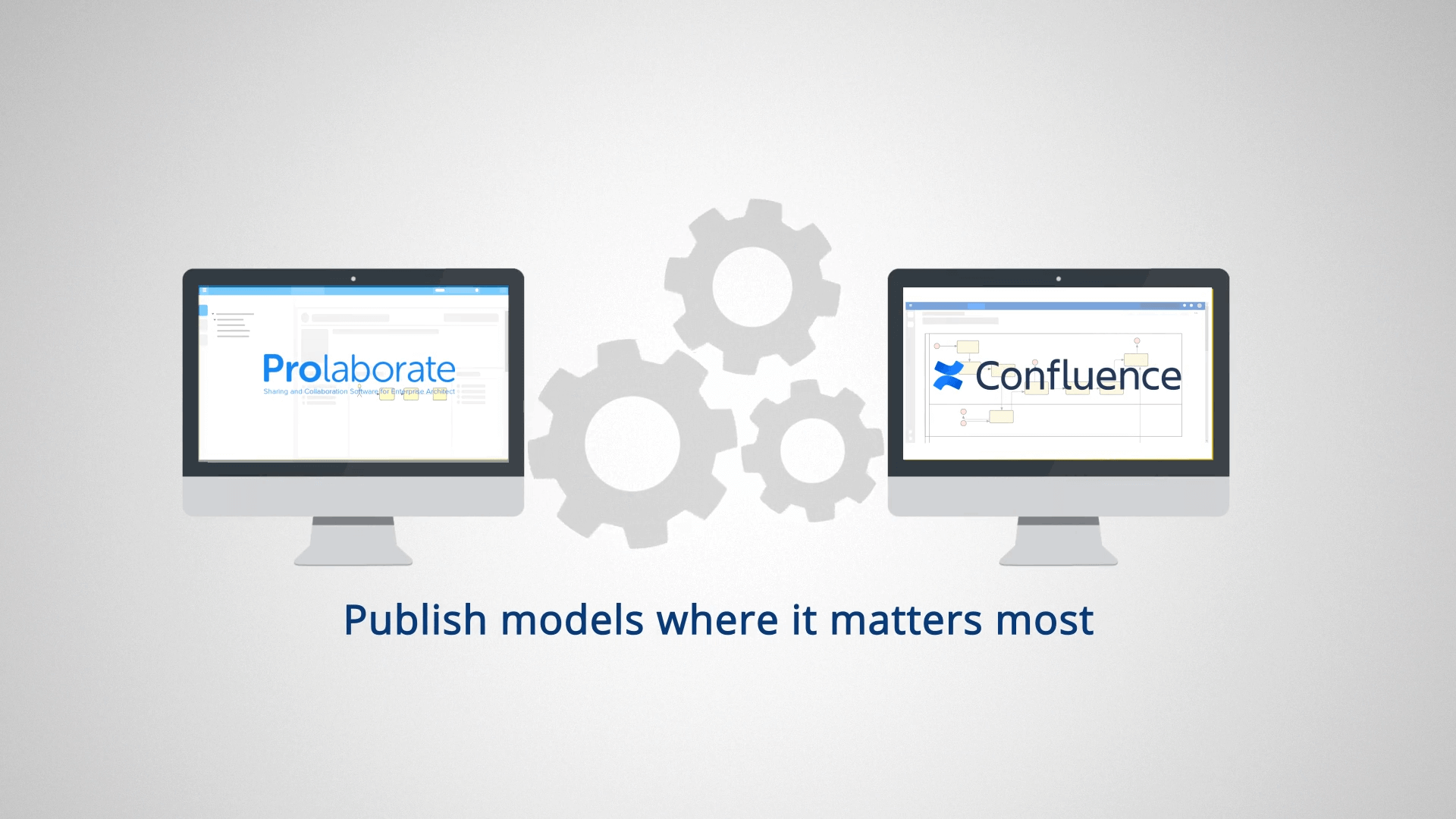
In the recent past, majority of the organizations have moved away from file-based documents to tools like Atlassian Confluence and SharePoint for sharing, storing, and collaborating on business information.
If your organization is one of them, there are high chances you would be sharing information from Enterprise Architect (EA) models using these platforms with the business stakeholders.
While these tools reduce the overheads in sharing file-based documents, they still involve significant manual effort to keep the content up-to-date.
Prolaborate aims at putting an end to all such manual efforts! It achieves it by letting you create dynamic and self-refreshing EA model-based pages in Confluence.
The major capabilities are
- Single Source of Truth – Publish real-time EA information in Confluence
- Seamless Integration – Seamlessly integrate EA models with Confluence
- Auto-update – No more copy-paste needed every time the diagrams are changed
Here’s a quick look at how an user shares live EA diagrams in Confluence just by a few clicks:
This is a kind of add once and forget way to share EA information. The shared diagrams show live information all the time; no manual intervention required.
This integration is not just about letting you share diagrams; you will be able to share packages, elements, repositories, and even visualizations created in Prolaborate based on EA data.
Lets have a quick look at these advanced capabilities through this 1-minute video series:
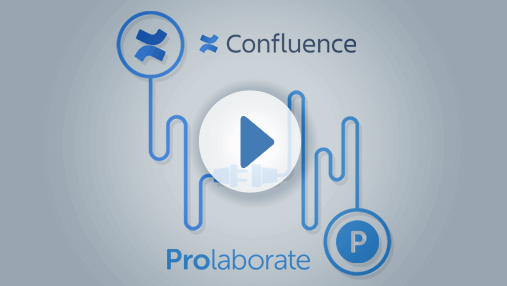
We will be looking at the following in this comprehensive guide:
- EA Confluence Integration Case Study
- How it exactly works?
- How to evaluate?
- How to get started?
- Frequently Asked Questions
EA Confluence Integration Case Study
This organization based out of Australia (Featured in Fortune Global 500 in 2019) has a strict mandate not to use emails to communicate within the company to talk about Enterprise Architecture.
Teams are supposed to use Enterprise Architect for modeling and designing, and Confluence to publish and collaborate on them.
And they were using the only way possible to bring information ? taking a screenshot and pasting in Confluence and documenting the rest even if the information is already available in EA.
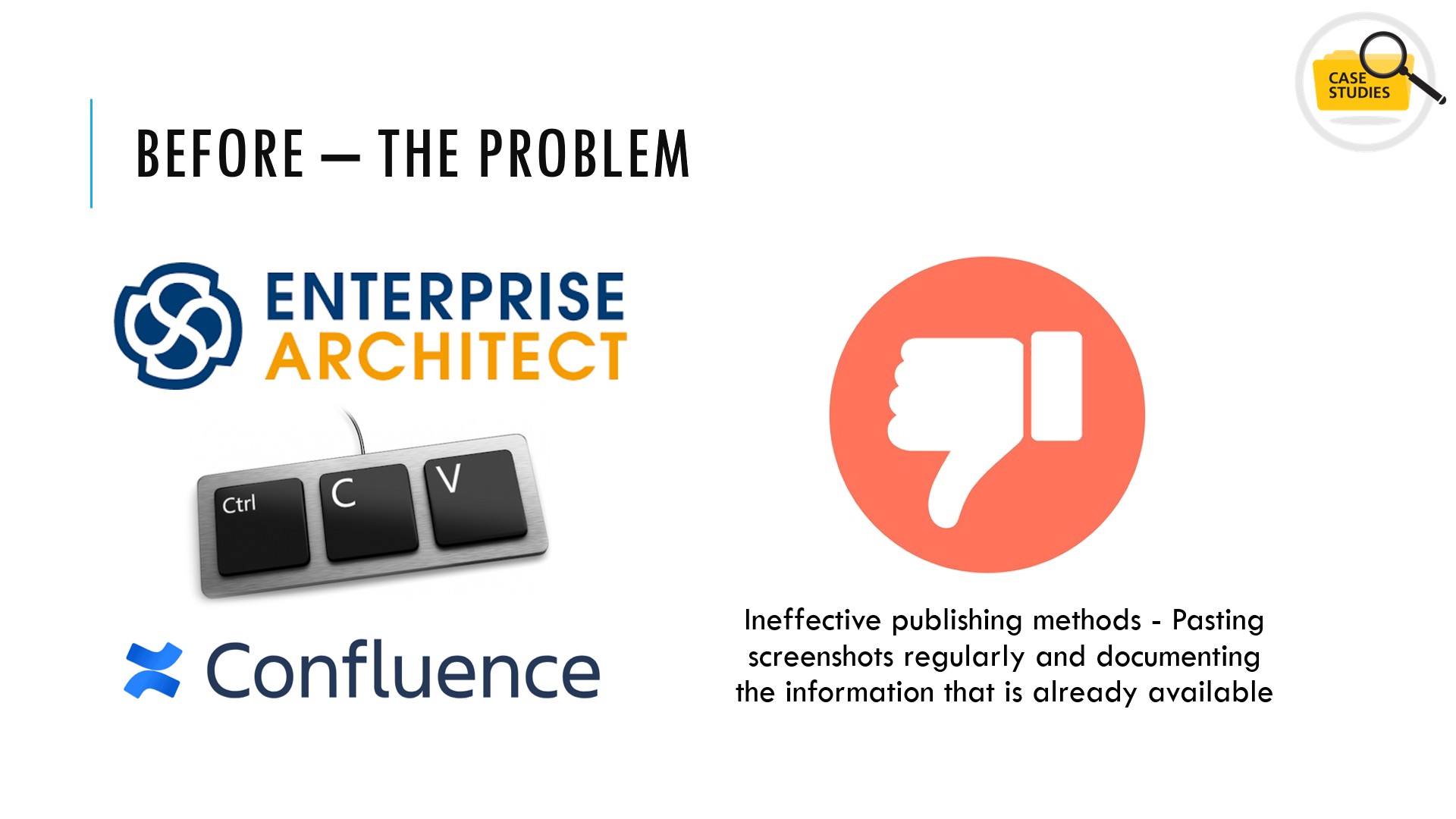
After they started using Prolaborate, live information is directly brought in at ease to all the Confluence users across the organization.
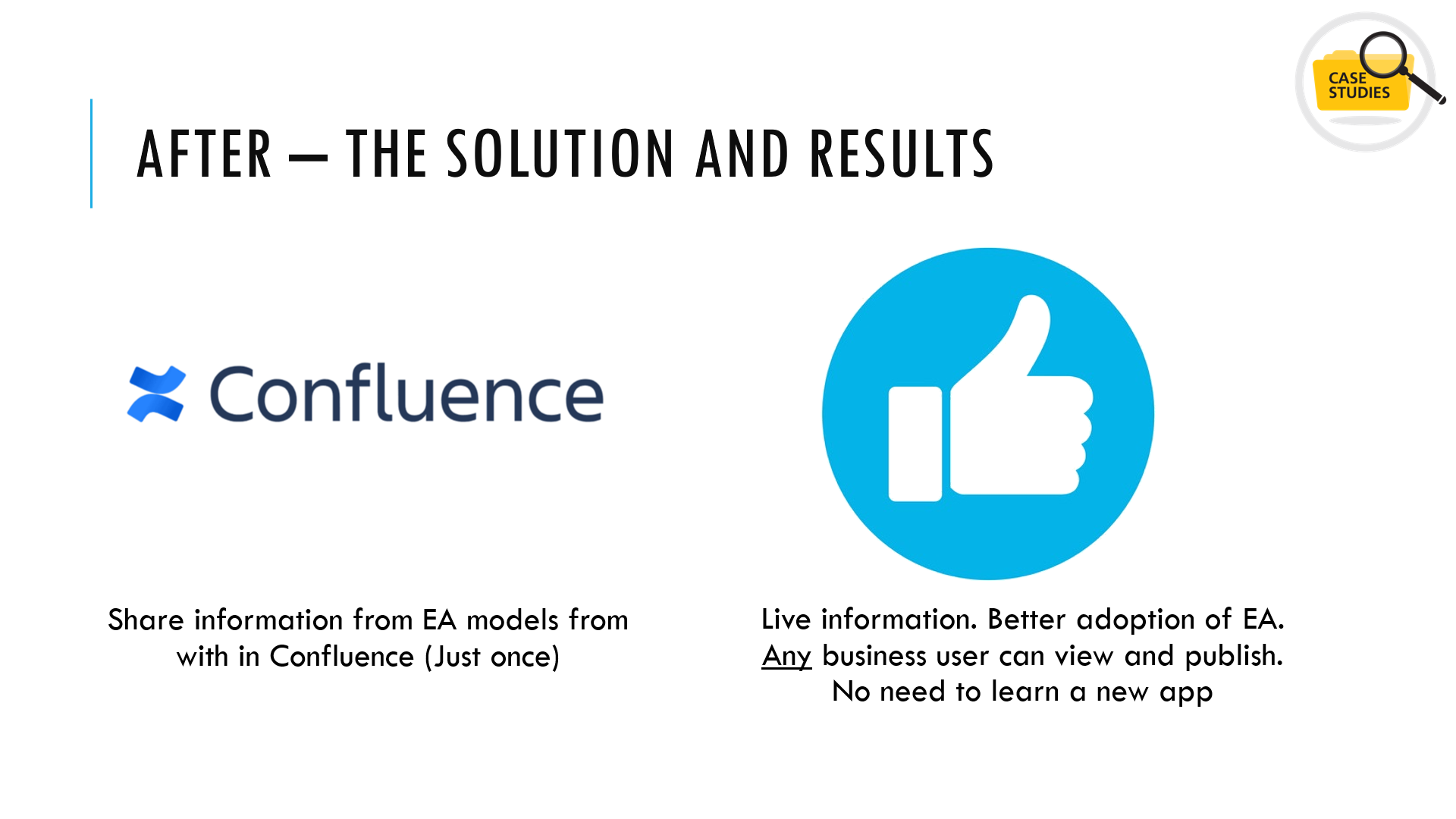
The larger impact has been on the adoption on EA. Any business user, who is a Confluence user, can view and publish information from the EA models easily in a few clicks. They need not have any licenses for other apps; they need not learn a new app.
Information is made available to everybody in the organization in the apps they are comfortable with and use daily.

How it Exactly Works?
There are two ways how you can bring information from your EA models to Confluence.
- Prolaborate Macro
- Prolaborate links
Prolaborate Macro
Prolaborate macro for Confluence lets you share Diagrams, Packages, and Elements for all the connected EA repositories.
The macro is available in the Atlassian marketplace and you can start using it from the day the initial configuration of Prolaborate and macro is done. Learn more here .
Prolaborate Links
Using the Prolaborate links, you can share every information that you see in Prolaborate Diagrams, Packages, Elements, Repositories, simple and advanced Visualizations.
You can start using the links once the initial configuration of Prolaborate is done. Learn more here.
Evaluation Options
On-Premises Proof of Concept
It is better to start a Proof of Concept (PoC) to demonstrate the value of Prolaborate to the decision makers in your organization.
This is the reason we have an option to start a no-obligation free-of-cost PoC where you can try every single capability discussed in this article with your own EA models.
Learn more here.
Cloud Proof of Concept
Using the Prolaborate links, you can share every information that you see in Prolaborate ? Diagrams, Packages, Elements, Repositories, simple and advanced Visualizations.
You can start using the links once the initial configuration of Prolaborate is done. Learn more here.
Purchase Prolaborate
Once you are happy with the Proof of Concept, its time to go ahead with the purchase.
To help you, here are some common options that most of the organizations go for.
| Scenario | Requirements | Products |
|---|---|---|
| 1 | We want to share live information in Confluence using the macro | Growing Teams Edition (10-licensed users) and Integrations add-on |
| 2 | Scenario #1 + capability to share repositories and visualizations using links | Growing Teams Edition (10-licensed users), Integrations and Open Community Access add-on |
| 3 | Use Prolaborate for sharing, collaborating, integrating, visualizing, and analyzing EA models | Large Teams Edition 100 licensed users |
Note:
Its better to get started with Large Teams edition as it gives access to all the capabilities without any limitations.
Frequently Asked Questions
Learn more here on how the licenses work. Check this page for all the FAQs on Confluence integration.
Contact Us
If you have any questions feel free to submit them in this form or email your queries to prolaborate[at]sparxsystems[dot]com




