On-Premises Proof of Concept V5
To demonstrate the value of Prolaborate to the decision makers in your organization, it is better to start a Proof of Concept (PoC). This is the reason we have an option to start a no-obligation free-of-cost PoC where you can try and showcase every single capability of Prolaborate.
You can even bring in all the business users, EA stakeholders, and non-EA users not just to evaluate but to start using Prolaborate.
Licenses can be arranged as per your requirements, and you will be getting a production-grade version of the application without any limitations.
Note:
If the PoC is positive, you just have to do a few clicks to replace the license.
Before we look at the steps to get started with Proof of Concept, here is the technical architecture of Prolaborate.
Architecture Diagram
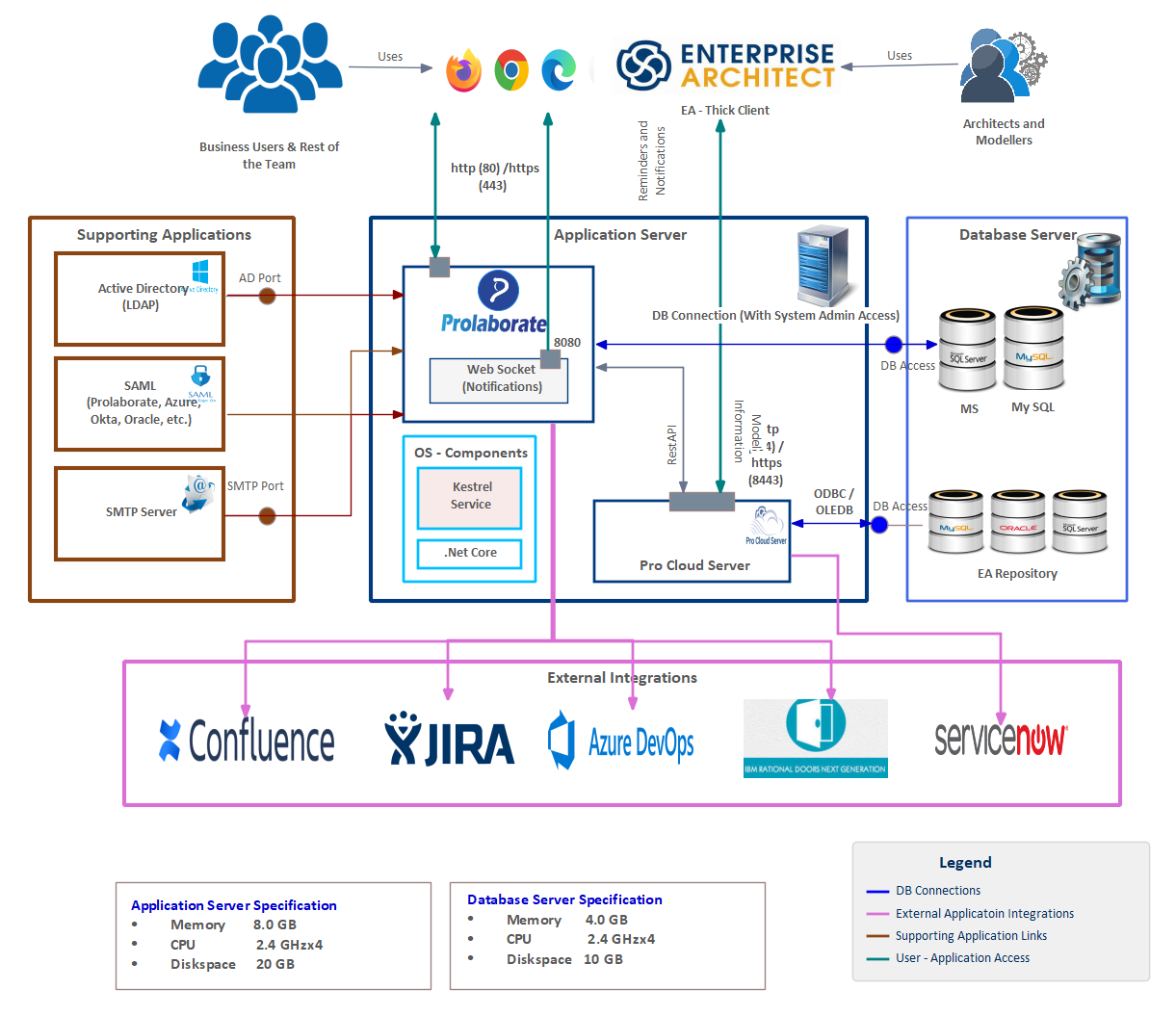
Currently, Architects would be using Enterprise Architect to connect to the EA repositories directly through Server or Cloud connection.
Prolaborate can connect to your existing EA models directly using the OSCL restful APIs provided by Pro Cloud Server, which is again a product by Sparx Systems. There are no changes expected in your current EA infrastructure.
Here are the steps to set up the POC:
1. Setup a server as per the Prerequisites
2. Download Prolaborate from this link
Note:
- If you have registered for Prolaborate POC, the credentials can be accessed from the document shared by the Prolaborate Sales team. If not register now Click Here.
Note:
- Refer to this Troubleshooting guide if you face any issues
5. Log in to Prolaborate and share the Machine Id visible on the screen. We will give you an activation key and you can Activate Prolaborate
6. Download Pro Cloud Server from this link
7. Install Pro Cloud Server, add a license, and configure Enterprise Architect projects.
8. Add EA repository to Prolaborate
9. Start exploring Prolaborate
Here is the link to the step-by-step video guide if you want more clarity on the process. Check FAQs if you are facing any issues.
Note:
You can skip steps #7 – #8 if you have a working Pro Cloud Server already.
Purchase Prolaborate
If you are happy with the Proof of Concept, you can go ahead with the purchase. To help you, here are some common options that most organizations go for.
| Edition | Intended Audience | Description |
|---|---|---|
| Growing Teams | Suitable for Organizations just getting started with EA | 25 licensed users pack with limited features |
| Large Teams | Best for Organizations that have an established EA practice | Most popular full-feature 100 users pack |
| Enterprise | Huge organizations with a large number of EA stakeholders | Unlimited users, all features, and extended support |
References:
1. Check the pricing plans in this link
2. Place purchase request using this link
Get in touch with us
Feel free to submit your questions using this form or email your queries to prolaborate[at]sparxsystems[dot]com




