Overview Prolaborate 5.1
Enhanced version of Inline editing using a simple list (Learn More)
The List view and Inline Editor introduced in the previous version of Prolaborate garnered appreciation from partners, customers, and EA Global Summit 2023 participants.
‘Inline editing using a simple list view, powered by metadata to allow context-based model editing.’
As we address complexities in managing artifacts, our study confirms that the simple Excel-like interface remains the stakeholders’ preferred tool for viewing and updating model information. As a continuous innovation, we have adopted a few enhancements as part of the new version, which we have mentioned below.
The feature is seamlessly integrated with the list view in Overview pages, Charts, and Reports, aiding teams in managing artifact inventory with simple sheets. The Excel-like interface is essential for reports and charts, enabling users to instantly revise model information without navigating the complex model hierarchy. Now, users can open dashboards, navigate to reports or charts, and update model information effortlessly. Business users widely appreciate the inline editing feature using a simple list.
List views are designed to resemble Excel-like interfaces; whether it’s the task of viewing and updating applications, managing data entities, or modifying requirements and use cases, the combination of list views and inline editors has consistently delivered the most sought-after user experience.
The List view and inline editor are enabled in all key model viewing capabilities of Prolaborate.
- Viewing artifacts (or child elements) of a package
- List of Elements listed based on charts and reports
Different type of properties one can edit using inline editor
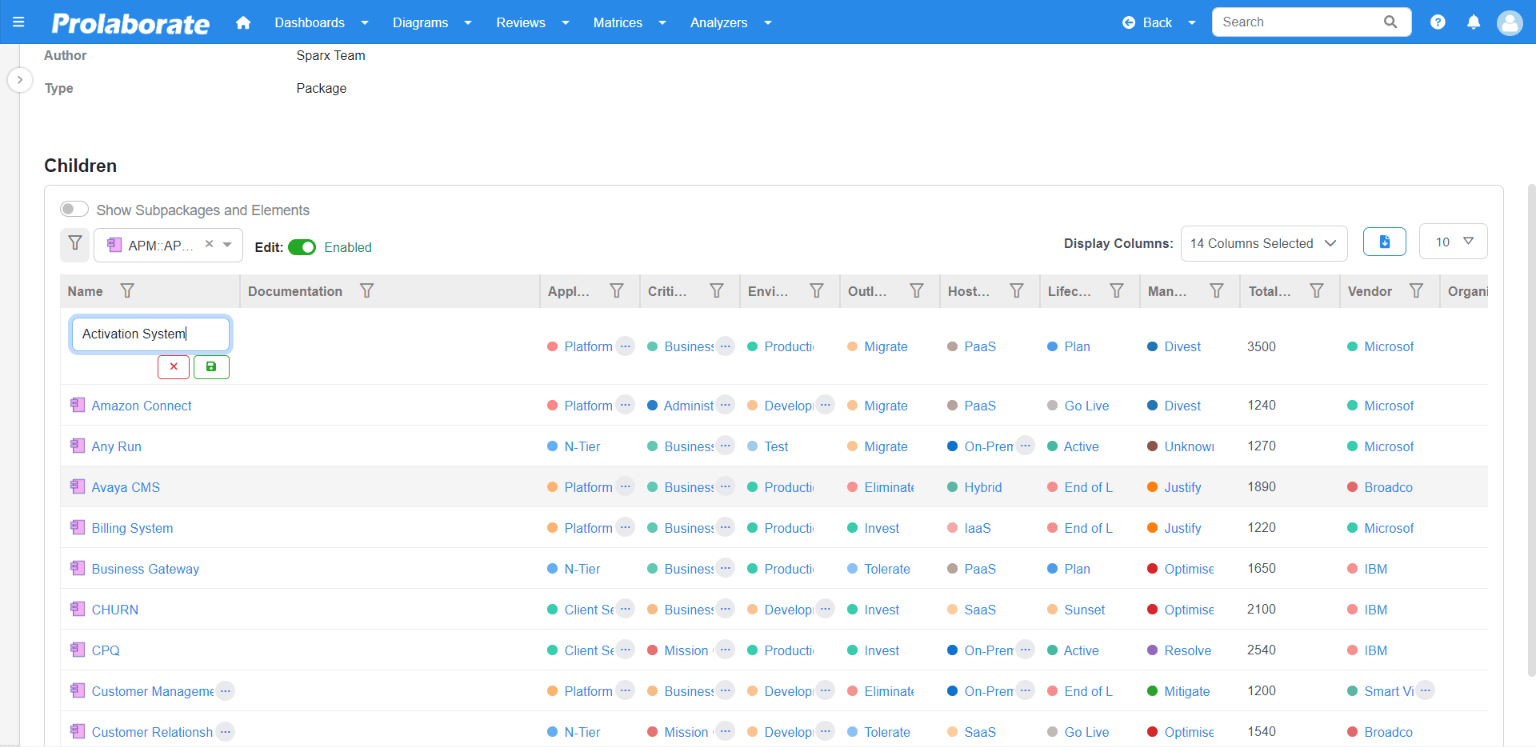
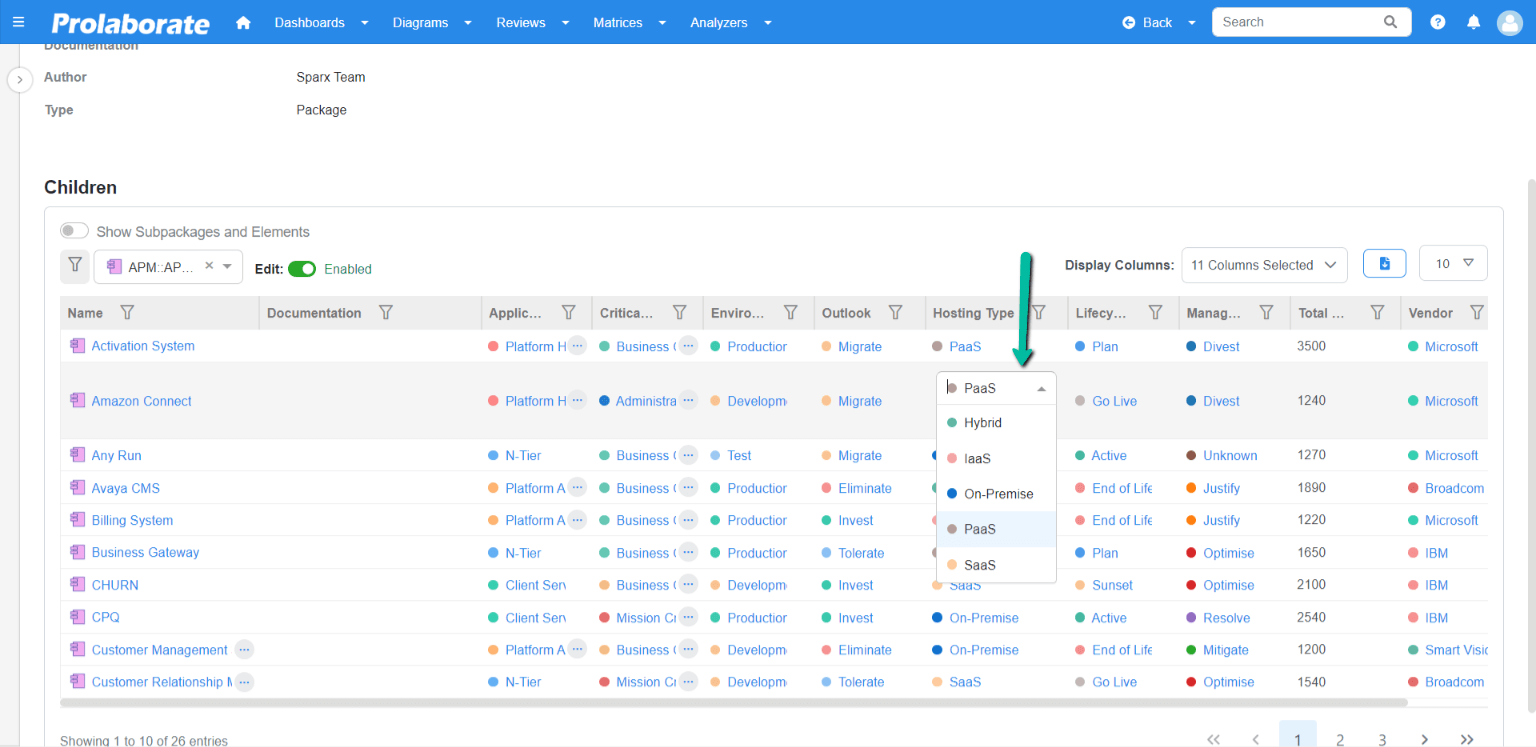
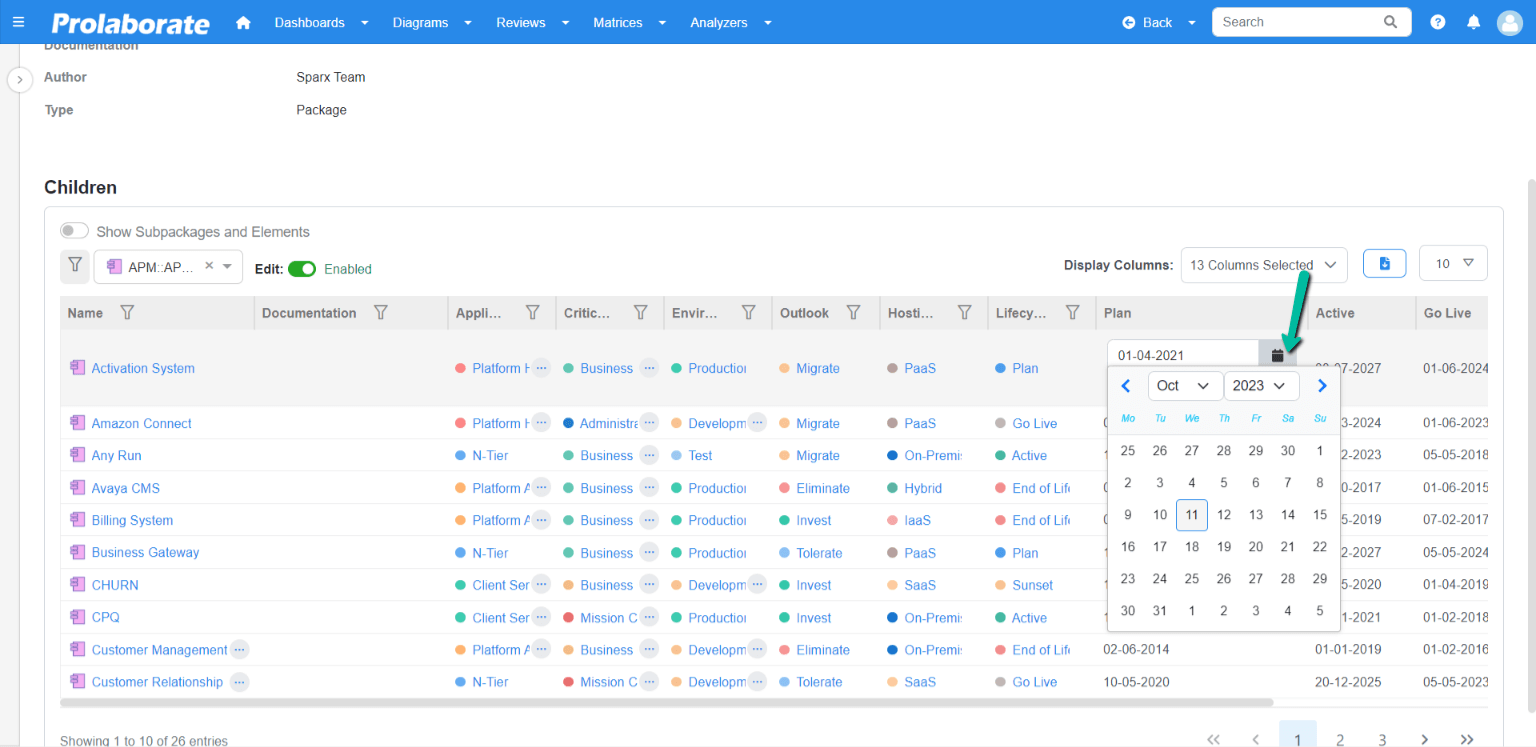
Enhancements in Prolaborate 5.1
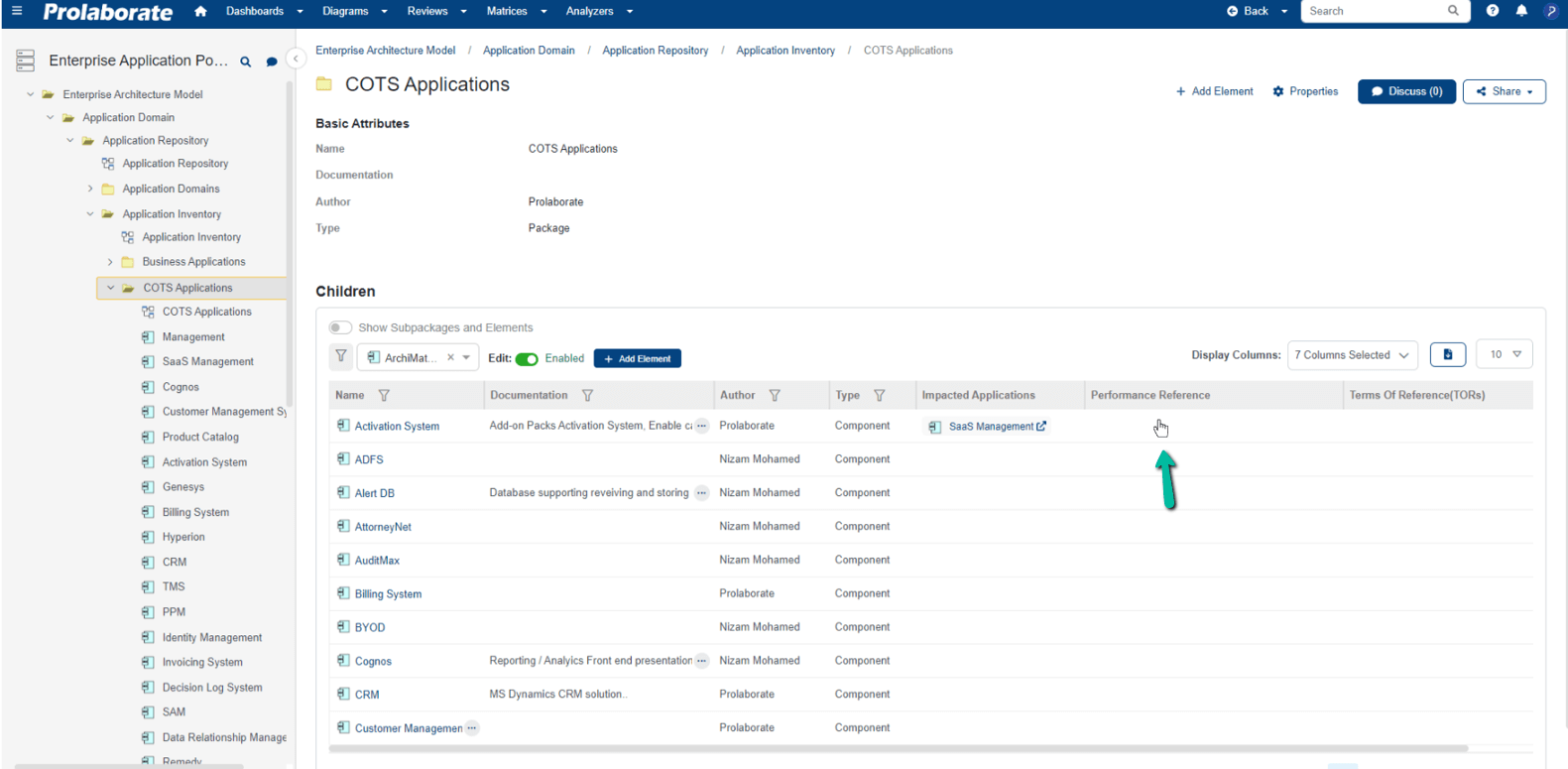
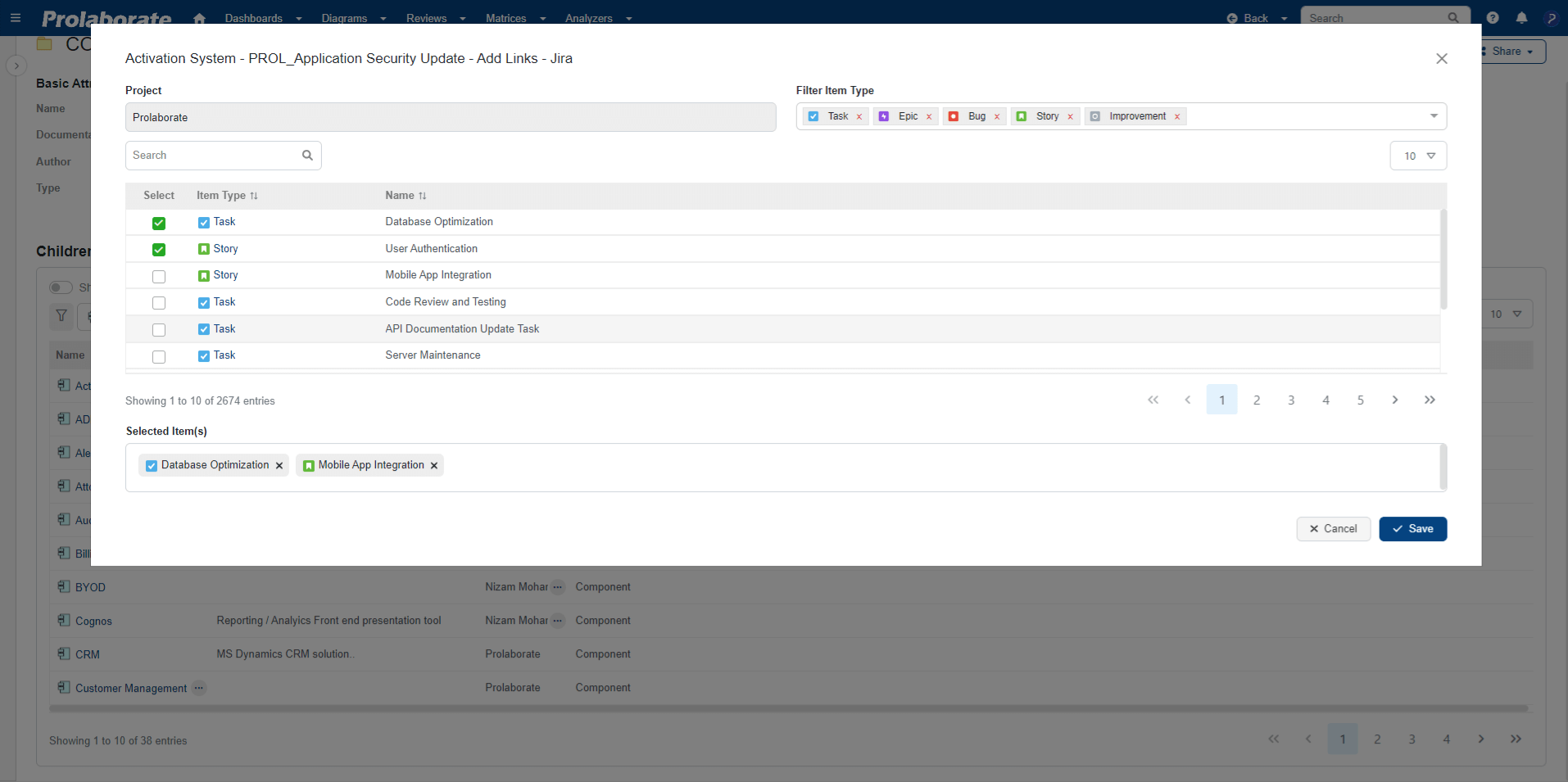
Import / Export Dashboards (Learn More)
Get on a journey of seamless exchange of dashboards along with widgets and other resources with our latest feature—Export and Import of Dashboards.
In the enterprise architecture world, exhibit and illustrate data in the form of dashboards, heat maps, models, and scenarios that contribute to the presentation capability of the tool. The reports and charts are the source of informed decision-making, enabling businesses through interactive dashboards. Yet, a common struggle has persisted among our valued customers—the challenge of effortlessly transferring dashboards from one instance to another.
With the advent of Import/Export Dashboards, the entire process became simplified.
The new feature enables diverse teams to exchange dashboards seamlessly, transcending the limitations of traditional methods. Now, teams enhancing dashboards can effortlessly publish changes across multiple repositories, revolutionizing the collaborative landscape. The new feature is certainly a time saver for the teams who use dashboards and could easily save days of effort when migrating dashboards.
For advanced Prolaborate users, the export and import of dashboards has emerged as an ideal of efficiency. As we delve deeper into the various scenarios of this feature, this feature is celebrated by consultants and enterprise architects for its flexibility.
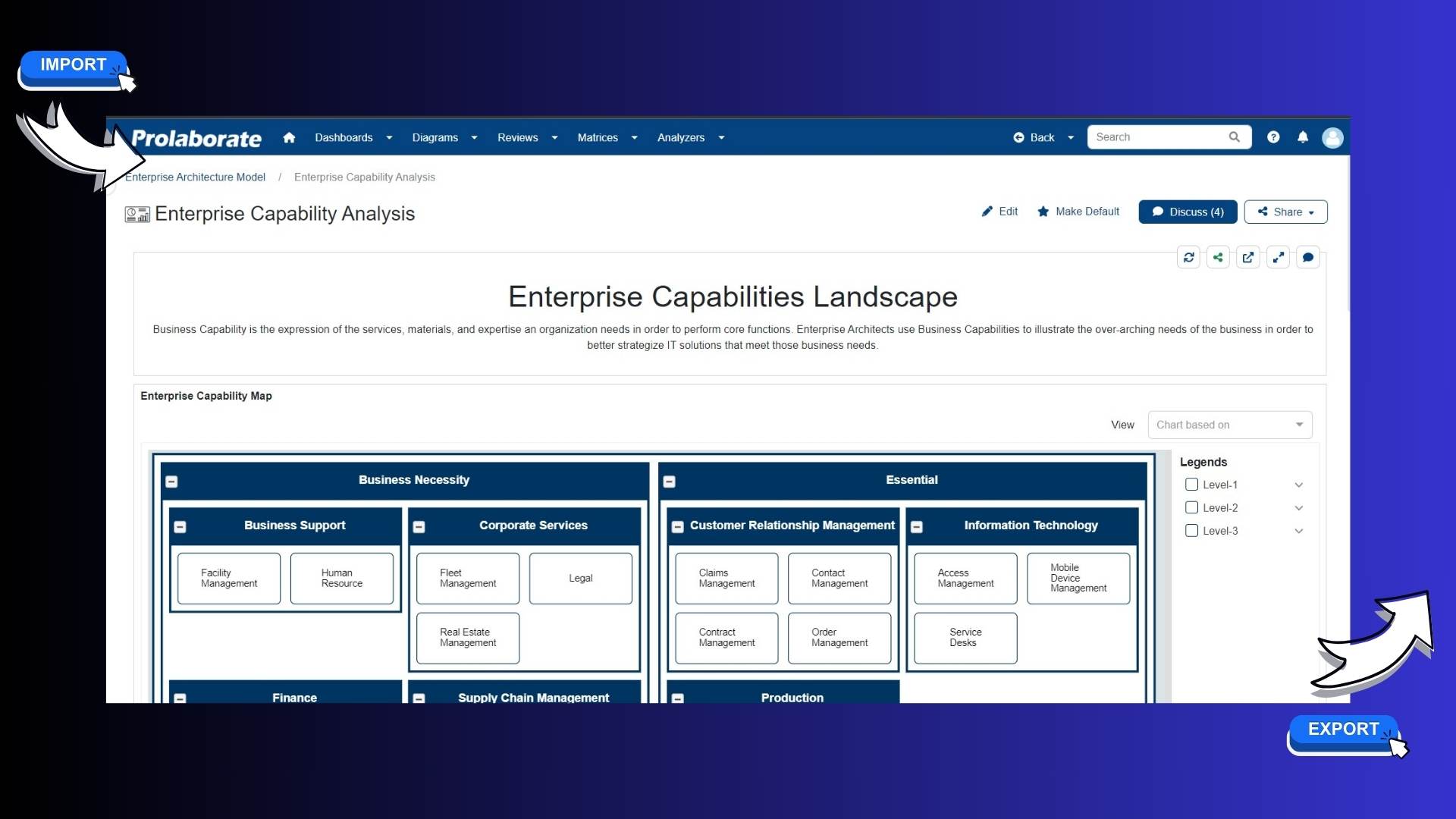
Scenario 1:Teams who continuously enhance Dashboards can now instantly transfer dashboards from a non-production instance to a production instance and vice versa.
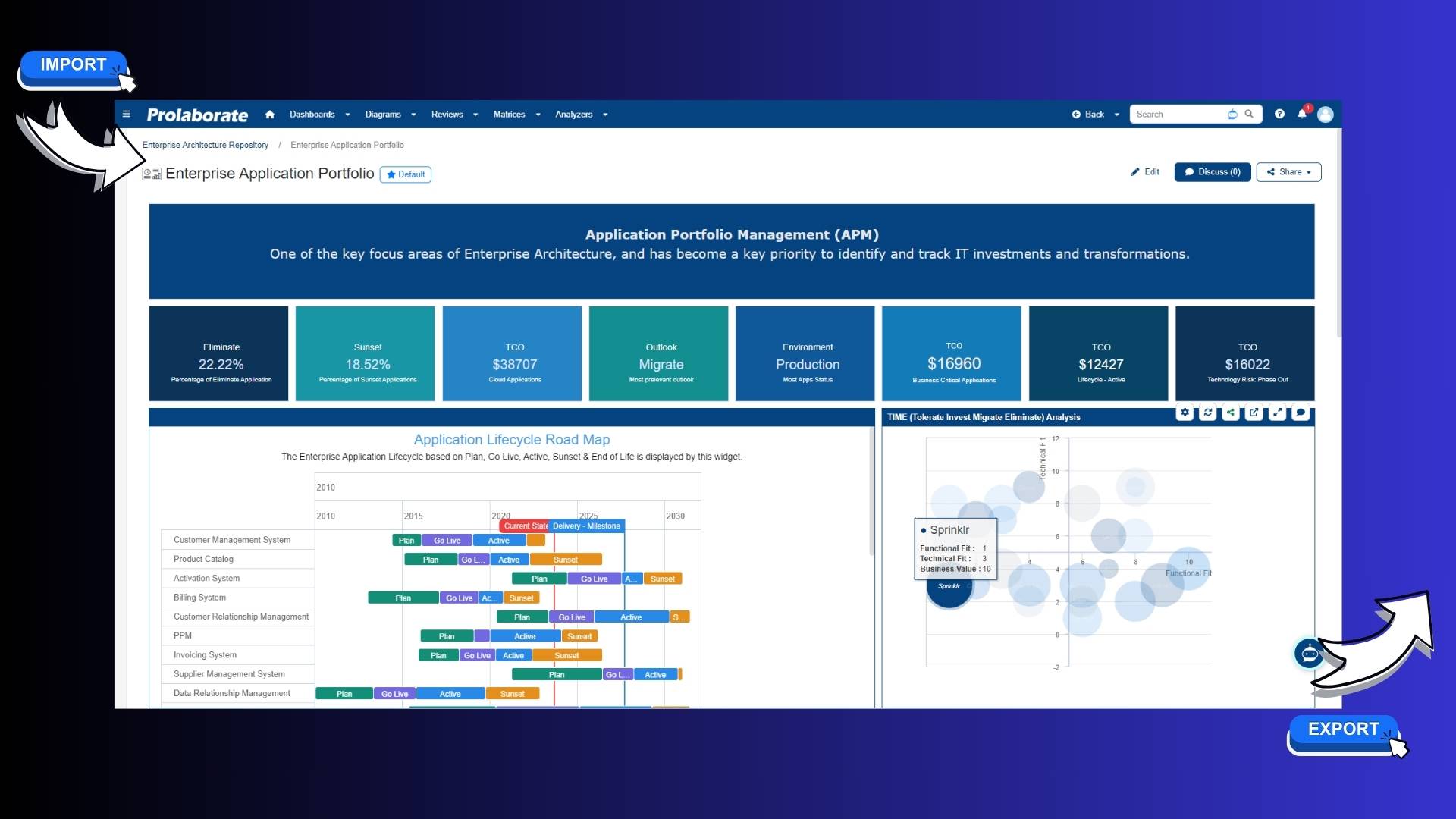
Scenario 2:Teams who would like to adopt Prolaborate’s APM dashboard can import the APM dashboard from the APM Accelerator Pack—and easily present results using the APM Dashboard in a few seconds.
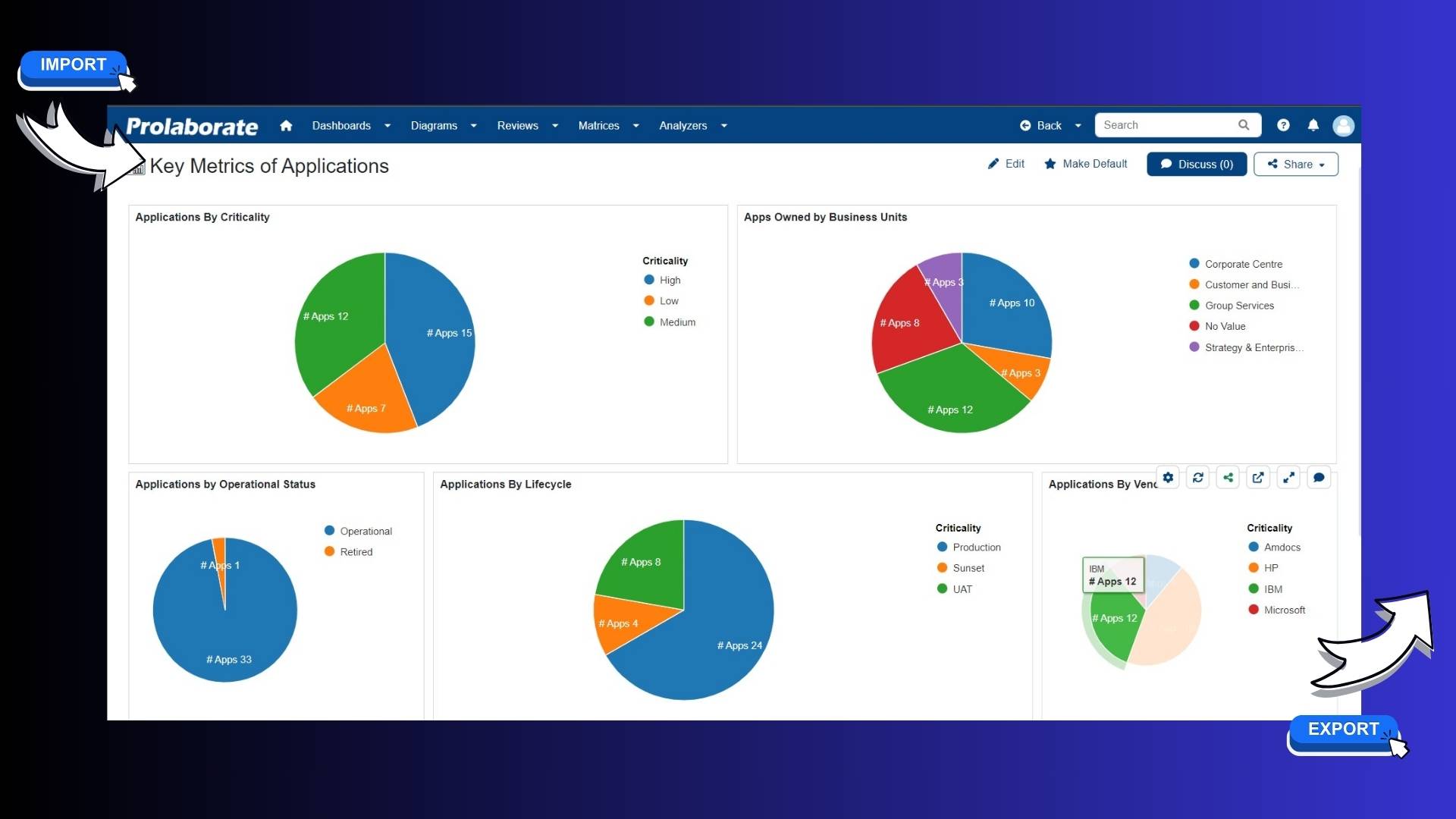
Scenario 3:Teams who want to use the same dashboards for multiple repositories. Today, they can make templates and bring the dashboards to other repositories. However, the export and import of the dashboard simplifies the import process. They can transfer a dashboard from one repository to multiple repositories.
Join us as we redefine enterprise architectural space with new features, the concept that transcends boundaries and transforms Prolaborate into a new era of possibilities.




