Sign Up for Prolaborate
Sign Up for Prolaborate
The sign-up feature allows anyone from your organization to quickly sign up and gain access to Prolaborate. Enabling this feature will save Prolaborate admins from a lot of manual work of adding users one by one.
This article explains how to enable guest signup options for admins and how to sign up for users.
Prerequisites
Admin access is required to setup Sign Up Settings.
‘Access Control Profiles’ must be created. Click here to know more.
Sign Up is not recommended if Prolaborate is hosted on an internet-accessible Cloud for security reasons.
Sign Up will work only if Mailer settings are configured. Click here to know more.
Note:
If you are using SSO, it is recommended to integrate Prolaborate with it and not use Sign Up. Click here to know more.
Configure Sign Up
To configure, click on Menu > Sign Up Settings under Portal Settings.
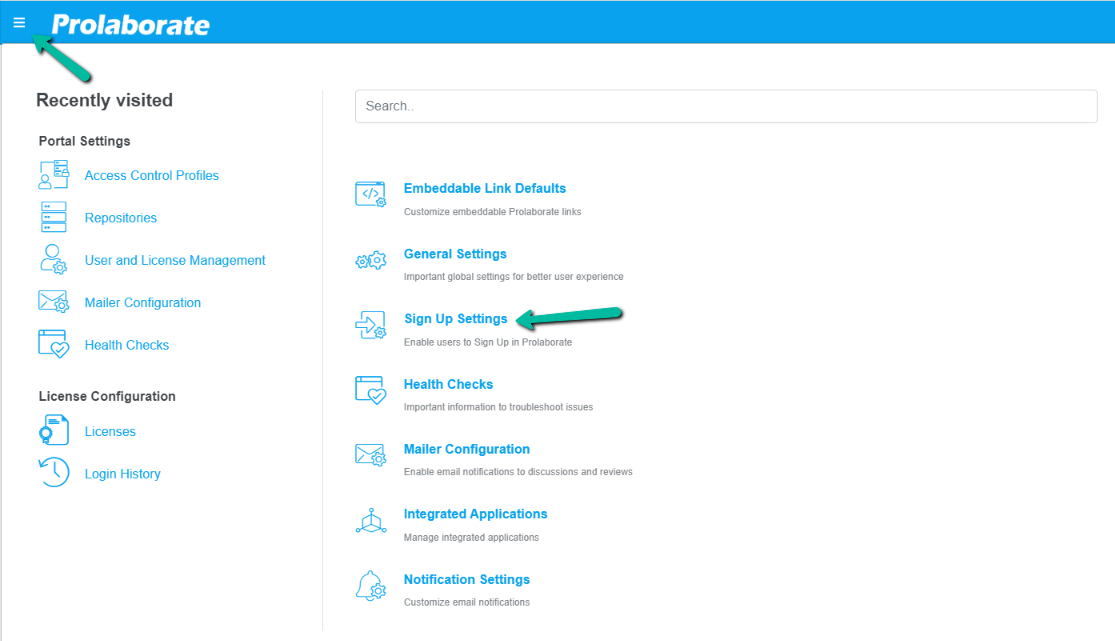
Enable the sign-up settings and choose the required Access Control Profile from the list shown. Click on Save once the profile is chosen.
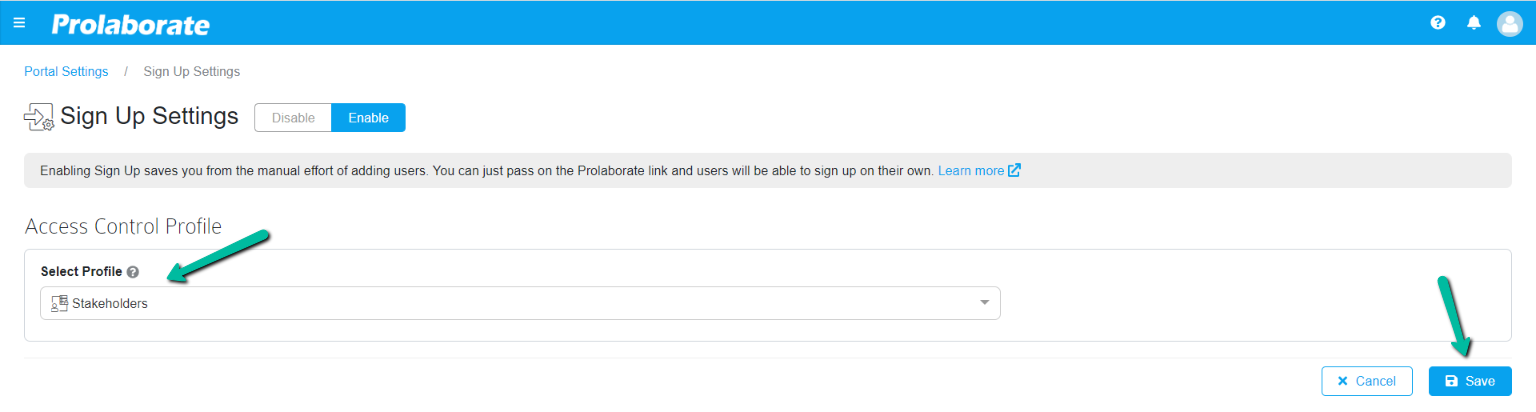
Now the users can see the Sign-Up option in the sign-in form.
Sign Up
When users click on Sign up, they will be prompted to Register.

Users need to Register by filling the form with the required details. After filling up the information, click on Create Account.

Upon clicking on Create Account, the user will receive an email with an activation link.
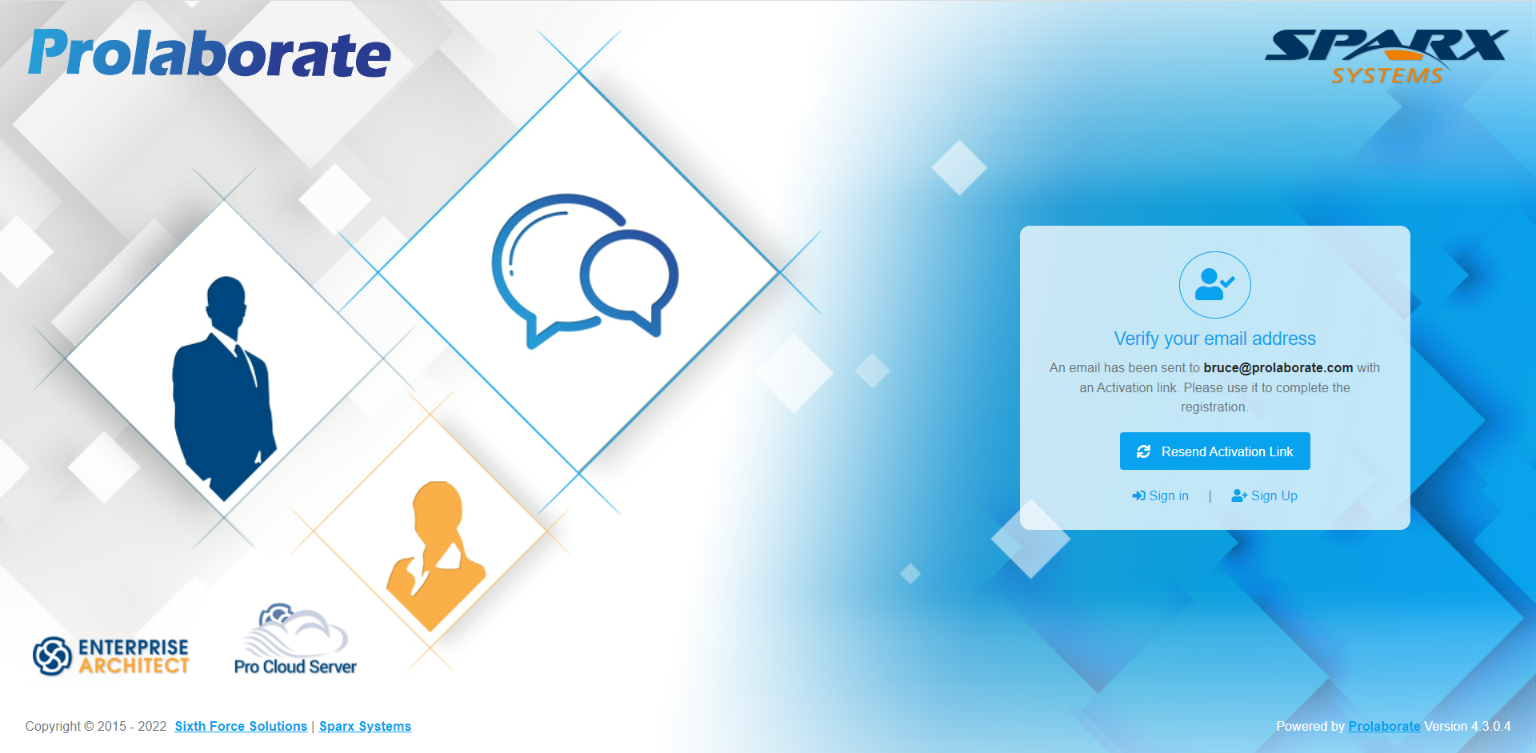
Click on the activation link to verify the given email address.
Once the users are logged in, they will get access based on the defined Access Control Profile.




