Prolaborate 3.3 preview
Prolaborate 3.3 preview
WRITTEN BY GUILLAUME FINANCE
Prolaborate 3.3 has just been published. This article illustrates some of the main improvements.
- Integration with third party applications
- **New Microsoft Teams support to share diagrams and views from Enterprise Architect in Teams conversations, and provide an easy access to Prolaborate.
- Azure DevOps Server version support.
- Discussions
- ** New Discussions Dashboard widgets to provide a convenient control and access to specific discussions, reviews and threads.
- Support to create Discussions on Connectors.
- Convenient access to download Prolaborate and Pro Cloud Server logs from Prolaborate web interface (Health Checks page).
- Connectors tagged values are now support (displayed in the properties view).
- Prolaborate 3.3 requires upgrading to the Pro Cloud Server to version 4.2.63.
- Models shared in this article are coming from the EA Example project (installed with Enterprise Architect).
Microsoft Teams Integration
Ms Teams is often chosen by organizations to fulfil collaboration needs. This platform centralizes and integrates built-in tools for audio and video calls, meeting planner, file sharing, etc.
Teams is especially useful for many of us this year with the current and unfortunately lasting context (working from home, lockdown, etc.).
In the example below, a common use without Prolaborate involves a simple copy from Enterprise Architect of a BPMN process in the main view.
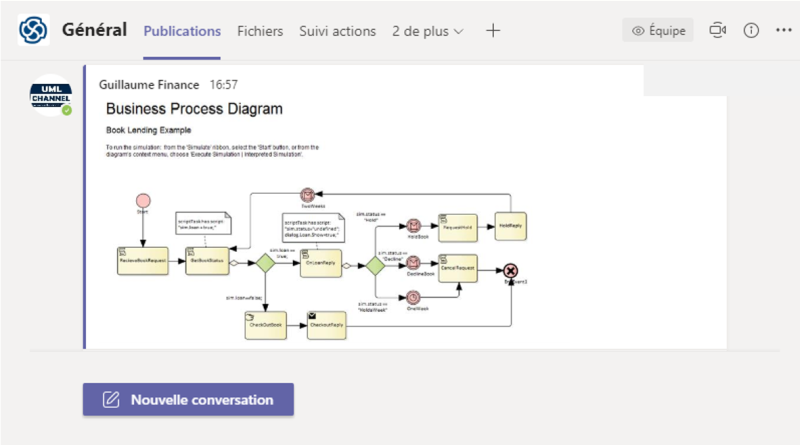
Unfortunately this is a static view with no access of its up to date version, based on subsequent changes carried in Enterprise Architect modelling tool. Thanks to Prolaborate user guide procedure, a Teams project can be easily set up within Prolaborate settings:
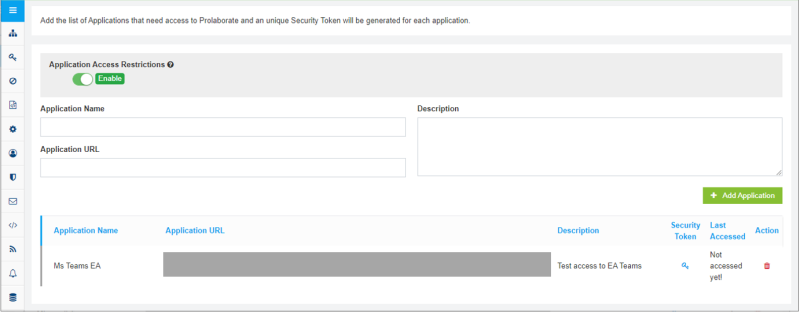
The above is required to get a dedicated security token to complete the integration in Teams:
- Prolaborate can be found with a quick search amongst the numerous applications available in Teams. Simply click on Add to install Prolaborate (alternatively use this link).
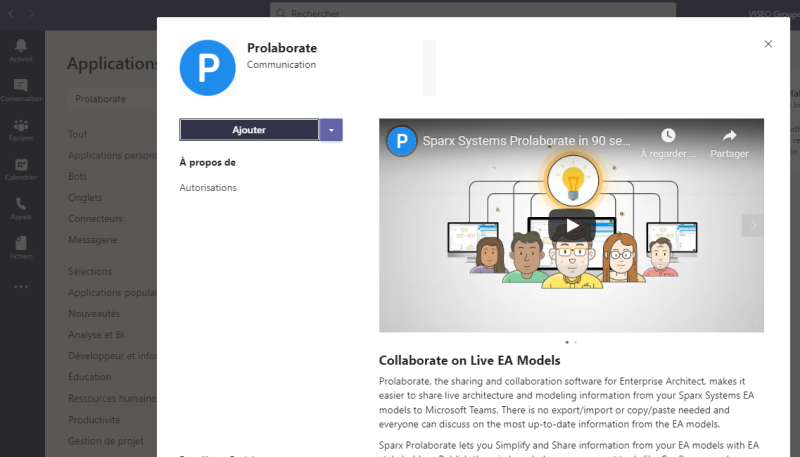
- Once installed, Prolaborate is visible as a new tab:
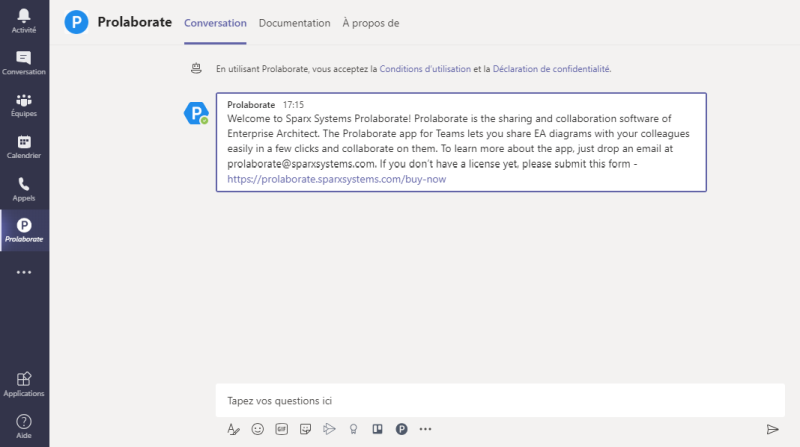
- In Teams discussions, right click on the Prolaborate icon to open the configuration.
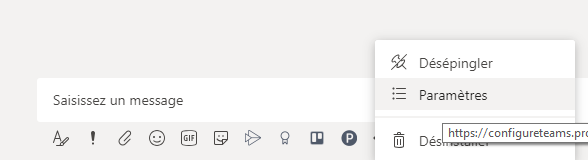
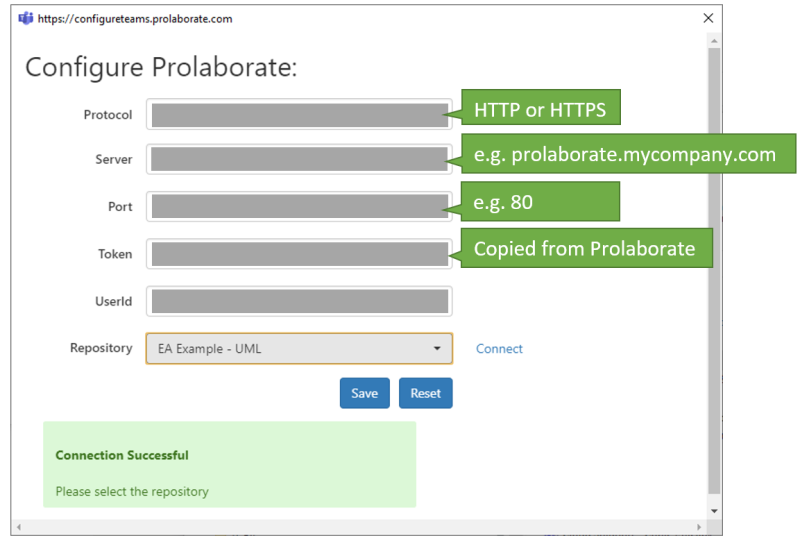
- Prolaborate application is available for all Teams users. According to Prolaborate support, this behaviour is common to installed applications within Teams.
- The above configuration is specific to each user.
As a future improvement, I suggested the need to configure more than one Prolaborate repository.
- Once set up, click on Prolaborate icon to open the search and add a diagram from Enterprise Architect.
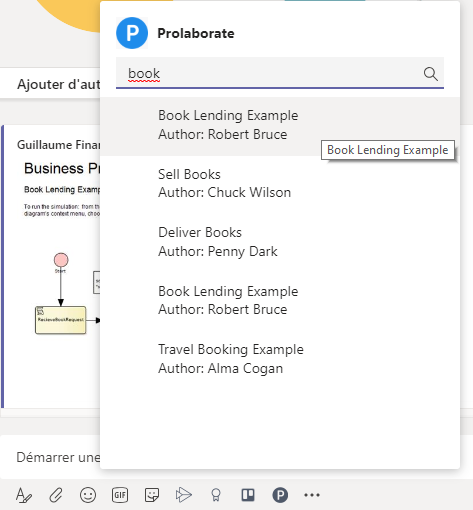
Result:
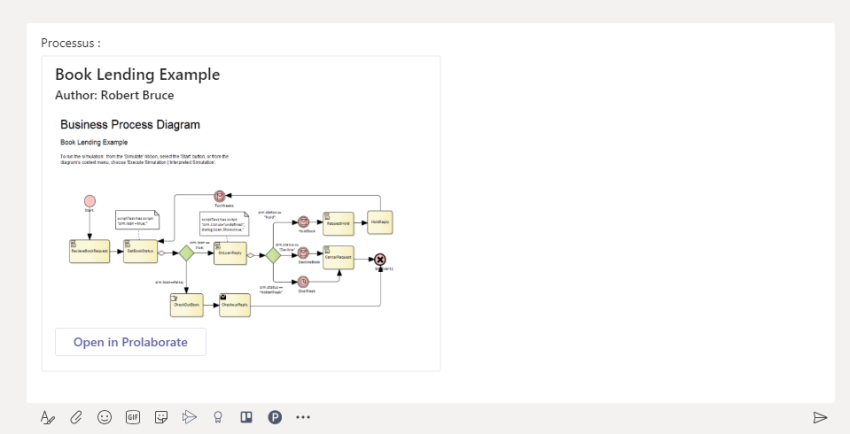
I updated this diagram in Enterprise Architect to test if the diagram was dynamically updated in Teams, as it is in Prolaborate. This didn’t happen on Teams. According to Prolaborate support, this is not technically feasible with MS Teams.
I suppose the most appropriate way to use this integration would be:
- Use the reply button or replace a conversation and select the diagram again to update the thumbnail view when needed.
- Users should click on Open in Prolaborate to access the real-time definition of a diagram in Prolaborate. This will also give access if needed to Prolaborate discussions and navigation throughout the model.
- This action opens a private link in Prolaborate i.e. the user must be authenticated and open a session unless one is already active. If the project is configured for anonymous access, the diagram is visible in Prolaborate (Open Community Access add-on enabled).
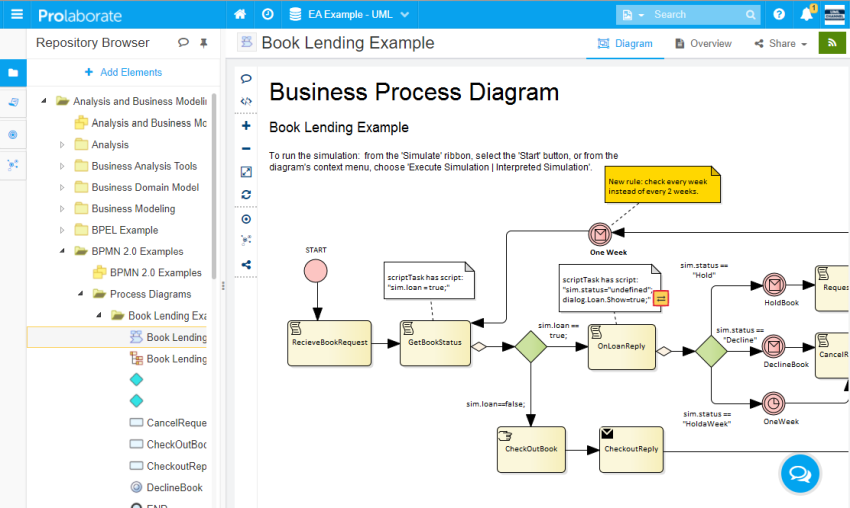
Discussions
Prolaborate Dashboards provide a convenient way to create tailored and user-friendly views, made of widgets e.g. links to diagrams or elements, diagram thumbnail, charts, reports, etc. Prolaborate 3.3 introduces new Discussions widgets:
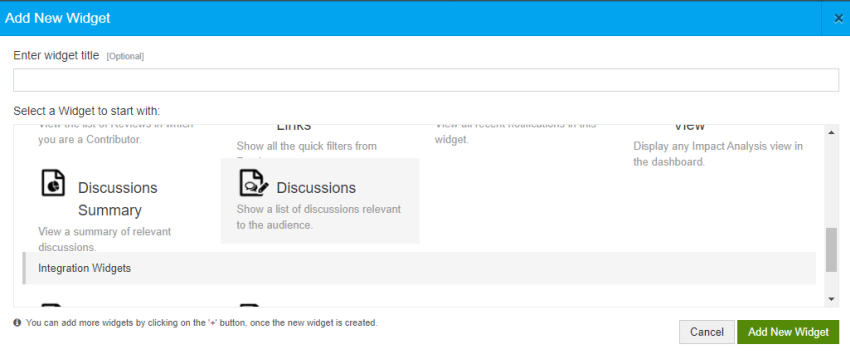
The Discussion Summary widget reuse Prolaborate built-in charts. In the following example, the configured graph provides access to active discussions within the Analysis and Business Modeling package.
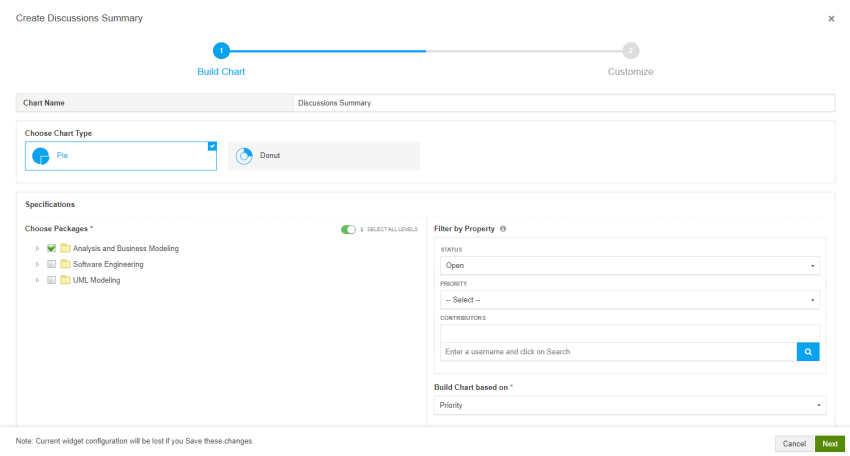
The following Dashboard has 2 discussions graphs:
- Active discussions per priority (content: 3 medium and a single high).
- All discussions by contributor (a user who created or replied).
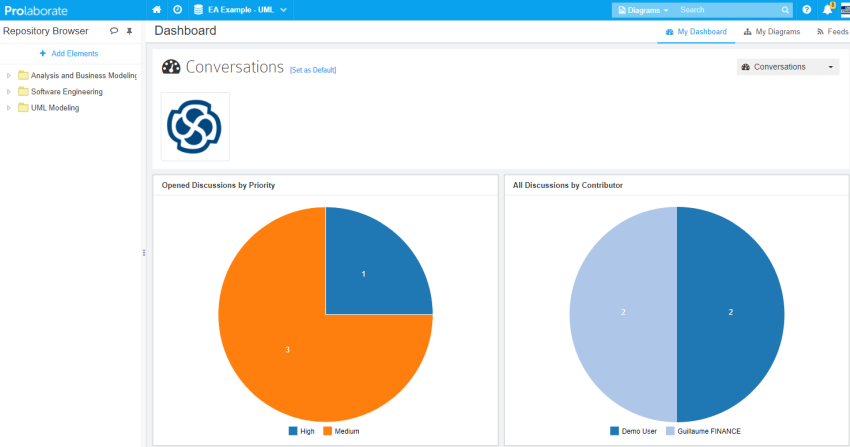
Graphs are dynamic: a user can open related discussions.
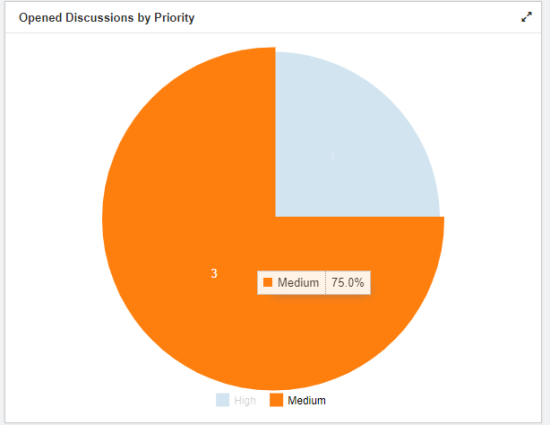
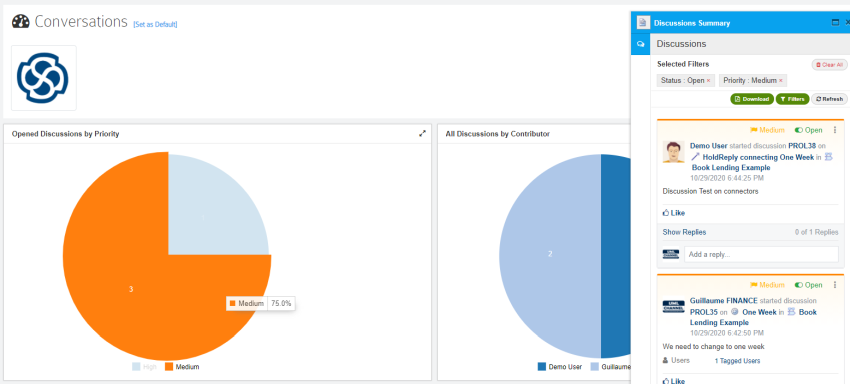
The Discussions widget provides access to all discussion threads matching the widget criteria.
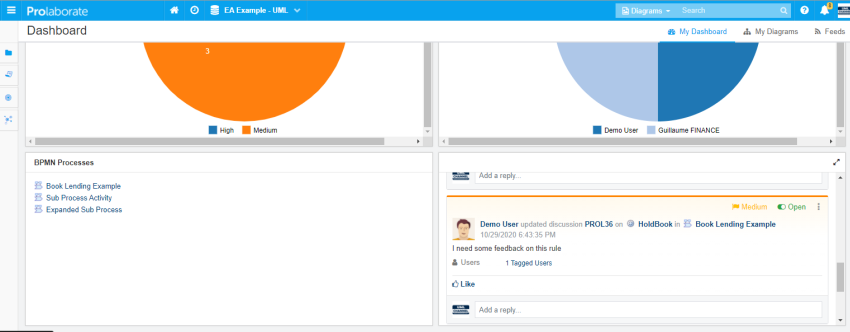
This widget can be opened in full screen to easily review and scroll topics.
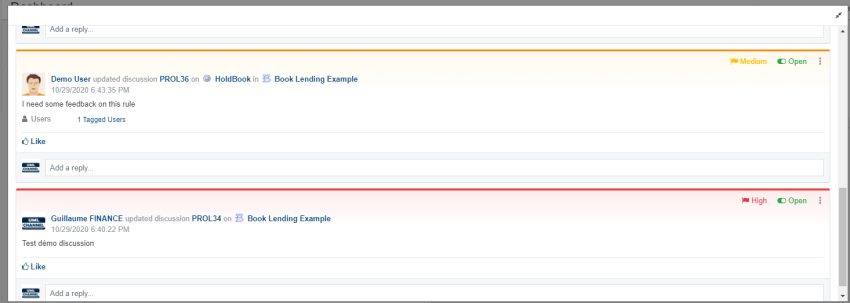
The feature delivered by the Discussions widget comes in addition to Prolaborate notifications. Furthermore, it gives access to threads that the current user has not been involved in.
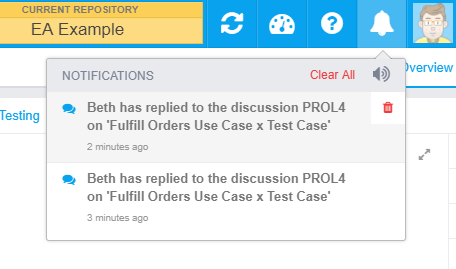
If you own an active Prolaborate license, you can log in Sparx Systems registered users section to download the latest version.




