Prolaborate V4.5 – Overview
Are you excited to know what are the new features which are included in the new version of Prolaborate? If yes, let us introduce those new features. At Prolaborate, we are constantly trying to introduce new capabilities to solve key pain points and enhance our user experience. In this article, we’re introducing the new features that are part of Prolaborate V4.5.
The new version brings some of the most requested features to our customers.
- View EA Matrix in Prolaborate.
- Create Relationship from Matrix View.
- Ability to download/export data from Prolaborate Reports and Charts as a .xlsx file.
- Load real-time data on demand in Charts and Reports.
- Possibilities to customize the Email notifications.
- Search data at the property level.
- Push Notifications.
View EA Matrix (Learn More)

Users trying to understand Architecture models rely on diagrams to analyze dependencies and traceability in their models. However, more complex interconnections require a specialized interface to elicit inter-dependencies in a simple-to-understand Matrix format.
With Prolaborate, users can pick Matrix Profiles that were created by Modelers in Sparx Enterprise Architect. Prolaborate users can view model information in Matrix format to quickly slice and dice model information. Prolaborate Matrix allows users to filter and focus on specific relationships using legends and choose what information to showcase in the portal.
Create Connectors using Matrix (Learn More)
As we all know Prolaborate allows users to create connectors based on their MDG Profiles. What is even more interesting is allowing them to add meaningful relationships between entities in a simpler way. By allowing users to add relationships between entities, Matrix Interface enables users to identify the gaps and resolve them right away. Adding relationships between entities becomes more convenient. The modelers who are accessing Sparx EA can also view this information with Enterprise Architect.
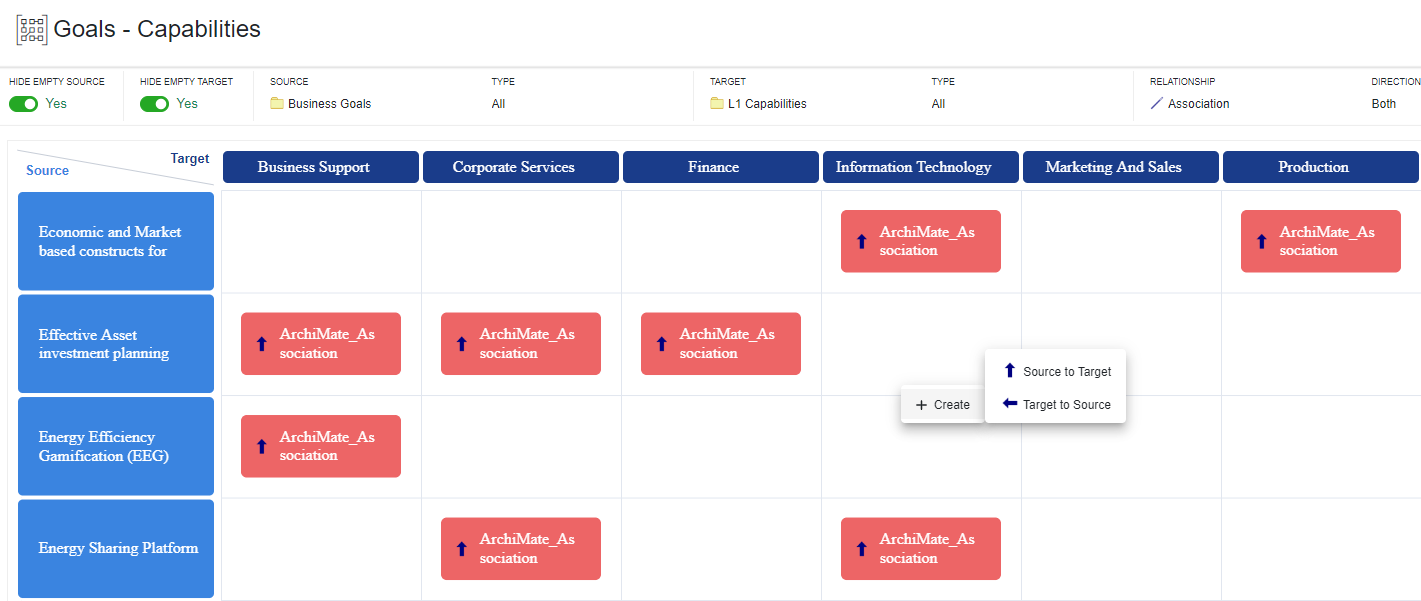
Export EA Reports and Charts to Excel (Learn More)
Have you ever wanted to download architectural data in an Excel format? This is one of the most requested features. The feature allows teams who would like present data in Excel or has limitations with presenting live data or would like to exchange the data over Excel because of certain limitations.
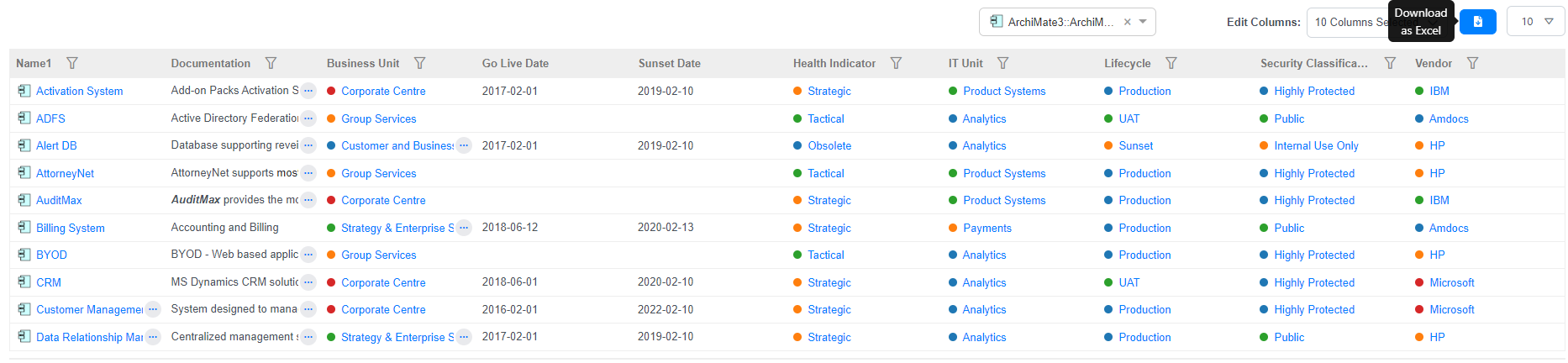
With this new feature, users can
- download data in .xlsx format (replacing .csv with .xlsx).
- download data from Charts and EA Reports.
Prolaborate now loads Charts and EA Report Faster on Dashboard (Learn More)
Load report faster than ever! Introducing the Cache option in charts allows to users decide whether to load live data every time or load previously cached data. After enabling the cache option, the user can still reload live data instantly by clicking the refresh button.
- The performance of Charts and Reports is significantly improved.
- The option to enable/disable settings is individual for each chart and report.
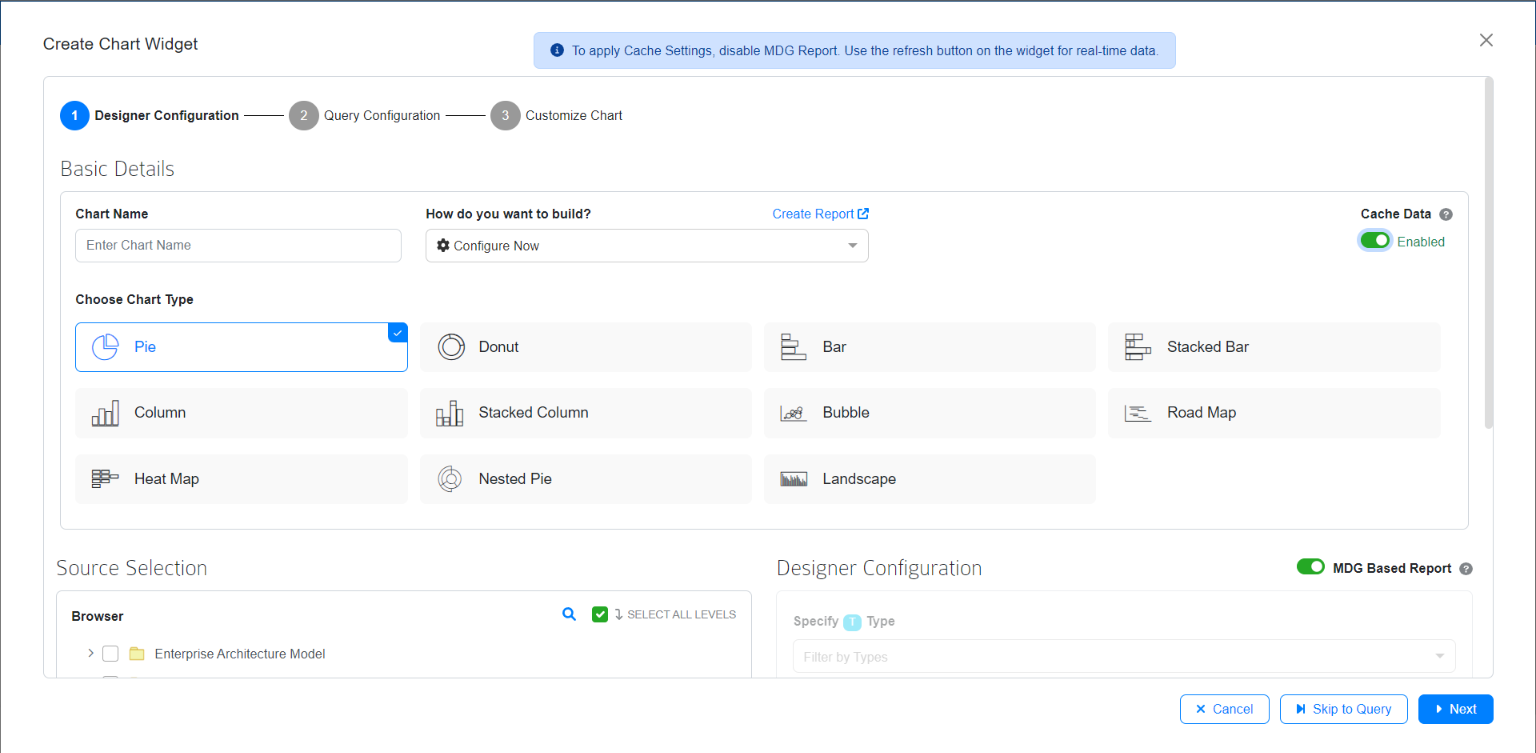
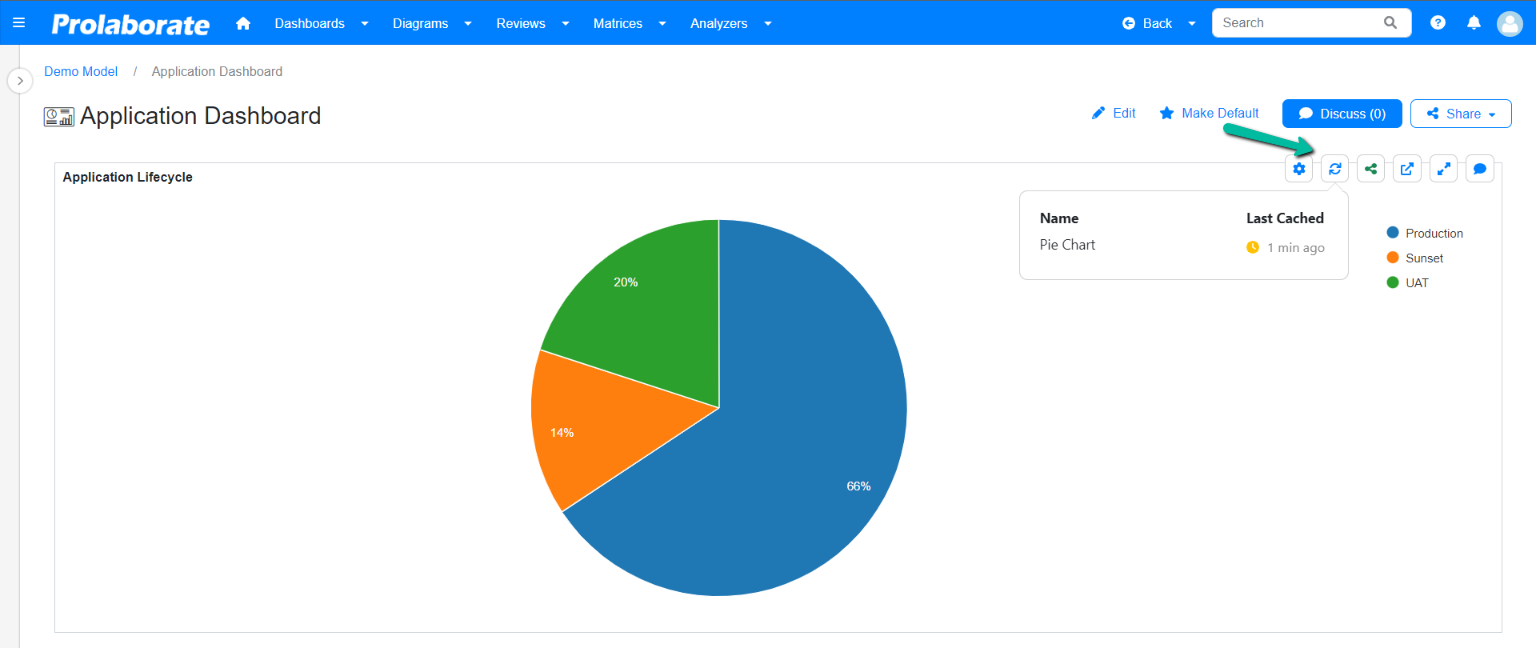
Email Templates are now customizable (Learn More)
- A predefined list of templates that can be used for various notifications.
- Templates can be modified as per the organization’s needs and requirements.
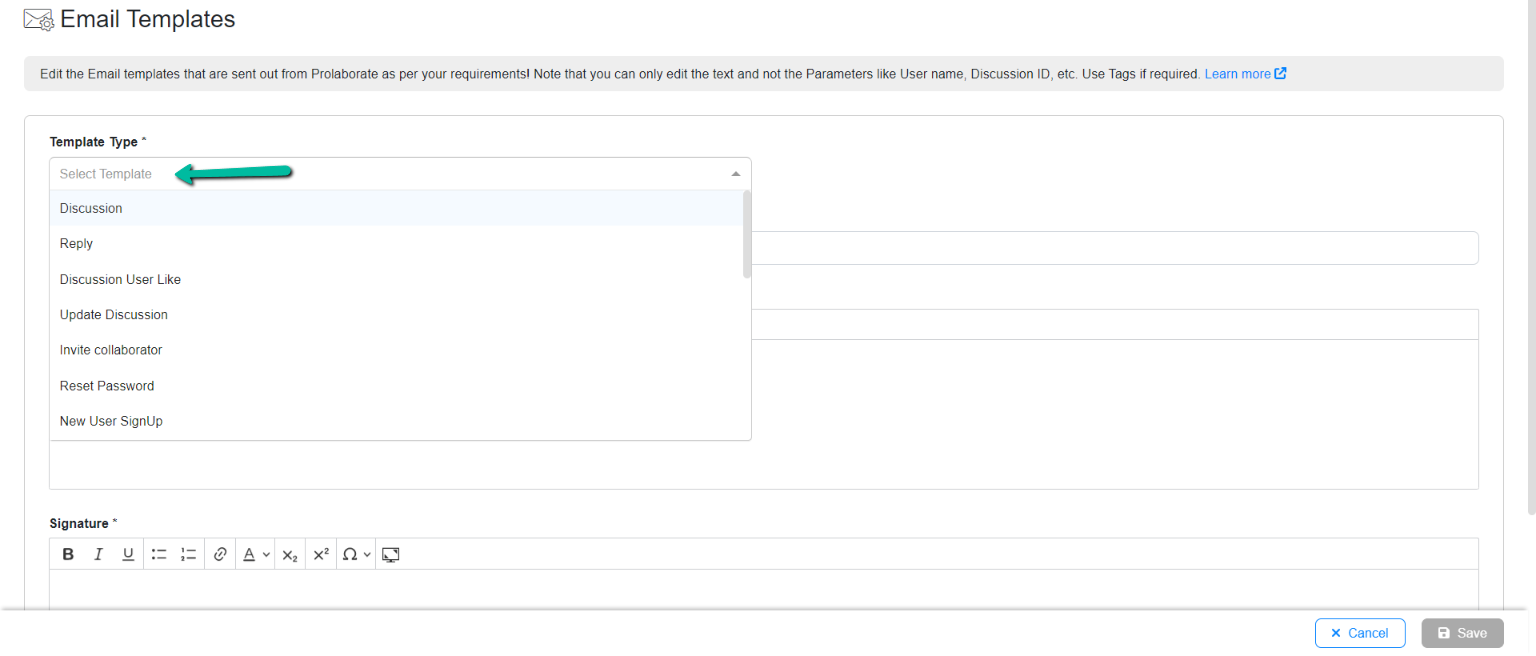
Search Data at the Property level in Charts and Reports (Learn More)
- Individual columns search filters for charts and reports configured using designer and query.
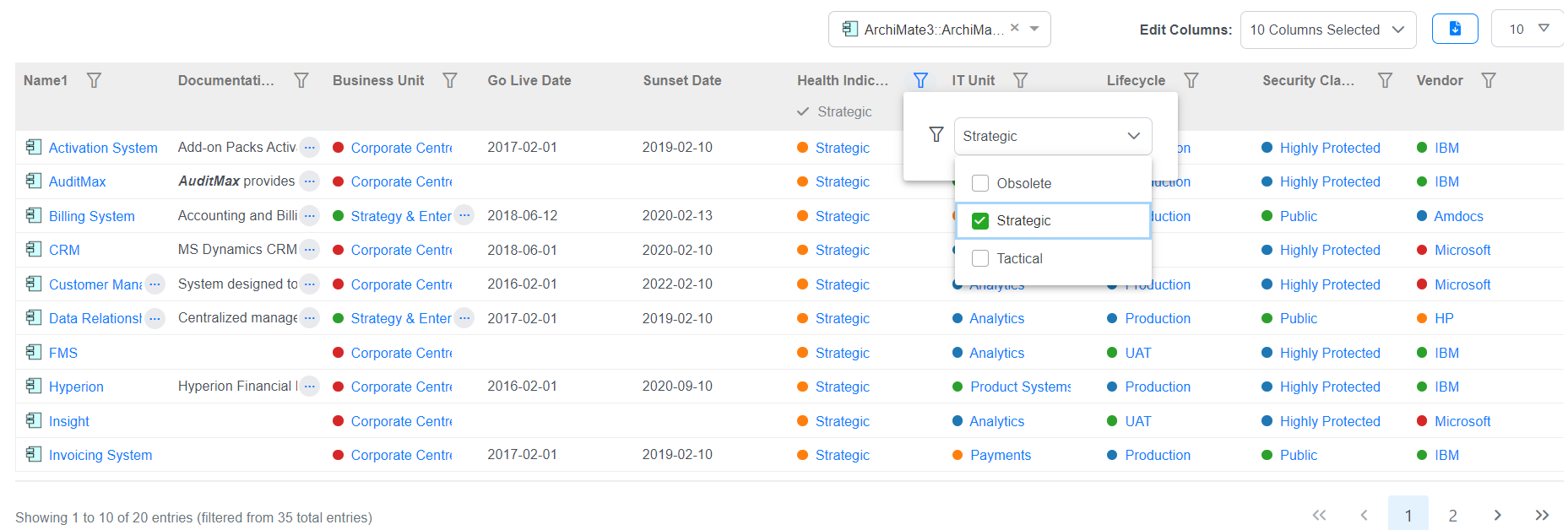
Push Notification (Learn More)
- Receive notifications on-screen for discussions and reviews.
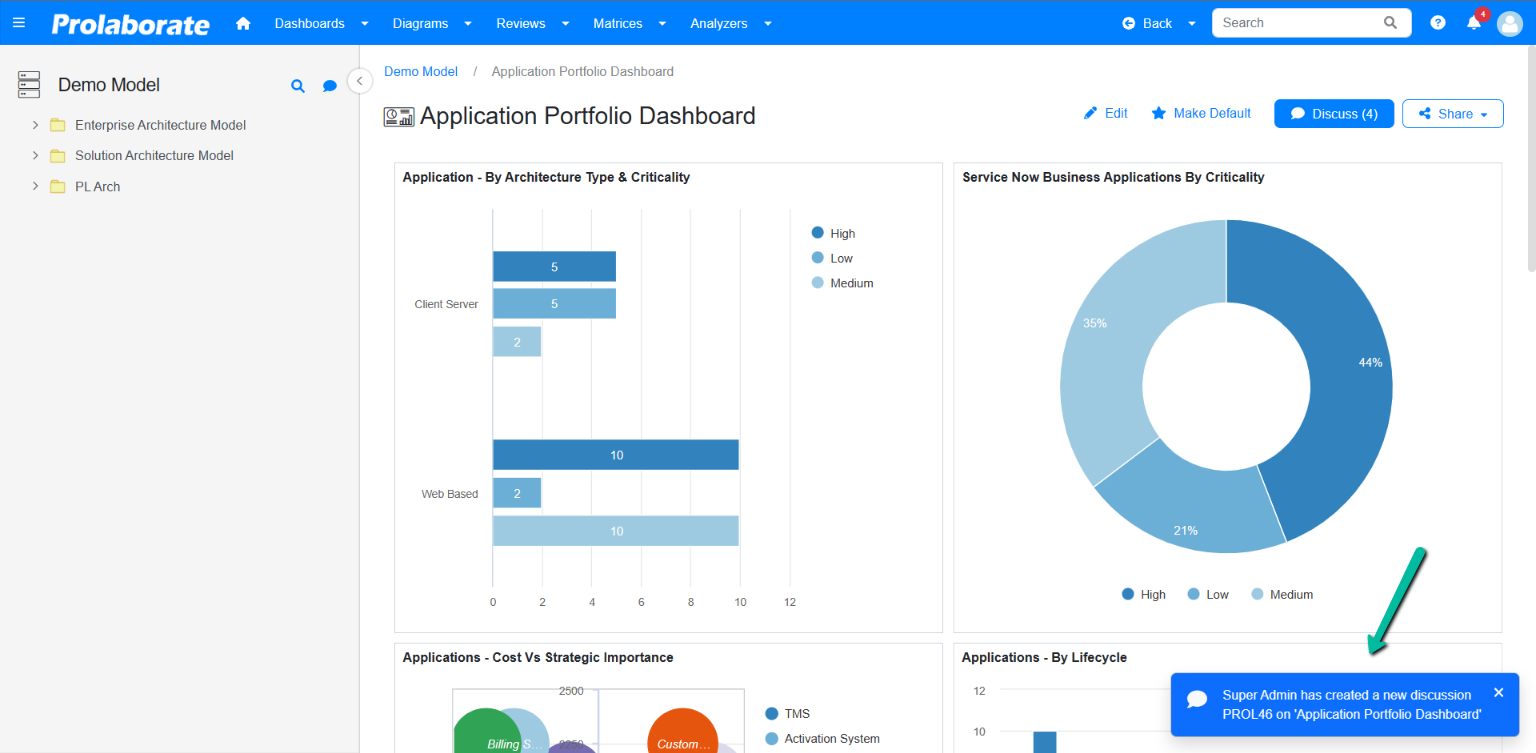
SSO Login (Learn More)
- Remove the username and password field and show only login with SSO.

Read the release notes to know more about Prolaborate V4.5




