APM – Accelerator
Application Portfolio Management – Accelerator
Introduction
The Essential Architecture is a solution with a comprehensive accelerator package that enables users to embark on their journey. Seamlessly dive into managing your application landscape using The APM Toolkit built based on industry best practices and insights requested by CXOs worldwide.
With the help of the TEA Accelerator pack, architects can quickly begin modeling the data and present a comprehensive analysis of Application Management to stakeholders.
The accelerator package involves the following:
- Well Standardized Metamodel
- Customized MDG Profiles
- Model Patterns
- Excel Spreadsheet
- Import Profiles
- Harvested Model
- Model Add-in (XML file)
- Prolaborate_APMDashboard
APM – Dashboards Contribute Download APM
Metamodel
Application Portfolio Management is accomplished via the Metamodel View, which places strong emphasis on Applications with the necessary attributes and relationships.
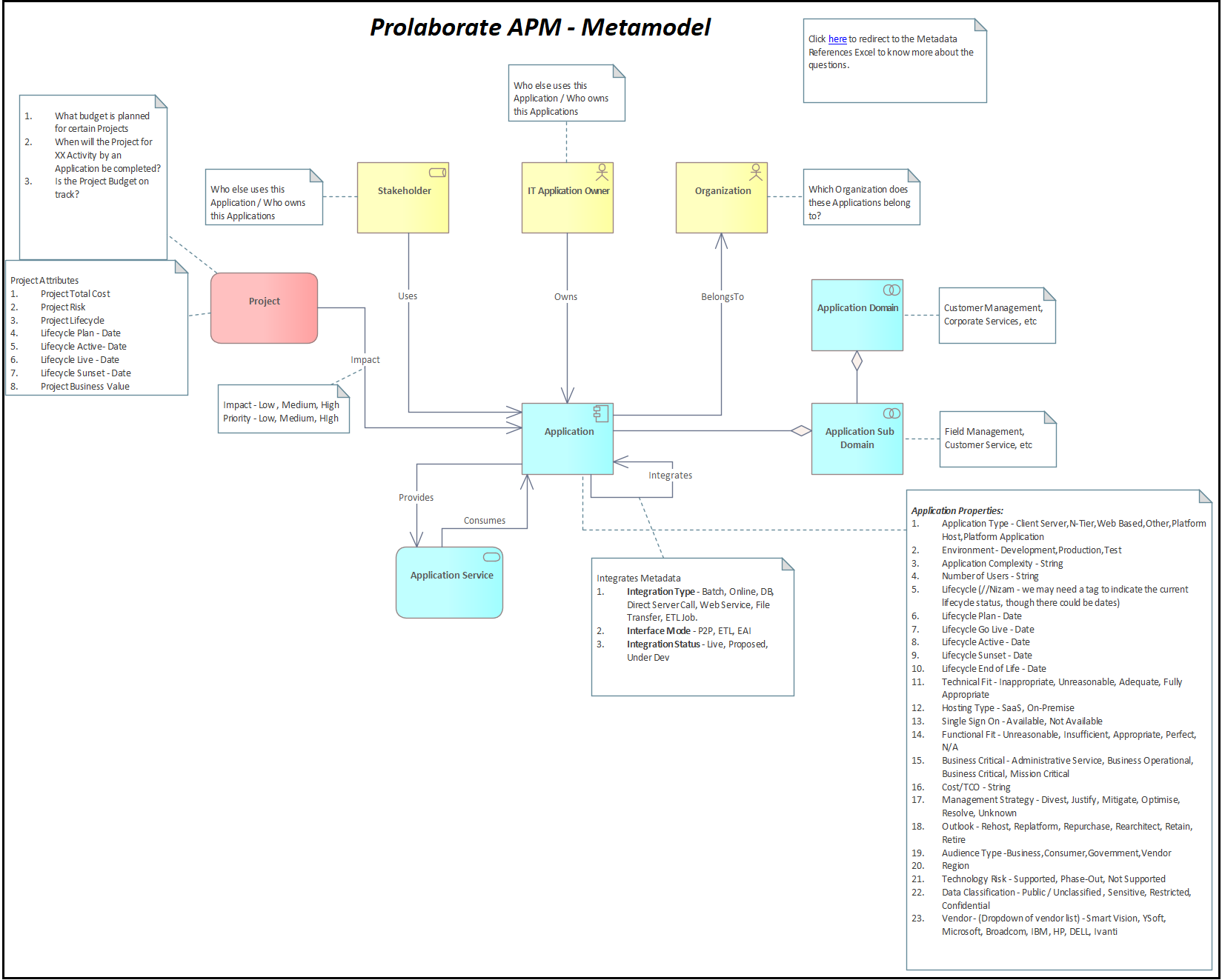
MDG Profile
For Application Portfolio Management, Sparx Systems created a specialized toolkit (MDG Profiles) with model governance and restrictions based on the Metamodel that is in line with Application characteristics and connections.
MDG Profile allows the users to construct the model with a well-defined structure and relationships as per the metamodel. Profile provides the users with a customized toolbox & pre-defined pattern. MDG Profile enables users to build models with clear linkages and a specified structure in accordance with the metamodel. Users are provided with a customized toolset & pre-defined pattern by enabling the APM Profile in the Model.
Customized Toolset
The Customized Toolset helps the users to easily create elements and their connections as available in the metamodel. The Customised Toolset enables users to quickly design Application Portfolio Management Model with necessary connections as per the metamodel.
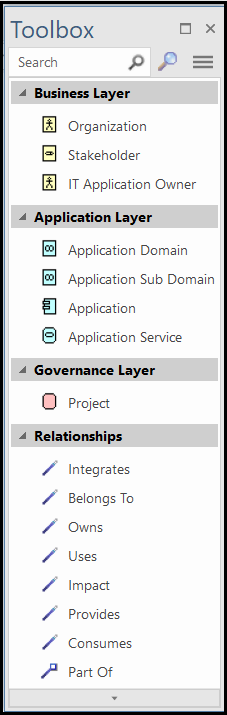
Model Patterns
The pre-defined model patterns allow the users to easily begin modeling the package structure which aligns with Application Portfolio Management. Pre-defined patterns are incorporated within the MDG Profile. Users can choose from three alternative sets of patterns while building models. The pre-defined templates are listed below:
- Business Layer
- Application Layer
- Governance Layer
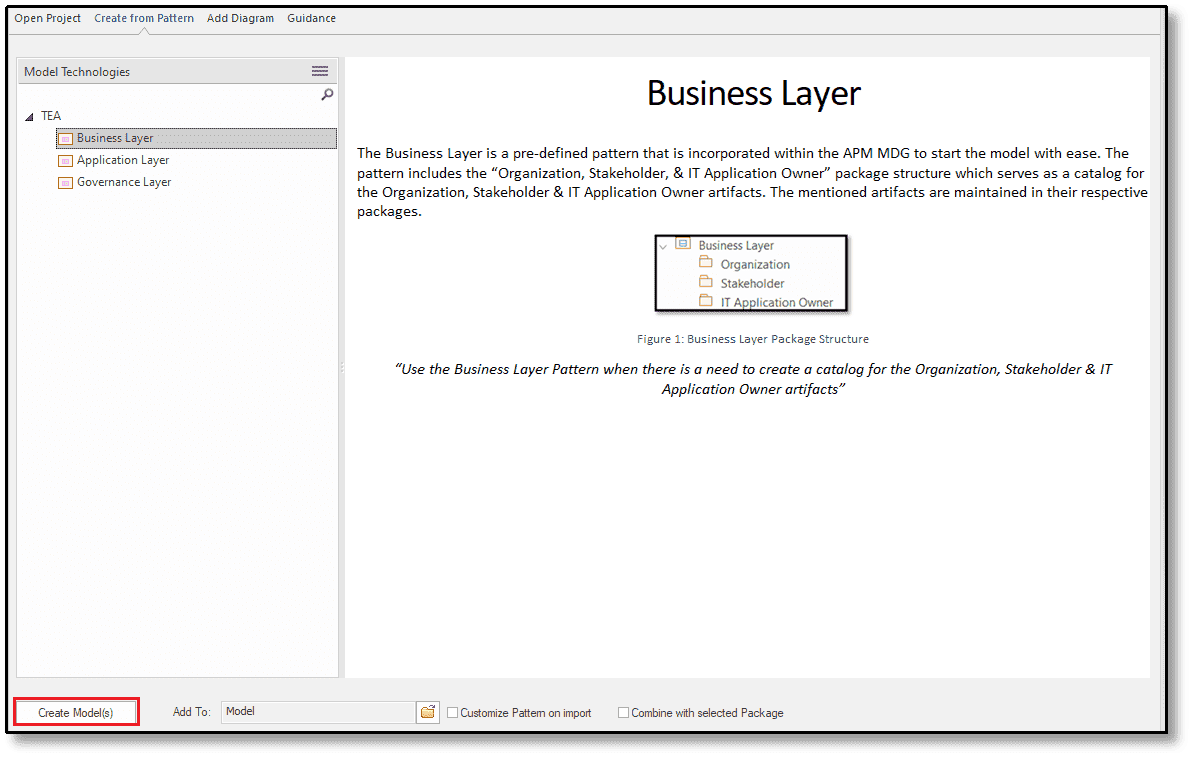
Excel Spreadsheet
Sparx Systems developed a sample set of data and values in an excel spreadsheet that are in line with the Application Portfolio Management to respond to the concerns of the stakeholders. The excel contains separate sheets with sample data for the various artifacts (Application, Application Services, Domains, Sub Domains, Organisation, Stakeholders, IT Application Owner & Projects) involved in the APM metamodel.
A detailed overview of the spreadsheet is provided in the table below.
| S.No | Sheet Name | Contents | Import Profile |
|---|---|---|---|
| 1 | Organizations | List of Organization’s names and its description. | TEA-Organization.profile |
| 2 | Stakeholders | List of stakeholder’s names and its description. | TEA-Stakeholder.profile |
| 3 | IT Application Owner | List of Application Owner’s names and its description | TEA-ITApplicationOwner.profile |
| 4 | Projects | List of Project’s names and attributes with description. | TEA-Project.profile |
| 5 | Application Services | List of Application Service names and its description | TEA-ApplicationService.profile |
| 6 | Domain | List of Domain names and its description. | TEA-Domain.profile |
| 7 | Sub Domains | List of Sub Domain names with descriptions and related parent Domains. | TEA-SubDomain.profile |
| 8 | Application Inventory | List of Applications with descriptions, attributes, and related artifacts (Application Services (Provides), Application Services (Consumes), Sub Domains (PartOf), Project (Impact), Stakeholder (Uses), IT Application Owner (Owns), Organization (BelongsTo)) as per the metamodel. | TEA-Application.profile |
| 9 | Integrations | List of Source Applications and Target Applications with their respective integration properties (Integration Type, Interface Mode, Integration Status) | TEA-ApplicationIntegration.profile |
The import profile column in the above table displays profiles utilized for each sheet to import the data into Sparx Enterprise Architect Model using MDG Office Importer Add-in.
Import Profile
The MDG Integration for Microsoft Office Add-in is to be installed as a pre-requisite to import the model data from the spreadsheet using the customized APM import profiles. Click here to download the add-in.
Using TEA import profiles, the user maps the Excel Spreadsheet column with appropriate Sparx Enterprise Architect Element / Connector Properties.
Model Harvest
The harvesting model is a part of the The Essential Architecture Solution. Excel Spreadsheet data are populated into Sparx Enterprise Architect Model using Import Profiles in MDG Office Integration for Microsoft Office.
The Project structure of the model contains an Application Layer, Business Layer, and Governance Layer which act as a catalog.
| Views | Package | Model Contents | Image |
|---|---|---|---|
| Application Layer | Application Inventory | Applications |
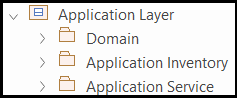 |
| Domain | Application Domains & Application Sub Domains | ||
| Application Service | Application Services | ||
| Business Layer | Organization | Organization |
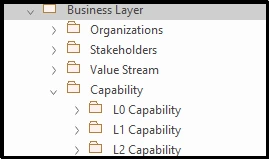 |
| Stakeholder | Stakeholder | ||
| IT Application Owner | IT Application Owner | ||
| Governance Layer | Project | Project |
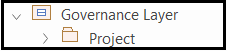 |
By using data in the Model, insightful reports get published in Sparx Prolaborate Platform.
APM Dashboards
The ultimate goal is to publish the model’s contents as intuitive reports in Prolaborate, allowing CXOs worldwide to track the insights they have requested. The accelerator pack includes “Prolaborate_APMDashboard,” which lets users import dashboards to visualize insightful reporting designed for Application Portfolio Management in their Prolaborate instance.
Implementations
The user downloads the TEA Accelerator pack as the first step. The pack includes the following
- Metamodel (APM Metamodel.qea)
- MDG Profiles with Model Patterns (APM Profiles & ModelPatterns)
- Excel Spreadsheet (Application Portfolio Management – Excel Template.xlsx)
- Import Profiles (APM.profiles)
- Model Harvest (The Essential Architecture – APM Model.qea)
- Model Add-in (APM Model Add-in.xml)
- Import APM Dashboards (Prolaborate_APMDashboard_MSSQL / MYSQL)
MDG Profile
Import the MDG into a Sparx Enterprise Architect Model.
Steps
- Open Enterprise Architect Model using the appropriate server connection/cloud connection/local model.
- Open Project Browser by Navigating to Start | Design | Browser.
- In Project Browser, open the Resources tab.
- Navigate to MDG Technologies | Model Technologies | Right-Click | Import Technology.
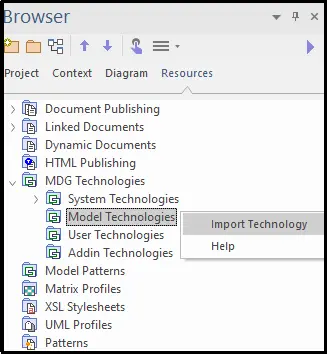
- Select the MDG File “TEA_MDG(APM)“ from the downloaded Accelerator Pack.
- Reload the project by navigating to top left corner of the Enterprise Architect Window.
- Select drop down of EA icon and choose reload project.

Model Patterns
Place the ModelPatterns package in the following user’s path – “C:\Users\AppData\Roaming\Sparx Systems\EA” to enable model patterns to create in models which makes the user start the modeling with ease.
Steps
- By selecting the Root Node in Model, press CTRL + SHIFT + M or click Model Wizard icon to open the “Create from Pattern” window.
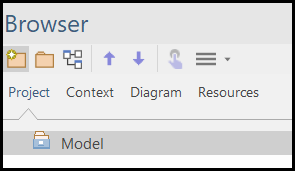
- Select All Perspectives | Specialized | Model Technologies.
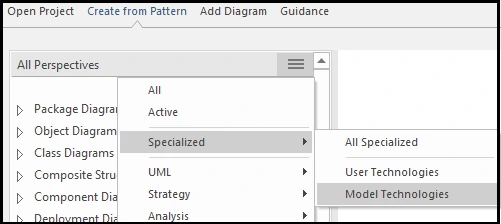
- Select the Business Layer pattern and click “Create Models” which in turn creates a catalog for Business Layer.
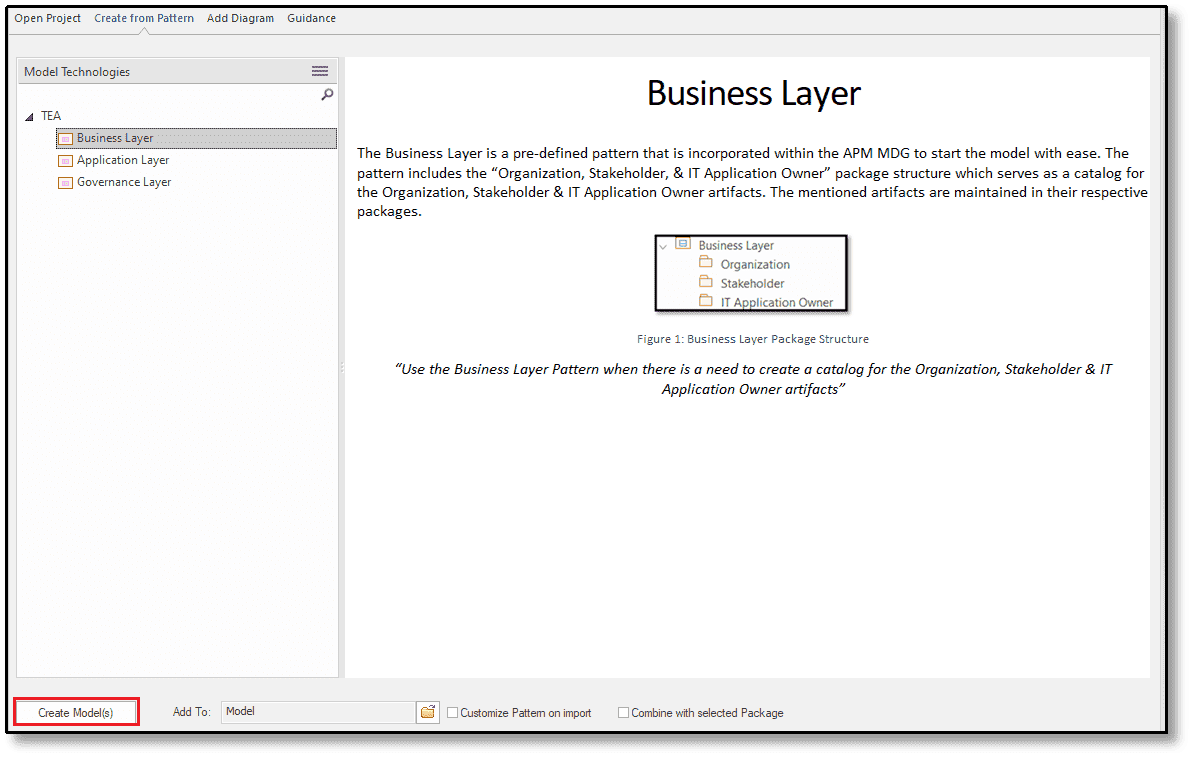
- Similarly create an Application & Governance Layer
Import Profile
As a pre-requisite, the user must download the MDG integration for the Microsoft Office installer using the following link
Steps
- Open the Sparx Enterprise Architect Model, and navigate to Specialize | Microsoft Office | Profile Manager | Excel Profiles.
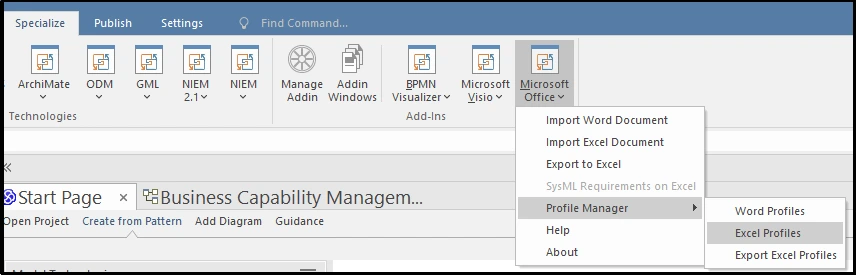
- Click Import and select the Import Profiles available in APM Accelerator Pack.
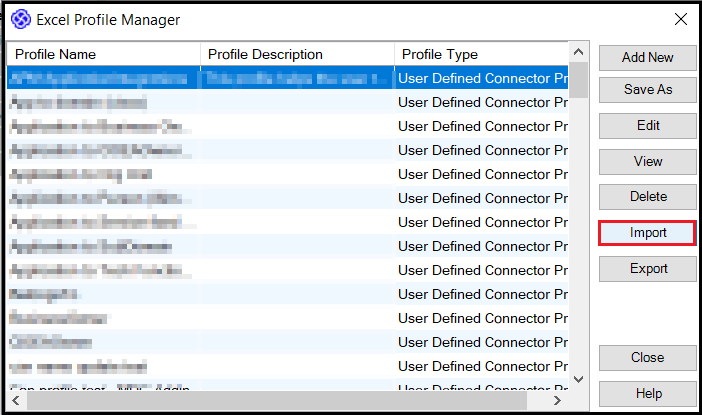
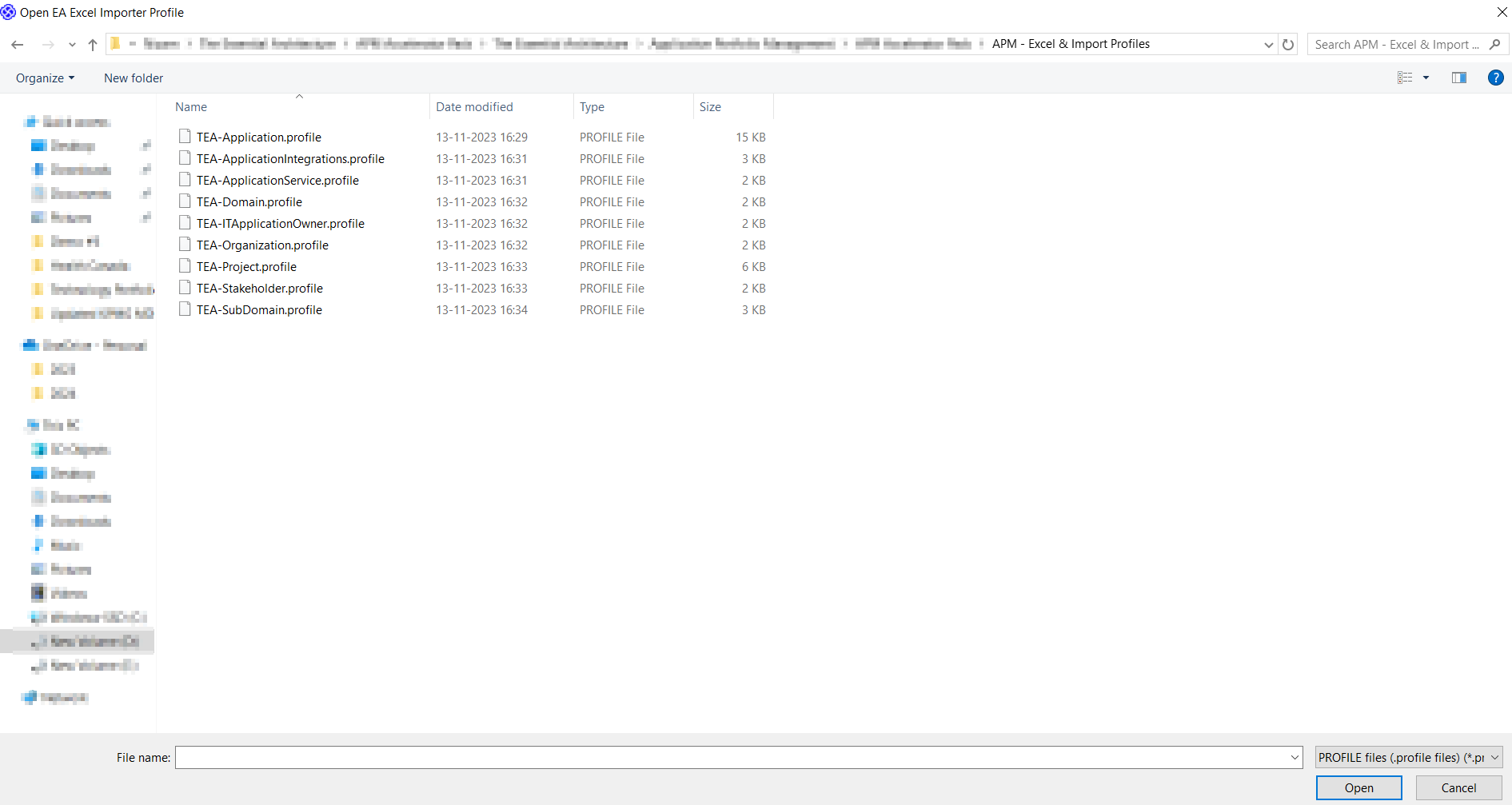
- Choose the “Browse” option and select the Application Portfolio Management – Excel Template.xlsx excel available in the Accelerator pack
- Click Ok.
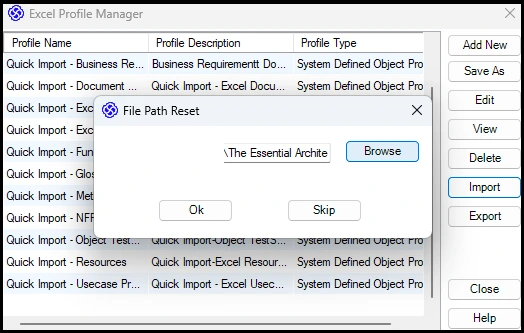
Model Harvest Using Import Excel Spreadsheet
Once the profiles are imported in the MDG Integration for Microsoft Office Addin. Using MDG Integration for Microsoft Office, the user must import the data from the Application Portfolio Management – Excel Template.xlsx sheet.
Steps
- Select the required package in the Sparx EA Project browser window.
- Select the Organization package in the Business Layer.
- Navigate to Specialize | Microsoft Office | Import Excel Document.
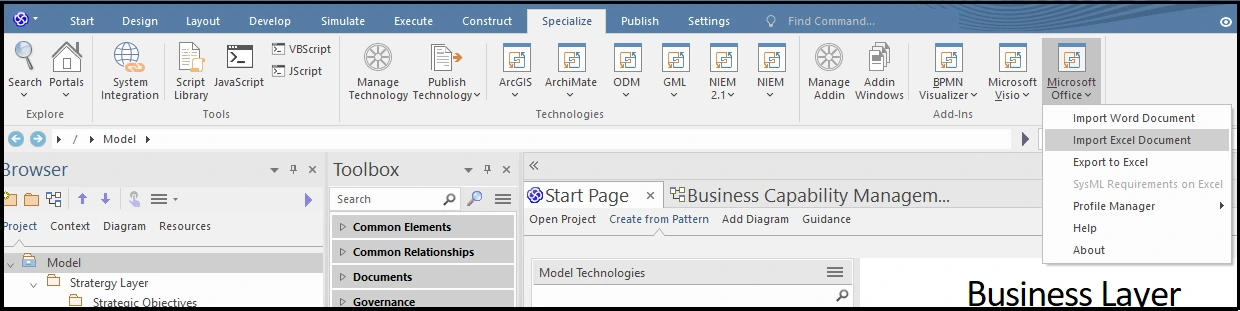
- Choose the excel “Application Portfolio Management – Excel Template”.
- Select the sheet as Organization and choose the profile as TEA-Organization.
- Click Preview and then select Import.
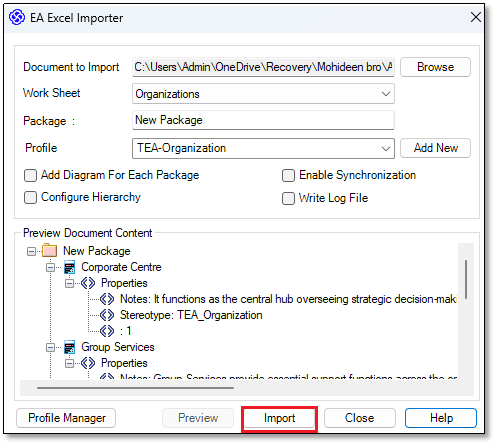
- Organization data available in the sheet are imported successfully in a New Package.
- Move the imported data into Organization Package by referring the following section Move Elements between Packages
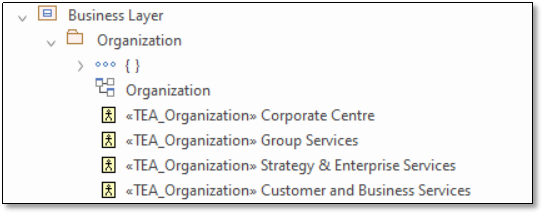
- Similarly import others using their respective profiles.
- Refer to the section Excel Spreadsheet to know which profiles need to be accessed for the respective sheets.
Move Elements Between Packages
Imported elements are created under a new package. It is necessary to move these imported elements into the appropriate package created via Model Patterns.
Steps
- Select the imported element in the Project Browser, by pressing CTRL key
- (OR) Press Shift key and select first element and last element of the package.
- Drag and drop the selected elements in the respective package (EG: Organization).
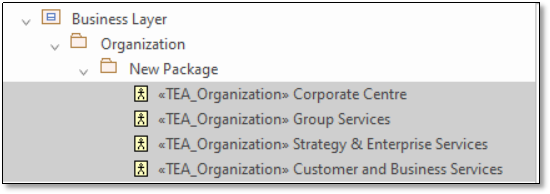
- Once the elements are moved, delete the “New Package”.
- Right clicking on the new package and select “Delete ‘New Package’”.
Note:Finally, import the application to establish mappings between the various Artifacts that ought to be included in the model. Use the below order to import the spreadsheet data in the Model.
- Organization
- Stakeholder
- IT Application Owner
- Project
- Application Service
- Domain
- Sub Domain
- Application
Importing Sub Domains Using Excel Spreadsheet
Using MDG Integration for Microsoft Office, the user must import the Sub Domain Data from the Application Portfolio Management – Excel Template.xlsx sheet.
Steps
- Select the required package in the Sparx EA Project browser window.
- Select the Domain package in the Application Layer.
- Navigate to Specialize | Microsoft Office | Import Excel Document.
- Choose the excel “Application Portfolio Management – Excel Template”.
- Select the sheet as Sub Domains and choose the profile as TEA-SubDomain.
- Click Preview and Import.
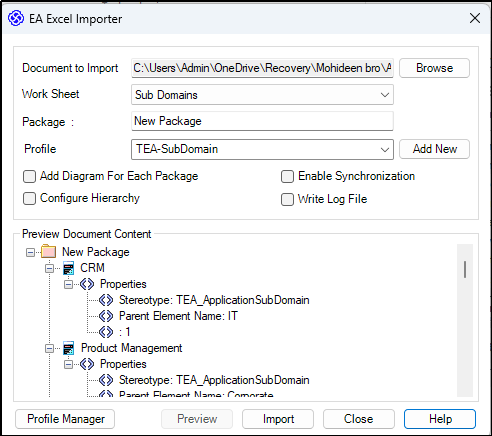
- Choose Additional Packages in the “Specify Connector Mappings”window.
- Select Domain package and click Ok.
- Now, click Ok in the specify connector mappings window.
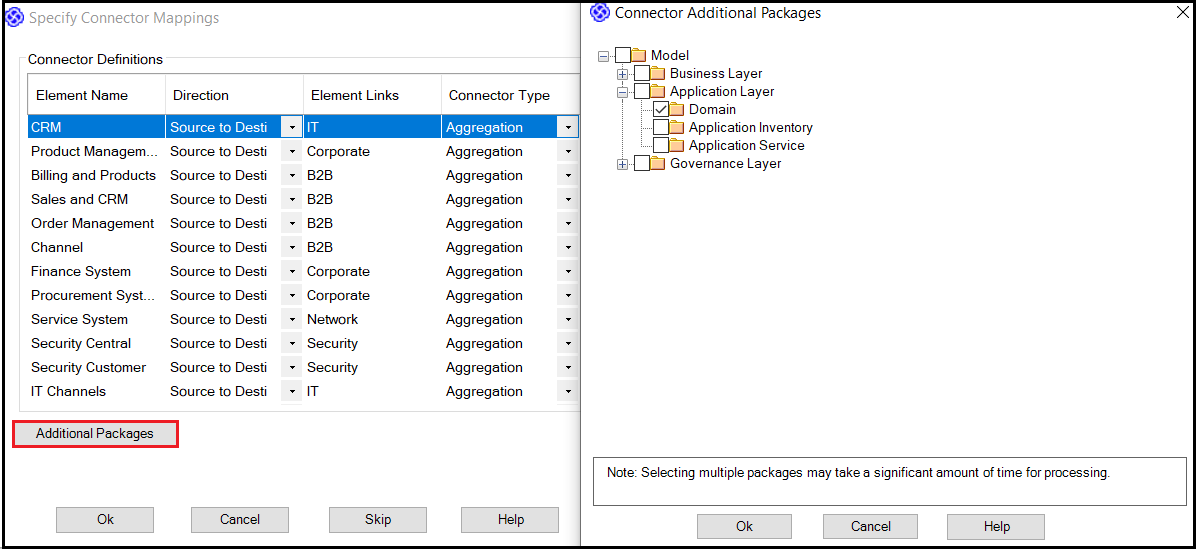
- Sub Domain data available in the sheet is imported successfully in a New Package with respective domain mappings.
Importing Applications Using Excel Spreadsheet
Using MDG Integration for Microsoft Office, the user must import the Application Data from the Application Portfolio Management – Excel Template.xlsx sheet.
Steps
- Select the required package in the Sparx EA Project browser window.
- Select the Application Inventory package in the Application Layer.
- Navigate to Specialize | Microsoft Office | Import Excel Document.
- Choose the excel “Application Portfolio Management – Excel Template”.
- Select the sheet as Application Inventory and choose the profile as TEA-Application.
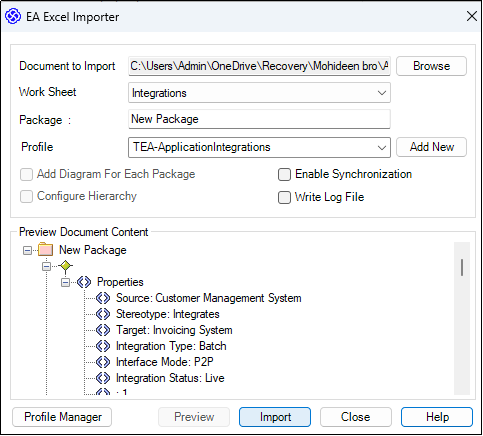
- Check “Enable Synchronization” , which creates new excel with GUID information. Choose the appropriate file path.
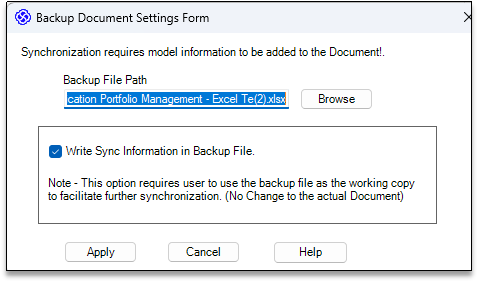
- Click Preview and Import.
- Choose Additional Packages in the “Specify Connector Mappings”window.
- Select all packages and click Ok.
- Now, click Ok in the specify connector mappings window.
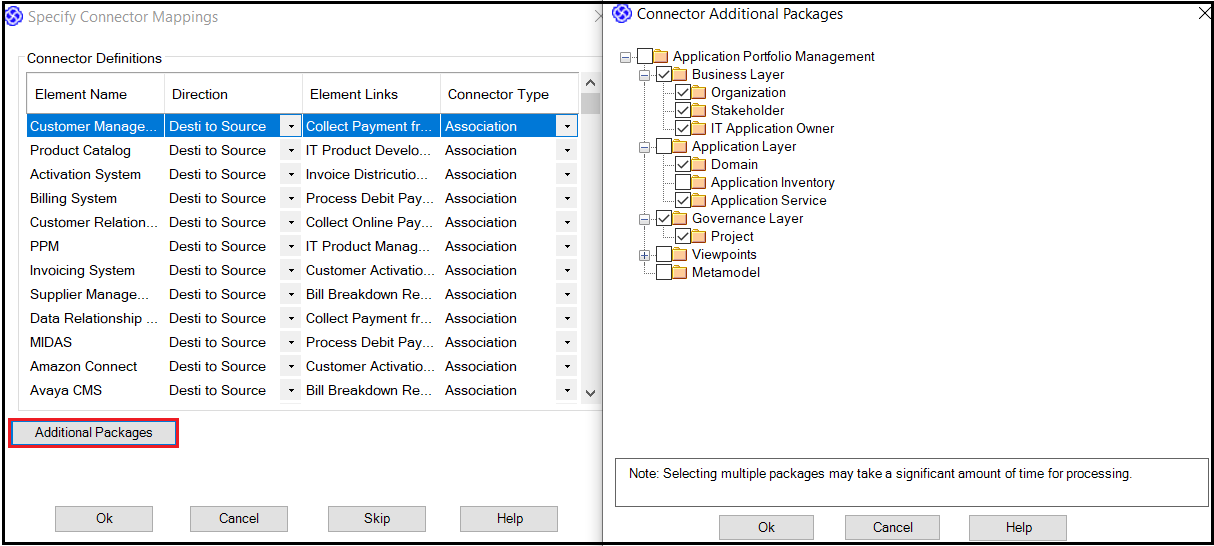
- Application Inventory data available in the sheet is imported successfully in a New Package with respective mappings.
- Move the imported data into Application Inventory Package by referring the following section “Move Elements between Packages”
- Once the Application and mappings between other artifacts are imported -the Integration between Applications needs to be imported. Refer the following section to know about “Import Application Integrations”
Synchronize Guid Information In Application Integration Sheets
Prior to importing application integrations, synchronize the GUID information from the application inventory sheet with the integration sheet in the newly generated excel post import of Applications.
Note:
- The Application Inventory Sheet will have GUID information. To access this information, expand the column.
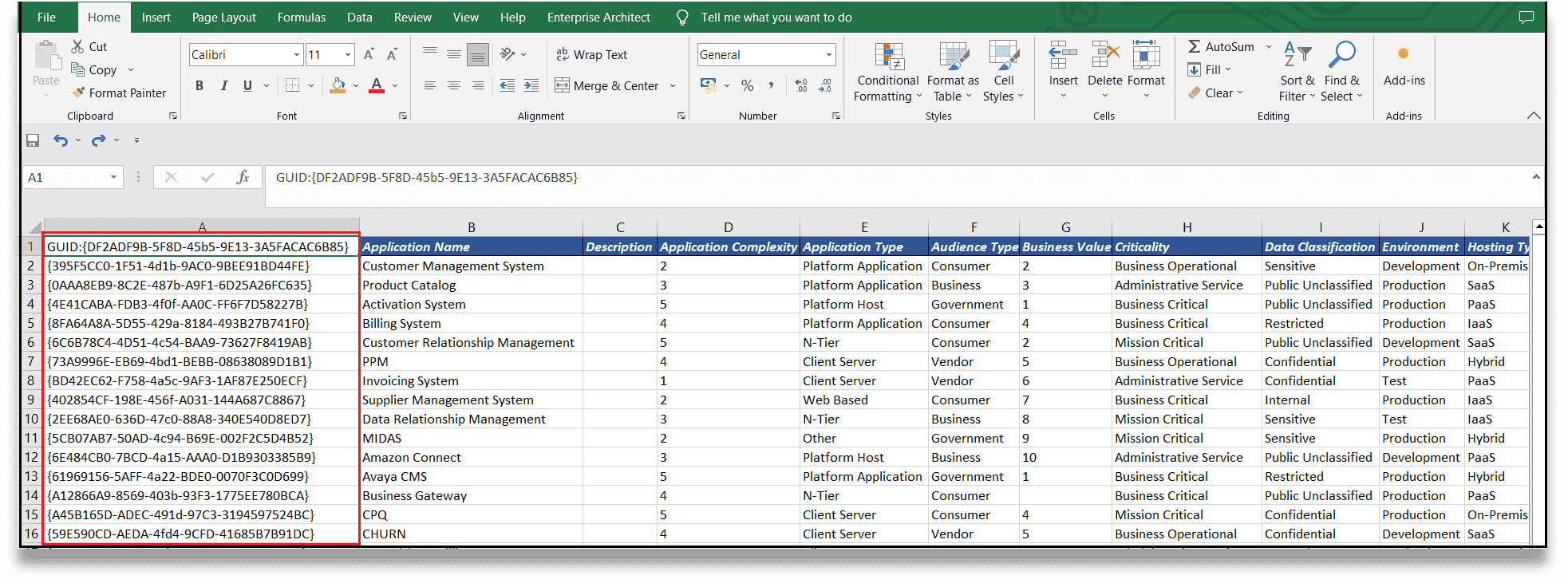
Steps
- Open the synchronized excel sheet which contains the GUID Information in the Application.
- Move the GUID column from Column A to Column B, to the right side of the Application Name.
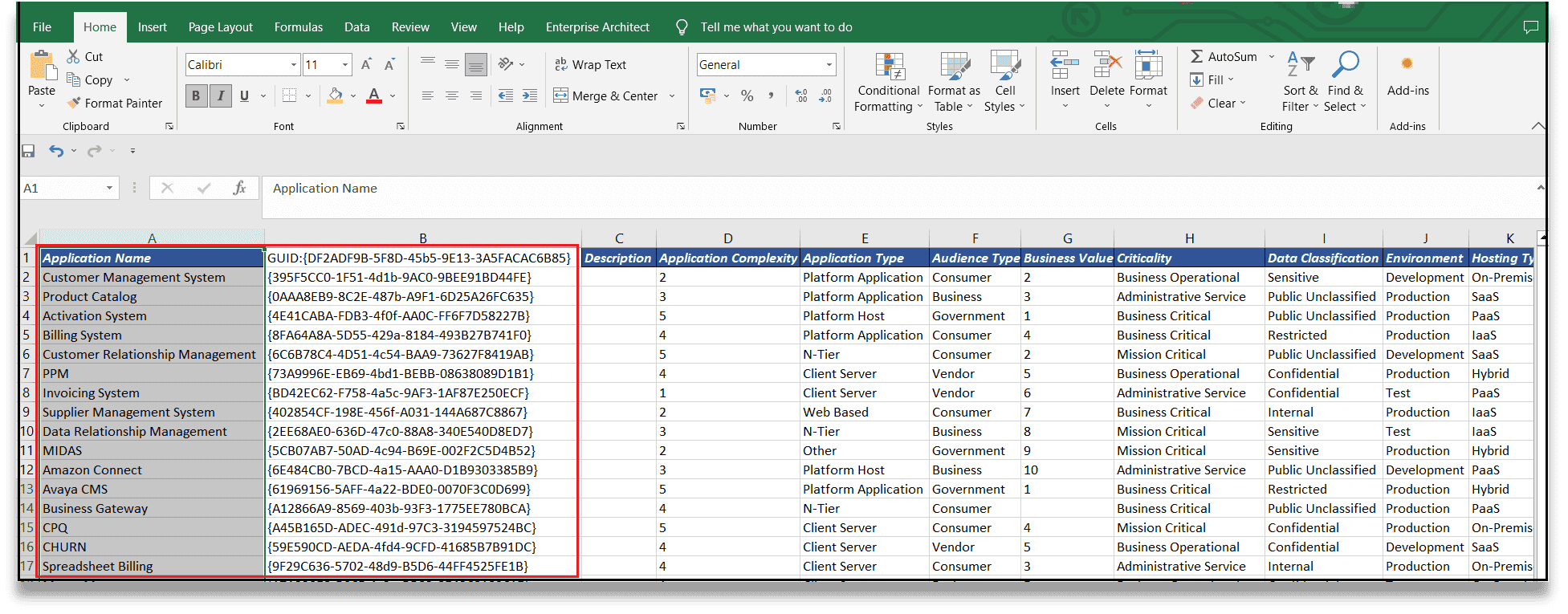
- Next, open or navigate to the Integration sheet.
- Choose the cell in A2 that is listed in the Source GUID column.
- Enter the Vlookup formula in A2 cell → = VLOOKUP(B2,’Application Inventory’!$A:$B,2,0)
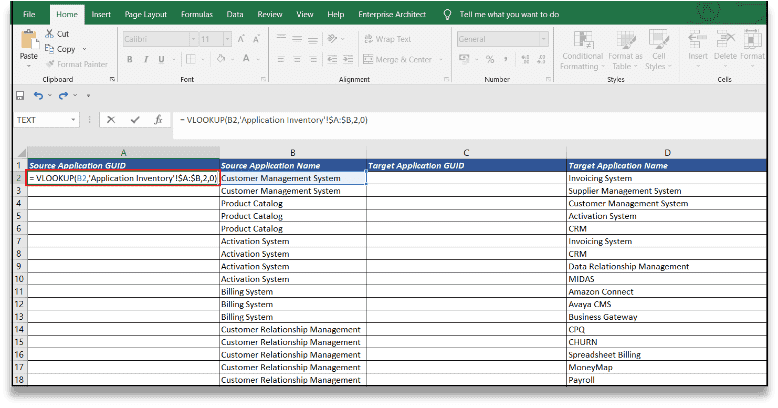
- Drag and drop the formula for each cell under the Source GUID Column.
- Copy column A, and then paste special in the same column.
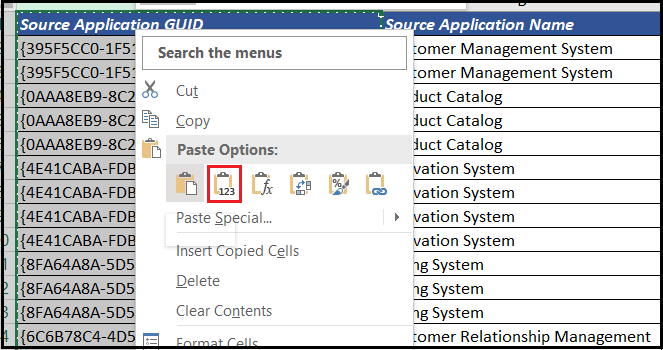
- Select the C2 cell, which is located beneath the Target GUID column.
- Enter the Vlookup formula → =VLOOKUP(D2,’Application Inventory’!$A:$B,2,0)
- Drag and drop the formula into the Target GUID Column for all other cells.
- Copy column C, and then paste special in the same column.
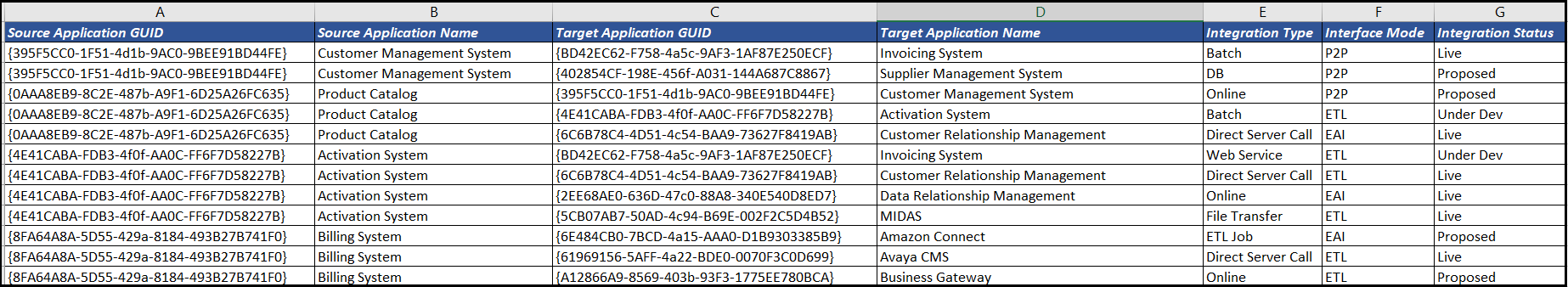
Import Application Integration
Once the sheet has been updated with GUID information of the Application’s in the Integration sheet, user can import the application integrations using MDG Integration for Microsoft Office.
Steps
- Select the required package in the Sparx EA Project browser window.
- Select the Application Inventory package in the Application Layer.
- Navigate to Specialize | Microsoft Office | Import Excel Document.
- Choose the excel “Application Portfolio Management – Excel Template(1).xlsx” , which contains the GUID informations.
- Select the sheet as Integration and choose the profile as TEA-ApplicationIntegration
- Click Preview and Import.
- Integrations are created between the applications with appropriate integration informations (Integration Type, Interface Mode, Integration Status).
- Once Integrations are created, please refer the following section “APM specific Model Add-in” to automatically create integration diagrams using Model Add-in.
Note:
- Post import, delete the new package created under Application Inventory.
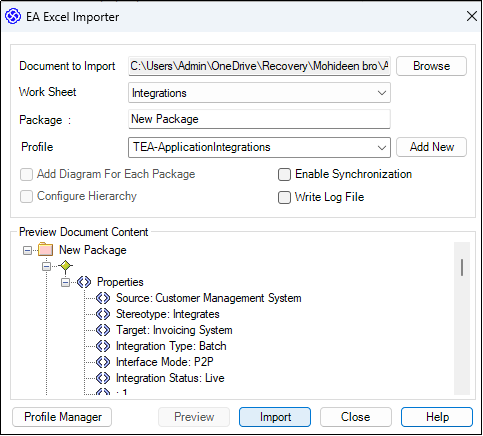
APM Specific Model Add-in
APM Accelerator pack helps to improve and enrich the Application Portfolio Management by involving a Sparx EA APM specific Model Add-in. This allows the user to automatically create integration diagrams for all the applications.
Steps
- Once the Integration Relationships are created between the Applications.
- Import the “APM Model Add-in.xml” in the Model.
- Navigate to Publish | Model Exchange | Import (or) Press CTRL + ALT + I to import XML.
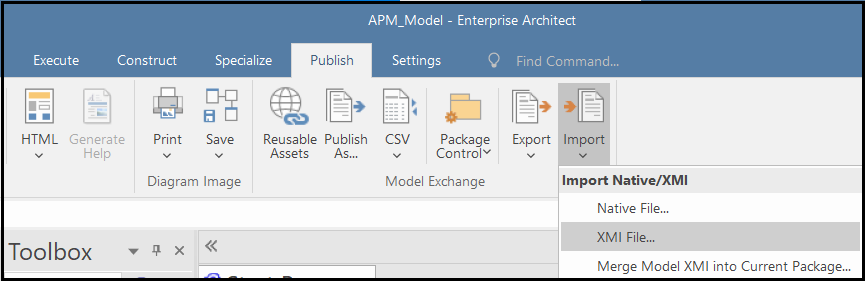
- Choose the APM Model Add-in.xml file from the appropriate file path in the Import Package from Native/XML File Window.
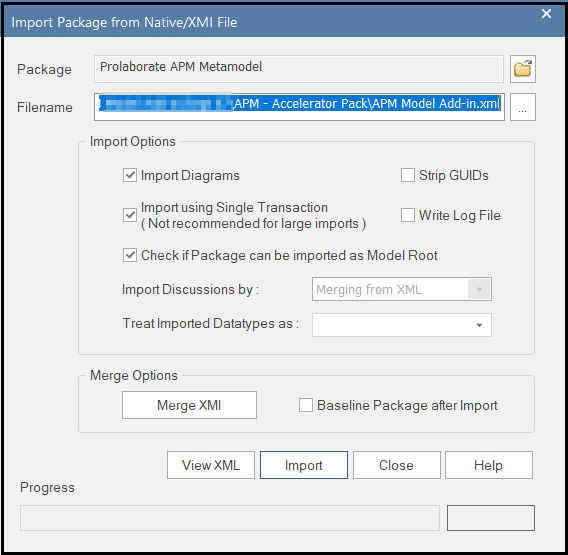
- Click Import and Choose “Yes” to import Model Add-in package as root node in the model.
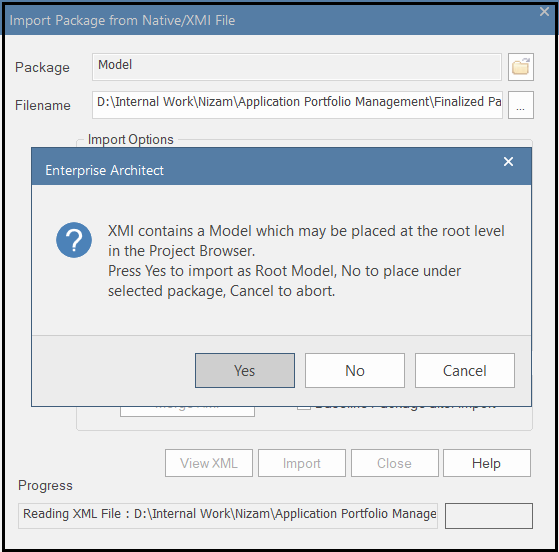
- Model Add-in has been imported under a Root Node.
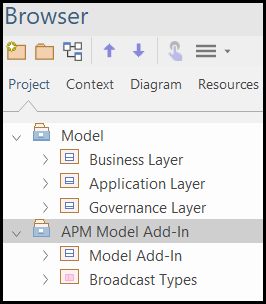
- Enable Model Add-in by navigating to Specialize | Manage Addins | Enable APM
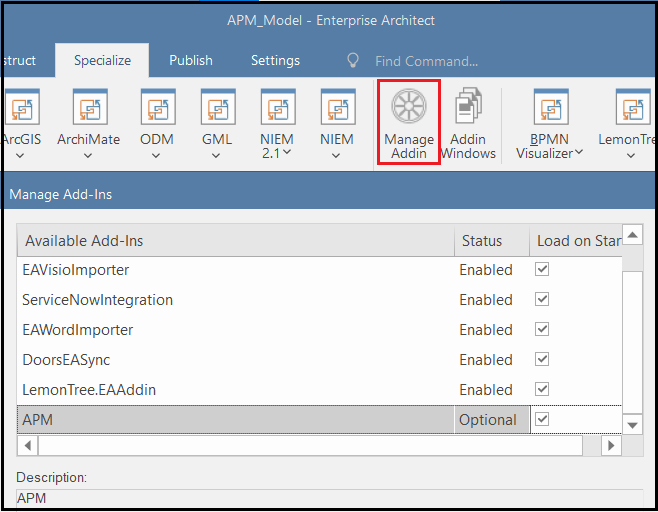
- Now, reload the project by pressing CTRL + SHIFT + F11
- Right click on the package where the Applications are imported (Application Inventory package).
- Choose Specialize menu > APM > Create Integration Diagrams.
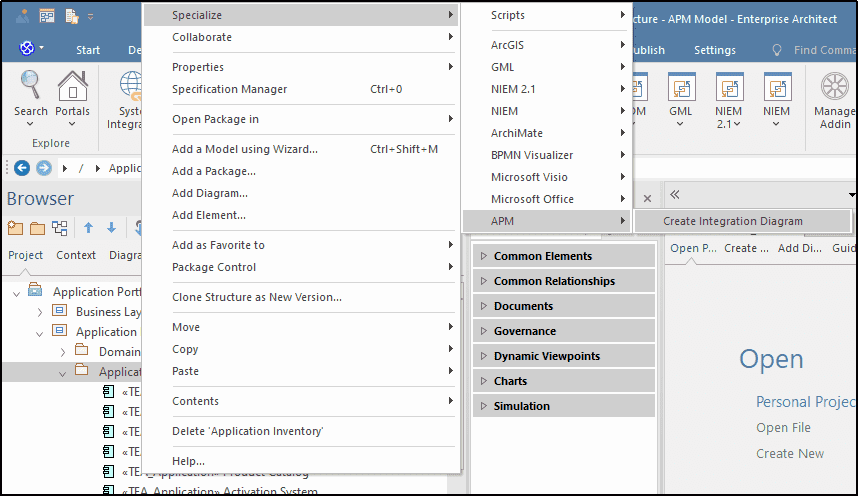
- This will automatically create a Viewpoint package, a sub-package named “Integration Diagrams” and creates integration diagram under sub package for all the applications involving a diagram legend (which is under Application inventory package) to emphasize the integrations.
- Once the integration diagrams are created, a prompt pops up as “Completed”.
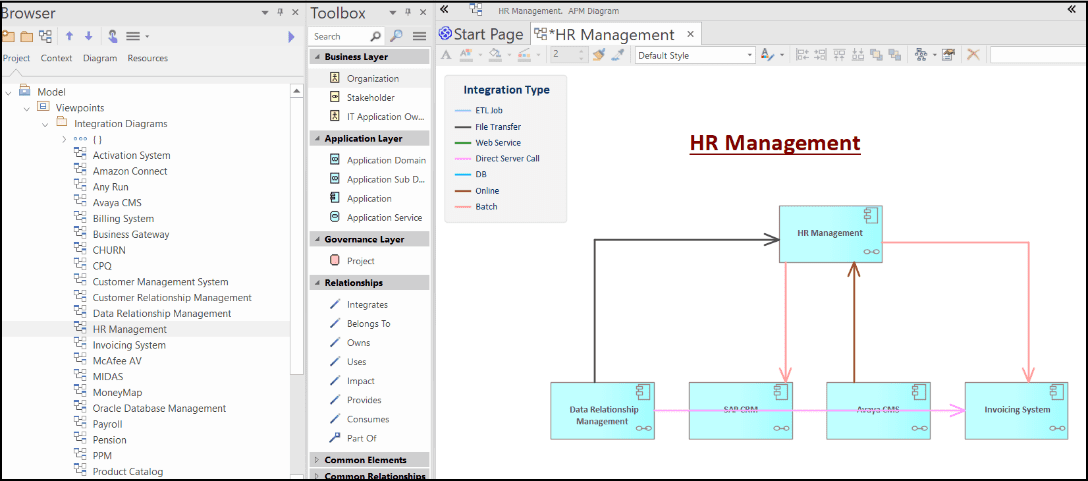
Import APM Dashboards
The “Prolaborate_APMDashboard” file, which is part of the Accelerator pack, allows users to see the layouts and widgets set up for Application Portfolio Management in Prolaborate. The most recent version of Prolaborate includes the ability to import Prolaborate_APMDashboard data.
Prerequisites
- Prolaborate version should be 5.1.0 or above.
- To export and import dashboards, the user must be an admin.
- To visualize the report insights without breaking any configuration, we advise loading the Model Harvest file from the accelerator pack in your Sparx EA instance and then importing the Prolaborate dashboard.
Steps To Import APM Prolaborate Dashboards
- Access the necessary Prolaborate repository.
- From the menu in the top right corner of the dashboard page, choose Import.
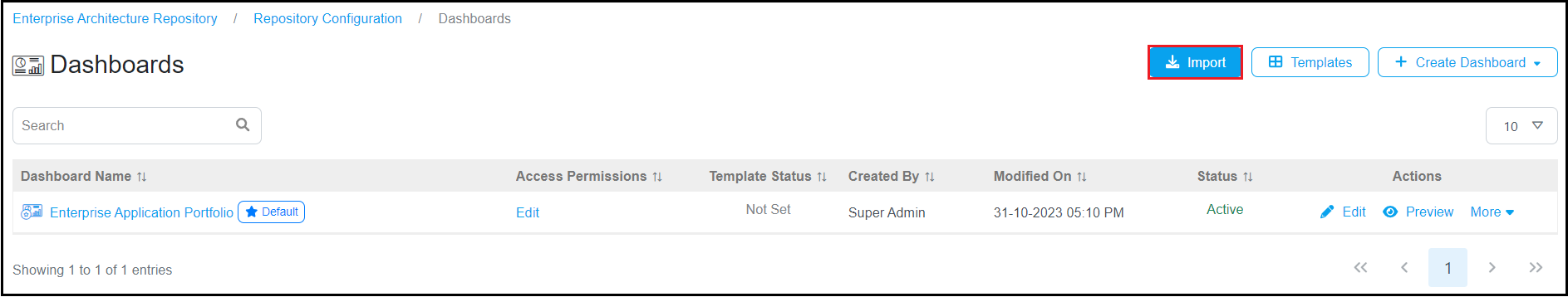
- From the Accelerator pack, select the “Prolaborate_APMDashboard” (MSSQL / MYSQL) file.
- Import “Prolaborate_APMDashboard_MSSQL” if the user has a MSSQL Prolaborate DB Repository. (OR)
- Import “Prolaborate_APMDashboard_MySQL” if the user has a MySQL Prolaborate DB Repository.
- choose Import.
- 5. Post file imported into your repository, the “Enterprise Application Portfolio” Dashboard will have all of its layouts and widgets set up.
For additional information, visit the Export and Import Dashboard and if any queries related to Export and Import Dashboard, please visit FAQs page
For more details, visit Application Portfolio Management. Please don’t hesitate to contact us at sales@prolaborate.com if you have any queries.


