User Groups
User Groups
Information about the domain could not be retrieved (1355)
The user should not be part of a nested group. Each group should be added separately in Prolaborate even if a group is part of another group.
Not able to get the user list in AD groups – This group has no members!
The reason can be one of the following
- There are no users are added/available in the Active Directory group
- The users are available on the part of a nested group
- The permissions are not available to Read the user list for the Configured user
Please check the following details
- The users are added/ available in the AD group in Active Directory
- The user should not be part of a nested group. Each group should be added separately in Prolaborate even if a group is part of another group
- The Read permissions are available for the configure AD user. Here are the steps to give the Read permission:
- Open “Active Directory Users and Computers” on the AD server
- Right-click on the domain and select properties
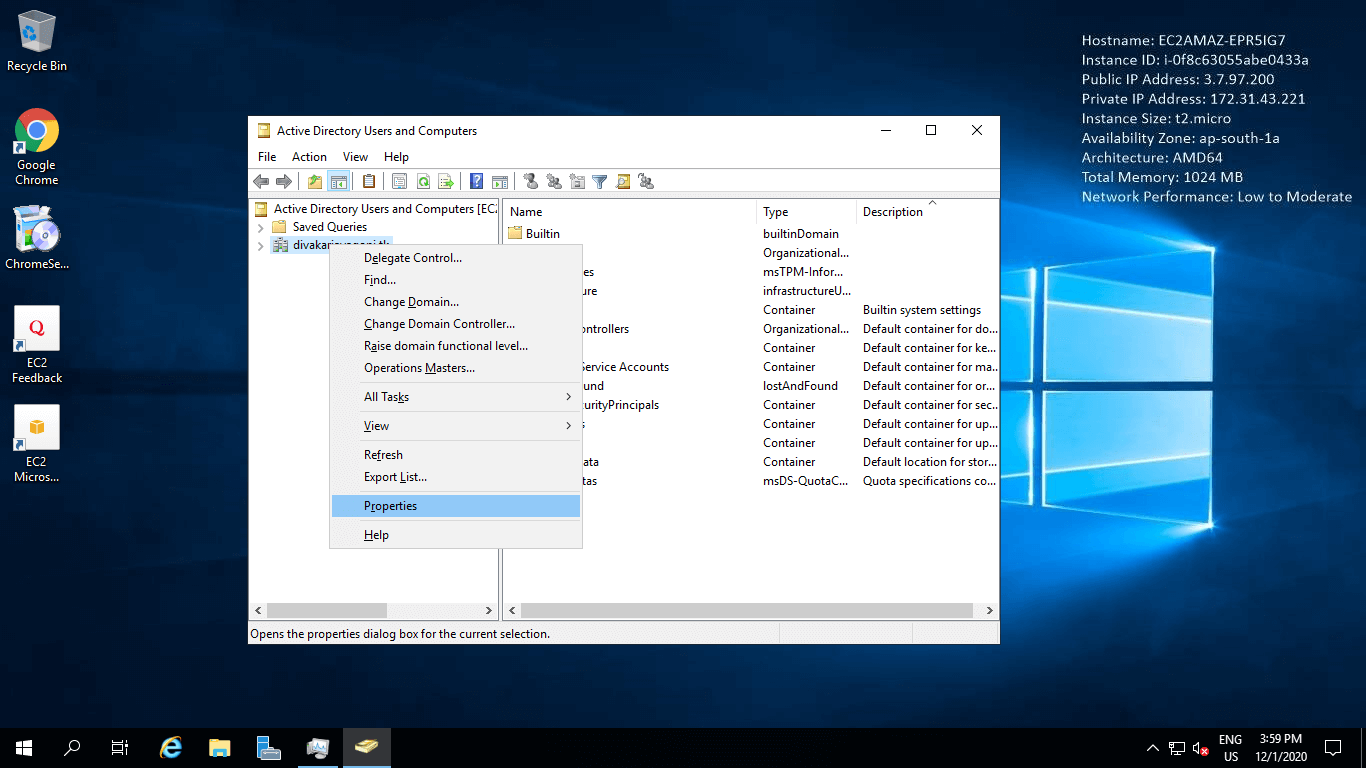
c. In the properties window, select the Security tab and click on Advanced option
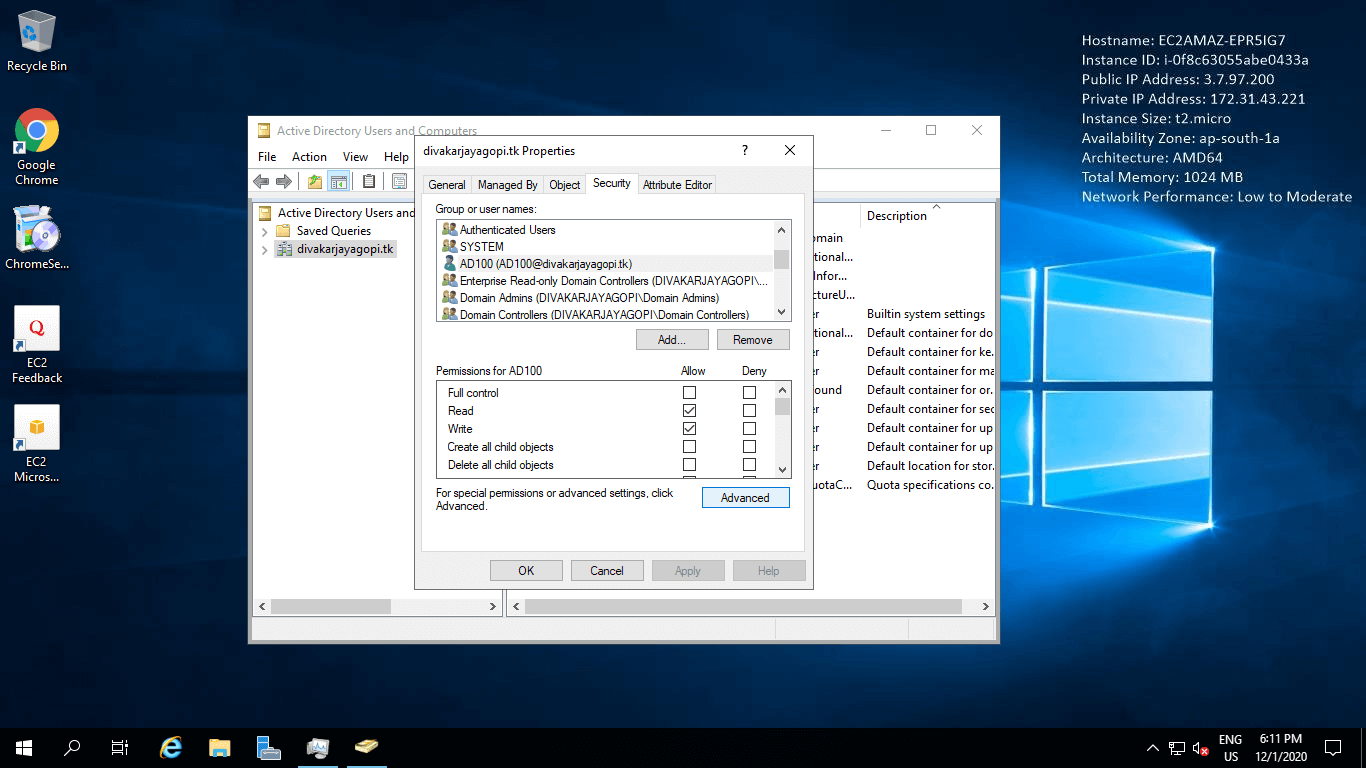
d. Select the user which you configured in Prolaborate AD settings and click on the edit
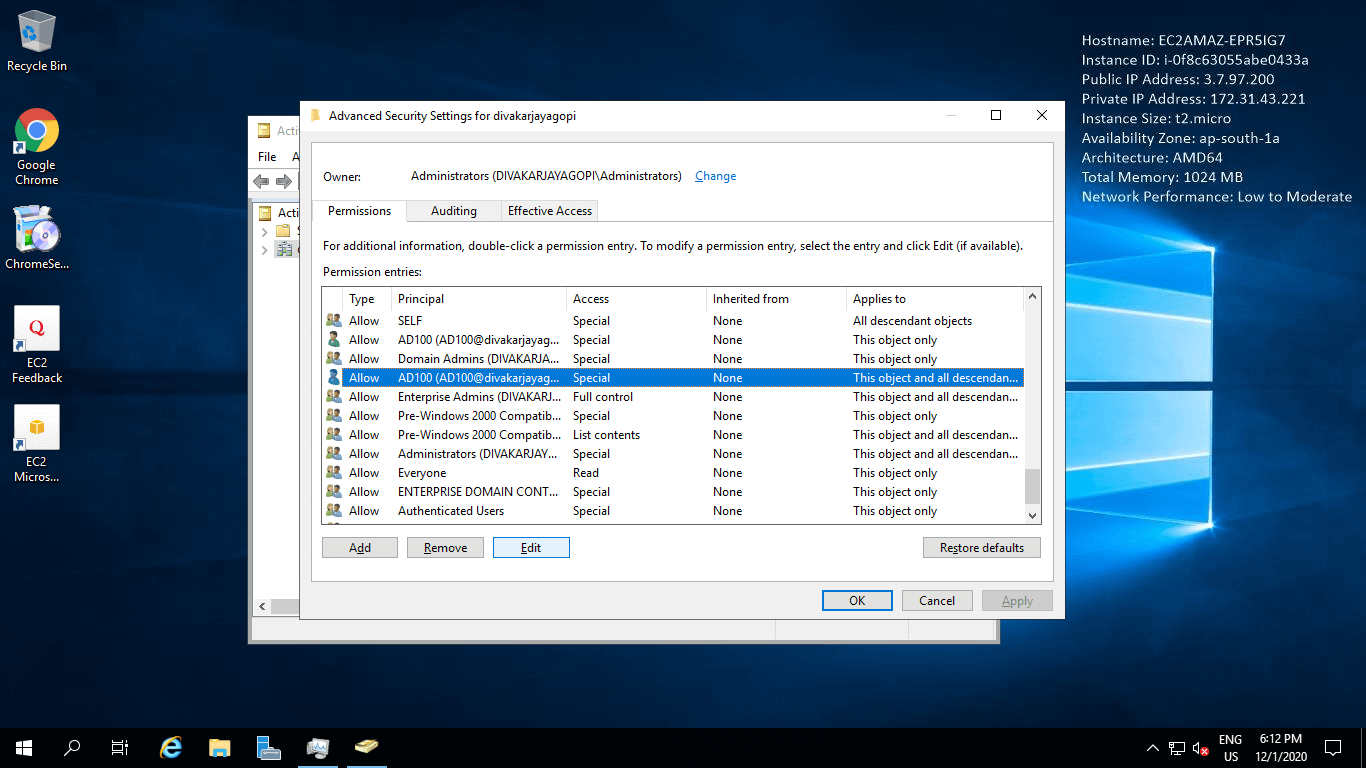
e. Choose type as “Allow”
f. Set Applies to as “This object and all descendant objects”
g. Enable the “List contents” and “Read all properties” and click on Ok
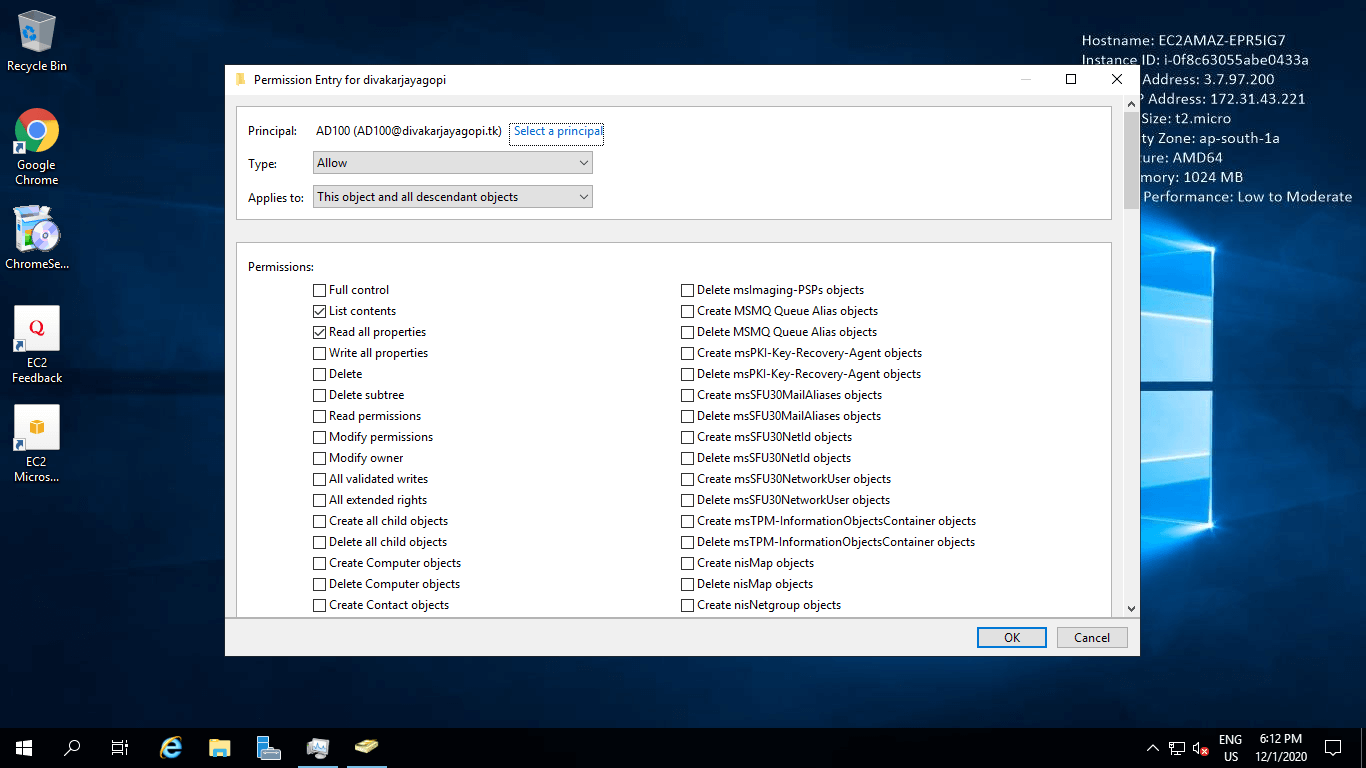
h. Repeat the steps from #4 to #7 for user groups as well if the configured user is available in that group
i. Right-click on the AD domain again and do Refresh once
j. Go to Prolaborate and check whether the users are visible in the list




