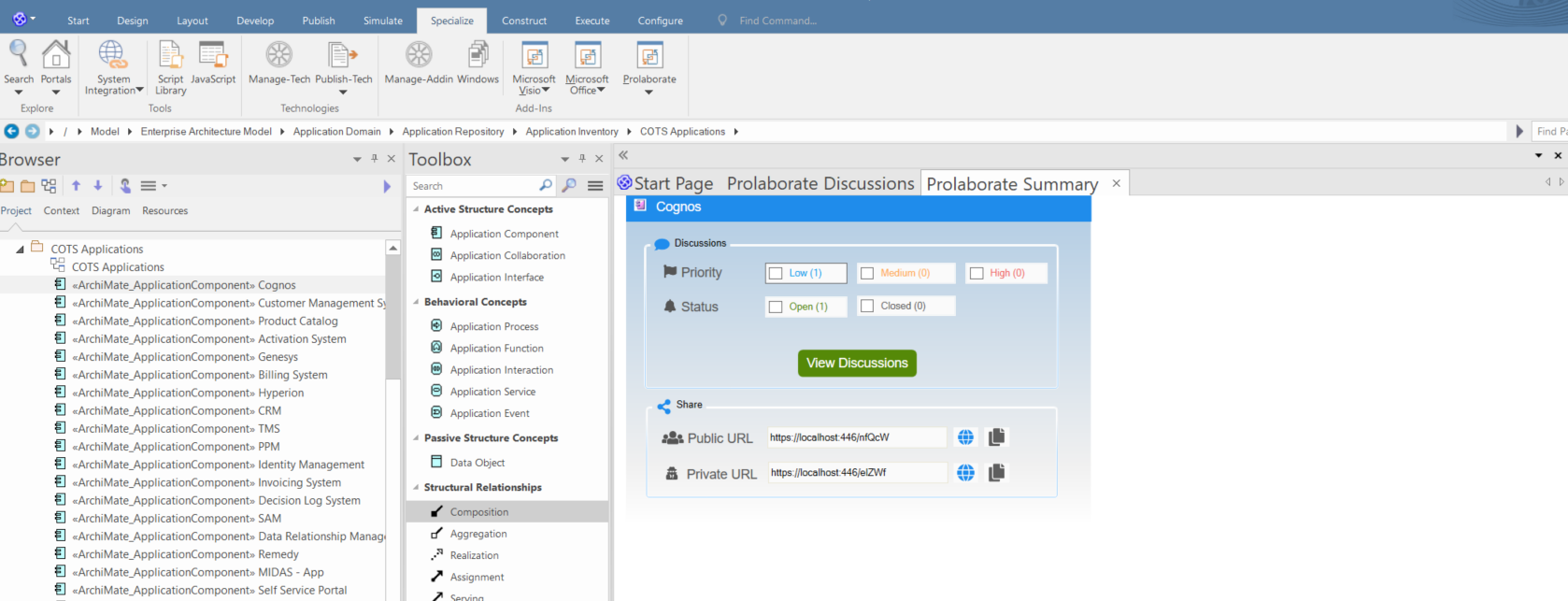Prolaborate 4.4 Features – Overview
This article will provide an overview of the upcoming Prolaborate 4.4 release. The new version supports some of the most requested features such as
- Publish Connected elements Information in an organized way for better traceability Analysis
- Ability to Create and Modify Connectors
- Ability to publish complex information for Model elements
- Improved User Groups management with the ability to link Role-based access directly with SAML User Groups (when using Single Sign On)
- Ability to view discussions and reviews of Prolaborate in EA via Prolaborate extension for EA
Simplify and Publish Connected Information
Simply create a connector property with the connected element details and Prolaborate will display the connected information (traceability) as simple clickable lists.
Relationships (Connectors) between elements are one of the key model information that provides the required traceability and what-if analysis capabilities. Prolaborate 4.4 introduces an intuitive way to publish connected element information as properties of an artifact (similar to Name, Description or a tag value), to let the viewers and collaborators (non-EA users) to understand model information and drive decisions accordingly.
The diagram below manifests the importance of a connected EA Model, where an application is connected to Data Objects, Activities in Business Processes, Projects, and Business Capabilities. The diagram also shows how a Business Value is connected to an Application (via Capability).
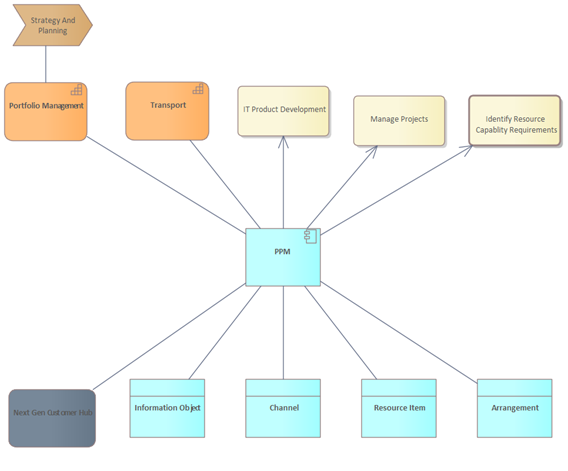
However, conveying this kind of complex information in an understandable format to non-EA users is always a challenge. The new type of property in Prolaborate 4.4 called ‘Connector Property’ allows EA modelers to curate this information into simple lists that anyone can understand.
The form below shows how the same information conveyed in the diagram above is consolidated in a form corresponding to the Application
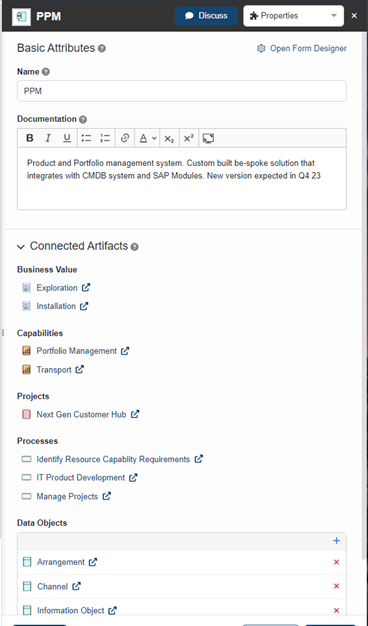
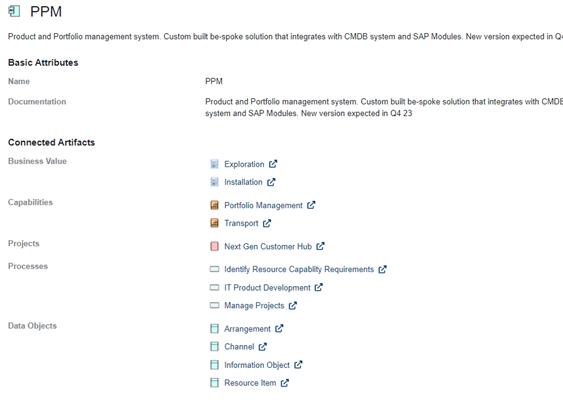
Create and Modify Connectors
The ability to create and modify connectors by non-EA users using a simple interface has been a long-awaited feature. Prolaborate 4.4 now supports managing connectors in a controlled manner without having to create diagrams and draw connectors. This will make it incredibly easier to get traceability information input from wider stakeholders.
The Connector Property discussed in the previous topic, when configured for the users with ‘Write Access’ to the element, will allow the Creation and Modification of Connectors.

Publish complex information for Model elements
EA Model is more complex than directly connected elements, and it’s imperative to have the ability to publish more complex information for Model artifacts.
Some examples of such complex information could be
- Display the Business Values (in the Motivation Layer) that correspond to an Application (in the Application Layer). This involves traversing via the capabilities that are connecting Values and Applications.
- Display the Lifecycle of a Server that is connected to a Logical Application. This involves fetching the tag value of a Server that is connected to the Physical Application Component which is then connected to the Logical Application.
EA modelers have to resort to using custom SQL queries to present such model information, and the ‘Custom Property’ feature of Prolaborate 4.4 supports creating fields using custom queries.
The example below shows how a 2nd level connected information (Business Values corresponding to Application) is presented in a simple way to foster understanding.
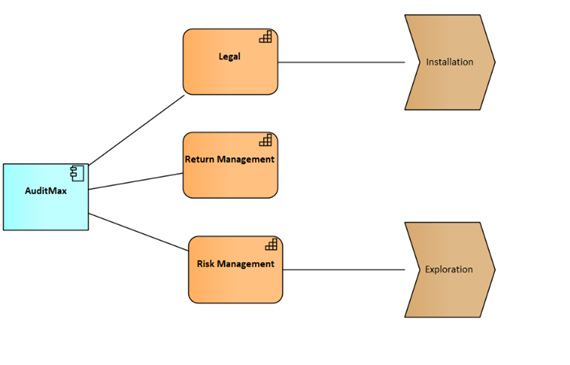
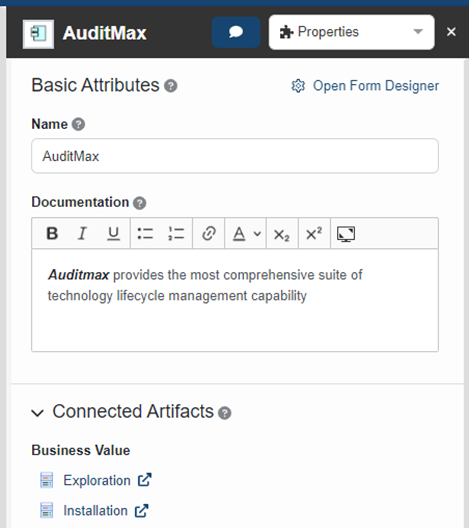
Link Role-based access directly with SAML User Groups
Most modern-day teams prefer to separate user management from individual tools to a central User Management System (IAM). Prolaborate 4.4 makes this easier with the ability to link SAML user group(s) to be directly linked to Role based access in Prolaborate.
This can be achieved by configuring specific rules for user login using ‘Access Control Profiles’ and mapping those to the SAML Groups.
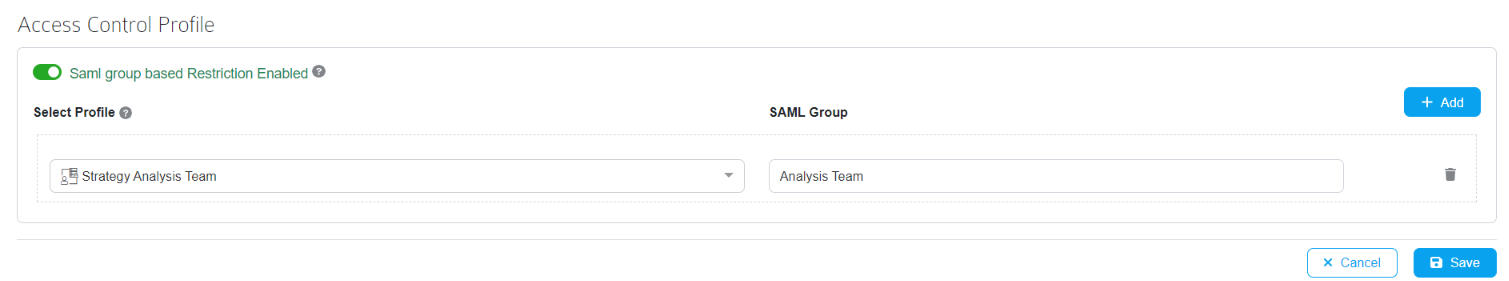
View discussions and reviews of Prolaborate in EA
How are these Prolaborate reviews and discussions conveyed to EA modelers? This is one question that comes into every serious discussion with the Prolaborate team. Whilst there are email notifications (To Outlook or Gmail, etc.) and in-app notifications to enable this, there has always been a request to see this within EA.
Prolaborate Addin for EA adds that ability to allow EA modelers to see and view Discussions and Reviews from Prolaborate. Users can review the discussions that were added in Prolaborate in Enterprise Architect easily without navigating to Prolaborate.
Prolaborate Addin is available for both 32-bit and 64-bit Enterprise Architect applications.
Under the Prolaborate Discussions Tab, all the discussions that are created for an artifact from Prolaborate are shown when an EA user clicks the Artifact in the project browser. To create a new discussion, click the Start New Discussion in Prolaborate and it redirects the user to Prolaborate.
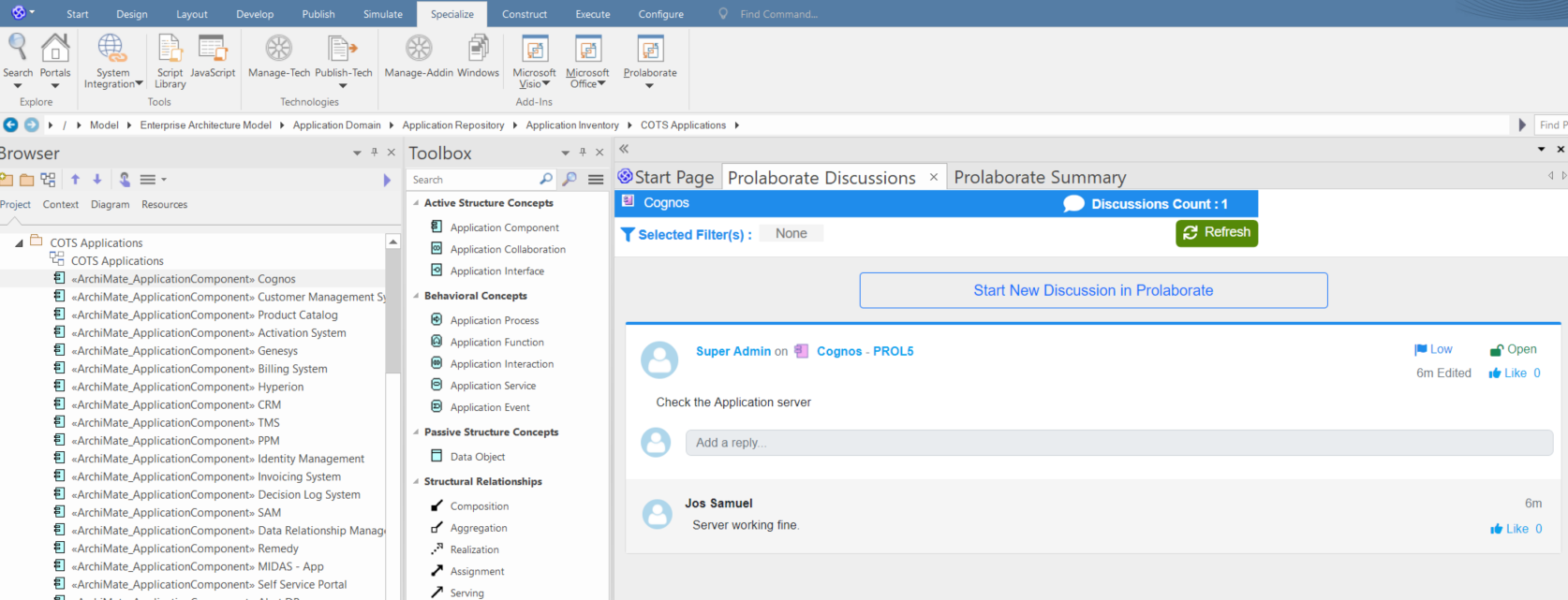
Users can see the summary of the discussion in EA when clicking the artifact in Prolaborate Summary.