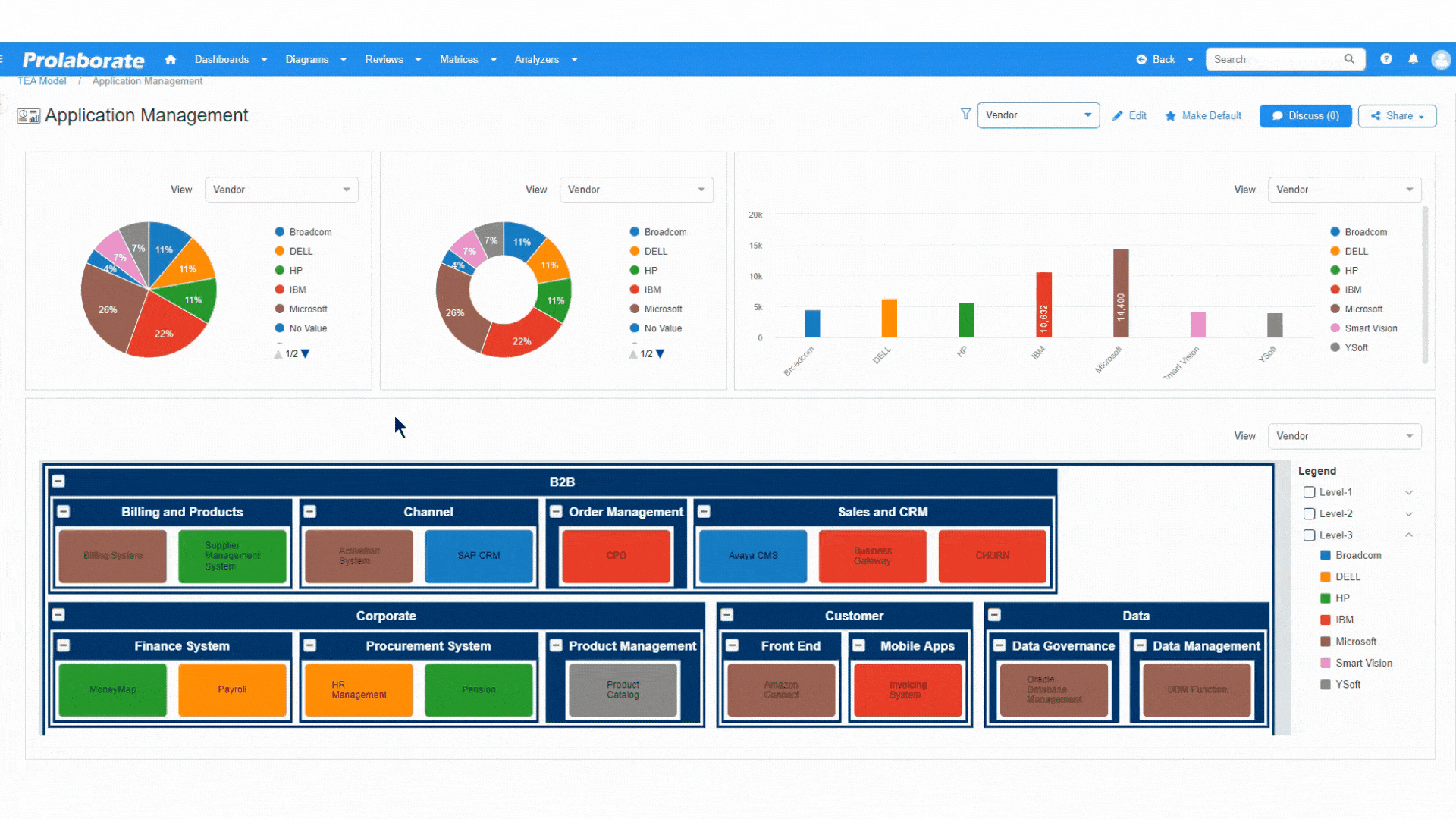Dynamic Dashboards
Introduction
Dynamic Dashboards, an advancement from the Dynamic Widgets feature, addresses the need for flexibility in managing multiple charts with a focus on specific stereotypes. Users who have Dashboards with diverse charts such as 2D Charts and Hierarchical Charts built on the same stereotype can dynamically view different results in just a few clicks. With Dynamic Dashboards, users can seamlessly switch properties on the Dashboard filter, dynamically loading the entire dashboard based on the selected property, offering unparalleled adaptability and efficiency in managing diverse visualizations within your architectural models.
Prerequisites
- Prolaborate version should be 5.2.0 and above.
- The charts configured on the dashboard must share the same stereotype.
- Modeling Language for that stereotype should be present and active
How to Configure?
There are no specific steps to configure the dynamic dashboard, however a regular dashboard behaves as a dynamic dashboard when certain conditions are met. Read more below.
Know how it works
To visualize the dashboard filter on a dashboard, the dashboard must meet the following condition
- Create a dashboard with one or more charts.
- Ensure all the charts configured on the dashboard have the same stereotype filtered and configured using the designer
- When building a hierarchical chart, the last level should filter the specific stereotype
Example
For example, to display Application Component properties in the dashboard filter, all charts on the dashboard should be built based on Application Component. Additionally, ensure each chart is configured using the designer, and not more than one stereotype is selected in the ‘Specify Stereotype’ field.
Choosing a property from the filter dynamically changes the output of all the charts on the dashboard.
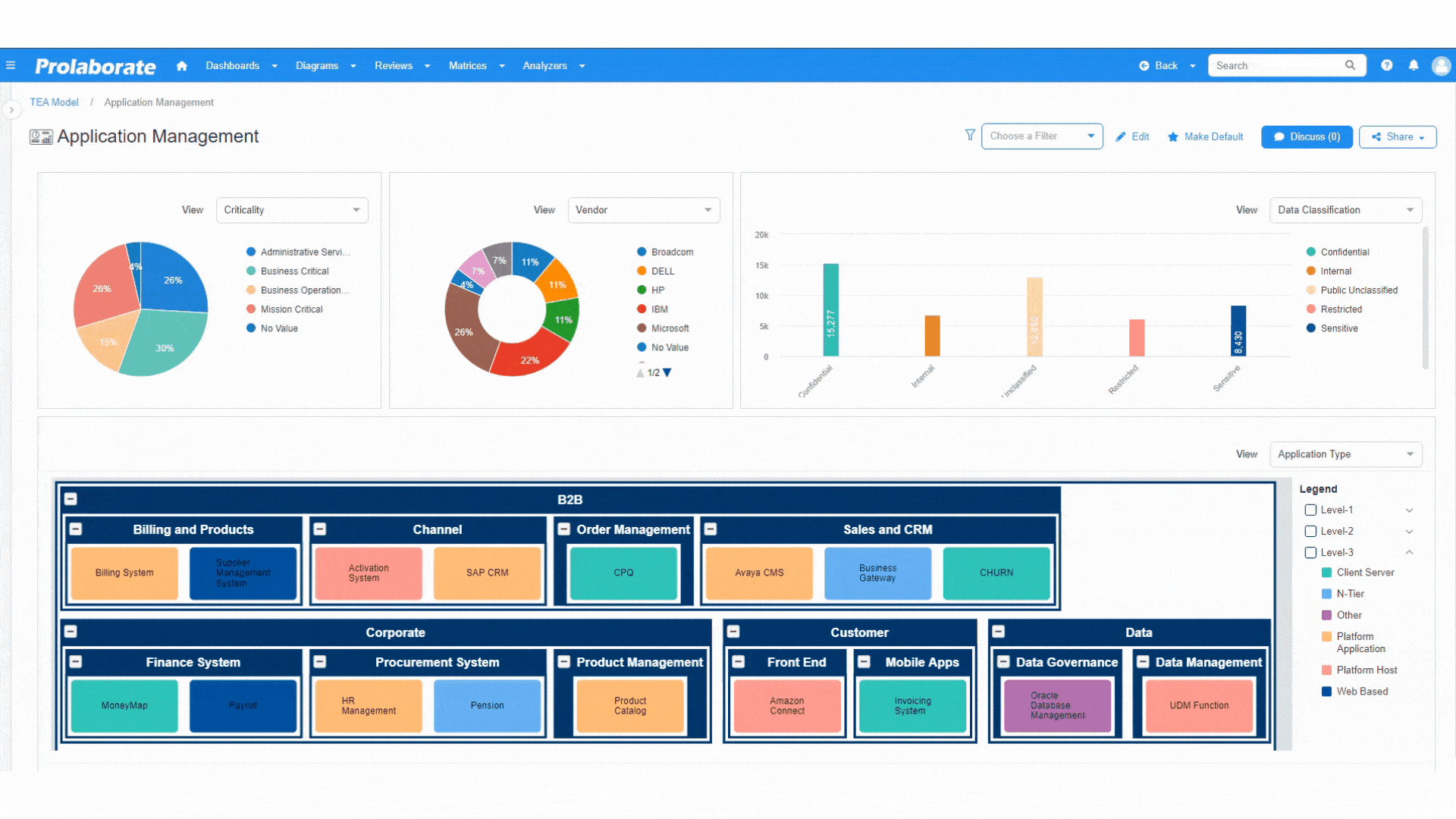
To return to the original configurations of all the chart in a dashboard in a single click, choose Reset to default in the dashboard filter.