Customize Email Templates
Prolaborate sends several emails on various scenarios to keep users notified about the changes happening in the Prolaborate application, and these email templates can be modified as per the organization’s needs and requirements by Admin.
This feature is available from Prolaborate V4.5.0 onwards. Admin access is required to customize the email templates.
View Templates
Predefined templates are readily available for the actions you wish to notify the users. To edit these templates, click Menu > Email Templates under Portal Settings
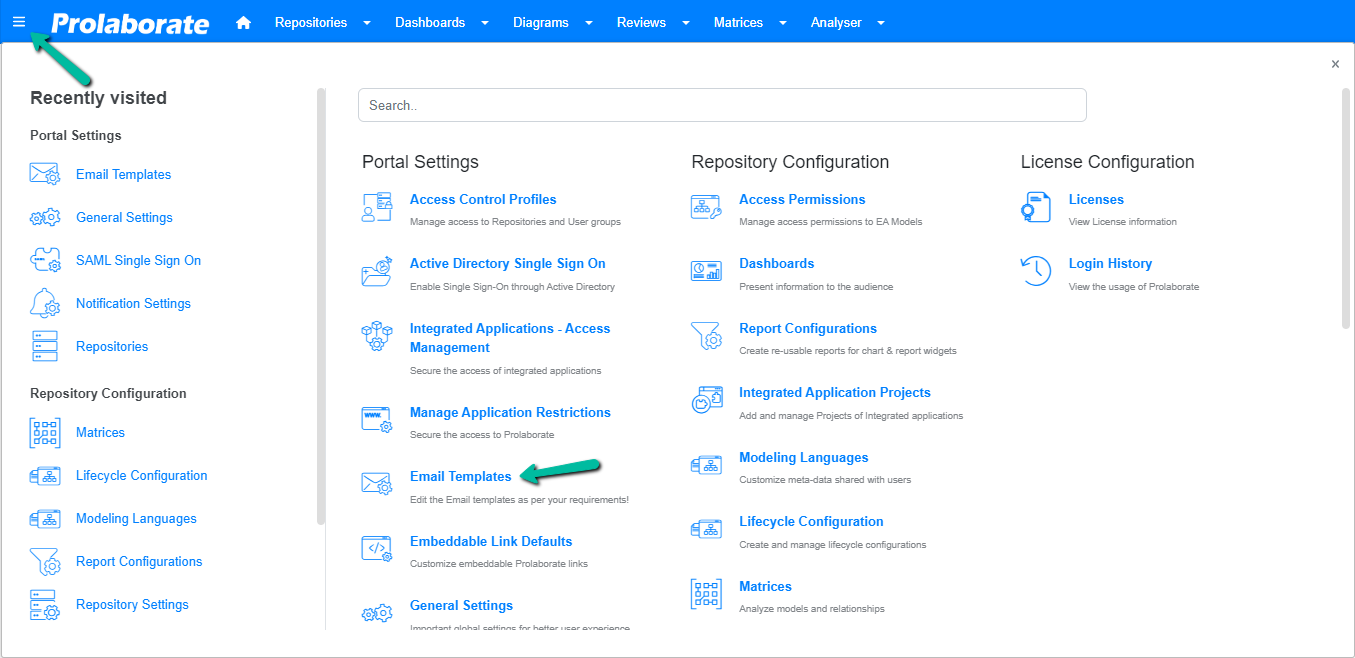
The following fields are displayed in the page,
| Field | Description |
|---|---|
| Template | List all the templates used in Prolaborate. To name a few templates “Invite Collaborators”, “New User SignUp”, “Update Discussion” etc and these email templates will be used to notify users when the corresponding actions occurs |
| Subject | Displays the subject of the email notification |
| Body | Displays the content of the email notification and the HTML format which is supported in the body of the email |
| Signature | Displays the signature of the email notification |
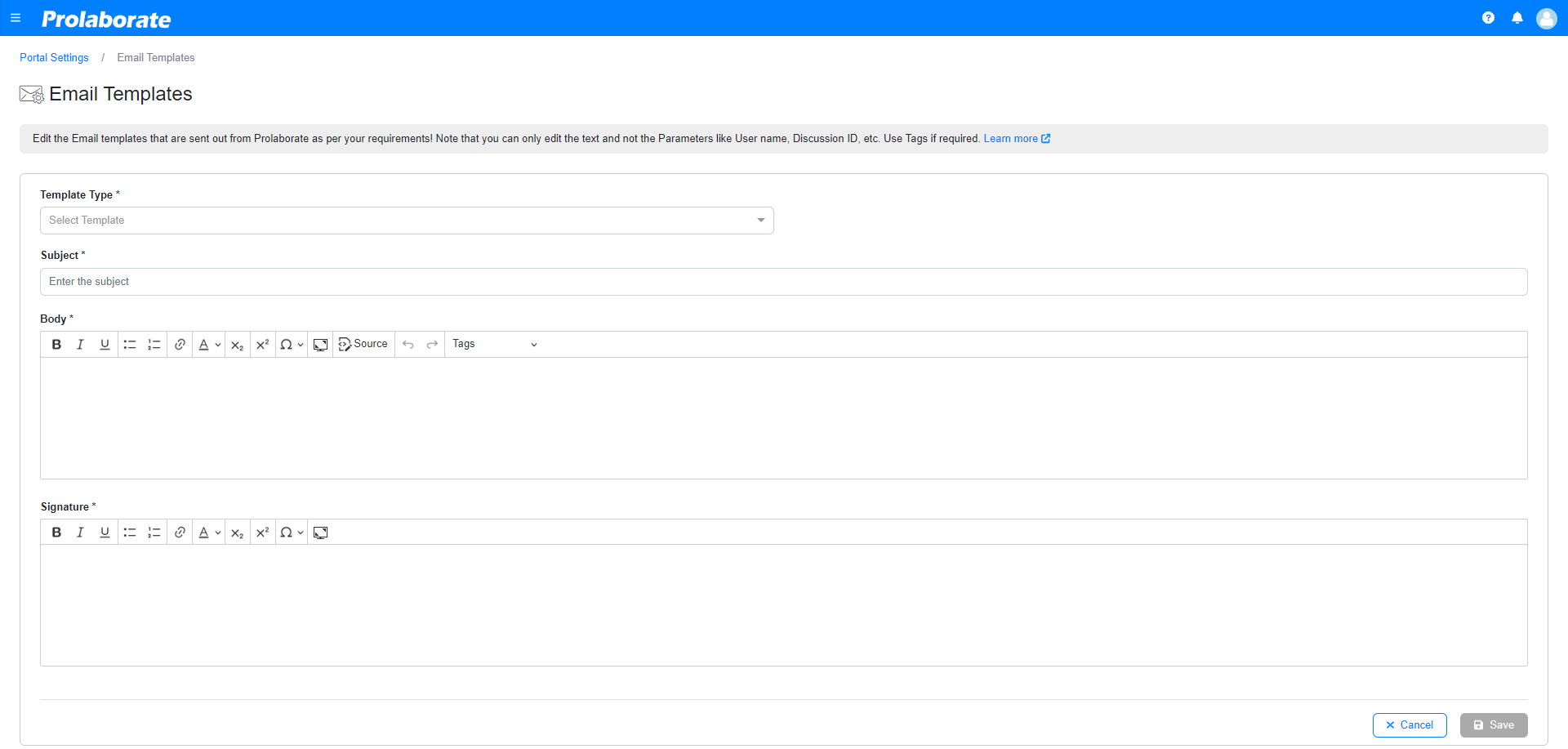
Edit Templates
Admin can edit the subject, body, and signature of a template by selecting it from the dropdown.
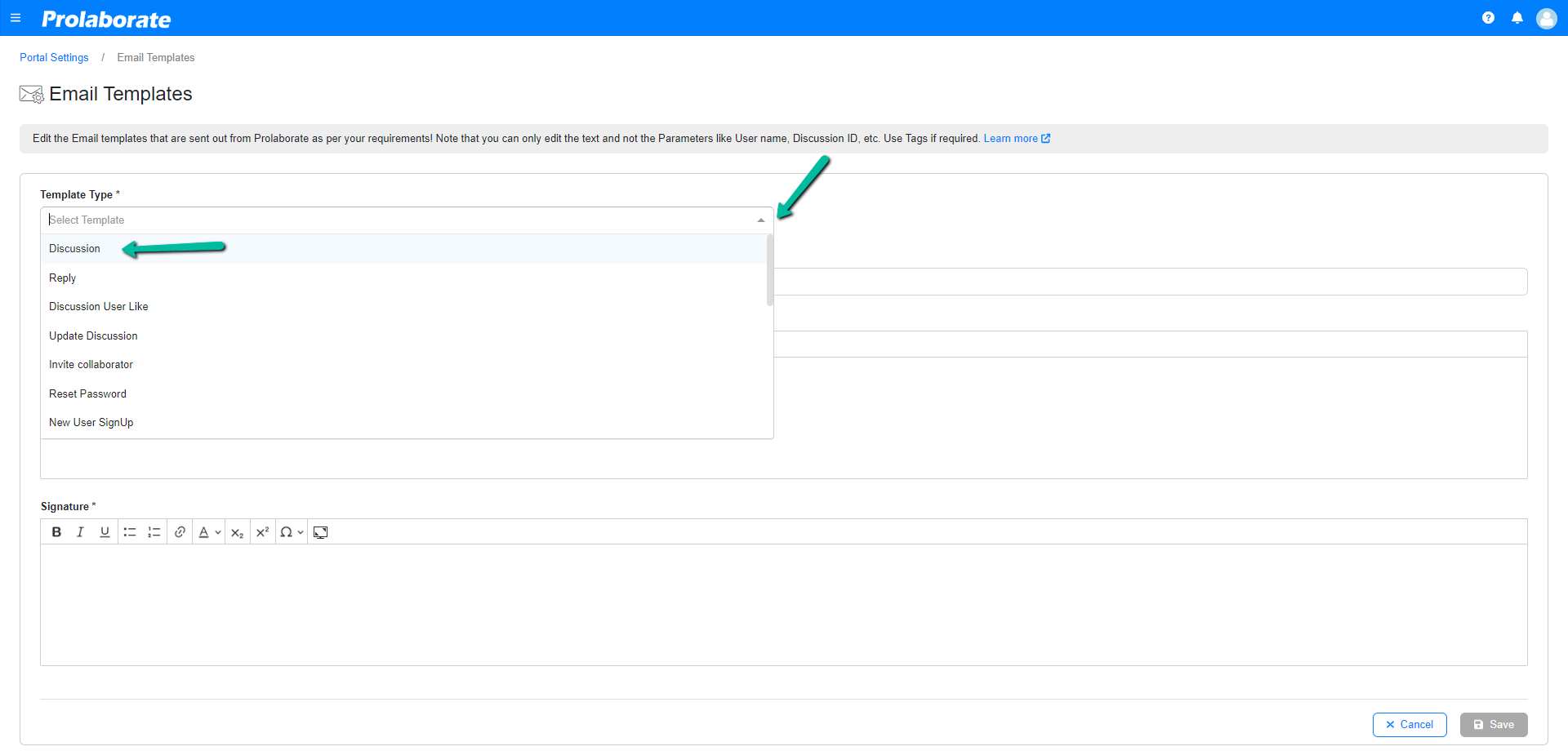
Click Save to save template after making changes.
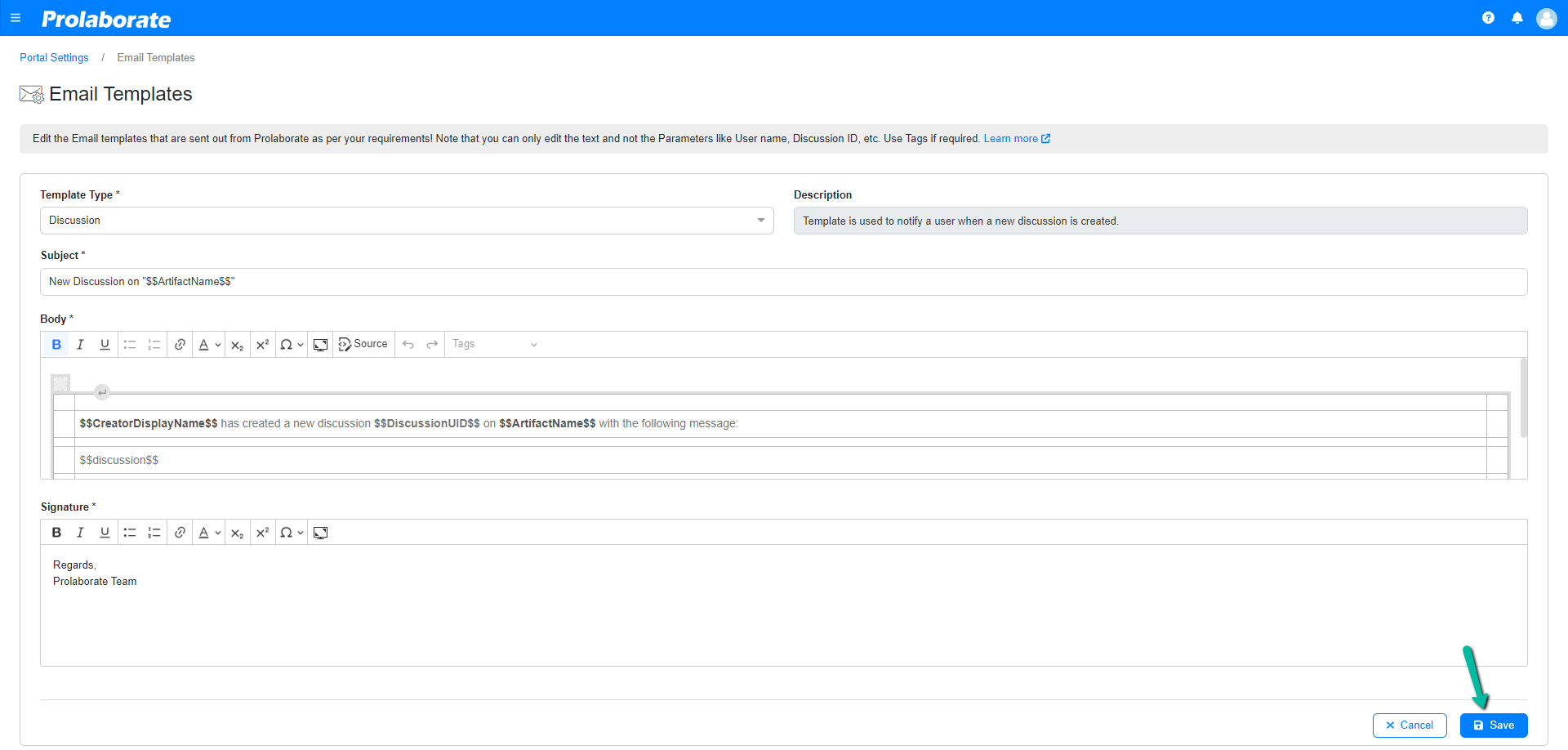
Customize Formats
Formatting styles are allowed in the body and signature. You can format the email content such as changing the font type, size, color, style etc.
The below image shows the tools which can be used to change the format of the email template.
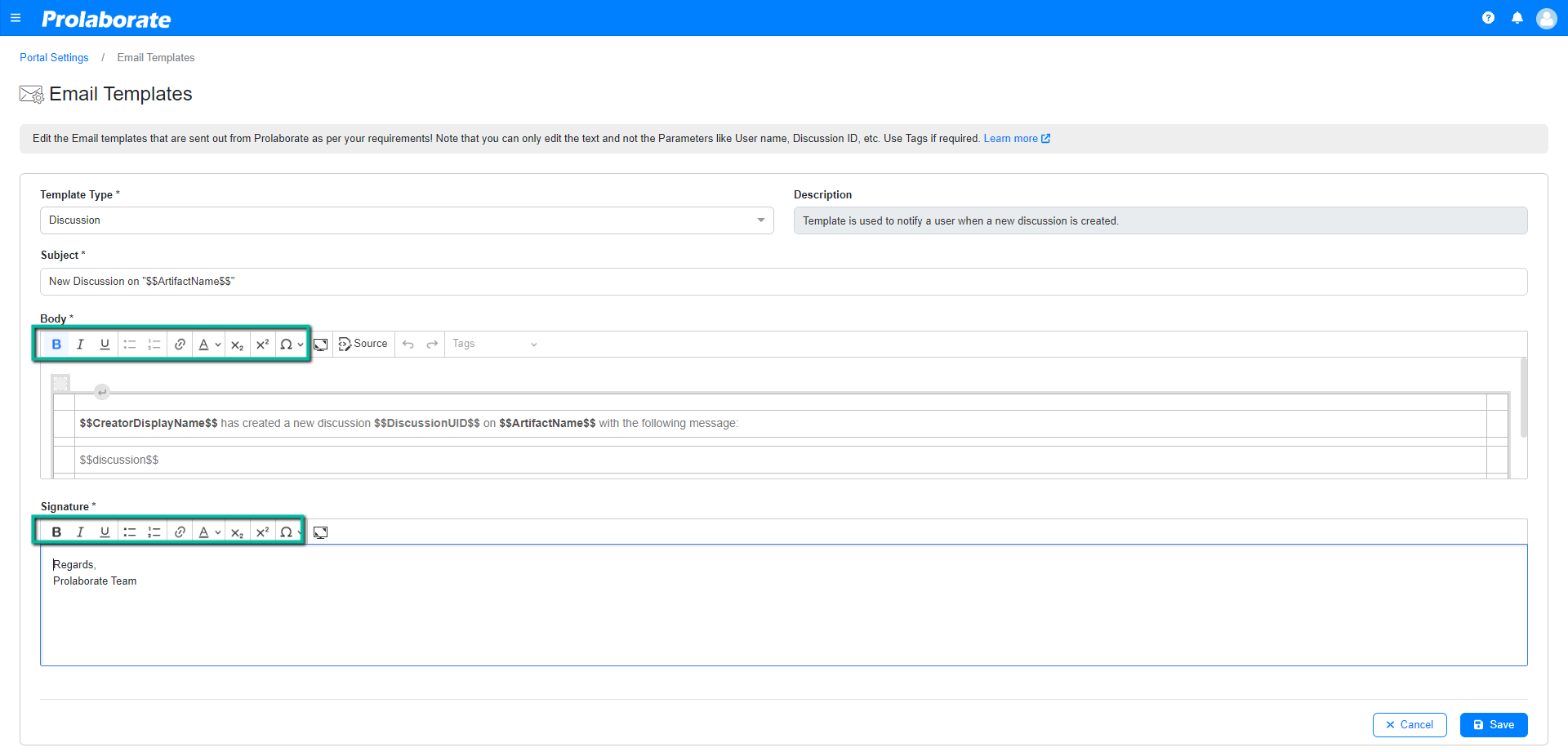
HTML
Admin can also insert new or view the body of the existing template in a HTML format and edit it if required. Click Source to edit template in HTML format.
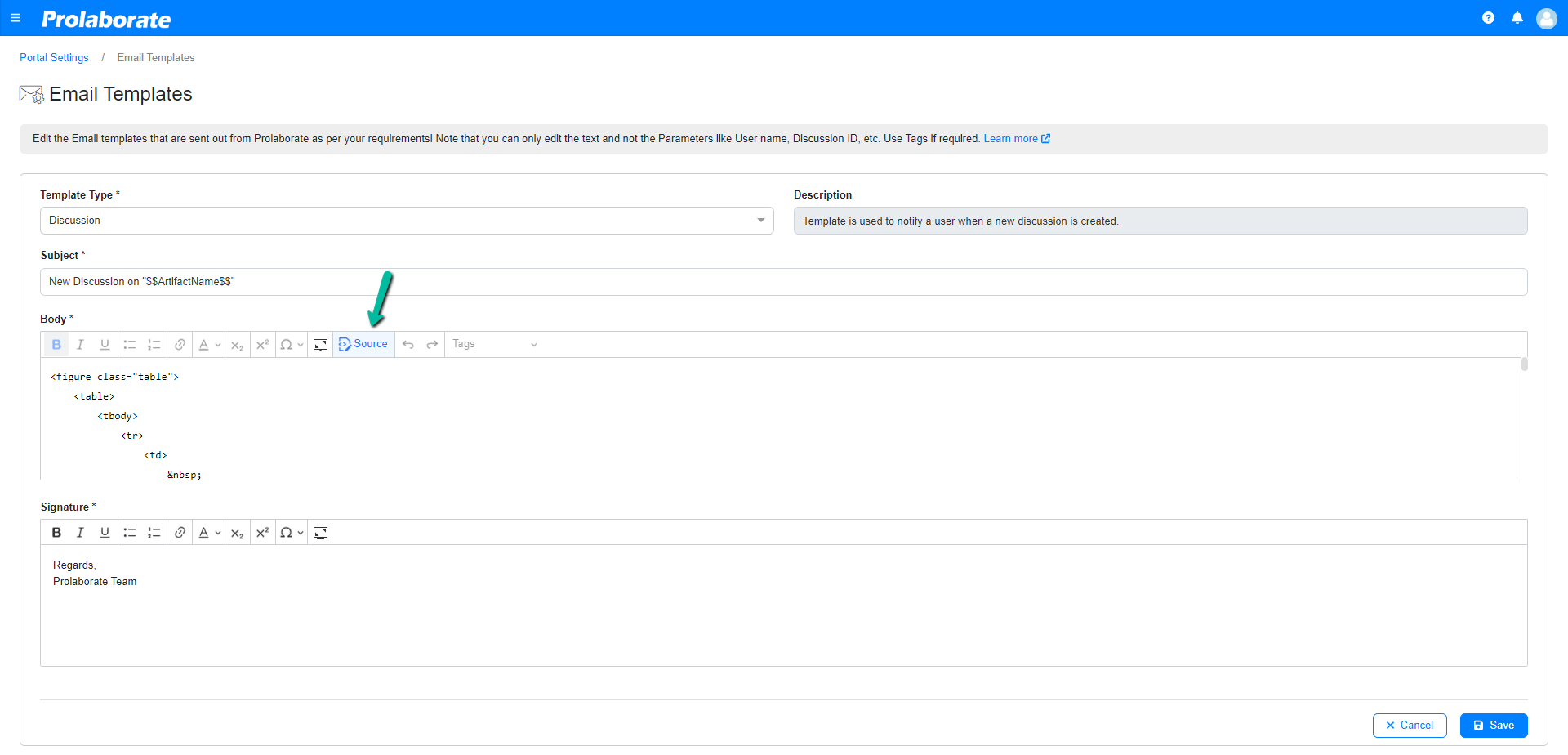
Tags
Tags are used to reflect the dynamic content of the email templates and these tags will be different for each email template. Admin can place these tags anywhere in the template where it suits best for content when customizing the email template.
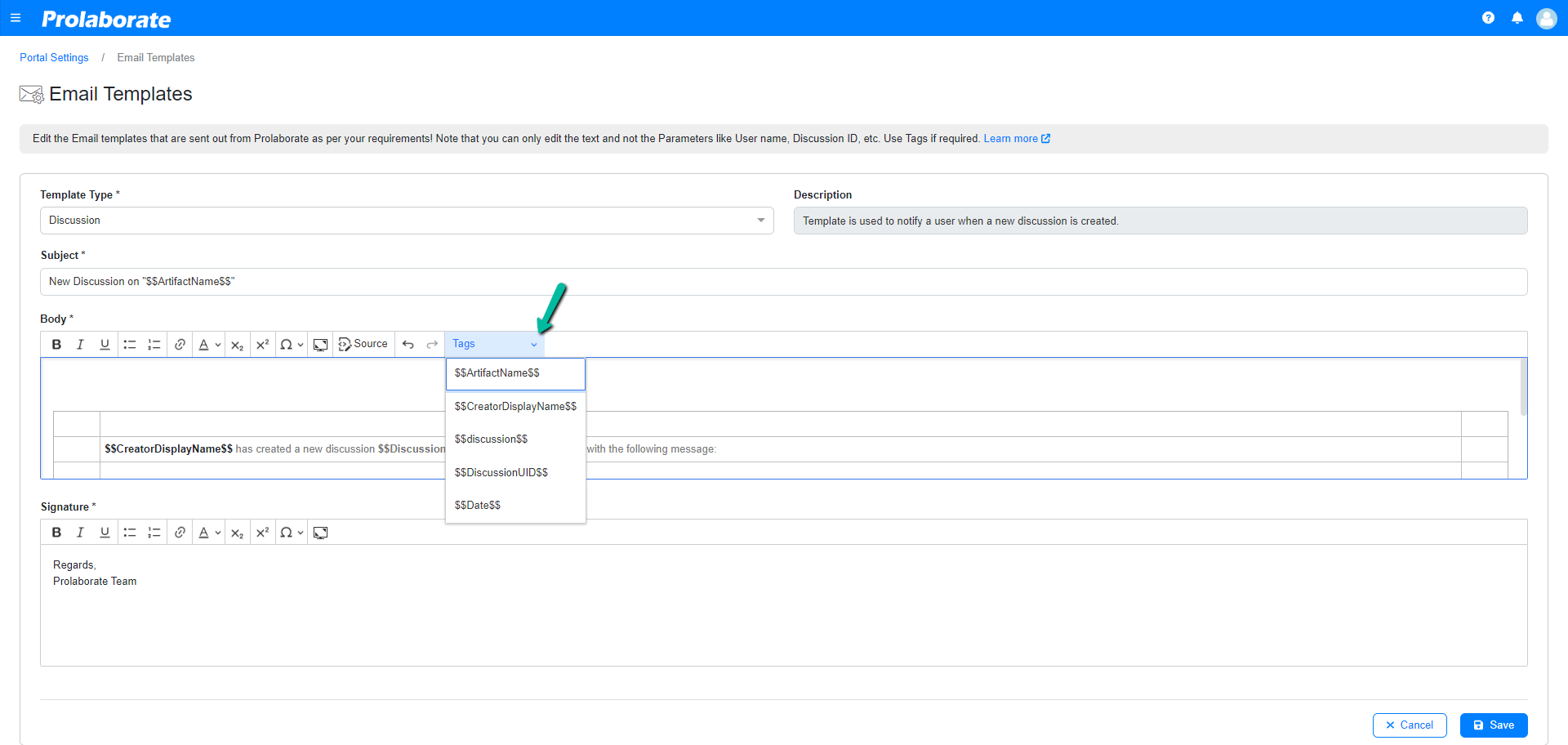
Mailer Templates & Tags
Craft personalized emails easily with our pre-built templates and tags. This section provides an overview of the Mailer template library and the tag system to help you create targeted and effective email campaigns.
| Mailer Template | Tags List |
|---|---|
| Discussion | $$CreatorDisplayName$$ – Name of the user who creates discussion $$DiscussionUID$$ – Unique identity number generated to identify discussion $$discussion$$ – Content of the Discussion $$ArtifactName$$ – Name of the element on which discussion is created $$Date$$ – Date of discussion when it is created |
| Invite Collaborator | $$CreatorDisplayName$$ – Name of the user who invites collaborator $$Artifact$$ – Name of the element $$InviteMessage$$ – Invitation content $$UrlDetails$$ – Link which is shared to the collaborators |
| Reset Password | $$ResetLink$$ – Link used to reset password |
| New User SignUp | $$ActivateLink$$ – Link used to signup for new users |
| Admin Reset Password | $$UserName$$ – Name of the user $$PasswordResetUrl$$ – URL used to reset the password |
| Reply | $$CreatorDisplayName$$ – Name of the user who replies to the discussion $$DiscussionUID$$ – Unique identity number generated to identify reply $$ArtifactName$$ – Name of the element on which user replies $$discussion$$ – Discussion content $$Date$$ – Date of reply |
| Welcome New User | $$LoginUserName$$ – Name of the user who has logged in $$SiteUrl$$ – Site link used for user login |
| Discussion User Like | $$CreatorDisplayName$$ – Name of the user who likes the discussion $$DiscussionType$$ – On which the Like is given either on a new discussion or to a reply $$DiscussionUID$$ – Unique identity number generated to identify discussion $$ArtifactName$$ – Name of the element $$Date$$ – Date on when the user gives like to the discussion. |
| Update Discussion | $$CreatorDisplayName$$ – Name of the user who update the discussion $$DiscussionUID$$ – Unique identity number generated to identify discussion $$ArtifactName$$ – Name of the element $$discussion$$ – Discussion content $$Date$$ – Date on when the discussion is updated |
| Invite Review User | $$CreatorDisplayName$$ – Name of the user who invites the other user $$ReviewName$$ – Title of the review $$ReviewCustomText$$ – Reviews description $$InviteMessage$$ – Body of the invite message $$ReviewLink$$ – Link which directs to review |
| Review Elements List Update | $$UserDisplayName$$– Name of the user who completes the review $$CreatorDisplayName$$– Name of the user who creates the review $$ReviewName$$– Name of the review |
| Review Completed | $$UserDisplayName$$ – Name of the user who completes the review $$ReviewUserRole$$ – Role of the user in review $$ReviewName$$ – Title of the review $$ReviewUserComment$$ – Comments which is given by the users in review |
| Invite Review Updated | $$CreatorDisplayName$$ – Name of the user who creates the review $$ReviewRoleAssignText$$ – Text used to define the role $$ReviewUserRole$$ – Role of the user in the review $$ReviewName$$ – Name of the review |
| Invite Approve User (Invite Approver) | $$CreatorDisplayName$$ – Name of the user who create and invite the approver $$ReviewName$$ – Name of the review $$ReviewCustomText$$ – Any custom text used to invite $$InviteMessage$$ – Text used to invite $$StartDateOfApprovalProcess$$ – Date on when approval process commences $$ReviewLink$$ – Link which directs the user to review |
| Approve Start Notification | $$CreatorDisplayName$$ – Name of the user who start the approval process $$ReviewName$$ – Title of the review $$ReviewCustomText$$ – Any custome text used in approval process $$InviteMessage$$ – Text used to invite $$ReviewLink$$ – Link which directs the user to review |
| Discussion Close | $$CreatorDisplayName$$ – Name of the user who creates discussion $$DiscussionUID$$ – Unique identity number generated to identify discussion $$ArtifactName$$ – Name of the element $$Date$$ – Date on when the discussion is closed |
| Discussion Open | $$CreatorDisplayName$$ – Name of the user who reopens the discussion $$DiscussionUID$$ – Unique identity number generated to identify discussion $$ArtifactName$$ – Name of the element $$Date$$ – Date on when the discussion is open |
| Discussion Text Update | $$CreatorDisplayName$$ – Name of the user who updates the discussion text $$DiscussionUID$$ – Unique identity number generated to identify discussion $$ArtifactName$$ – Name of the element $$discussion$$ – Content of the discussion $$Date$$ – Date on when the discussion is updated |
| Discussion Text and Status Changed Open | $$CreatorDisplayName$$ – Name of the user who update the discussion text and reopens the discussion $$DiscussionUID$$ – Unique identity number generated to identify discussion $$ArtifactName$$ – Name of the element $$discussion$$ – Content of the discussion $$Date$$ – Date on when the discussion status is changed to open |
| Discussion Text and Status Changed Close | $$CreatorDisplayName$$ – Name of the user who update the discussion text and status i.e from open to close $$DiscussionUID$$ – – Unique identity number generated to identify discussion $$ArtifactName$$ – Name of the element $$discussion$$ – Content of the discussion $$Date$$ – Date on when the discussion status is changed to close |




