Choosing a default language
Overview
After installation, admins can change the default language (English) to their preferred language, listed in the language settings. The application user interface is currently accessible in the following languages:
- Arabic
- Dutch
- French
- English
This feature is available from Prolaborate V5.3.0 and above.
How to Switch Language?
Open the Prolaborate Management application in the installation folder (C:\Program Files\Prolaborate\ProlaborateManagement) and run it as an administrator.
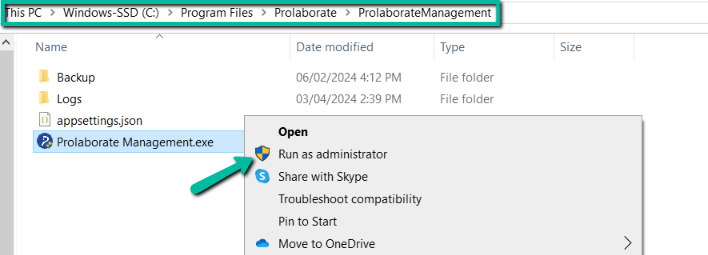
Click on Manage Configuration. Under the WebApp section, an option titled ‘Application Language’ has been introduced.
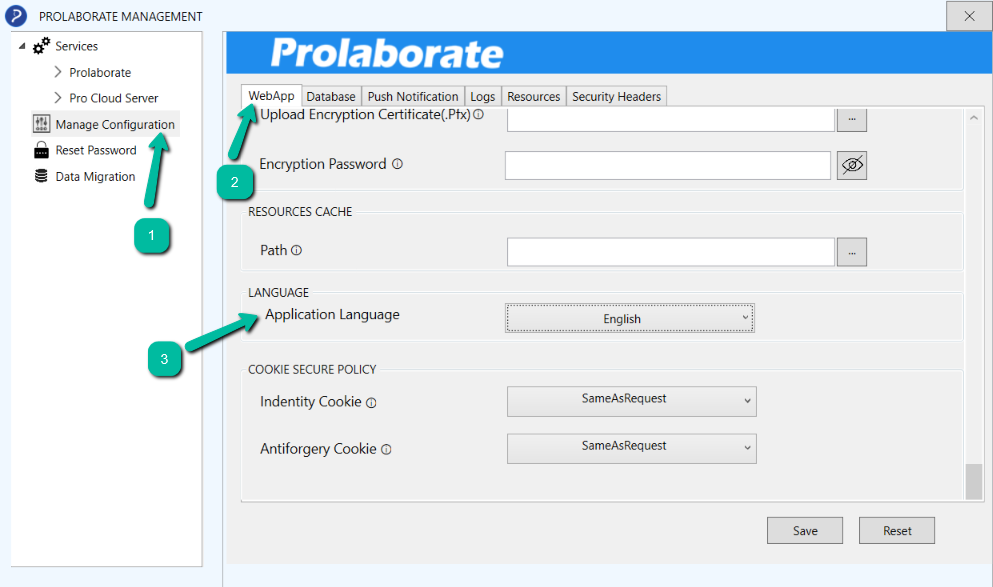
Choose the required language and click on Save to save the changes.
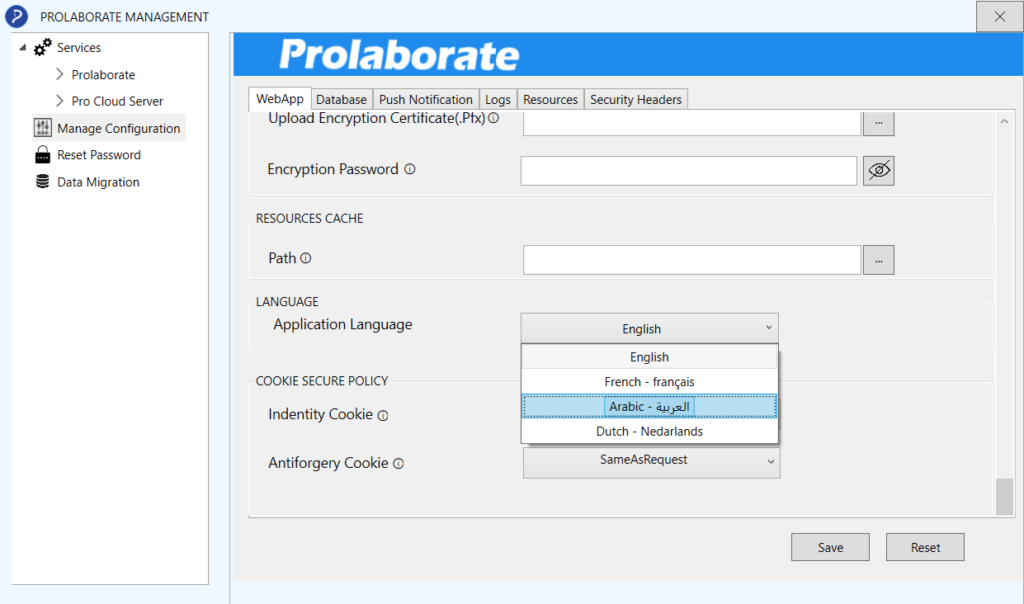
Now open Prolaborate. The user interface will be changed to the respective language for all users, as selected in the Prolaborate Management application.
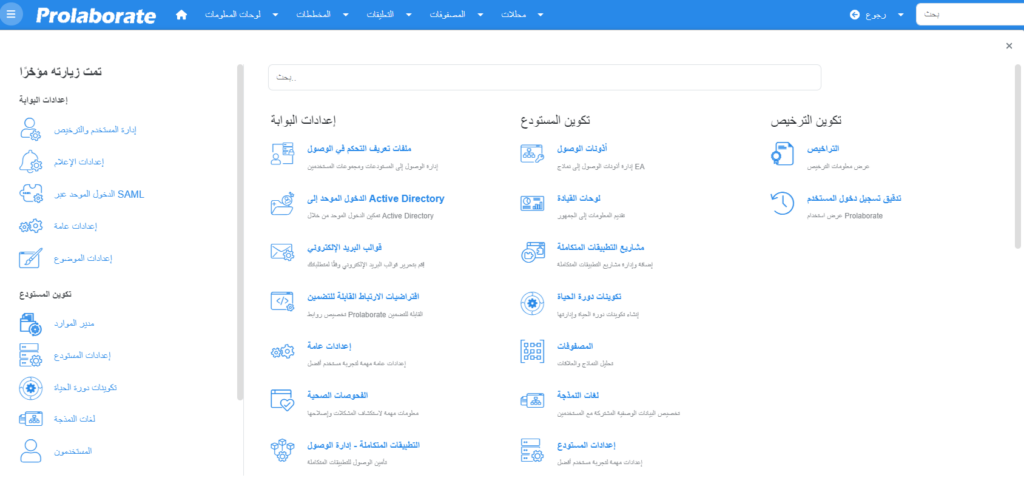
FAQs
Is the language selected applied across the application, or does it have to be configured for individual users?
Admin controls the language setting, and the selected language is applicable across the application within the specific instance/environment.




