Install License
Install License
You need to have the right licenses installed to open Prolaborate to the wide audience.
The purpose of this article is to show you how you can add or upgrade Prolaborate-license.
Activate Prolaborate
After installing Prolaborate, when you are logging in for the first time, you will see the following screen.
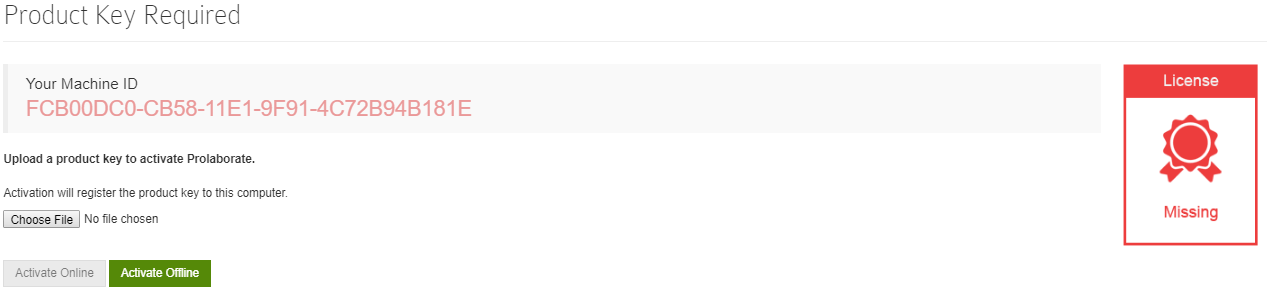
Please share the Machine ID with our team at prolaborate[at]sparxsystems[dot]com
As per the purchase order, you will be given an Activation key. Login, upload the key, and click on Activate Offline.
The license status will change and your license information will be displayed on the screen. You can verify the information on the page.
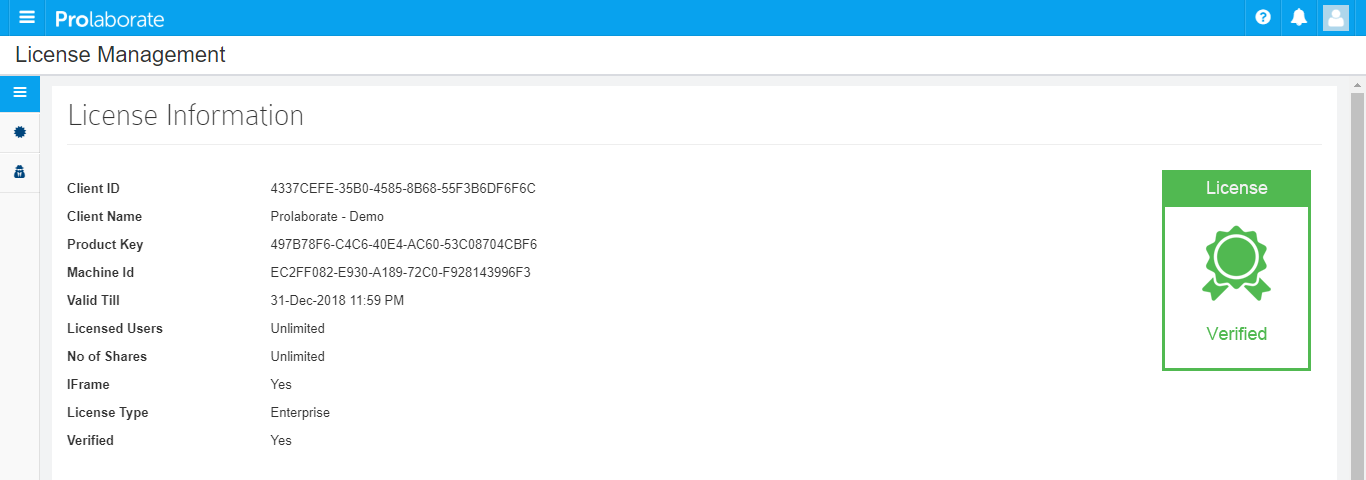
If you had purchased Growing Teams edition with add-ons, the details of the add-ons will also be available on the screen.
Upgrade Prolaborate
Click on Menu > License to go to the License page.
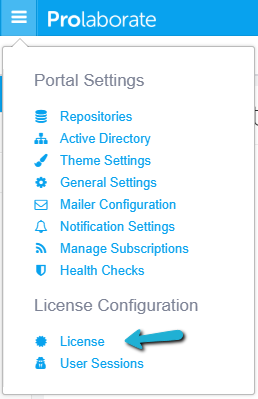
Remove the expired key by clicking on Remove Product Key.Click on Choose File, choose the Activation key and then click on Activate Offline. The new license details will be visible on the screen now.




