Prolaborate Health Checks
Prolaborate Health Checks
Health Checks page gives you information on multiple important parameters which helps you assess the health of Prolaborate.
This guide will tell you how to use this app to make sure Prolaborate works fine.
Health Checks page
Click on Menu > Health Checks to go the page.
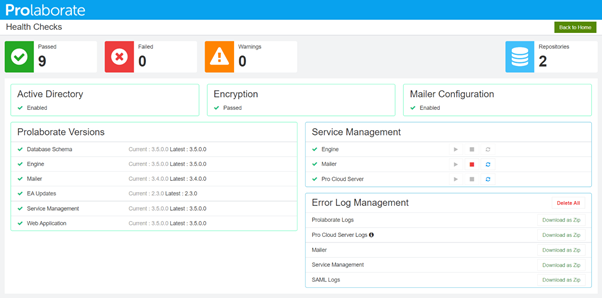
Active Directory
This shows the current status of Active Directory configuration. You can click on Configure if you want to configure or enable it.
Encryption
Status will be passed. If no, click on Configure and the status will change to Passed.
This is an one-time configuration step to be done after you upgrade to V3.0.
Mailer Configuration
This shows the current status of Mailer configuration. You can click on Configure if you want to configure or enable it.
Prolaborate Versions
After an upgrade, make sure the Current and Latest versions are same. If not, you need to get the latest database schema from Prolaborate team and run it on Prolaborate database.
You can click on How to fix? to read more about the issue.
Service Management
This shows the status of Prolaborate and Pro Cloud Server services. Ideally, all the services should be running.
You can click on How to fix? to read more if a service is not running.
Error Log Management
This makes it easier to get Prolaborate logs just from the browser rather than reaching out to IT teams and going through the time-consuming ticketing systems.




