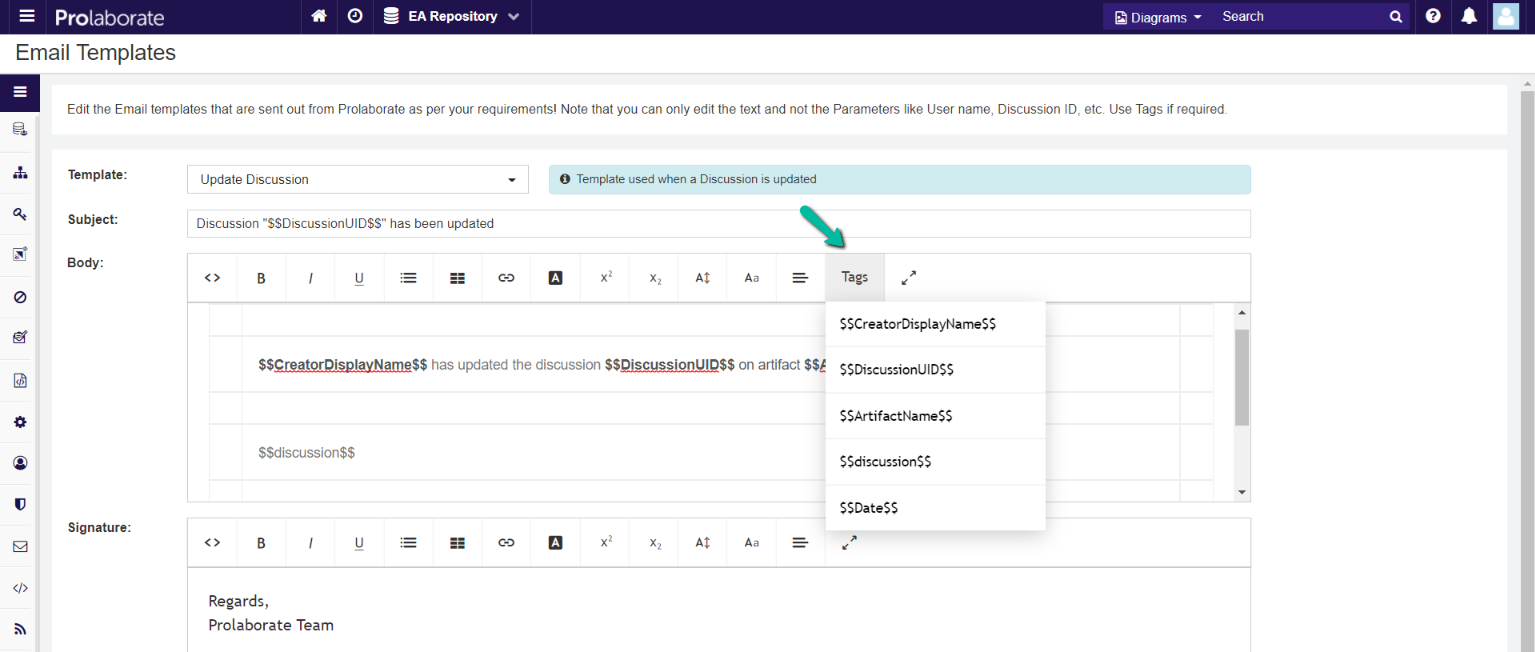Email Template
Email Template
Prolaborate sends several emails on various scenarios to keep users notified about the changes happening in the Prolaborate application, and these email templates can be modified as per the organizations needs and requirements.
To edit email templates, click on Menu > Email Template Settings you will then land on the following page
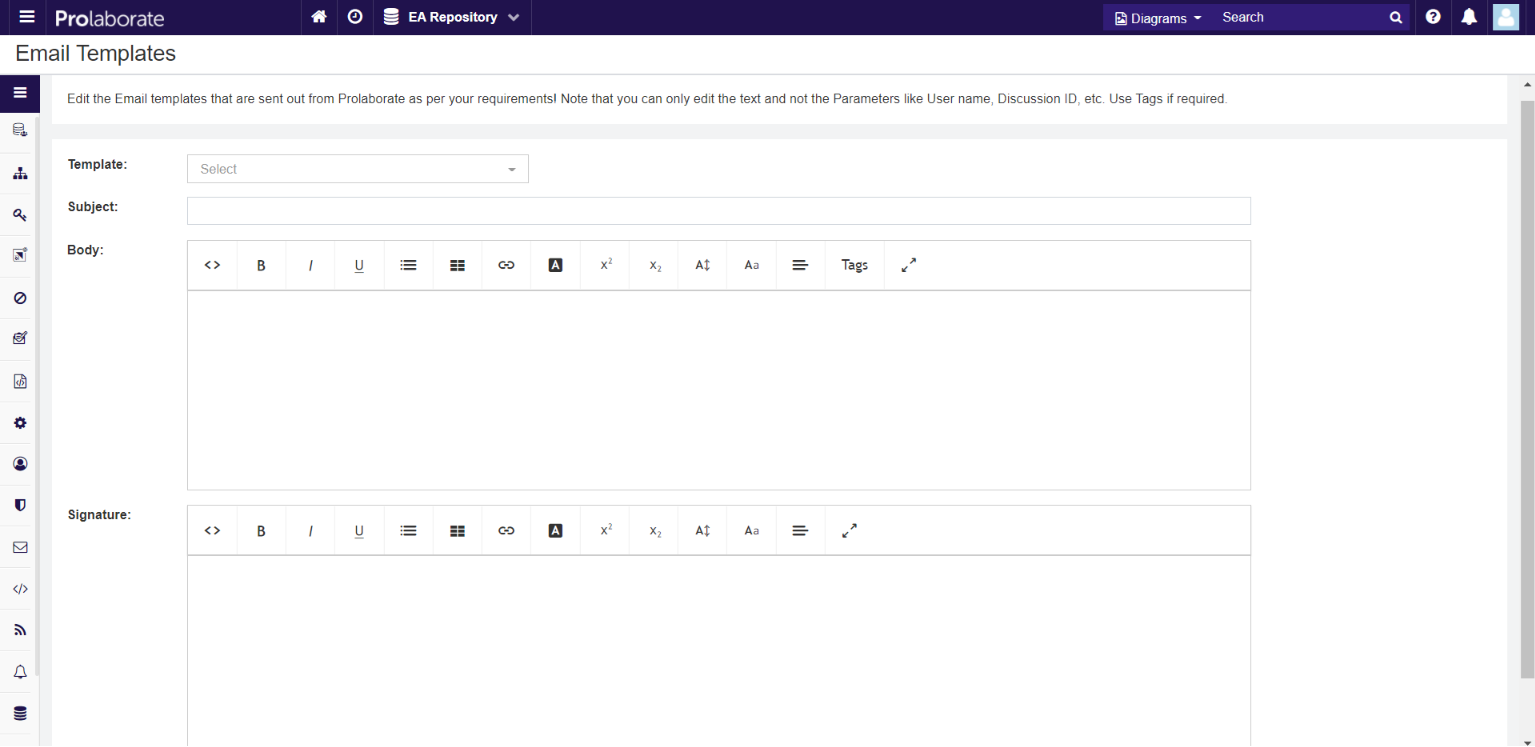
Template:List all the outofbox templates used in Prolaborate. To name a few templates “Invite Collaborators”, “New User SignUp”, “Update Discussion” etc and these email templates will be used to notify users when there is a corresponding actions.
Subject:Displays the subject of the email notification
Body:Displays the content of the email notification and the HTML format which is supported in the body of the email
Signature:Displays the signature of the email notification
Select the template to edit the subject, body, and signature of the email template.
Customize Formates
Formatting styles are allowed in the body and signature. You can format the email content such as changing the font type, size, color, style etc.
Below is the screenshot which highlights the tools used to format the email template
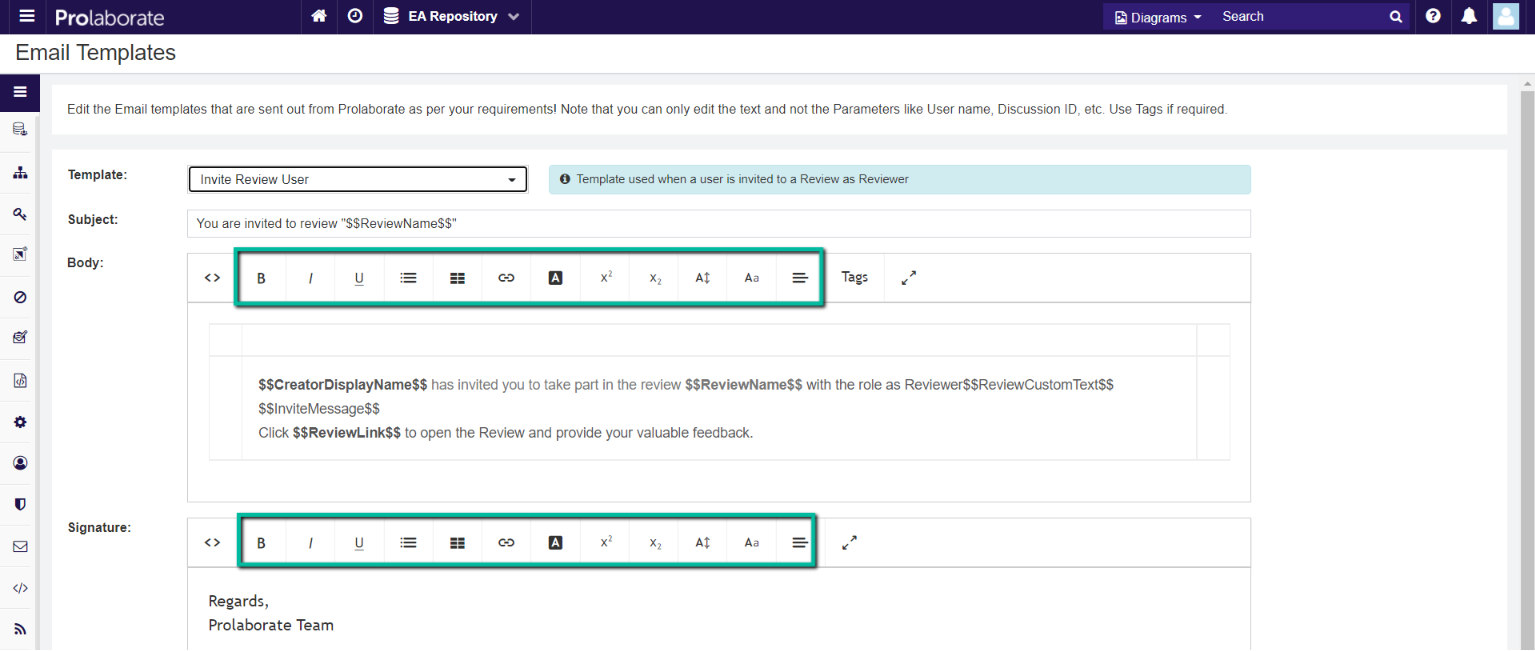
HTML
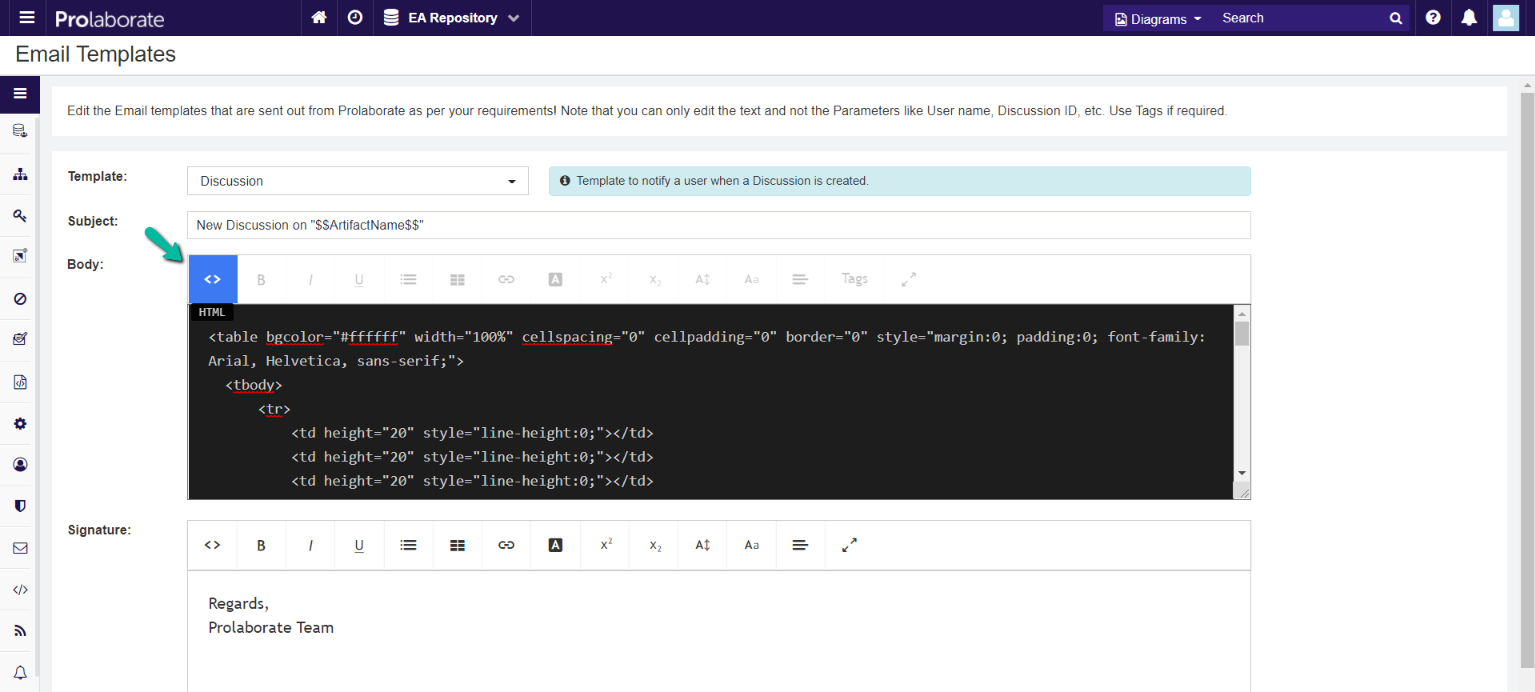
Tags
Tags are used to reflect the dynamic content of the mail templates and these tags will differ for each emai template. When a user need to customize the email template user can place these tags anywhere in the template where it suits best for content.