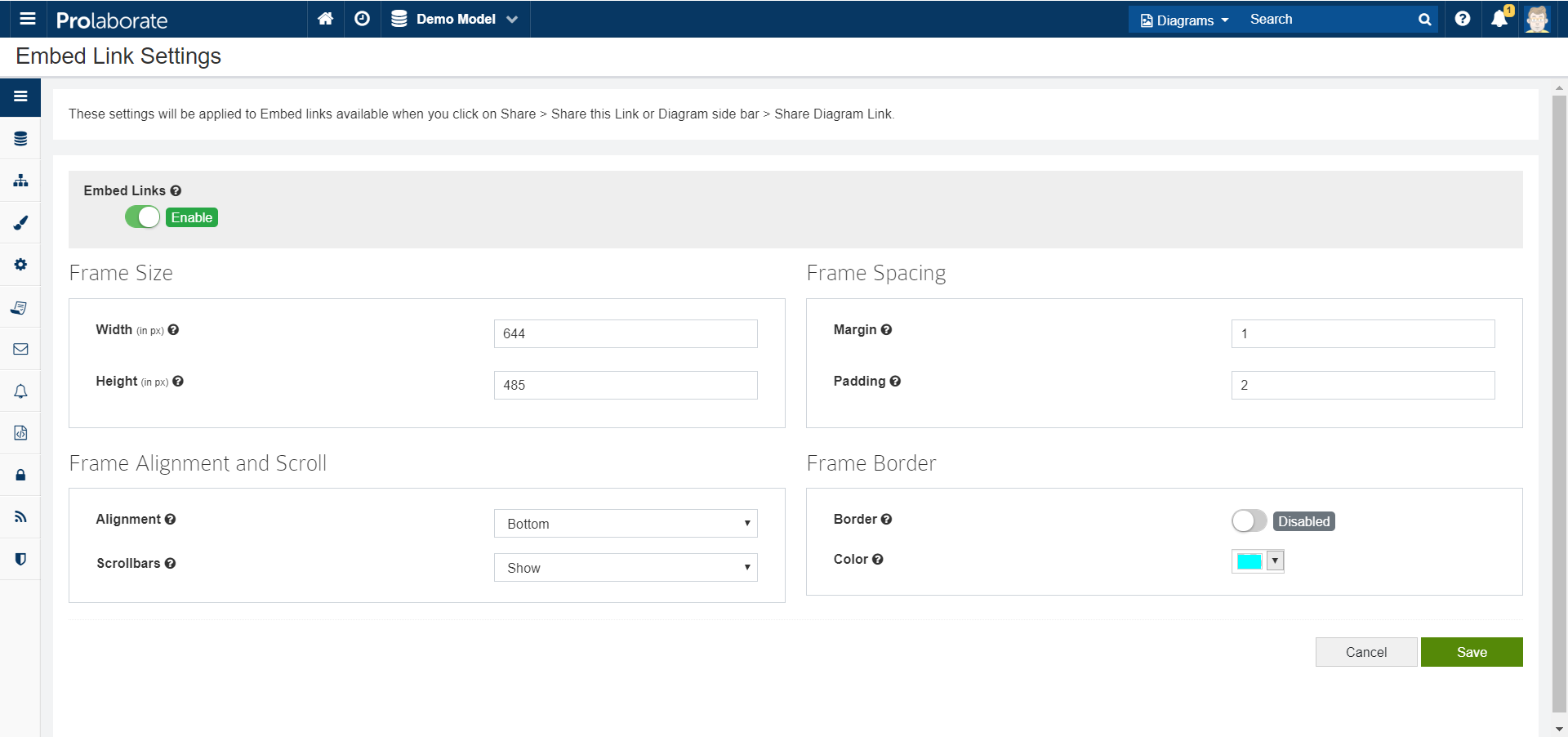Help Center
Customize Web Portal Links
Customize Web Portal Links
Prolaborate enables access to your Enterprise Architect models from any web portals like SharePoint, Joomla, Confluence, etc. through embeddable iFrame links.
In this guide, we will learn how to customize the embeddable links of Enterprise Architect models that can be used in any web portals.
Configure Embed Link Settings
Click on Menu > Embed Link Settings to go to the settings page.
Please configure as below:
| Section | Field | Description |
|---|---|---|
| Frame Size | Width | Specify the width of the frame in pixels |
| Height | Specify the height of the frame in pixels | |
| Frame Alignment and Scroll | Alignment | Specify the alignment |
| Scrollbars | Choose whether to show scroll bars | |
| Frame Spacing | Margin | Specify the margin in pixels |
| Padding | Specify the padding in pixels | |
| Frame Border | Border | Choose whether to show borders or not |
| Color | Choose color of the border, if border is enabled |