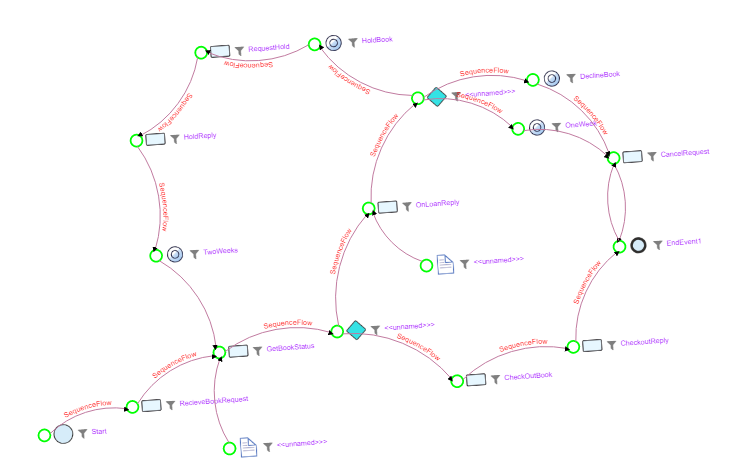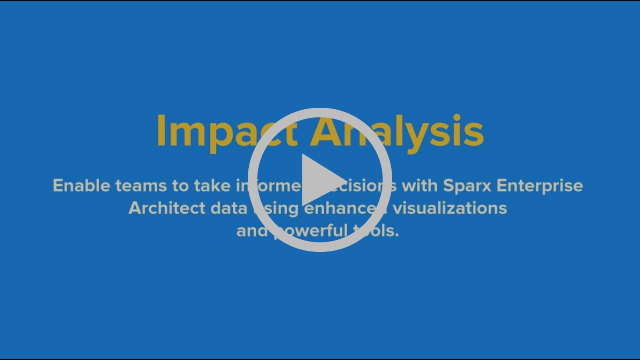Impact Analysis

Enable teams to take better decisions using Enterprise Architect data.
Analyse EA Models with enhanced visualizations and make informed decisions. Get an accurate understanding of the implications, risks, and scope.
How do Impact Analysis work?
What can I do with Impact Analysis?
Slice and Dice EA Model Data
Expand to multiple levels of impact while analyzing the impact of changes to an EA element. This lets you get an overarching picture.
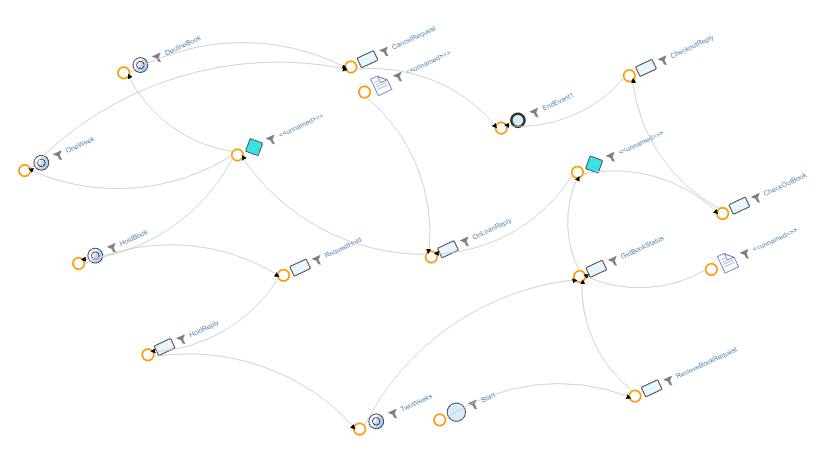
Create Multiple Types of Visualizations
There are 4 types of visualization available to visualize the data as per your requirements. You can choose the view which suits your requirement.
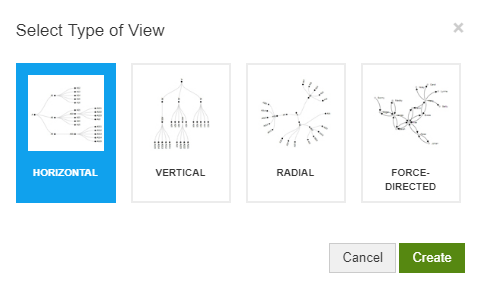
Share Views with all Stakeholders
You can share the views as a link will all the stakeholders once you are done with impact analysis. They will be able to see the views with just a single click.
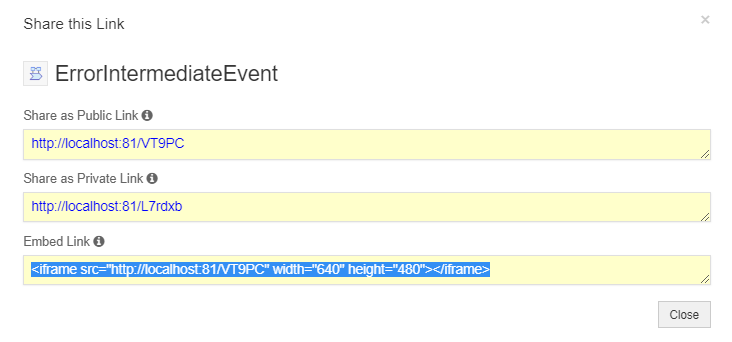
Use Smart filters to focus only on relevant Elements
There are two levels of filters to let you view only those elements that matter to you and your stakeholders. This feature will come in handy if there are too many elements and you cannot really understand what is going on.
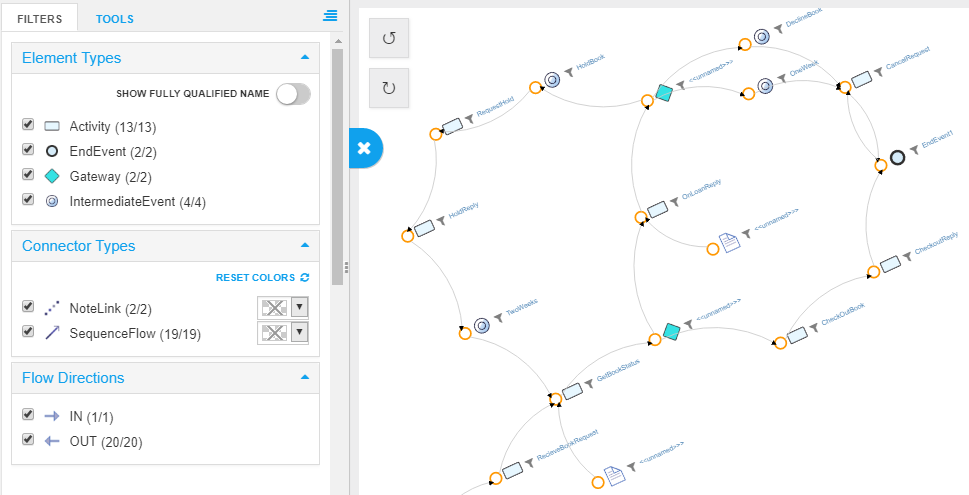
Convert EA diagrams to Analysis Views
Convert an entire EA diagram to an Analysis view to understand the inter-dependencies in a better way. You will get a clear understanding of the impact to the diagram.
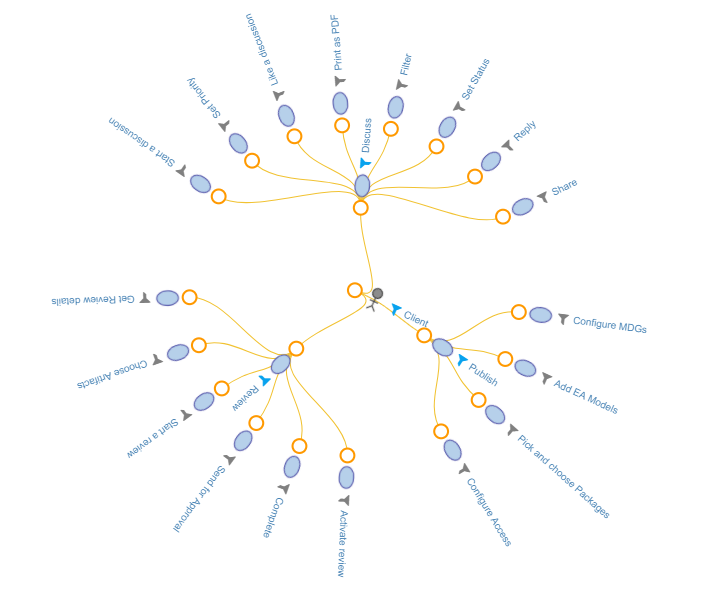
Design the Views as per your Organization’s Theme
There are numerous visual settings to design the views as per the theme used in your organization. These views will go well in your presentations.