Release Notes V2
-
2.7.0
16-08-2018- 🌟 Prolaborate macro for Confluence
- Embed EA diagrams and details of objects on them to your Confluence pages from within Confluence
- Add details of packages and their elements to your pages as well
- 🌟 Add elements of any stereotype to EA models from Prolaborate
- 🌟 Create Impact Analysis views for EA packages
- 🌟 View crucial information of EA packages like linked document, files, integration links, traceability, and usage
- 🌟 Support added for EA Maria databases
- 📤 Easily access the discussions going on in a diagram using the newly introduced Discussions icon
- 📤 Customize the fields shown in your EA reports creating using custom filters
- 📤 Show more option introduced for long fields in EA reports
- 📤 EA objects’ landing pages, diagram pages and properties window are further optimized
- 🐞 Customer logo will look aligned in the login page
- 🐞 EA Diagram overlays and zoom feature will work as expected
- 🐞 Number of custom attributes will show up correctly when working on EA form designer
Version 2.7.0AUG 16 '18 - 🌟 Prolaborate macro for Confluence
-
2.6.5
20-06-2018- 🌟 Prolaborate Add-in
- View Prolaborate discussions from within Enterprise Architect
- Get web links for EA items from EA and share it with your peers
- 🌟 Subreports have been introduced to drill down on EA reports
- 🌟 Constraints from EA models can be viewed in Prolaborate
- 🌟 Differentiate the stereotypes in Impact Analysis views using the colors of your choice
- 🌟 All new top bar and left bar as per the current design trends
- 📤 Diagram load times have reduced by 78% as per our benchmark tests
- 📤 New settings for Discussion and Integrated app overlays have been introduced
- 📤 Overview page, Repository Browser and Properties Window optimized to load faster
- 📤 Repository load will be comparably smoother now
- 📤 Access will be applied recursively to the elements inside a Composite element
- 📤 Users will be able to collaborate on the elements on a diagram irrespective of access
- 📤 Recently Viewed Items moved to a new place for better UX
- 📤 Emails sent to newly added users will only have a direct link to reset password
- 🐞 EA Diagram as Impact Analysis View
- All element and connector types will display correctly in the Filter view
- Filtering out elements will work fine
- 🐞 Filter counts will show correctly for all four types of Impact Analysis views
- 🐞 EA Diagram thumbnails will shrink as per the size of the widget in Dashboard
Version 2.6.5JUN 20 '18 - 🌟 Prolaborate Add-in
-
2.6.0
11-05-2018- 🌟 Agile Model Reviews for EA Models Reviews feature has been revamped
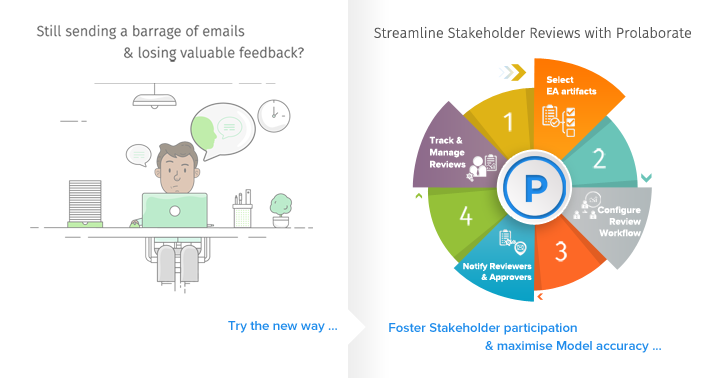
- Flexible review workflows to suit your Organization's review and approval practices
- Create your own review dashboards to track reviews to completion swiftly.
- Transparent discussions and immediate model updates
- Simple shareable links and personalized portals make it really easy to Participate
- Emails, in-app notifications, and reminders will make sure you get responses on time
- Share the review dashboards with your teams effortlessly
- 🌟 All new EA reporting and charting capabilities

- Create dynamic graphs and charts based on model metadata and tagged values.
- Use simple or complex SQL queries to build in-depth reports from EA Models
- Build interactive charts that let you dig into the EA data
- Share the reports quickly with your colleagues using Excel and PDF
- 🌟 Download documents like word, excel, PowerPoint, pdf, etc., from EA models
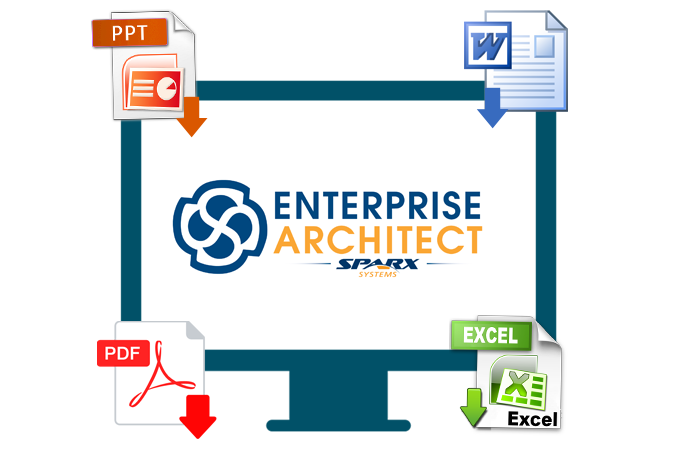
- 🌟 Save Impact Analysis views as PNG

- 🌟 Customize the default view and behavior of Repository browser
- 🌟 Users will be notified before session timeout, so they dont loose their work
- 🌟 Service Management
- For Prolaborate Server admins: Manage all services and configuration that are needed to run Prolaborate
- For Prolaborate admins: Get a minified view of Service Management
- 📤 Optimization
- Loading of widgets has been optimized. This will also improve the repository load time
- Overview pages of EA items will be comparably faster to load
- Traceability details will load quickly
- View Permissions section in Access permissions page has been optimized
- 📤 Access permissions will be applied now even if the Stereotypes are unrecognized
- 📤 Multi-language support has been enhanced for Prolaborate MSSQL database
- 📤 Dashboard widgets are grouped to enhance readability
- 📤 Impact Analysis
- Node toggle introduced to toggle between a generic icon and original EA element icon
- Cancel option introduced in Node level filters
- Node level filter will not show up for Leaf nodes
- 📤 Validations corrected while updating Modeling Languages
- 📤 Loading Repository mini popup has been removed
- 📤 Loader added to Form designer
- 📤 BASEURL parameter in Prolaborate config file will handle null values.
- 🐞 Accented characters will display fine
- 🐞 Access to discussions will work fine when navigating in Properties window
- 🐞 Impact analysis views will be created even if there are no connectors in a diagram
- 🐞 All Prolaborate services will start fine during Windows startup
- 🐞 Text shown while searching for users from Active directory has been corrected
- 🐞 Created and modified dates corrected in List view
- 🐞 Reload from Overview page will load the components correctly
Version 2.6.0MAY 11 '18 - 🌟 Agile Model Reviews for EA Models Reviews feature has been revamped
-
2.5.0
08-03-2018- 🌟 Performance Optimization

- Prolaborate load time has been significantly improved. Prolaborate will load faster irrespective of the size of EA Models.
- 🌟 EA Change Summary Notifications

- A new Setting has been introduced to control EA notifications at an organization as well as at user level
- 🌟 eaDocX Integration
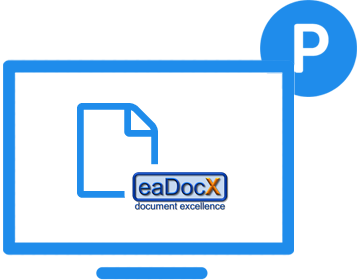
- View documents created using eaDocX add-in from Prolaborate
- 🌟 Impact Analysis
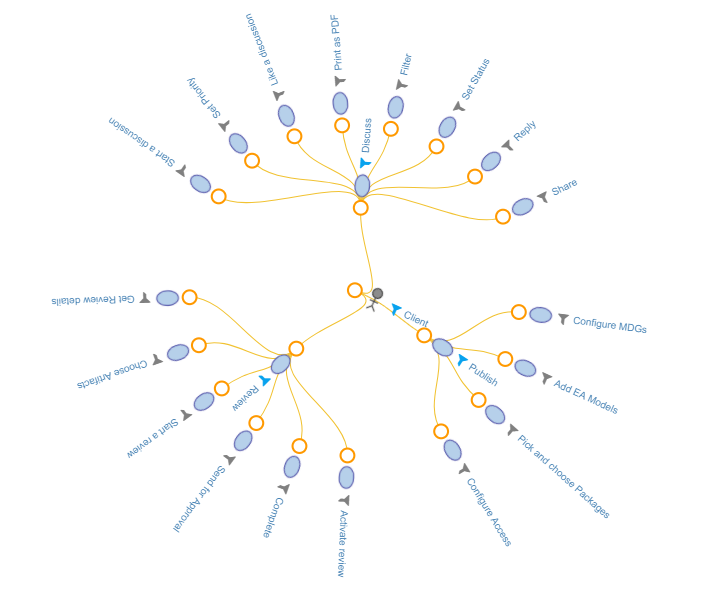
- Analyse impact of changes to an EA diagram by viewing a diagram as an Impact Analysis view
- Enhanced filter capabilities Filter at the node level, filter out specific elements, and view the summary of elements after applying filters
- Filters, tools and profile support added for Force-directed view
- 📤 iPad/Tab support is complete Even minor glitches are fixed
- 📤 All the links will open in the same page in Prolaborate No more multiple tabs issues
- 📤 All email related configurations moved to a single place (Mailer Configuration). Also, the features which sends out emails like Invite Collaborators will be hidden if SMTP is disabled
- 📤 Support for default dashboard added to users in Active Directory groups
- 📤 UX improved when you enable/disable flags for Modeling Language Profiles
- 📤 All possible conditions will be checked before taking the user directly to Dashboard
- 📤 Menu will not be available when viewing anonymous links
- 🐞 My Profile and time zone changes will get saved correctly
- 🐞 Thumbnail view of EA packages will show the counts correctly
- 🐞 Invited collaborators will be able to reply to Discussions
- 🐞 Active directory path will show correctly while adding users
- 🐞 Attributes for unrecognized stereotypes will show up as per configuration
Version 2.5.0MAR 08 '18 - 🌟 Performance Optimization
-
2.4.0
15-01-2018- 🌟 Enterprise Architect JIRA Integration
- Bring Live information both from Enterprise Architect and JIRA and see it in a single view in Prolaborate
- Configure JIRA projects and add links of JIRA items to Enterprise Architect Elements. You can also preview the Jira items added
- Once you add a JIRA link to an element in Prolaborate, a link is automatically added to the JIRA item as well thus providing an End-to-end link between the items
- Jira links will be visible even in Enterprise Architect
- 🌟 Revamped Dashboard
- Dashboard has been revamped to give the best experience to the users
- All the widgets are re-sizeable now. You can resize the widgets as per your wish
- Following new widgets have been added
- Jira report – Use filters from Jira and see the results in the Prolaborate dashboard
- Image – Add any kind of image and a link to it. For example, status charts from other applications or wireframes of Enterprise Architect diagrams
- HTML Code – Advanced users can add HTML code and see any kind of information in the expected design style in the dashboard
- 🌟 Dock-able Properties window
- You can dock the Properties window of elements. You can also undock and move it around the page if it is above an Enterprise Architect Diagram
- The tabs in the Properties window has been made configurable to help you see only the relevant ones. This can be configured at the user and user group level.
- 🌟 Improvements in configuration of Modeling Languages or MDGs
- You can customize the list of Properties which you want your users to see from Prolaborate. Basic properties of Models, Packages, Diagrams, Connectors, Elements, Class Attributes and Operations can be configured from a single place
- Support added for complete configuration of properties of Attributes and Operations
- 🌟 Enterprise Architect Security Policies
- Support added for User/Group Locking mode and Require User Lock to Edit modes. User's edit capabilities in Prolaborate will be based on these permissions
- 📤 Active Directory
- Edit capabilities altered to remove failure scenarios
- Clear error messages added at appropriate places
- Support added for handling sessions
- 📤 User Management
- Two users with same email id will not be allowed to be added
- A new view has been introduced to see the status of EA Authentication of a user
- 📤 All the properties of connectors can be viewed from Prolaborate
- 📤 Default dashboards has been made compatible with older versions of Prolaborate
- 🐞 Active Directory
- Duplicate email notifications will not be triggered even if a user is part of multiple user groups
- AD users should login only with their Active Directory login id
Version 2.4.0JAN 15 '18 - 🌟 Enterprise Architect JIRA Integration
-
2.3.0
10-12-2017- 🌟 Digitally signed Installer
- An official proof to the already secure Prolaborate installer
- 🌟 Default Dashboards
- Dashboard can be configured at an user, user group or organization level.
- This can be used to show relevant information in the landing page for specific users and user groups.
- 🌟 Modelling languages/MDG Technologies
- Tagged values/attributes from the base stereotypes can be configured in the inherited stereotypes.
- Newer versions of Modeling languages can be uploaded if there are changes in its XML.
For example, if a stereotype was added or modified. - All the settings done in Prolaborate will remain untouched when a new XML file is uploaded.
- 🌟 Authenticate Enterprise Architect credentials
- Admin can control whether users need to be prompted for EA credentials when opening a Repository.
- This option is provided at user and user group level as well so that the admin can configure it as per the requirements.
- 🌟 Discussions
- One or more discussions can be exported to a PDF file. This can be used as a proof to make changes in EA models.
- Discussions can be easily accessed from the Attributes widget. It can be maximised to see a full view as well.
- A particular discussion or filtered discussions can be shared with peers through a link.
- Support added for Smileys.
- 🌟 Feeds
- New filters introduced to easily filter out relevant discussions. To name a few, High Priority discussions, Open discussions and Recent discussions.
- A widget has been added to the Dashboard with the links of all the filters. Users can see the relevant discussions from their landing page through the quick links.
- 🌟 Recently visited items
- Hamburger menu introduced to provide you the recent artifacts that the user has visited and the applicable settings options.
- 🌟 Notifications
- Delete individual notifications or clear all notifications at once.
- 📤 Repositories page will show specific and informative messages, in case of any issues
- 📤 Email and in-app notifications updated to give relevant information
- 📤 Invite Collaborators UI revamped to give a smooth experience
- 📤 List view of Artifacts enhanced to make sure the context is retained when user is working on the artifacts
- 📤 Adding/removing users to user groups will take only one click instead of four now
- 📤 Attributes that cannot be edited because of limitations in PCS, have been made uneditable
- 📤 Count of unread notifications is shown to help users remind about ongoing activities
- 📤 Users can be tagged in Discussions even while editing it
- 📤 Active Directory users search will show results instantly
- 📤 PSQL databases have been optimized and so, will perform comparably faster
- 📤 Special symbols are handled in Sections page
- 📤 Support added for Linked documents in Packages
- 🐞 Discussions
- Profile pictures will show fine for discussions
- Clicking on Notifications will take the user to the discussion thread
- All discussions will show up fine in Force-directed view of Impact Analysis
- 🐞 Stereotypes hidden using Modeling languages will only hide those stereotypes from the Repository browser
Version 2.3.0DEC 10 '17 - 🌟 Digitally signed Installer
-
2.2.0
15-11-2017- 🌟 Multiple users can be made as Admin. There is no limitation of only one Prolaborate Admin
- 🌟 Public or private links for diagrams and artifacts can be shared now
- Public links can be accessed by anyone
- Private links require Prolaborate credentials to access it
- 🌟 Stay signed into Prolaborate - support added for Active Directory users
- 🌟 Support added for Postgres SQL for EA database
- 🌟 Detailed views provided for class attributes, class operations and connectors
- 📤 Elements and fields which cannot be created or edited, because of limitations in PCS, have been made uneditable
- 📤 Discussions about an object can be accessed from all the diagrams in which it has been used
- 📤 Impact Analysis Force directed view: Drag and drop functionality has been improved
- 📤 Additional check added to Repositories to check whether Authentication details work fine
- 📤 Support added for EA Locks
- 📤 RefGuid or RefGuidList tagged values handled as in EA
- 🐞 Hyperlink in a Text block in Dashboard will show up properly
- 🐞 Ability to add a package to root node has been removed
- 🐞 Stereotype visibility settings in Modelling Languages will work as expected now
- 🐞 Tagged value names will show up fine in EA change summary email notifications
Version 2.2.0NOV 15 '17 -
2.1.0
15-10-2017- 🌟 Stay signed in to Prolaborate - Login once, stay logged in forever
- 🌟 Impact Analysis
- A new type of view called the Force-directed view has been introduced
- Impact Analysis views can be shared with others
- Discussions can be started about the each view
- Filters and Tools have been improved
- 🌟 Tagged Values are now supported - Tagged values will show up for all elements and connectors
- You can control this behaviour through a Settings option
- Tagged values will show up in Attributes widget of the Artifacts under Other Attributes section
- Tagged values will be shown by default for Unrecognized Stereotypes only
- If the user wants to see tagged values for all the Stereotypes, he/she can change the settings accordingly in Modeling Languages
- 🌟 EA Model Updates
- Recent changes in EA models can be viewed in the Dashboard through EA Updates widget
- Email and in-app notifications are sent for each addition, modification and deletion in EA Models
- 🌟 Support added for MySQL and Oracle Databases
- 🌟 Various new types of Custom Attributes and Packages can be created
- 🌟 EA Linked Documents can be viewed and downloaded
- 🌟 EA Files can also be viewed
- 📤 Active Directory
- The list of groups a user is part of and the list of users present under a group can be viewed
- Multiple options to search an user/ group have been provided
- Reserved user count changes are handled well
- 📤 Impact Analysis
- A user can create Impact Analysis view only if he/she has access to that element
- Share URL on the root note will be a shortened URL
- 📤 No need to clear cache from now on
- 📤 Sections page will be faster due to the performance optimizations
- 📤 If only one repository is present, the user will be taken to the Dashboard automatically while logging in
- 📤 While adding a new repository, all packages are added to Sections by default and admin is given access to all packages and elements
- 📤 BPMN 2.0, Whiteboard and Archimate MDGs will be present by default in new installations
- 📤 While creating/editing a Dashboard, widget settings will automatically open when they are added
- 📤 Default session timeout increased to 60 minutes
- 📤 Support added for tagged values of type Enum
- 📤 Name of the stereotypes will show fine for all types of requirements
- 🐞 Impact Analysis
- Save dialog will be shown only when changes are pending
- All profiles matching the Type and Stereotype of the current element will be displayed in the Impact Analysis page
- Text size changes will get applied for root node as well
- 🐞 Active Directory
- User will be able to change Reservation option even if reservation slot is empty
- After users are added, list will be reset to show updated information
- 🐞 Sticky diagram will not disappear on click of expand icon
- 🐞 While editing repository, password will not become blank. Also, it will not get auto filled by the browser
Version 2.1.0OCT 15 '17 -
2.0.0
15-09-2017- 🌟 Prolaborate Enterprise Architect integration will be through Pro Cloud Server. Earlier, Prolaborate was using indigenously built engine for the same.
- This will result in improved performance. Changes in EA will reflect instantly in Prolaborate.
- 🌟 Impact Analysis.
- Visual changes made in Impact Analysis views can be saved as a Profile
- The profiles can be reused on other Views
- This will save the users efforts in reapplying the changes every time
- Admin can manage Impact Analysis views and profiles
- 📤 Traceability Support added for Composite Diagrams
- 📤 Details of the steps in Scenarios can be seen in Prolaborate
- 🐞 Filter conflicts are handled in Impact Analysis views
- 🐞 Element icons will display fine
- 🐞 Saved Impact Analysis views will restore to its original state when opened again
Version 2.0.0SEP 15 '17 - 🌟 Prolaborate Enterprise Architect integration will be through Pro Cloud Server. Earlier, Prolaborate was using indigenously built engine for the same.
© Copyright 2024 | All Rights Reserved


