Notification Settings
Manage your email and in-app notifications using this Notification settings. Individual users can configure the settings as per their needs.
By default, Notifications Settings is enabled, and summary emails are set as Daily. Discussions and Review activities are all checked, and discussion notification is set as All.
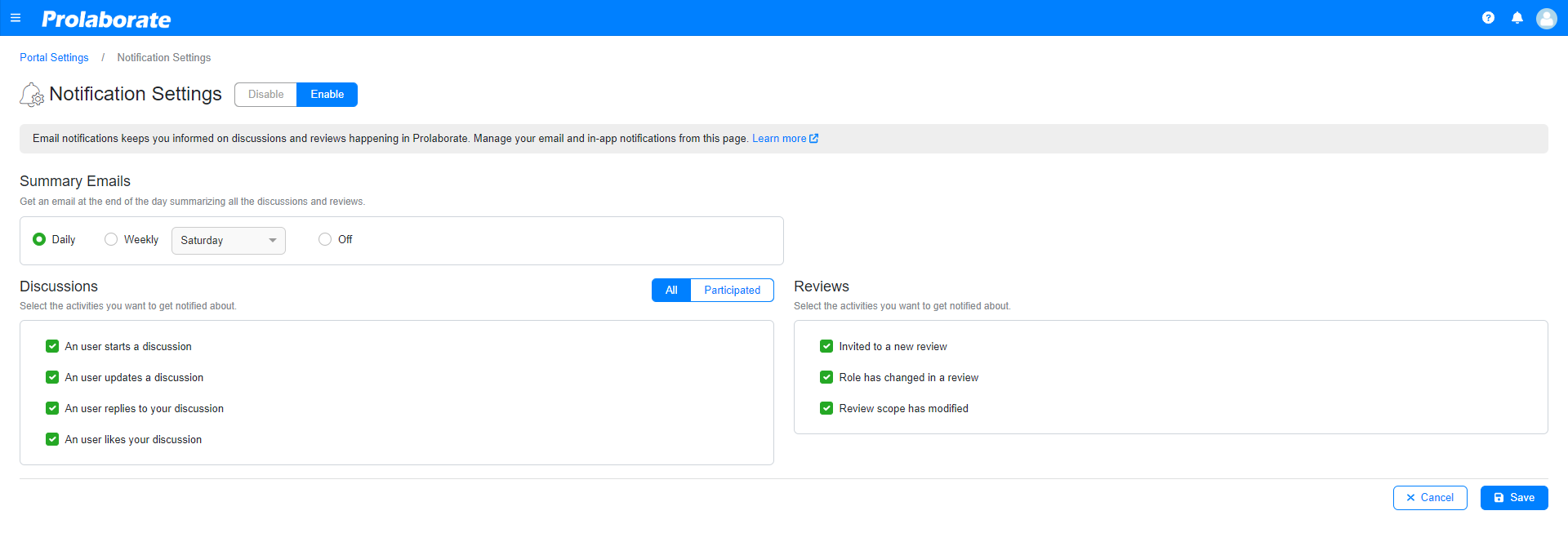
Click Save at the bottom to save the configuration if the configurations are modified.
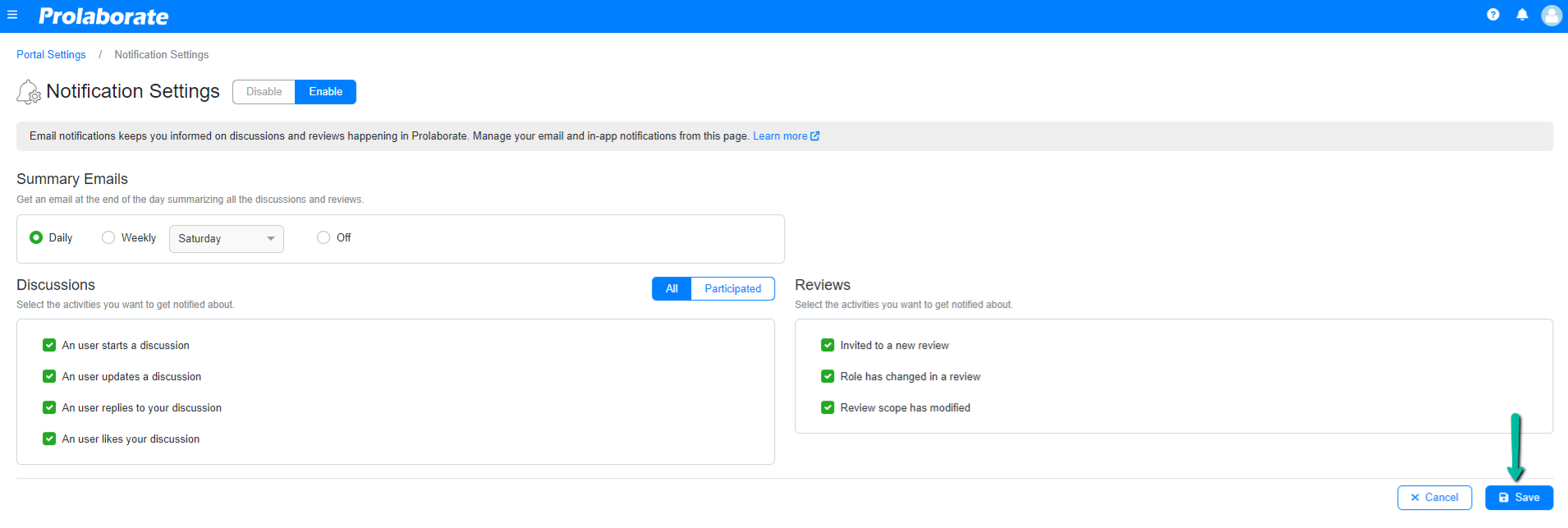
Enable / Disable Summary Emails
When Summary Emails option is set to Daily or Weekly, you will receive email notifications about reviews and discussions in the form of a summary email everyday (daily) and on the selected day (weekly). To opt out of receiving the summary email, select Off.
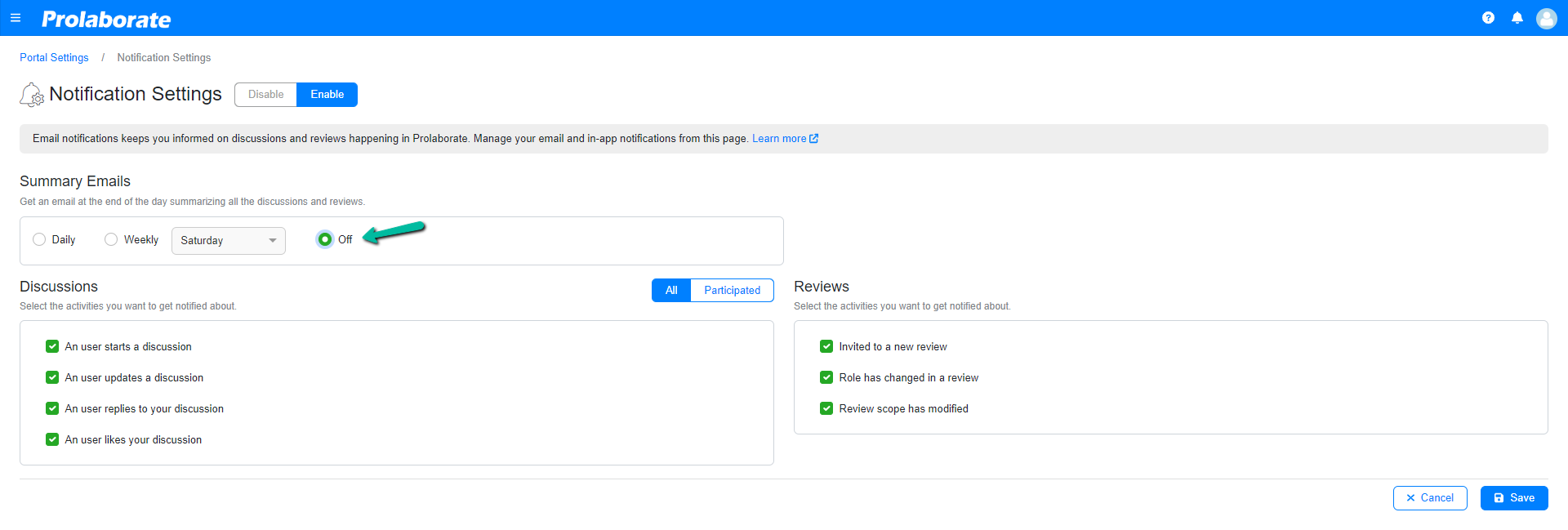
Enable / Disable notifications on Discussions
These settings options allow you to control the discussion notifications at a granular level. Uncheck the checkboxes if you do not want to be notified.
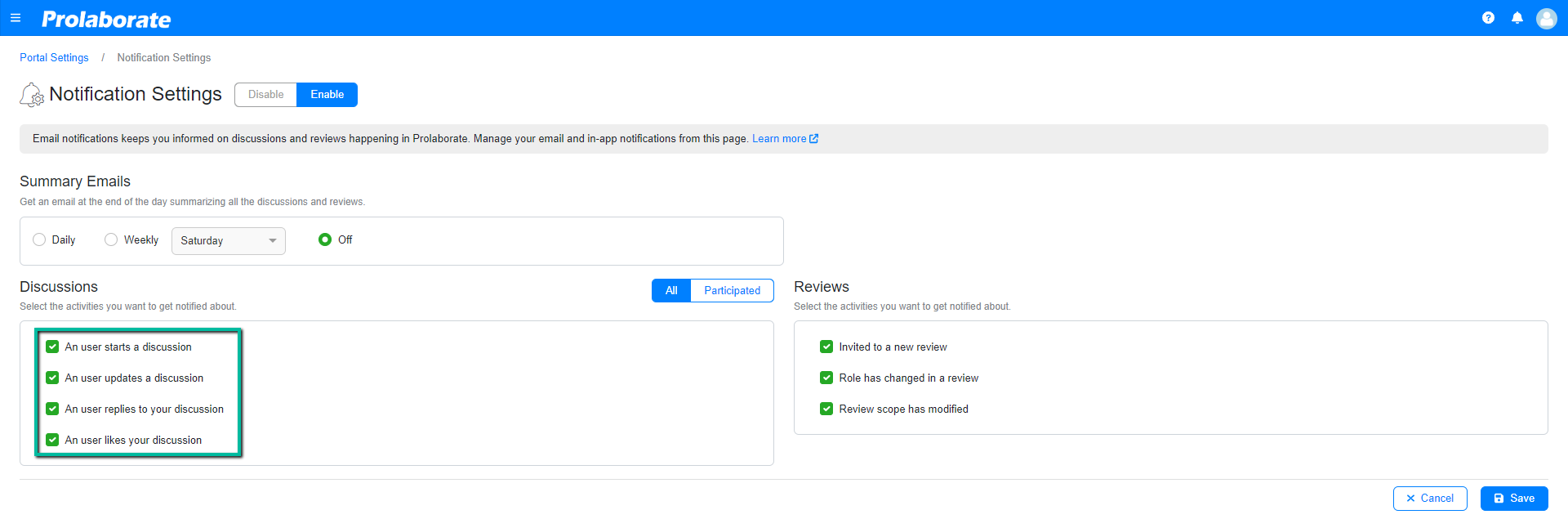
When you select All, you will receive notifications for every discussion taking place on the artifacts, diagrams, dashboard or widgets at the repository level, such as when someone starts a discussion, when someone updates a discussion, when someone replies, or when a user likes your discussion.
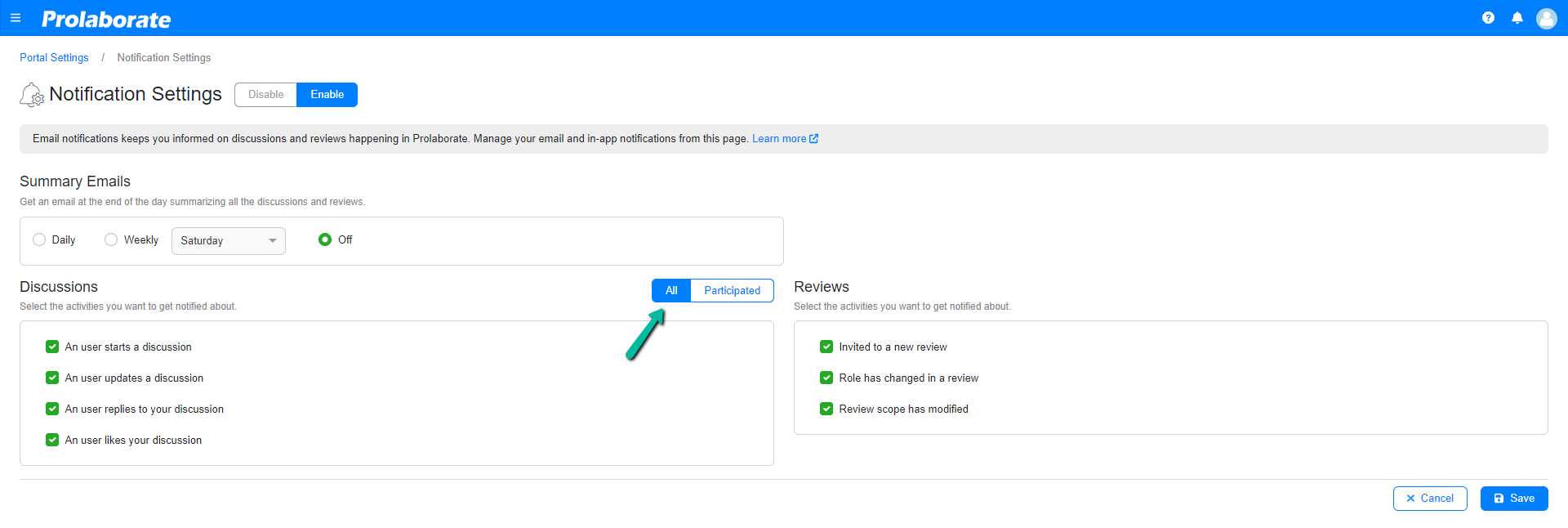
When Participated is selected, you will only receive notifications when you are tagged in the repository level discussion.
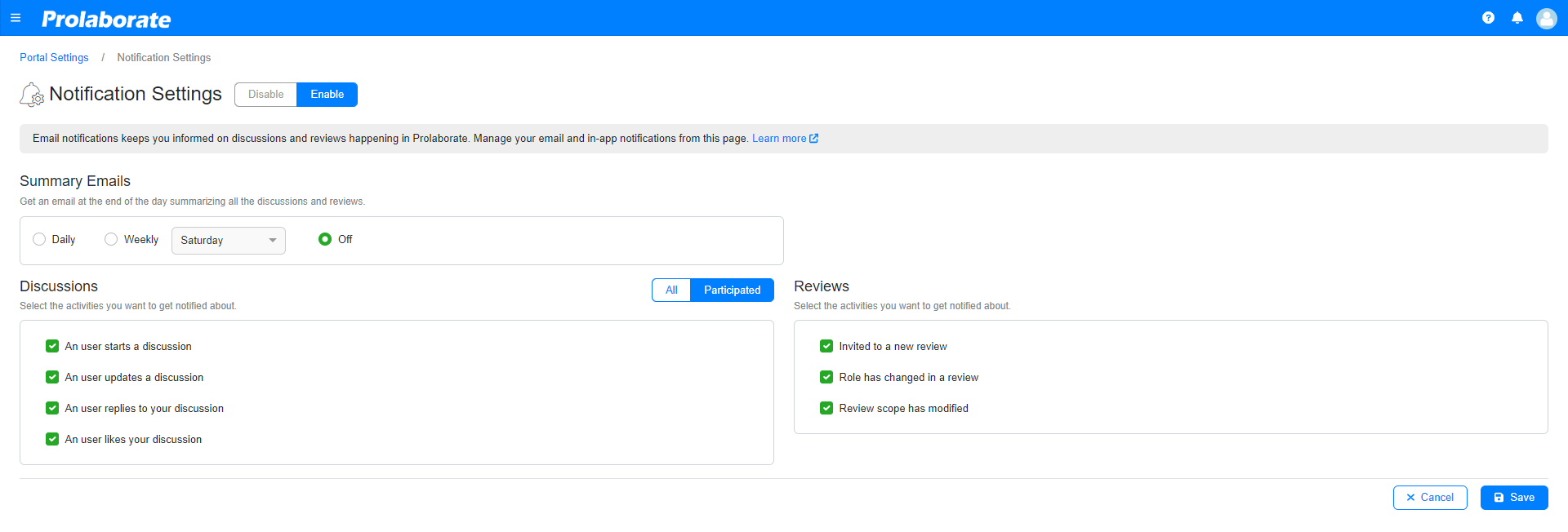
Enable / Disable notifications on Reviews
Control the review notifications by using these settings.
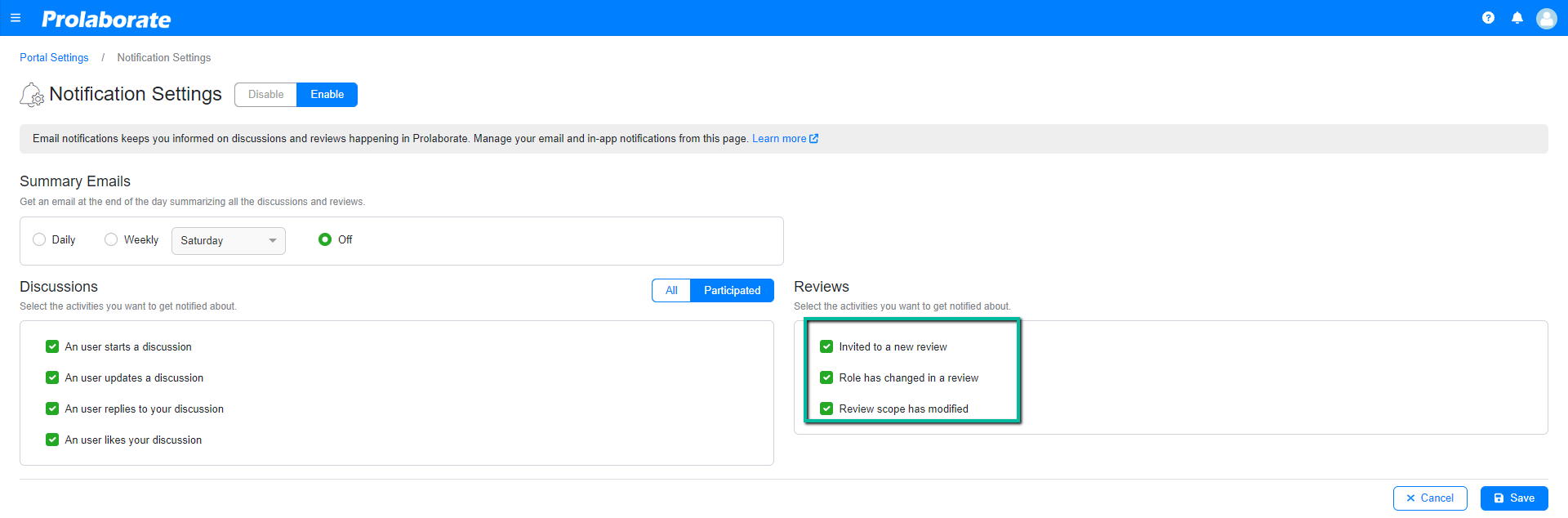
Enable / Disable All Notification Settings
Select either Disable or Enable to control all the notification settings. If you select Disable Notification Settings, you will not receive any notifications.
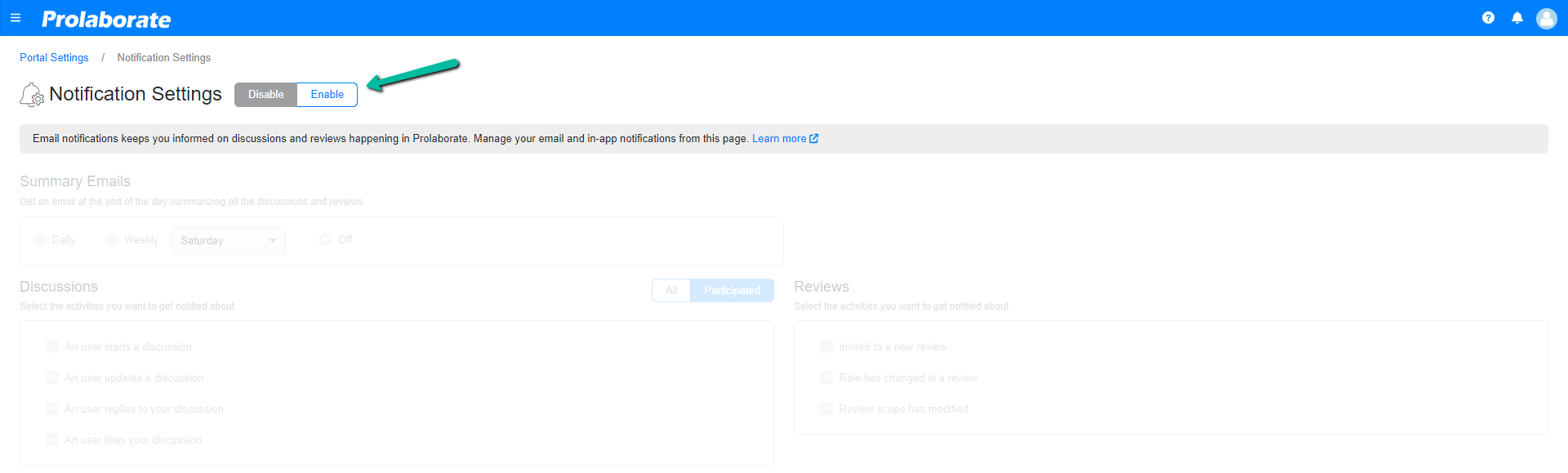
Push Notification
Prolaborate now displays discussions and review notifications as opt-in alerts that allows a user to take a specific action. Users can control the notifications based on the above settings.
This feature is available from Prolaborate V4.5.0.
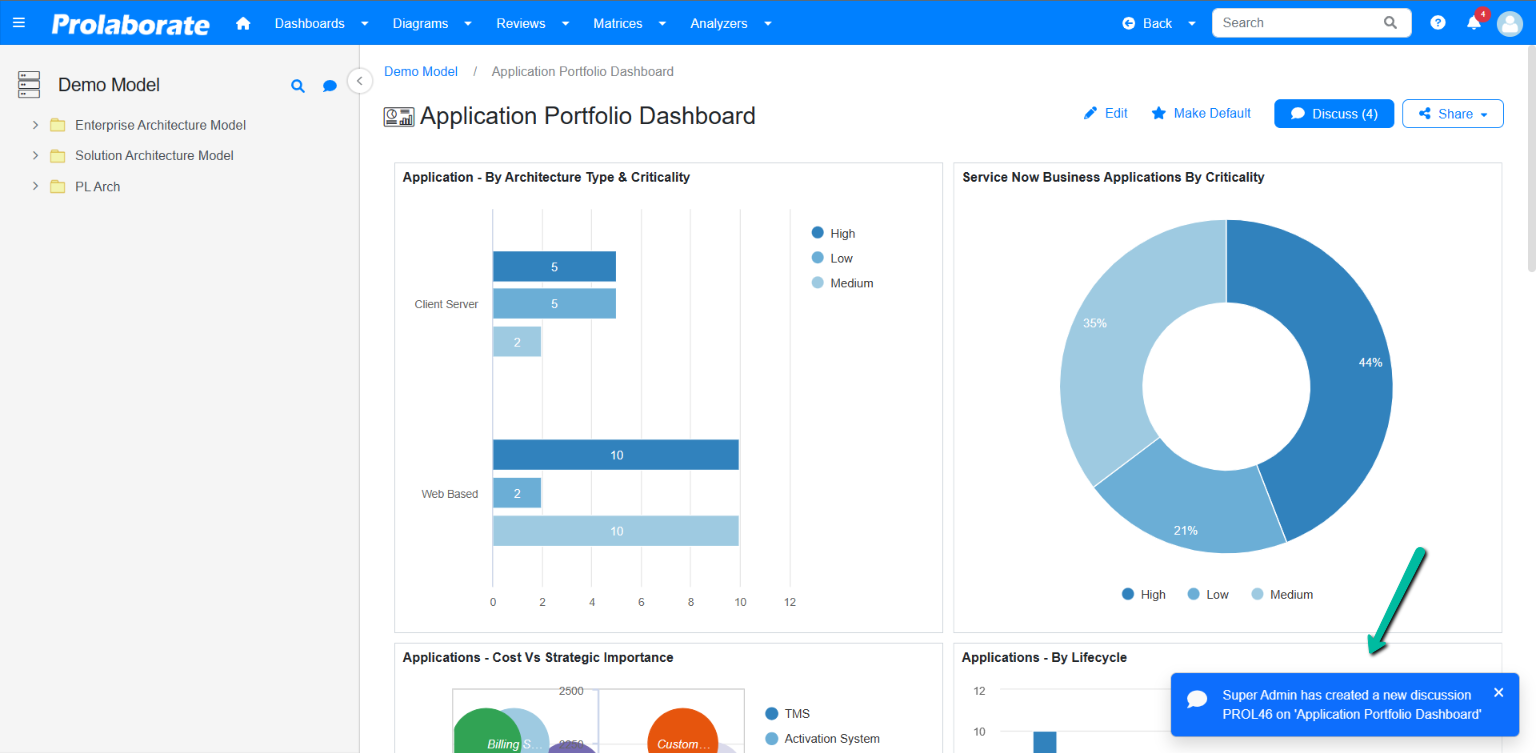
To configure Push Notification, refer the following links




