Prolaborate 2-3 New Features
Personalize Landing Page
Customize the landing page(Dashboard) for different users and user groups in your organization as per your requirements with ease. For example, a dashboard for CxOs to give a status of all important tasks, a dashboard for Business Analysts to give details on review tasks, and a dashboard for Sparx Systems Enterprise Architect (EA) modellers to track their work and related discussions.
This feature greatly helps in making the landing view relevant for each and every Prolaborate user.
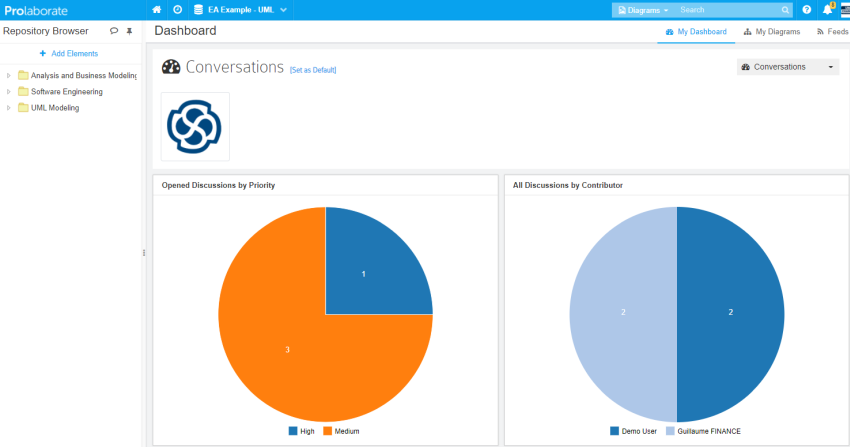
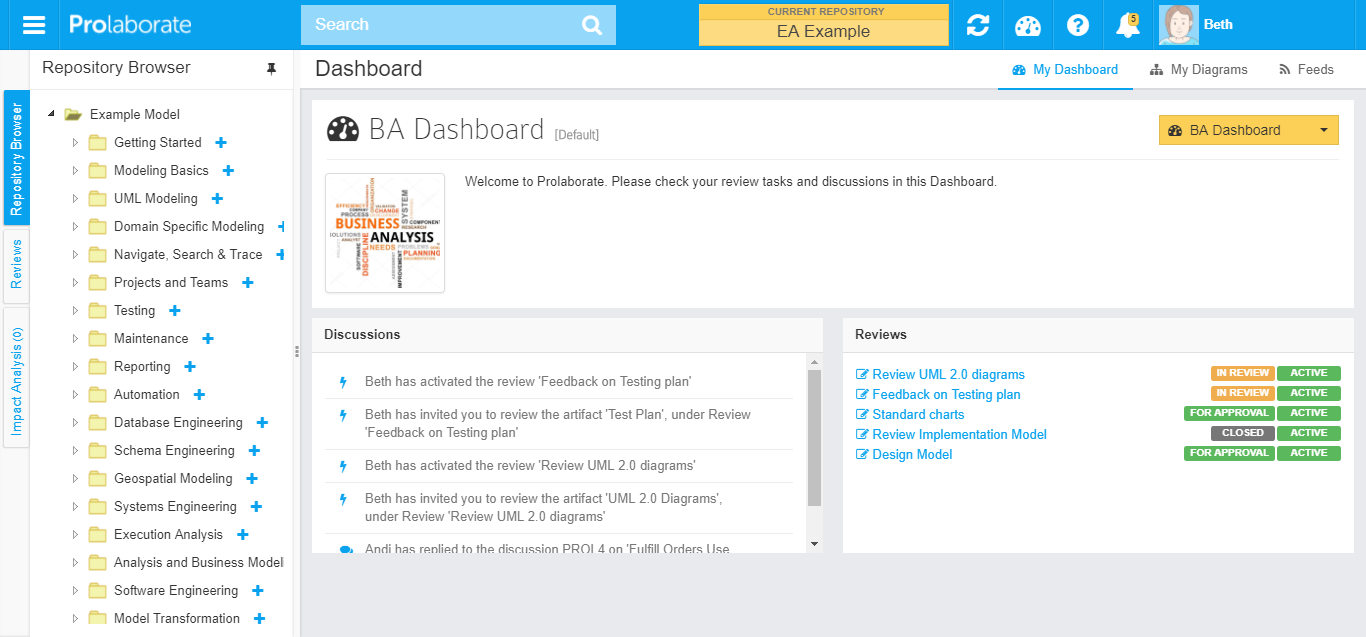
Note: Learn more about Dashboards here.
View Recently Visited Items
An easily accessible list of items which you have recently visited is available in the newly introduced Hamburger menu. This will be really useful if you are working on a large Sparx EA model and you have to keep on switch between multiple diagrams.
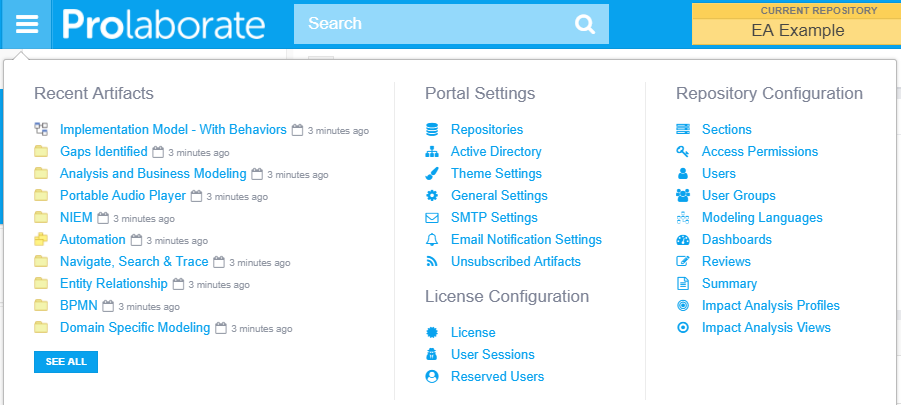
Additional layer of security using EA Security
Prolaborate’s primary use case is allowing wider audience to view and collaborate on EA diagrams. Prolaborate allows granular access control with configurable read, write and collaborate access for diagrams and elements.
However the new enhancement allows EA Security configuration to be leveraged in Prolaborate.
EA allows security by locking packages to control edits for users or user groups.
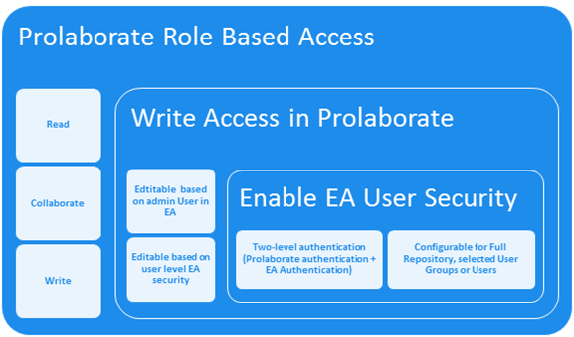
This option can be controlled at 3 levels
- Repository – Enable EA security for a Prolaborate security, this enables 2-level security for all users who access this repository.
- User groups – Enable EA Security for a few user groups (e.g. Business Analysists, Project managers), where all users who are part of these user groups will be prompted to authenticate themselves using EA security.
- Users – You can also enable EA security for a selected set of users. This gives utmost control to enable 2-level security for a selected set of users.
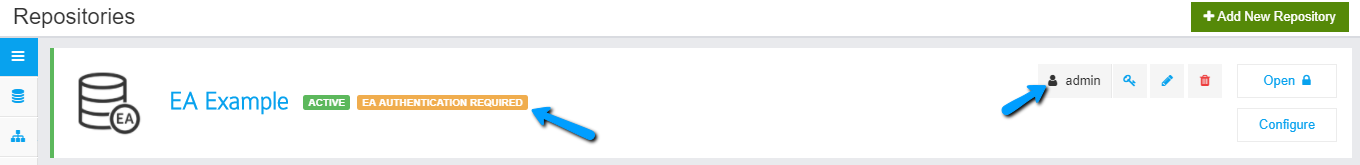
Update Modelling Languages
Newer versions of Modeling languages or MDGs can be uploaded if there are changes in its XML. For example, if a stereotype was added or modified. All the settings done in Prolaborate will remain untouched when a new XML file is uploaded.
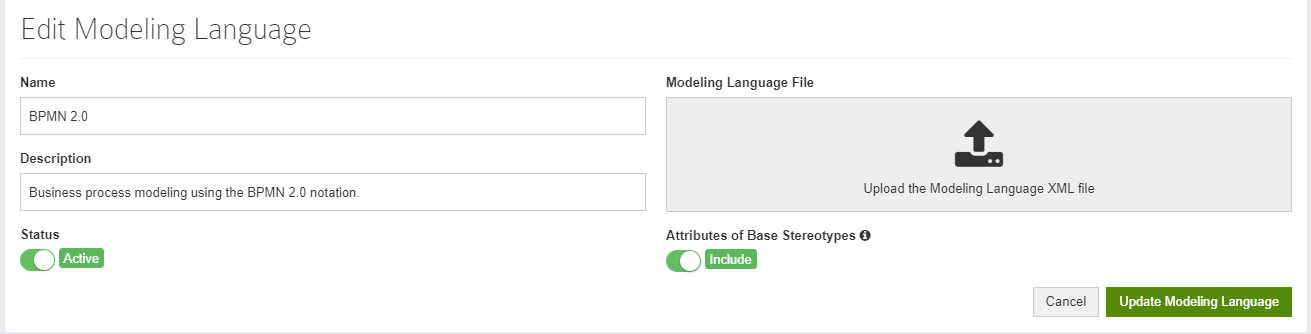
Note: Check out this article and video if you want to understand more about Modeling Languages
Configure Attributes from Base Stereotypes
Support added for base stereotypes in Modeling Languages or MDGs. You can configure the tagged values/ attributes of base stereotypes which you wish to see in the inherited stereotypes.
Share links to Discussions
Share the Discussions in Prolaborate with your peers through a simple URL/link. Your peers can go directly to the needed discussions to see what is being discussed in just a single click and add their comments.
Note: Read more about discussions here.
Export Discussions as a PDF
Discussions can be exported to a PDF file. All the important information is captured in the PDF so that it can serve as a proof or reference to make changes in Enterprise Architect models.
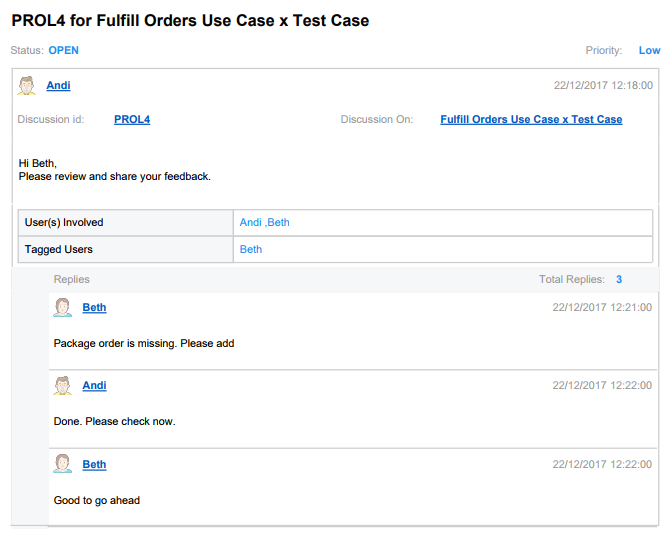
Quick links to Relevant Discussions
Use the newly introduced filters to easily filter out relevant discussions in the Feeds page. A dashboard widget is also available now which provides quick links to these filters.
As soon as you are on the landing page, you can see the relevant discussions with just a click.
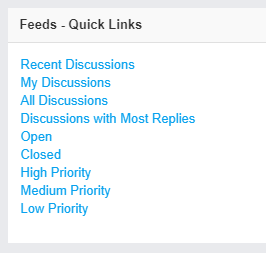
Digitally Signed Installer
An official proof to the already secure Prolaborate installer. No more security warnings while installing Prolaborate.
Delete Notifications
If you are someone like me who treats the Notifications as individual action items and cancel them out as soon as it is done, this feature is for you. A new capability has been introduced to delete individual notifications or clear all the notifications.
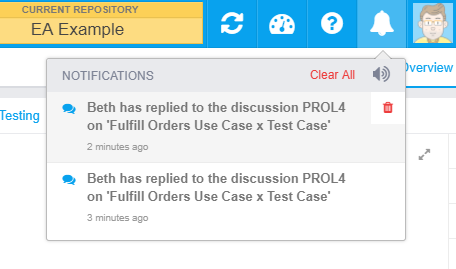
If you want to know the complete list of features that got released in V2.3, you can check the release notes..




