Simplify User Interface of EA Diagrams
Enterprise Architect from Sparx Systems is a comprehensive modelling tool. EA allows Process Modelers and Enterprise Architects to capture models that are compliant to BPMN, TOGAF, ArchiMate, SysML, UML and various other standards. This article will show how one can share relevant model information from EA to wider stakeholders using simple, customizable forms.
Enterprise Architect models capture all model information in a central repository. This allows critical business decisions to be driven from empirical facts. However it is the responsibility of Modelers and Architects to furnish this information to non-EA users in a comprehensible way to allow such due-diligence. The information shown in Enterprise Architect forms could be overwhelming for non-EA users, if not curated appropriately.
Sample Scenario – View BPMN Task
Lets consider a scenario, Consider the process diagram shown below. we intend to allow the process reviewers to look at the process model and validate the ‘Time’ and ‘Cost’ associated to tasks (Tagged Values in Enterprise Architect)
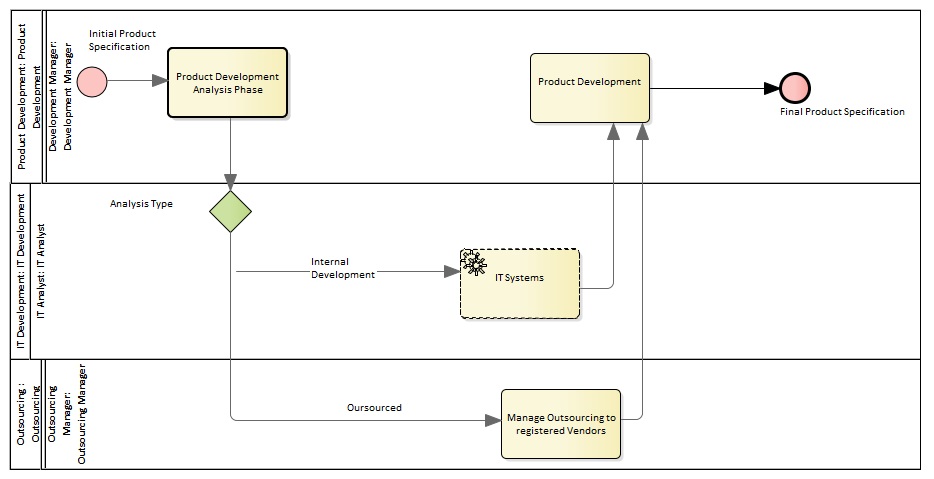
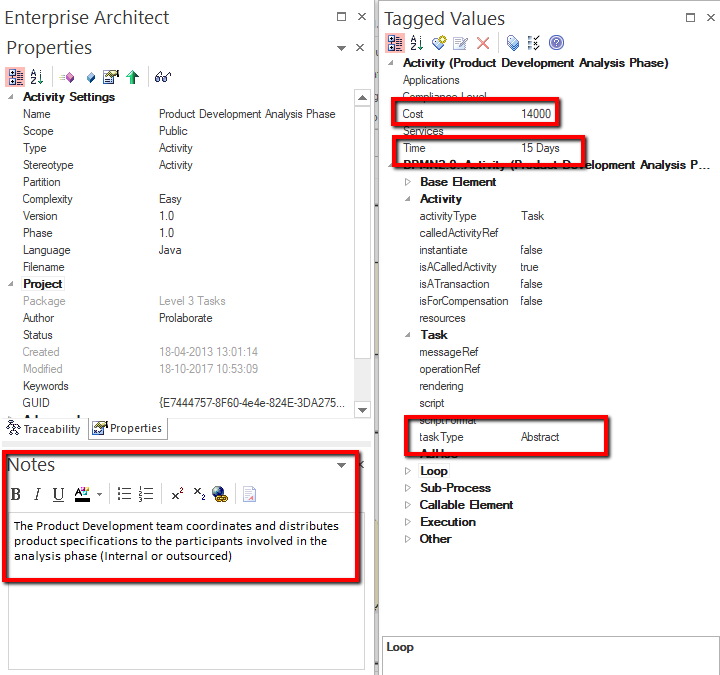
As observed, whilst this is quite useful to the modelers, a non-EA user may find it challenging to identify and focus on the right piece of information, in this case ‘Cost’ and ‘Time ‘ associated to a task in the process. It could involve some learning-curve and patience to get acquainted to the tool.
Prolaborate allows a convenient way to define custom user interfaces (forms) for different users This allows end-users to focus only on details that are relevant to them. The image below shows how the same activity could be viewed by a non-EA user using Prolaborate (on a web browser or iPad).
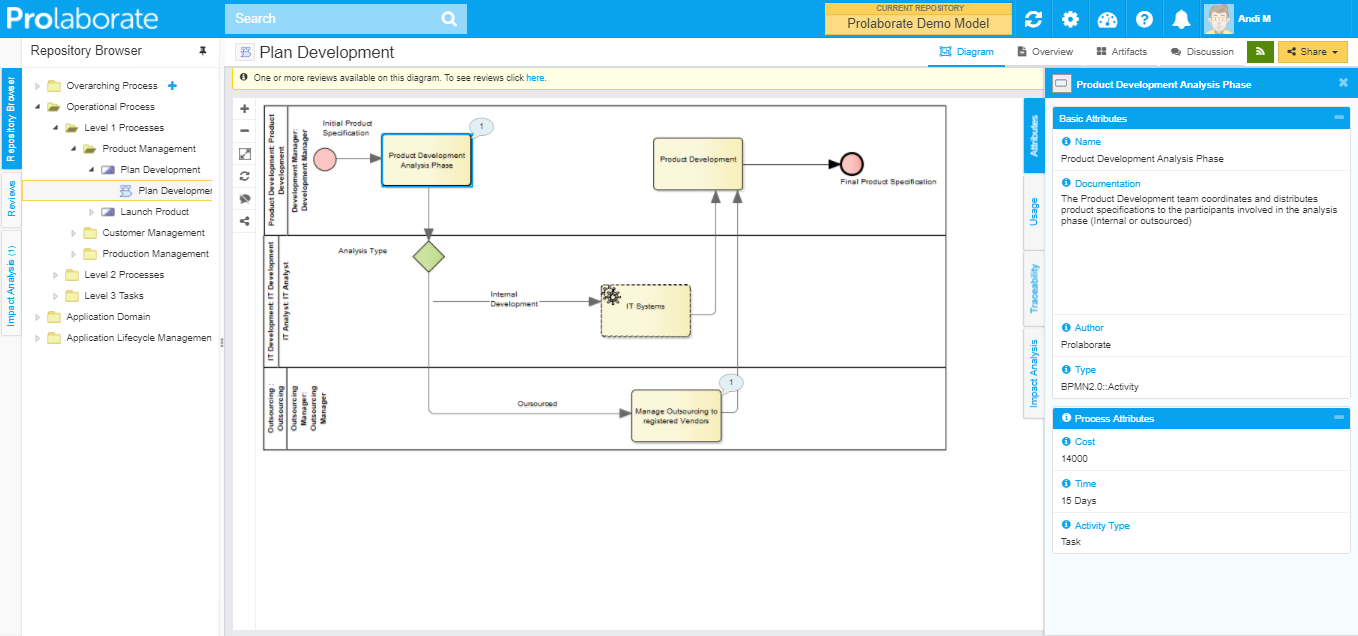
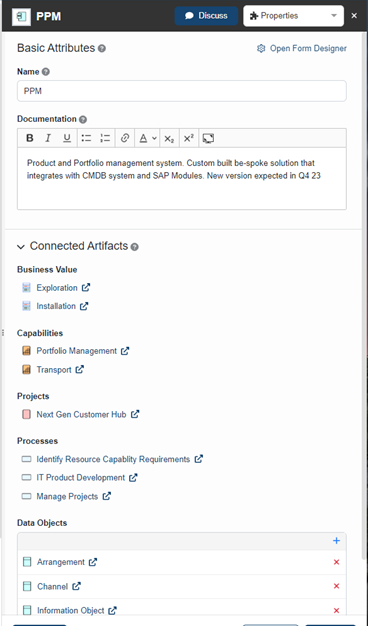
Prolaborate includes a highly customizable form designing utility based on MDG technologies, where modelers can have multiple forms defined for different stereotypes, Forms can be defined by simply dragging and dropping from the MDG Technology attributes. The figure below shows the form designer in Prolaborate. You can also notice that Prolaborate allows granular access control, where one could specify which of the attributes in the form are editable by the users.
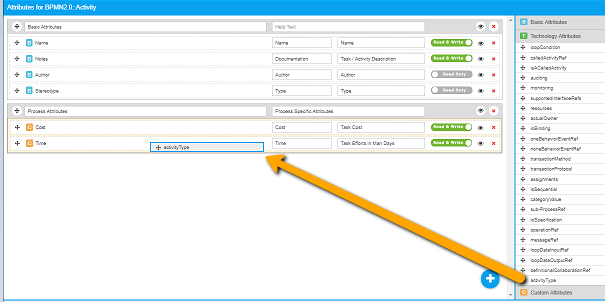
This article showed how one can seamlessly share live Sparx EA models to non-EA users, using the simple form designing utility of Prolaborate.
To try it yourself, please take an obligation free 30 day trial Instant Trial.
For more information, request a personalized demo or take a Quick Tour. Please visit Prolaborate or write to support[at]prolaborate[dot]com




