Share Enterprise Architect Diagrams as Links
Prolaborate, the sharing and collaboration software for Enterprise Architect, lets you share Enterprise Architect diagrams online with your business or non-modelling teams seamlessly. It greatly simplifies sharing by allowing you to just copy a shareable link and emailing someone or add users to collaborate on model by just specifying their email.
See to believe, Please take a moment to quickly click the links below to see how it works.
- See how a diagram is viewed as a Guest Click here
- See how a team member gets to see a selected part of the model Click here
- Check out the landing page – a completely tailored Dashboard Click here
- You can also display a thumbnail view of diagrams for a user to start with Click here
Share as Link – Live, Interactive Diagrams
With Prolaborate, sharing EA diagrams is extremely simple. You can share any EA diagram with anybody in your organization quickly using the diagram’s shareable link. Importantly, the link provides an interactive view which will let the recipients see all the details of the diagram and even work on it. Prolaborate provides 2 kinds of links:
Public Link – Provides a read only view to anybody you share this link with
Private Link – This link can be shared with other Prolaborate users as it requires valid credentials
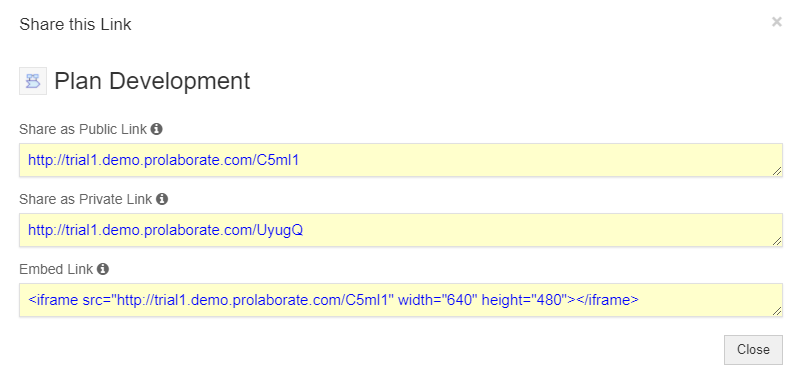
Invite Users to Collaborate
You can invite one or more peers to discuss about specific EA diagrams. Just by specifying an email the recipient gets included in Prolaborate as a reviewer will all appropriate privileges to collaborate. As simple as that!!.
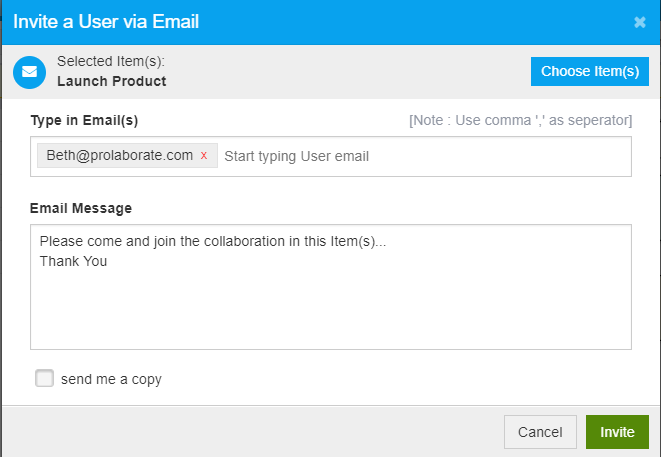
Embed Diagrams in Web Portals
You can even embed the EA diagrams in Knowledge Management portals like SharePoint and Confluence or in Wiki pages using the embed code show in the screenshot above. Now, you have a diagram in a web page which always shows you the latest version.
Thus, Prolaborate makes EA model sharing easy, quick and convenient. This agile approach to share your EA diagrams greatly improves the reach and acceptance of modeling in the wider community.
Please check the Prolaborate page on sharing. To know more please take a Free Trial or Request a Demo




