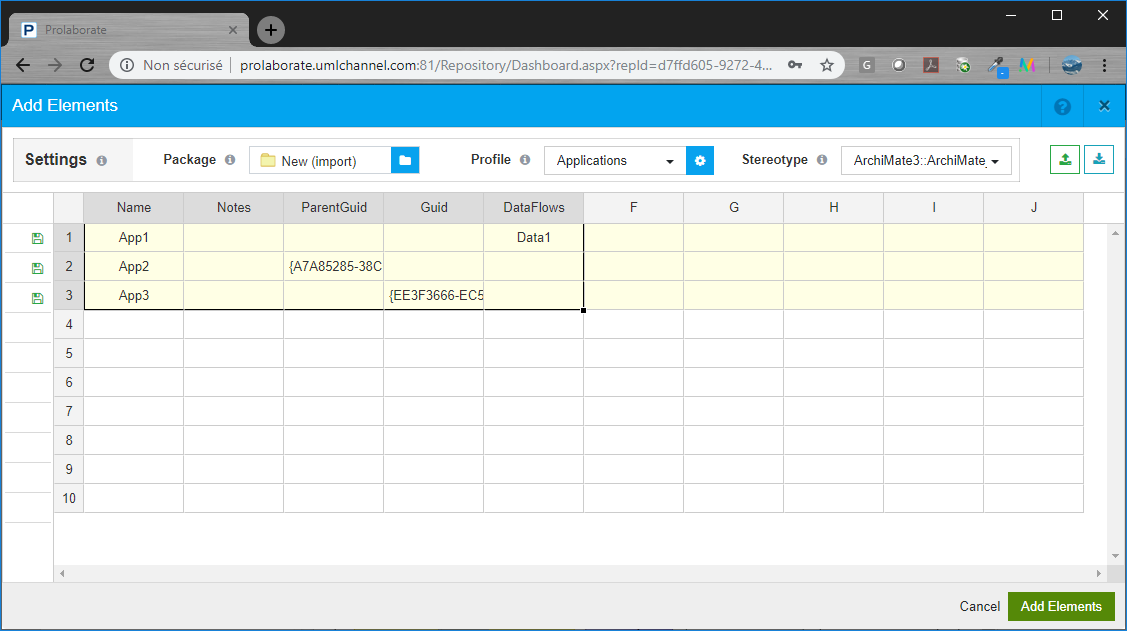Prolaborate 3.2 Released
WRITTEN BY GUILLAUME FINANCE

Sparx Systems has released Prolaborate 3.2 this summer with the following enhancements.
- Charts
- ** Architecture Landscape: new chart dedicated for your Enterprise Architecture data.
- Chart Designer: build your graphs with this step by step design tool (SQL queries can be used as an alternative to address complex issues).
- ** Relationships Matrices created in Enterprise Architect can be used with your web browser.
- ** Excel-like spreadsheet interface: Bulk import and edit EA elements online + CSV download and upload.
- Integration
- Ms Azure DevOps is now supported to create end to end links between items in EA and Azure DevOps (similar to the existing JIRA integration).
- Public APIs introduced for custom Integration with Prolaborate.
- Multiple Active Directory domains supported for SSO
** Features detailed in this article.
Contact me (guillaume [at] umlchannel.com) for any query or to request a demonstration of Prolaborate web solution for Enterprise Architect modelling tool.
Architecture Landscape charts
Architecture Landscape is a new chart available in Prolaborate. It provides a way to render any kind of architectural views on a single page.
In the example below, ArchiMate Business Actors are displayed under each assigned Business Role (roles are listed by type i.e. internal or external).
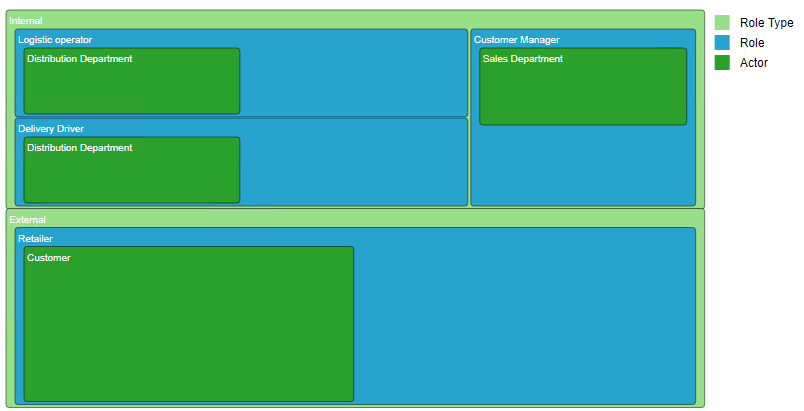
With this chart view, a single element can be rendered several times e.g. the “Distribution Department” actor is visible under “Delivery Driver” and “Logistic operator” roles, compared with the matching view in Sparx Enterprise Architect.
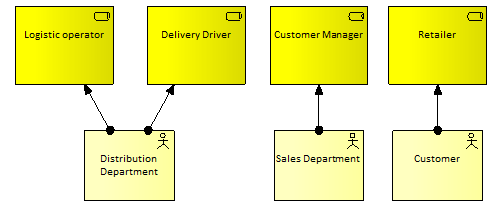
This chart has been created using the Chart Designer:
The Business Roles package (model) must be selected.
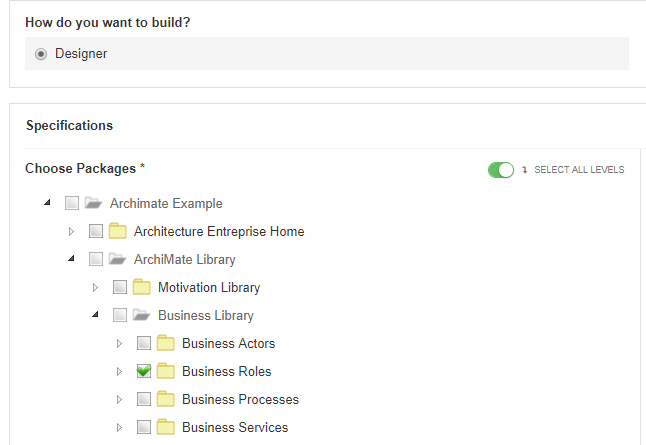
With the following setup, ArchiMate Business Roles are grouped by Alias value (Internal/External), and the elements names are shown (alternatives: tagged values, etc.).
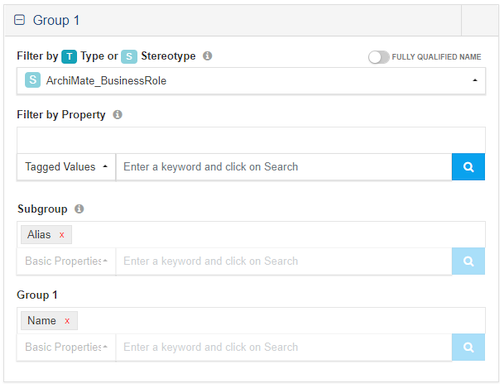
In the next group, the graph is looking for the actors assigned to each business role.
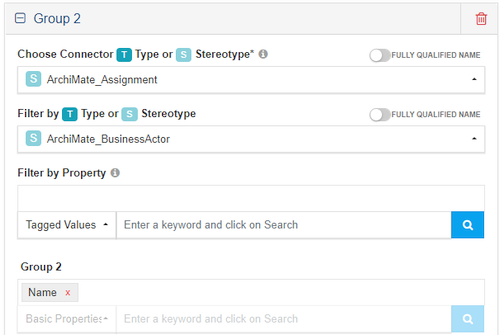
The resulting graph is dynamic i.e. a role can be selected to get the assigned actors within a report e.g. Retailer role -> Customer. Selecting an actor from this report provides access to its properties as per the Attributes zone illustrated below.
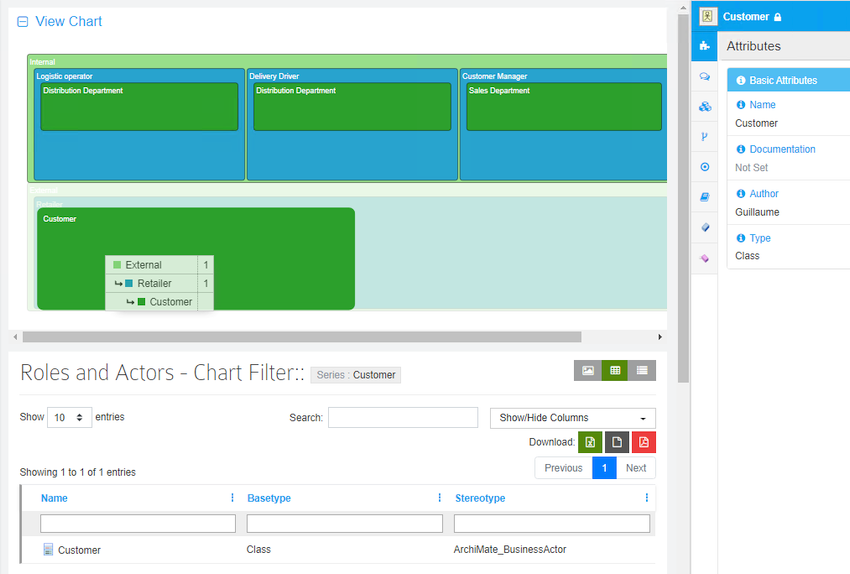
I tried a different scenario using the Prolaborate ArchiMate demo EA project with the aim to list all data flows between applications. In the following example, ArchiMate flows have been defined between application components, and ArchiMate Data Objects (e.g. Data1, Data2) have been associated as “conveyed items”.
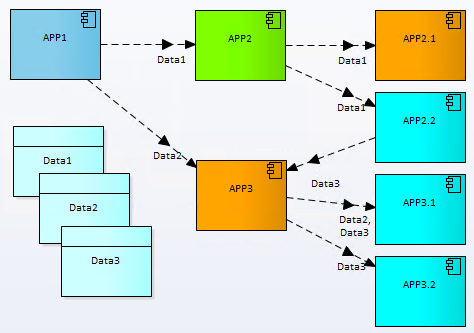
The required details from EA require to define the chart using custom SQL queries instead of the Chart Designer.
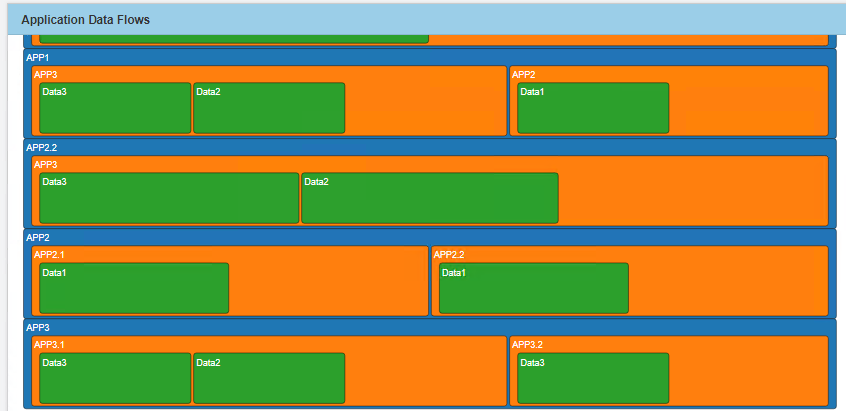
Relationships matrix
Relationships matrix is a very useful Enterprise Architect feature to visualize, understand and update relations between elements. The following matrix illustrates business actor assignments with roles.
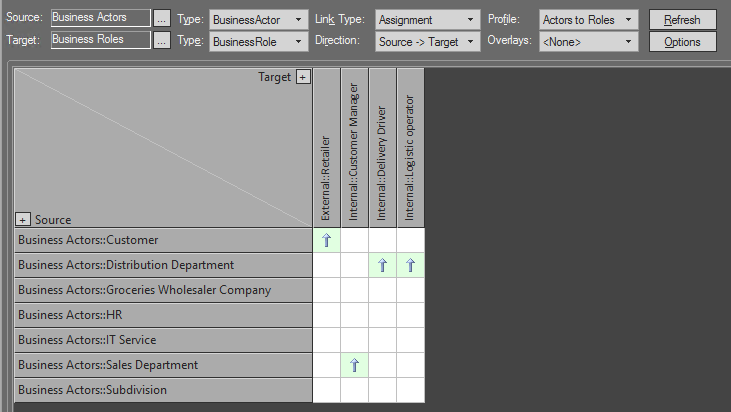
EA matrix profiles are now available in Prolaborate to be opened with your favourite browser (note: matrices can be created in Prolaborate).
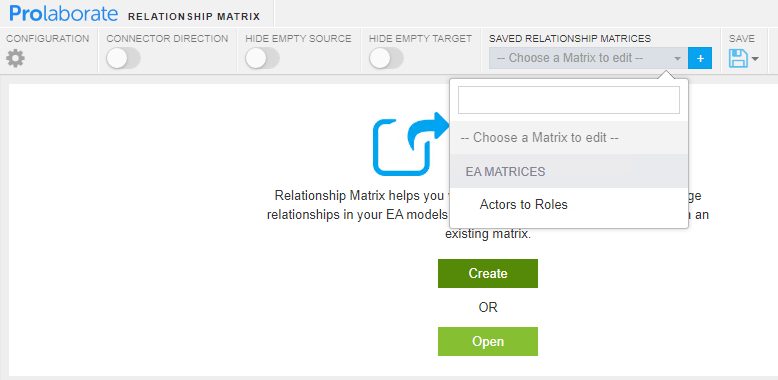
Result:
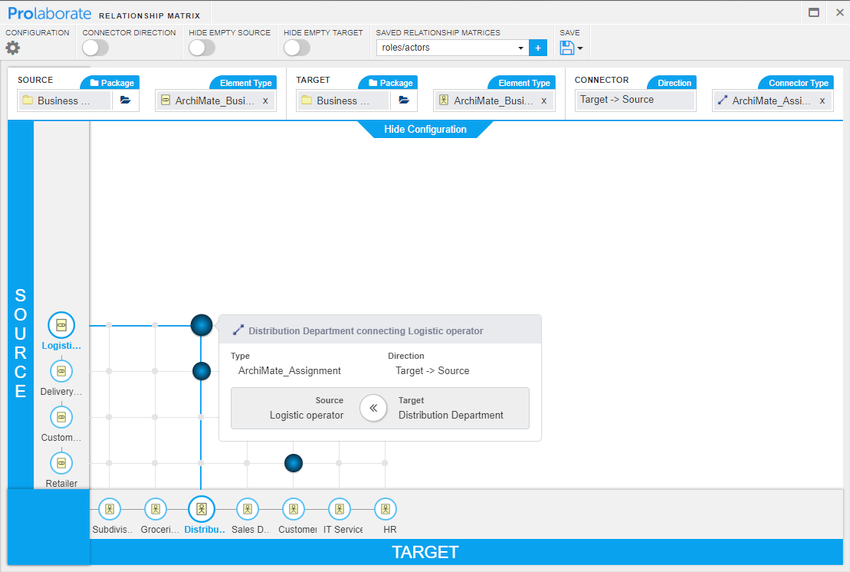
Bulk import and edit of EA elements via Prolaborate Excel-like interface
Creating or updating model information in bulk can be relevant using CSV or Excel spreadsheets. Available in Enterprise Architect, this is now available with Prolaborate: you can create or update packages and elements in your Enterprise Architect models using its new intuitive Excel-like interface
Once permission rights are granted, a user can create an import profile as illustrated here with ArchiMate application components.
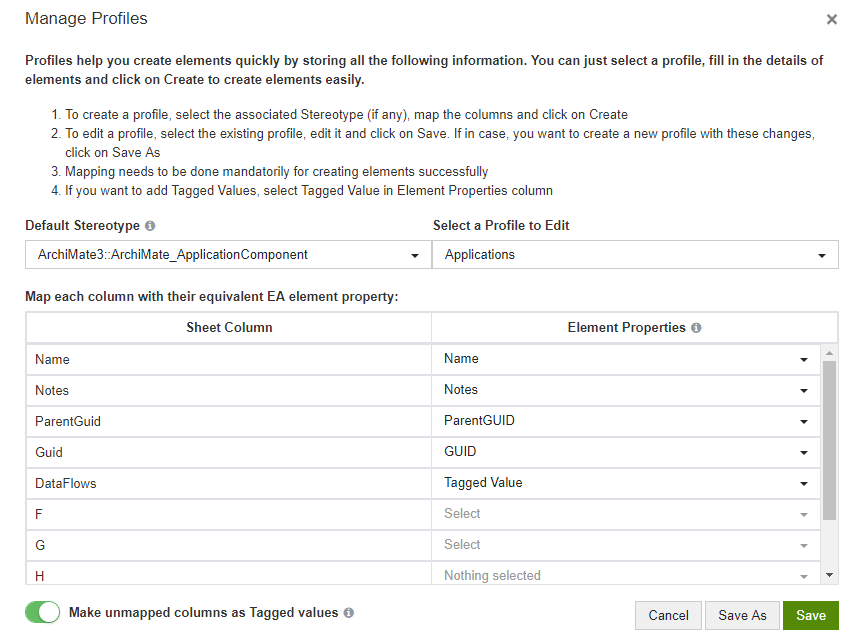
- The element and parent element unique EA identifiers (GUID) makes it possible to respectively update an existing element, and/or set the target element.
- Data Flow definition will be imported within a tagged value, itself used in EA using a custom script to generate data flows between applications.
Details can be entered directly within the displayed worksheet. Otherwise a CSV file can be generated (Download as CSV), populated, and imported into Enterprise Architect (Import CSV File).
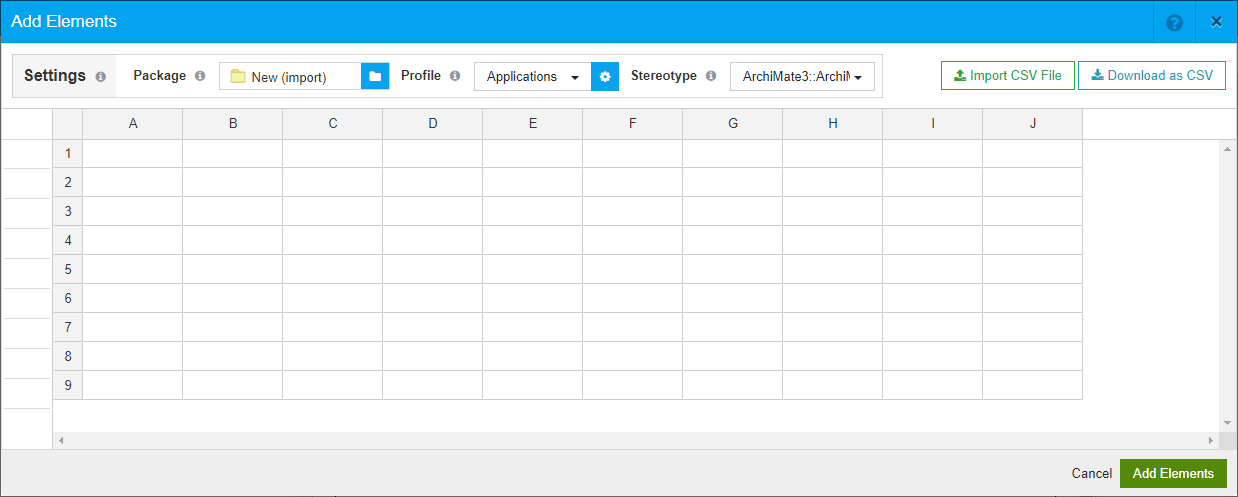
I found that Prolaborate lets you copy and paste data a matching Excel file, very useful!
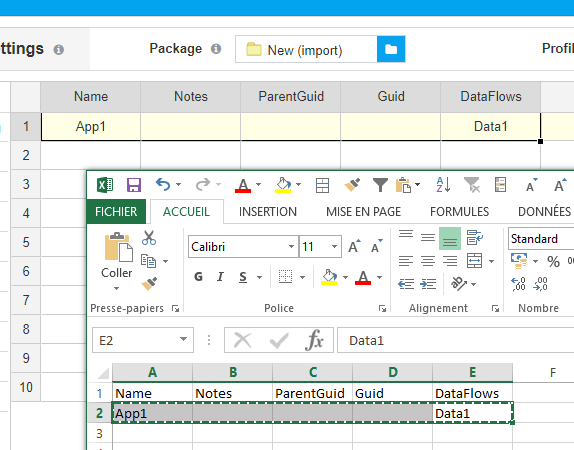
Once the details are provided, the import can be carried globally or row by row.