Pro Cloud Server
Sparx Systems Pro Cloud Server (PCS) offers a wide range of capabilities to EA users.
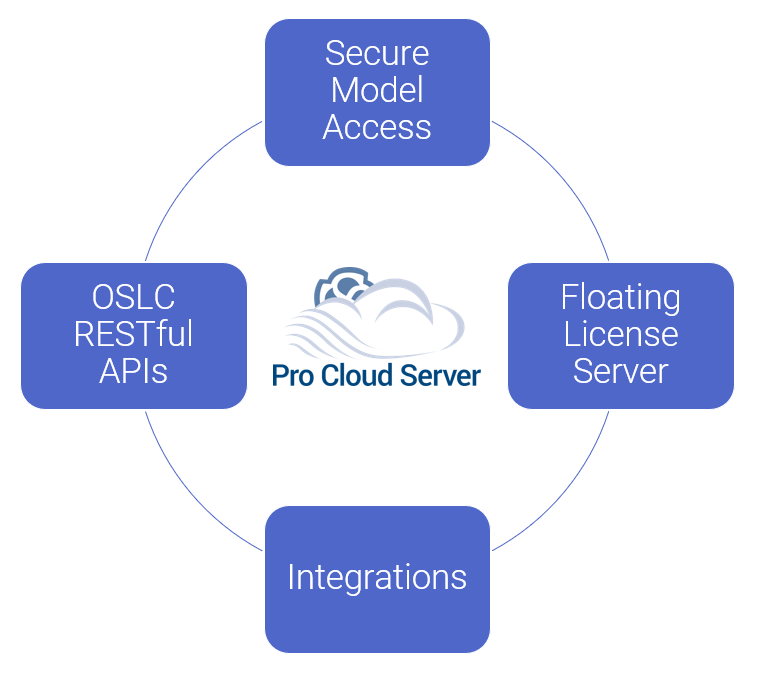
The Pro Cloud Server
- Provides secure and simplified access to EA models hosted anywhere on your servers or on cloud
- Enables users to get floating licenses as and when required
- Allows you to integrate EA with wide variety of tools like Jira, ServiceNow, Azure DevOps, HP ALM, etc.
- Enables applications like Prolaborate and WebEA to interact with the EA models through ReST APIs
In the grand scheme of things, EA forms the core and Pro Cloud Server acts as an interface between EA and other tools and users.
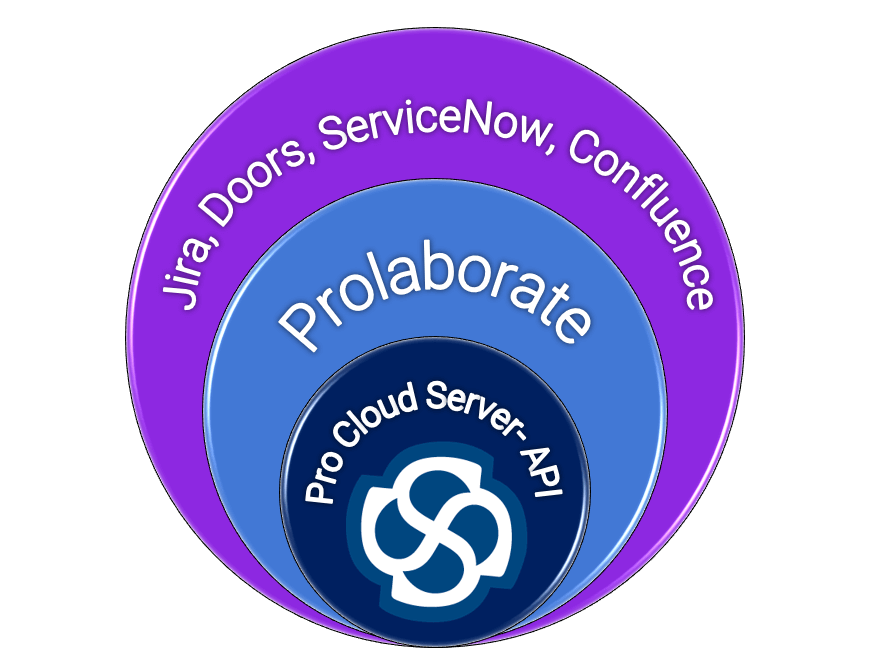
Prolaborate connects to the EA models through the APIs provided by Pro Cloud Server and various tools like Jira, Confluence, ServiceNow, SharePoint, etc., can integrate with EA models using the capabilities of Prolaborate and Pro Cloud Server.
In this blog post, we take a look at everything you need to know about Pro Cloud Server. Here are some key take-aways:
- What are the capabilities of Pro Cloud Server?
- What is the relationship between Pro Cloud Server and Prolaborate?
- What is the difference between Pro Cloud Server and WebEA?
- When to choose which edition of PCS?
Capabilities
Secure Model Connection
Pro Cloud Server helps you move on from the complicated OLE DB or ODBC based server connections to a simple and secure HTTPS-based cloud connection to your EA repositories.
FAQ
| Server Connection | Cloud Connection | |
|---|---|---|
| Installation | Depends on the type of Database server used. Specific drivers might be required | Pro Cloud Server |
| Involvement of IT teams and DBAs | Manage drivers and access of individual users regularly | One-time installation and configuration |
| Security | Unsecure TCP/IP based connections | Secure HTTPS connections |
| Optimized for Distributed teams | No | Yes |
| Optimized for Cloud Access | Not Applicable as server connections are not recommended when databases are hosted on cloud | Yes |
- Is Pro Cloud Server a cloud server?
No. It is neither a cloud server nor a service. It is a product by Sparx Systems. You can either purchase the product and install it on your premises or purchase hosting services. Learn more here. - What is the difference between server and cloud connections?
- How to enable HTTPS connection?
Here are the steps to enable HTTPS. - Which Pro Cloud Server edition needs to be purchased to enable cloud connections?
If you are planning to just use Pro Cloud Server to enable secure cloud connections, you can use the free unlicensed version. No purchase is required! - Is there a way to manage the connections through a browser?
Yes. The Pro Cloud Server ‘WebConfig’ is a web-based configuration client, which can be used as an alternative to the Windows-based ‘Configuration Client’ to manage connections. Creation of database managers need to be done using the Windows client by the way.
Floating License Service
Floating Licenses ‘float’ from user to user as they start and stop the various software products. A license for the product is only required while a user has the software running, once the product is shut down the license is available for another user to make use of.
Floating licenses are suitable for companies who wish to automate the management of Enterprise Architect registration keys, because they can be administered in a single, centralized repository. Floating License Server provides the repository and administrative software to manage floating licenses.
FAQ
- How to purchase the Floating License Service?
If you are planning to just use Pro Cloud Server to enable secure cloud connections and use floating licenses, you can use the free unlicensed version. No purchase is required! - Is there a way to manage licenses through a browser?
Yes. The Pro Cloud Server ‘WebConfig’ is a web-based configuration client, which can be used as an alternative to the Windows-based ‘Configuration Client’ to manage floating licenses.
OSLC RESTful APIs
The APIs provided by Pro Cloud Server lets you explore, query, retrieve and update information in Enterprise Architect models.
Sparx Systems’ products like Prolaborate and WebEA rely on these APIs to bring you live EA model information in a browser.
Prolaborate
Sparx Systems Prolaborate lets you
- Simplify and Share information from your EA models with EA stakeholders. Learn more here.
- Publish them in knowledge management tools like Confluence and SharePoint. Learn more here.
- Collaborate with business and non-EA users through discussions and reviews. Learn more here.
- Integrate with Jira and Azure DevOps. Learn more here.
- Visualize model information through rich and dynamic charts and visualizations. Learn more here.
The ultimate goal is to enable business stakeholders to take smarter decisions faster by making the right information available to the right audience at the right time.
WebEA
WebEA provides a real-time view of content contained in an Enterprise Architect Cloud repository to be shared with anyone with a smart phone, tablet or computer simply using a web-browser.
Learn more here
FAQ
- What is the difference between Pro Cloud Server and WebEA?
WebEA is a product by Sparx Systems that relies on the APIs by Pro Cloud Server - How to purchase WebEA?
WebEA is bundled along with Pro Cloud Server and so, it need not be purchased separately. - Which edition of Pro Cloud Server needs to be purchased to use WebEA?
If you want to provide access to 25 users or less, you can purchase PCS Token edition (25 tokens). Else, you can go for the PCS Team Server edition. You can get better clarity in Compare Editions section. - What is the role of Pro Cloud Server w.r.t Prolaborate?
Prolaborate is a product by Sparx Systems that relies on the APIs by Pro Cloud Server - Which edition needs to be purchased to use Prolaborate?
The pricing page of Prolaborate provides you prices based on the optimal combination of Prolaborate and Pro Cloud Server. So, you don’t have to worry about the choosing the right combination. Learn more here.
Integrations
Enterprise Architect is a team player and through its powerful server-based integration capability, powered by Pro Cloud Server, allows models to be created relating elements from a wide range of disparate tools that contain items from strategy and requirements down to implementation, work packages and configuration items.
Enterprise Architect acts as an accumulator, bringing content into a single repository and allowing the items to be related. A variety of third-party providers can be connected to, including:
- Application Lifecycle Management (formerly HP Quality Center)
- IBM Rational DOORS Next Generation’s requirements management tool
- Jira
- Confluence
- Team Foundation Server
- Wrike
- Service Now
- Autodesk
- Bugzilla
- Salesforce
- SharePoint
- Dropbox
Here is a video that talks about the capabilities of this integration taking Jira as an example:
Learn more here.
FAQ
| PCS Integration | Prolaborate Integration | |
|---|---|---|
| Target Audience | EA users | Business or non-EA users |
| Capabilities | Link EA elements with their counterparts in JiraCreate EA elements based on Jira items and vice-versaSync changes between EA and Jira, as and when neededDo a traceability analysisAdd comments to Jira items from EA | Single Source of TruthSingle Management ViewCreate and Link Jira items |
| Example | PCS Jira Integration | Prolaborate Jira Integration |
- How to purchase the integrations capability of Pro Cloud Server?
It is recommended to go for the Team Server edition. But if the usage is less, you can go for the Token edition. You need to purchase one token per integration. You can get better clarity in Compare Editions section. - What is the difference between the integrations provided by Prolaborate and Pro Cloud Server?
Cloud Services
Hosting services are available to let you get started with or continue using EA from anywhere on fast and secure Cloud EA environments.
You can eliminate your infrastructure woes and start modeling in days. EA models and Pro Cloud Server will be hosted in secure AWS or Azure environments in your region. Floating licenses are also hosted and managed in Cloud.
Learn more here.
FAQ
- Where is the cloud hosted?
The region of cloud servers are decided based on the region of the customer. We currently host customers in Australia, Asia, Europe, UK, and USA. - How many days does it take to get started?
If there is an urgent request, cloud setups can be done in just one day. It usually takes 2 – 5 business days. - How to migrate local repositories to Cloud?
You can do a project transfer using native XML option in EA or avail migration services. - How to migrate floating license to cloud?
You can access Pro Cloud Server using a browser, migrate, and manage the floating keys easily.
Compare Editions
You can pick and choose the Pro Cloud Server edition based on your requirements.
Here are some common scenarios:
| S.No. | Requirement | Unlicensed | Token | Team | Enterprise |
|---|---|---|---|---|---|
| 1 | Secure Model Connection | Go for this! | Not needed | Not needed | Not needed |
| 2 | #1 + Floating License Service | Go for this! | Not needed | Not needed | Not needed |
| 3 | #2 + Prolaborate | Not Applicable | Go for this if there are less than 25 users | Go for this if there are more than 25 users | Go for this if you want to add more than 7 EA repositories |
| 4 | #2 + WebEA | Not Applicable | Go for this if there are less than 25 users | Go for this if there are more than 25 users | Go for this if you want to add more than 7 EA repositories |
| 5 | #3 + Integrations | Not Applicable | Purchase 1 token per integration | Unlimited Integrations | Same as Team Server |
| 6 | #4 + Integrations | Not Applicable | Purchase 1 token per integration | Unlimited Integrations | Same as Team Server |
For a more detailed comparison, refer to this link.
Feel free to reach out to prolaborate[at]sparxsystems[dot]com if you have any questions.




