Every Enterprise Architect (Sparx) User Must Read This Guide At Least Once
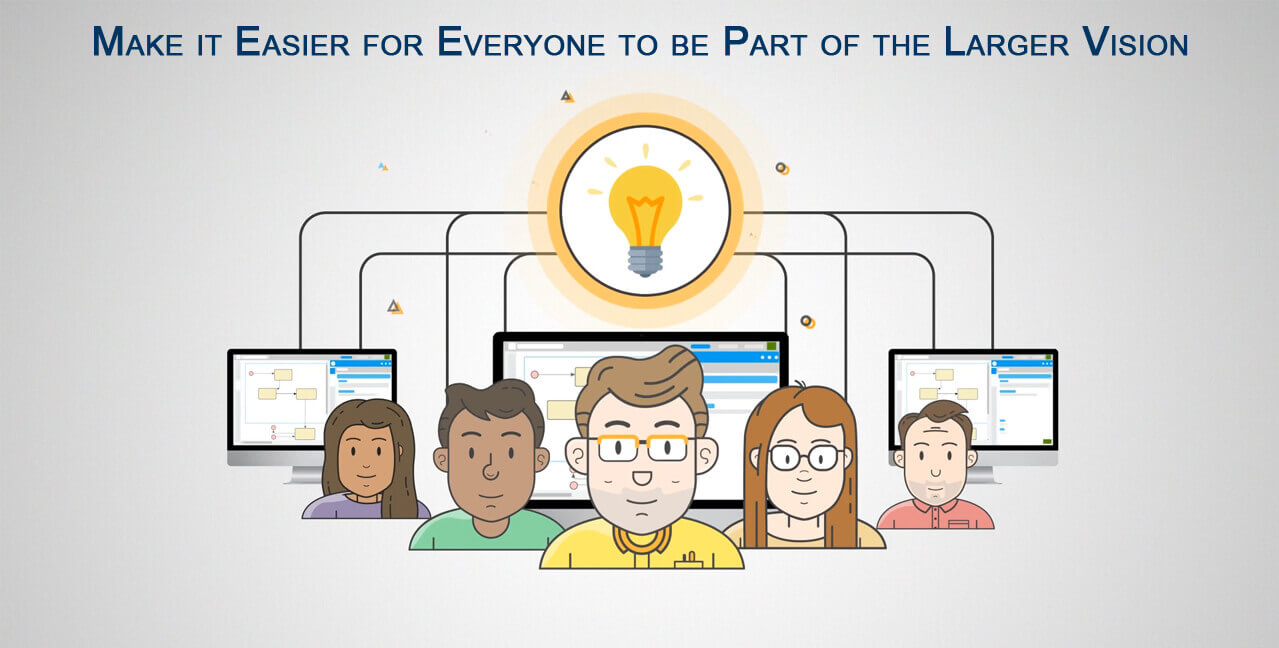
“More than 40 percent of Enterprise Architects say that the business leaders in their companies are not aware of what the EA group does.”McKinsey Survey Report
“Enterprise Architecture tools deliver true value ONLY when the broader organization can use the information that architects and others enter collaboratively for analysis and decision support.”Gartner’s report on Critical Capabilities for Enterprise Architecture Tools
“Stakeholder Management is an important discipline that successful architecture practitioners can use to win support from others. It helps them ensure that their projects succeed where others fail.”The Open Group
These snippets perfectly convey why it’s critical to be transparent at an organization level when it comes to Enterprise Architecture. A transparent architecture practice can lead the organization
- to align business and IT leaders
- make smarter decisions faster
- be proactive in mitigating risks
- be agile at times of disruption
You might have felt that it’s important to make real-time architecture information available to the right audience at the right time while using Sparx Systems Enterprise Architect (EA) for the following:
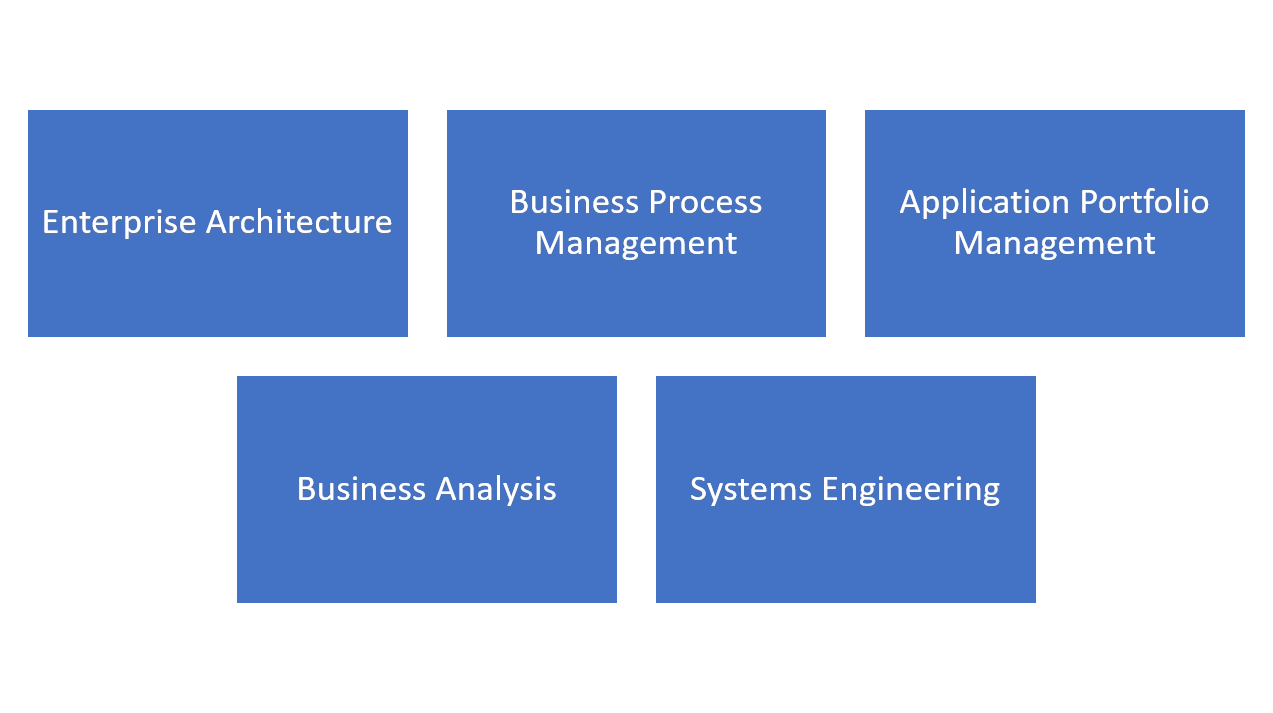
And in that endeavor, you would have used one or more of the following ways to share your EA models to the Enterprise Architecture stakeholders namely CxOs, Business heads, Managers, Administrators, Analysts, Engineers, and other non-EA users:
- Publish to online knowledge management systems like Confluence, SharePoint, etc.
- Create Microsoft Word documents or PowerPoint presentations
- Generate RTF/PDF/DOCX documentation
- Create offline HTML exports
- Take screenshots of diagrams and send it over email or messaging apps
But there are some huge problems! These methods involve a significant amount of manual effort and the efforts need to be repeated every time there’s a change in the model resulting in a vicious cycle.
After all, the information shared is not even live. So, these sharing methods don’t really create much value in the journey to your organization’s vision.
Anyway, you are not alone! More than 80% of Enterprise Architect users face this problem and are actively looking out for an online sharing and collaboration platform that lets them share EA models to stakeholders effortlessly. (This is based on the 500+ EA and related demos we have given to global organizations in the last couple of years).
So, in this article, we bring you the top 4 highly successful ways how Enterprise Architect users in large organizations across the globe share EA models online in this digital age.
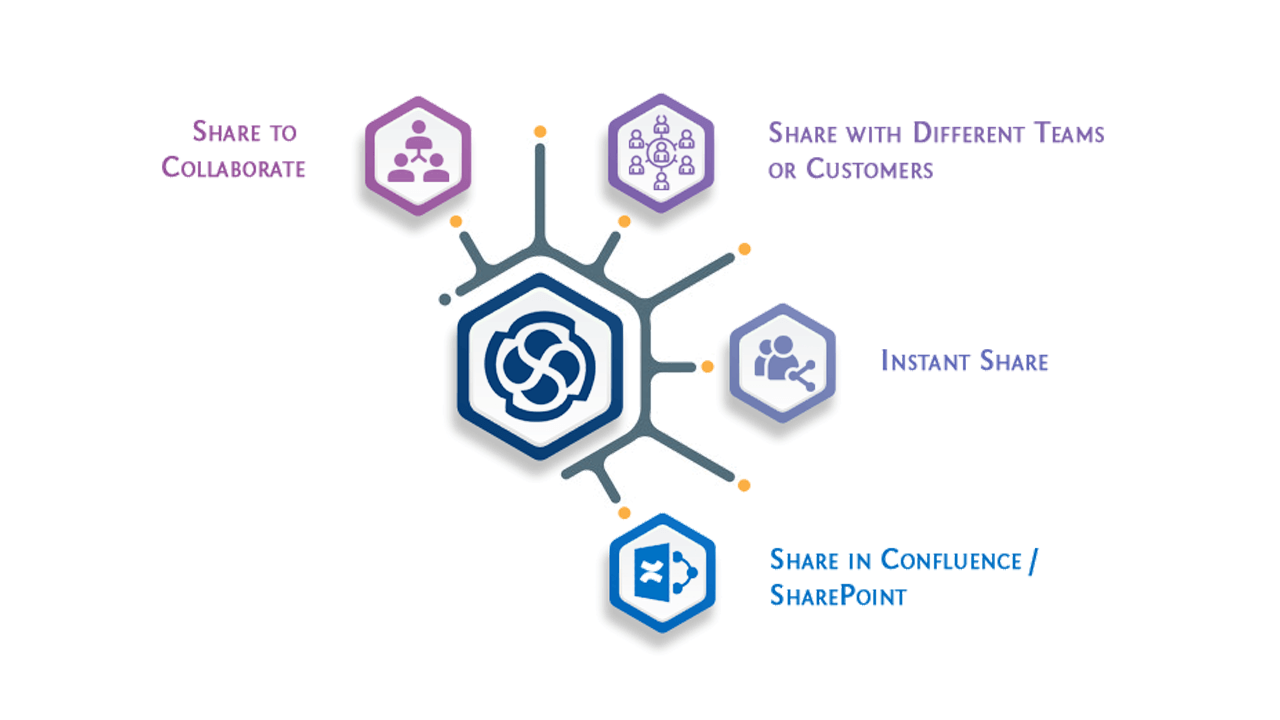
We will also be sharing specific customer use-cases to help you pick the methods that will suit your requirements.
Broadly, we will be looking at the following in this in-depth article:
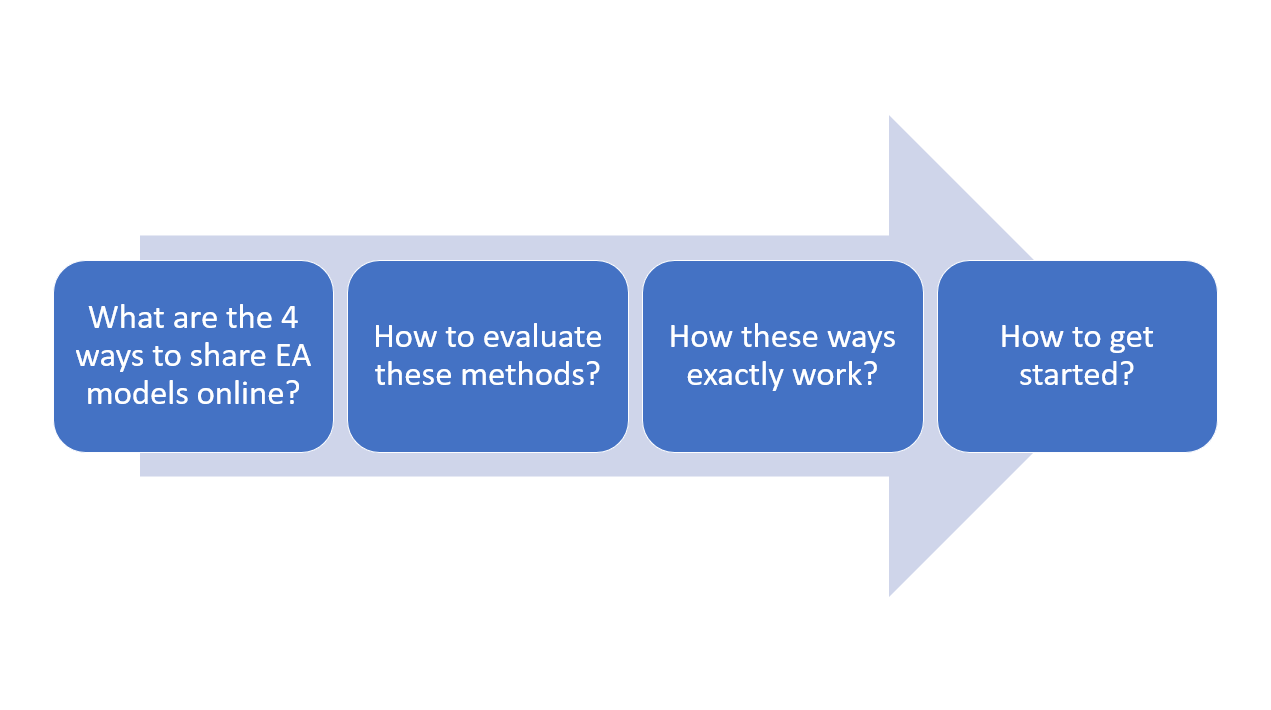
4 Ways to Share EA Models Online
Before we go in to the specifics, here is a quick overview of the 4 highly successful ways:
| Sharing Method | Goal |
|---|---|
| Share to Collaborate | Share models with EA stakeholders based on roles with a goal to enable collaboration. Users can view EA information, collaborate, visualize, and analyze information |
| Share with different teams or customers | While this can also be done based on roles, teams, or groups, the primary goal is to make EA information, visualizations, and reports available to a large number of users in a cost-effective manner |
| Instant Share | The goal is to share a diagram or any EA information most simply and quickly |
| Share in Confluence / SharePoint | The goal here is to take live EA information to the stakeholders in the tools they use daily |
Share to Collaborate
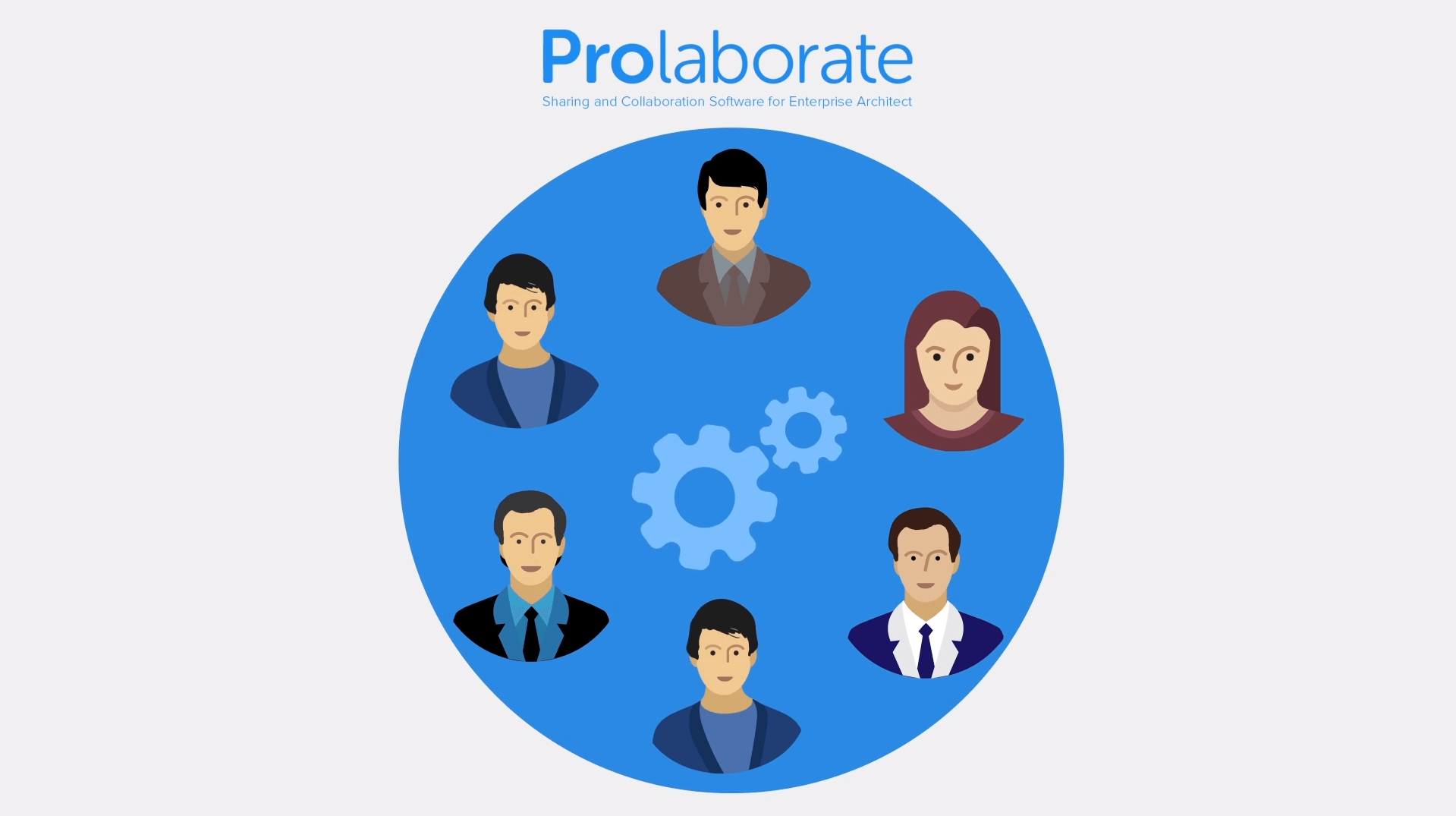
This is the most ideal way to share your Enterprise Architecture information with a long-term perspective. While it’s important to make live EA models readily available, it is equally important to enable collaboration.
Collaboration is crucial in making your Enterprise Architecture efforts a success and lead your organization to the future state you have envisioned. The target audience is the EA stakeholders who want to be part of the larger vision of the organization.
Let’s look at the experience of users from different teams and see how models have been shared to ensure collaboration.
Before we see, let’s have a quick look at any EA user’s experience:
Now, let’s proceed to see how this comprehensive Enterprise Architecture model shown in the above video is curated to target different audiences with diverse interests.
Enterprise Architecture team:
Application Portfolio Management team:
Business Analysis team:
As you can see, the users just log in to Prolaborate, land on a customized dashboard, and view EA information. Only the content that is relevant to them is shared and the complete experience has been customized and made user-friendly.
Single Sign-on based on Active Directory or SAML lets users skip any manual efforts to log-in to the portal.
Personalizing user’s experience is an important step in Enterprise Architecture.
The more comfortable you make your EA stakeholders feel (in consuming EA information), more likely they are to refer to it and engage. And more the stakeholders engage, more are the chances to keep your Enterprise Architecture efforts on track and take it to fruition.
Want to get a Live Preview? Click here
Want to know How it Exactly works? Click here
CUSTOMER USE-CASE:
This huge organization based out of United States (FEATURED IN FORTUNE 500 IN 2019) was using the documentation generated from Enterprise Architect and Word documents to share information and get feedback.
Documents used to be shared using emails and other apps. Reviews happened by uploading documents to SharePoint and inviting reviewers to share feedback. Sharing and re-sharing were daily activities before they started using Prolaborate.
After they started using Prolaborate, sharing has become a one-time activity. Once a link is shared with a team, it always shows live information from EA. The link stays the same all the time and so, there is no need to share a link again.
Reviews and discussions are happening in Prolaborate and so, there is no need to generate documents and upload and re-upload to SharePoint. It is even possible to make changes in Prolaborate and so, the architect can make changes easily just using a browser.
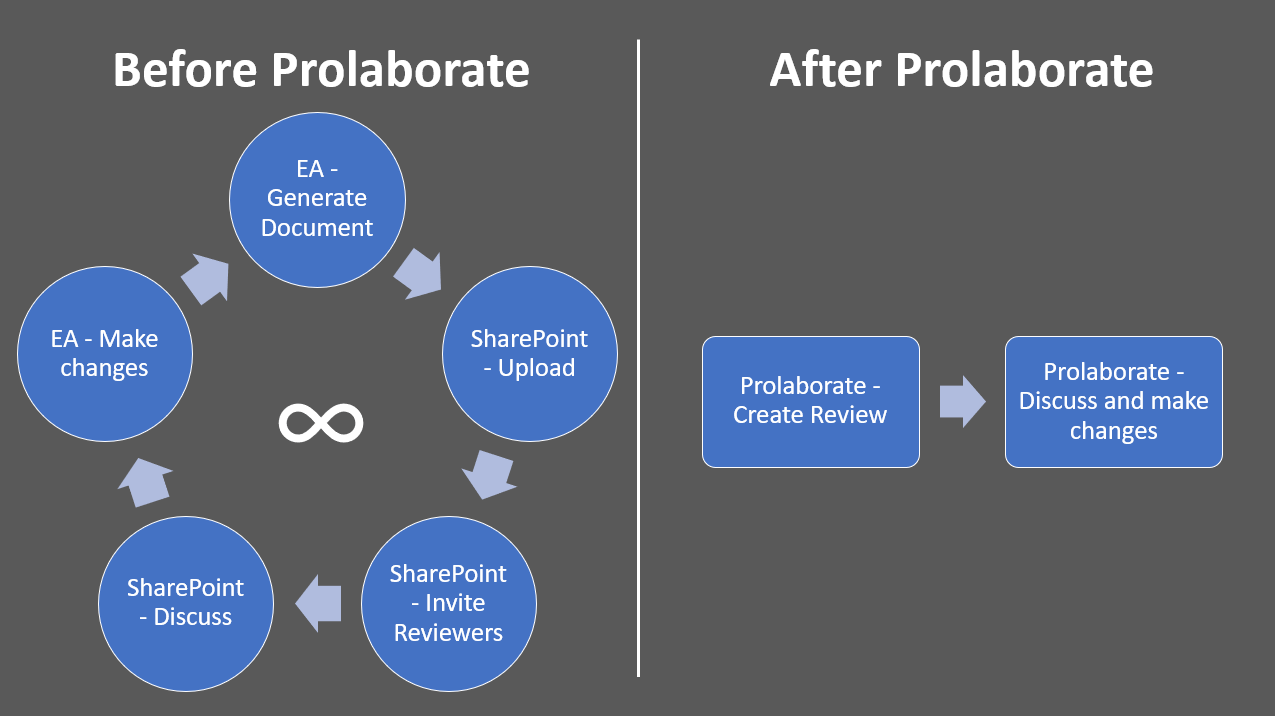
The architect goes back to EA only to do advanced design or modeling tasks.
Time taken to do Reviews has seen a significant decline. Delivery times have improved and EA practice has become more agile and inclusive than ever.
Share with Different Teams or Customers
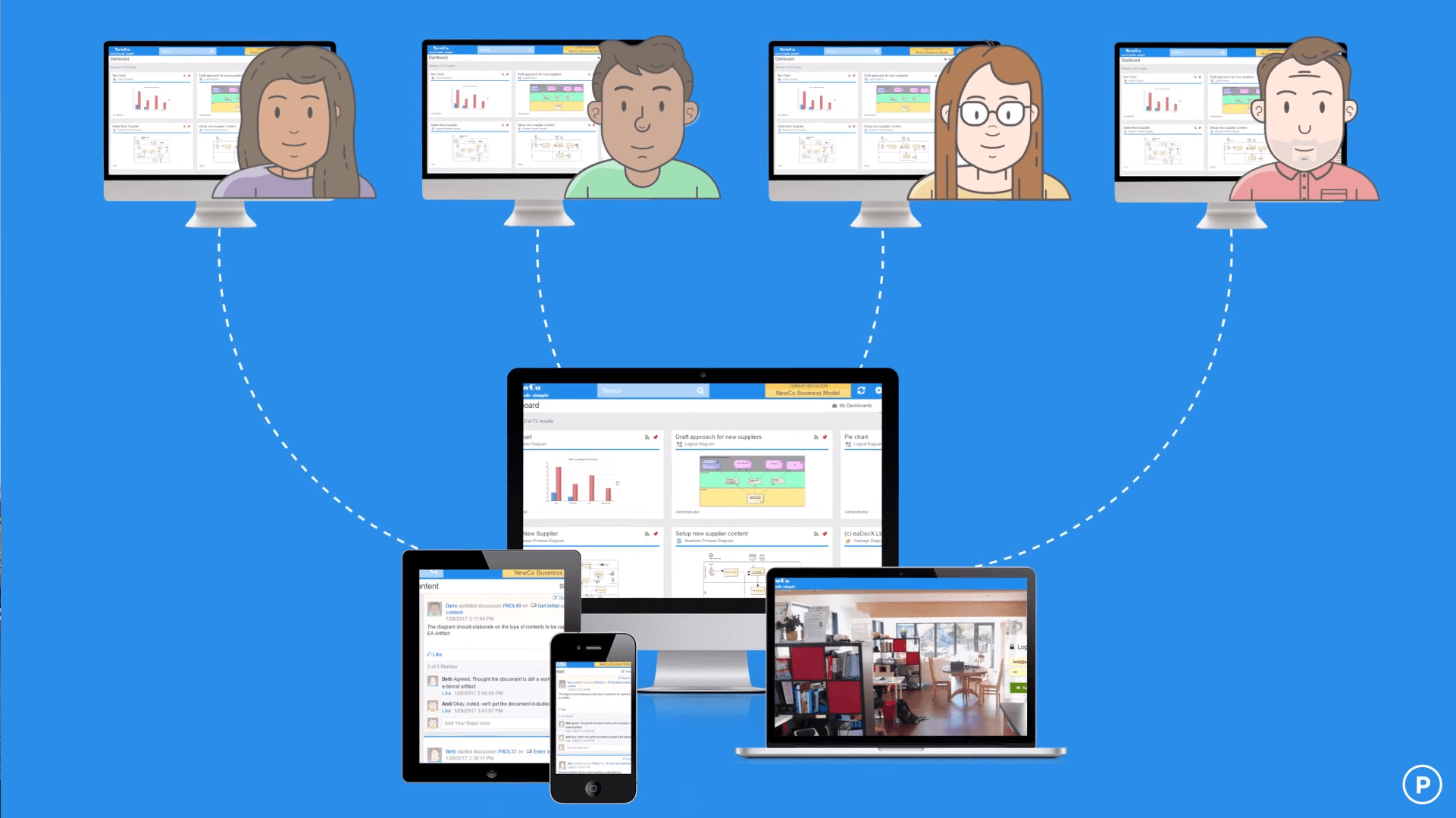
The objective here is to create simple self-service portals that make valuable information in your Enterprise Architect models available to the whole organization.
Although Share to Collaborate is the ideal way, we have seen many organizations which just want to share EA models most simply and cost-effectively.
The target audience are all users whom you want to constantly update on the progress of your Enterprise Architecture efforts; this can be different customers for whom you are working for or different teams in your organization with whom you want to share frequent updates.
Let’s see how users from different teams can access the shared models simply.
Before we see, here’s any EA user’s experience:
Now, let’s proceed to see how this single model has been shared with multiple teams just as simple user-friendly links:
Enterprise Architecture team:
Application Portfolio Management team:
Business Analysis team:
As you can see, users from different teams can access customized self-service portals just using a link created in Prolaborate. All the information they need is available to them in a single page. The user experience can’t get simpler that this!
Want to get a Live Preview? Click here
Want to know How it Exactly works? Click here
CUSTOMER USE-CASE:
This multi-national organization based out of Europe (FEATURED IN FORTUNE GLOBAL 500 IN 2018) was using offline HTML exports to share specific EA information with their customers.
They have one humongous model and the offline export used to take nearly 20 hours (Yes, we were also surprised!) every time latest information needs to be shared with different customers.
if some customers want the latest information, they were asked to wait for at least one business day to get it.
Now, they use Prolaborate to share live EA information using a link and present all the information specific to the customer needs.
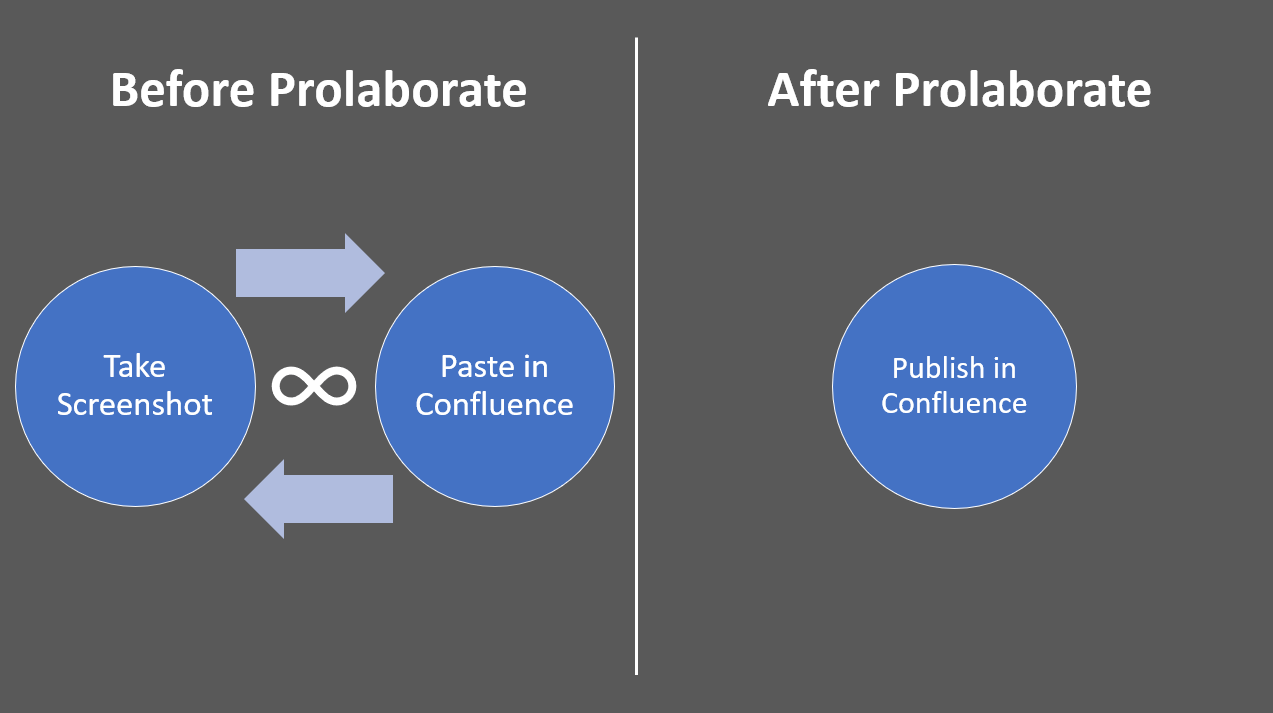
It is not just the whole manual process has disappeared but customers are also happy as all the required information is presented to them rather than them going through the repository browser to find the information.
Efforts required to train and support customers has also seen a steep decline with the help of these self-service portals. Many hundreds of hours of manual work have been saved per year!
Instant Share
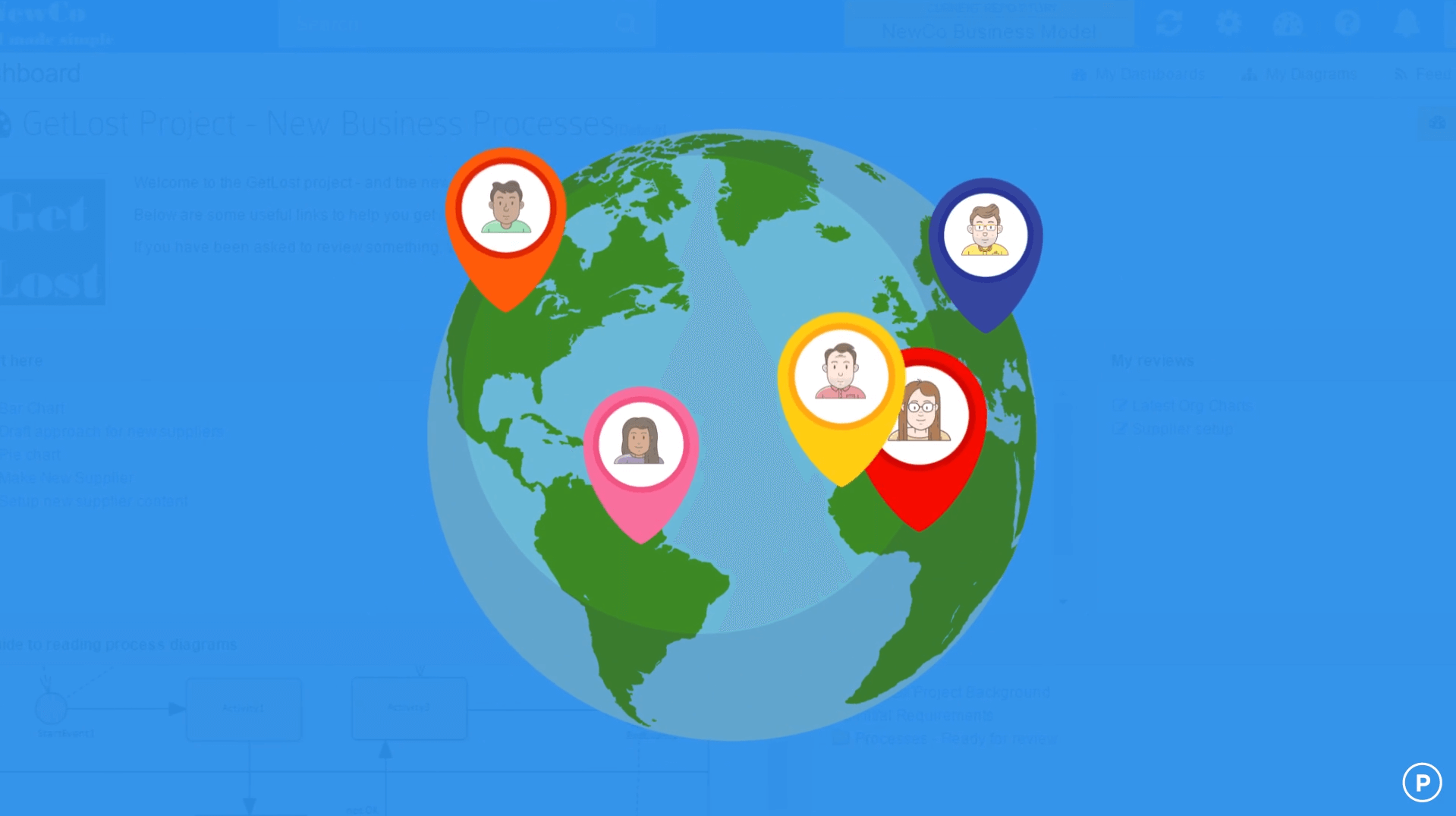
The goal here is make live information from your Enterprise Architect models available to anybody in the organization around the globe instantly.
The target audience can be anybody in the organization who want to get access to live information as quickly as possible.
Let’s say you are done with a business process and want to quickly share it with your team to check their thoughts. All you do is a single click and share the link with them. It’s as simple as that!
There are two ways to share links depending on the application they are comfortable with:
EA users:
Non-EA users:
As you can see, all it takes is a few clicks to make EA information available to anybody in the organization using Prolaborate. Sharing made simple both to the one who shares and to the one who views it.
Want to get a Live Preview? Click here
Want to know How it Exactly works? Click here
CUSTOMER USE-CASE:
This organization based out of Europe (TOP 5 IN THE INDUSTRY IT IS IN, GLOBALLY) wanted to encourage adoption of EA across the organization as it has huge an architectural practice.
But the business users and architects were not pleased with manual sharing methods. To make information as and when needed required a significant amount of efforts for the architects.
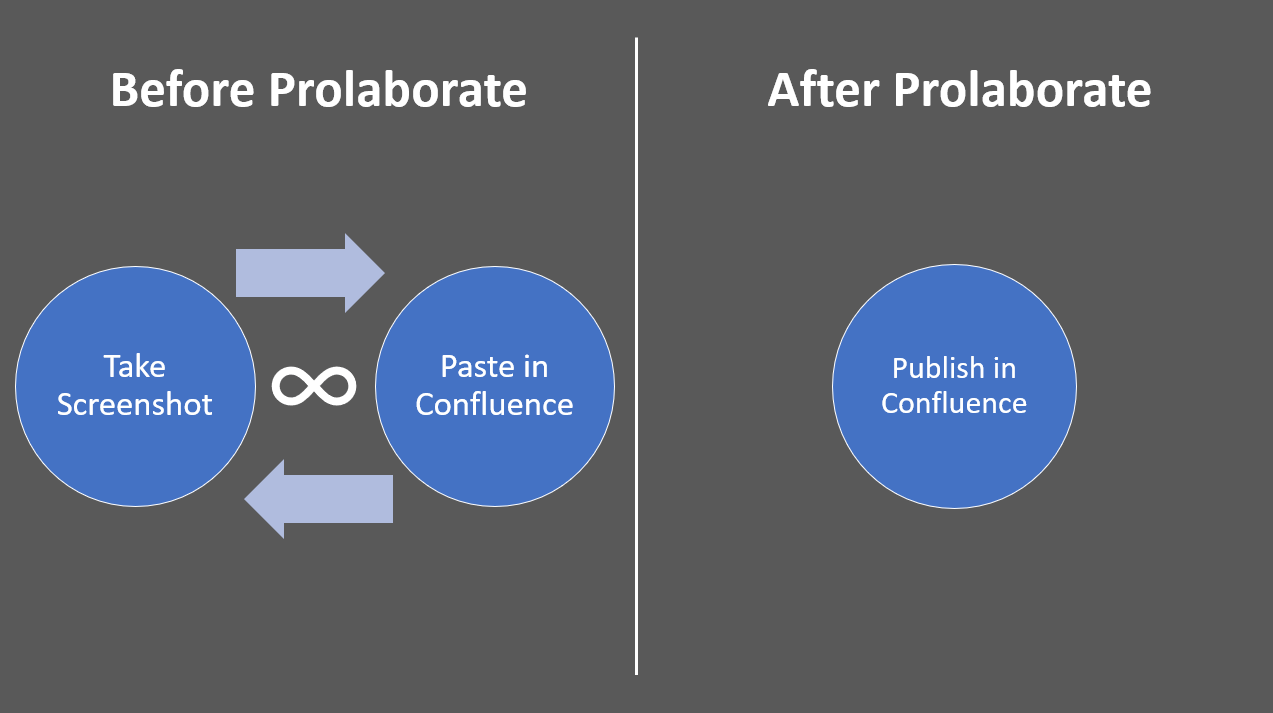
They now use the links from Prolaborate to give access to live information to all the business and non-EA users.
The mode of communication can be emails, messaging apps, knowledge management, or task management apps but only Prolaborate links are supposed to be used when something has to be referenced in the EA models.
It has become a mandate to never share any static documents or screenshots of diagrams. This has led to significant increase in the productivity of EA efforts.
Share in Confluence/SharePoint
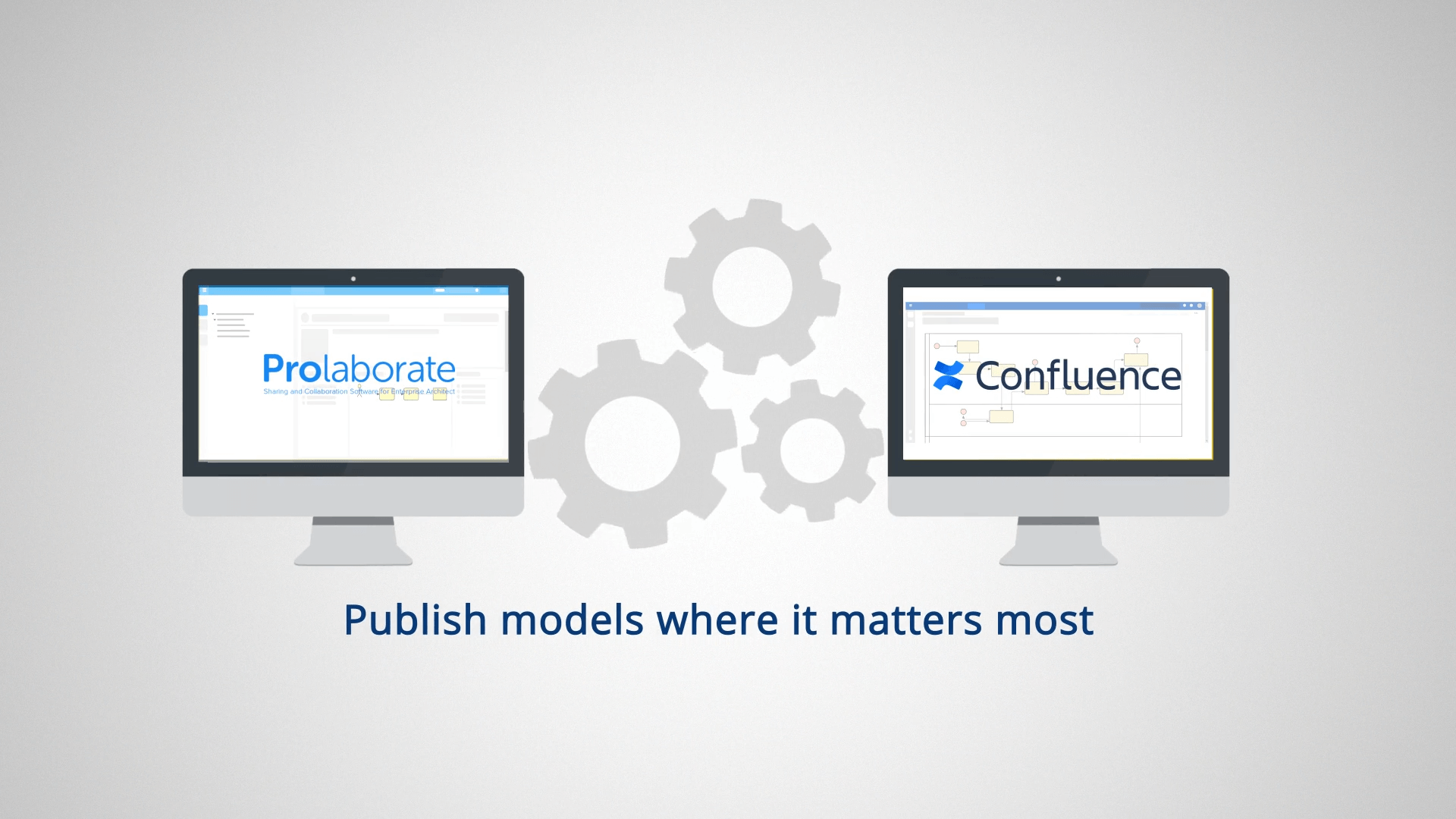
In the recent past, majority of the organizations have moved away from file-based documents to online knowledge management platforms like Confluence and, SharePoint
And obviously, information from Enterprise Architect models which were being shared in files through various apps have been actively replaced by these platforms.
Whilst these platforms reduce the overheads in sharing documents, it still involves significant efforts from architects to manually update the contents in these pages.
Let’s explore how Prolaborate eliminates the manual efforts by enabling live model publishing in these platforms.
Here’s how you can bring information from your EA models to
Confluence:
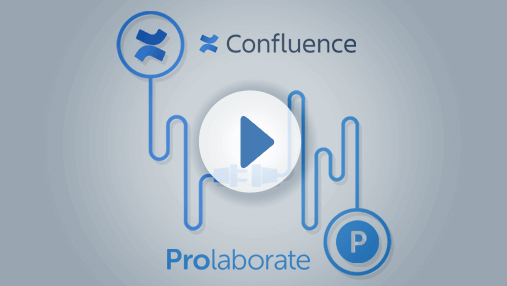
and SharePoint:

As you can see, this is a kind of add once and forget way to share EA information enabled with the help of Prolaborate.
Want to know How it Exactly works? Click here
CUSTOMER USE-CASE:
This organization based out of Australia (FEATURED IN FORTUNE GLOBAL 500 IN 2019) has a strict mandate not to use emails to communicate within the company to talk about Enterprise Architecture.
Teams are supposed to use Enterprise Architect for modeling and designing, and Confluence to publish and collaborate on them.
And they were using the only way possible to bring information – taking a screenshot and pasting in Confluence and documenting the rest even if the information is already available in EA.
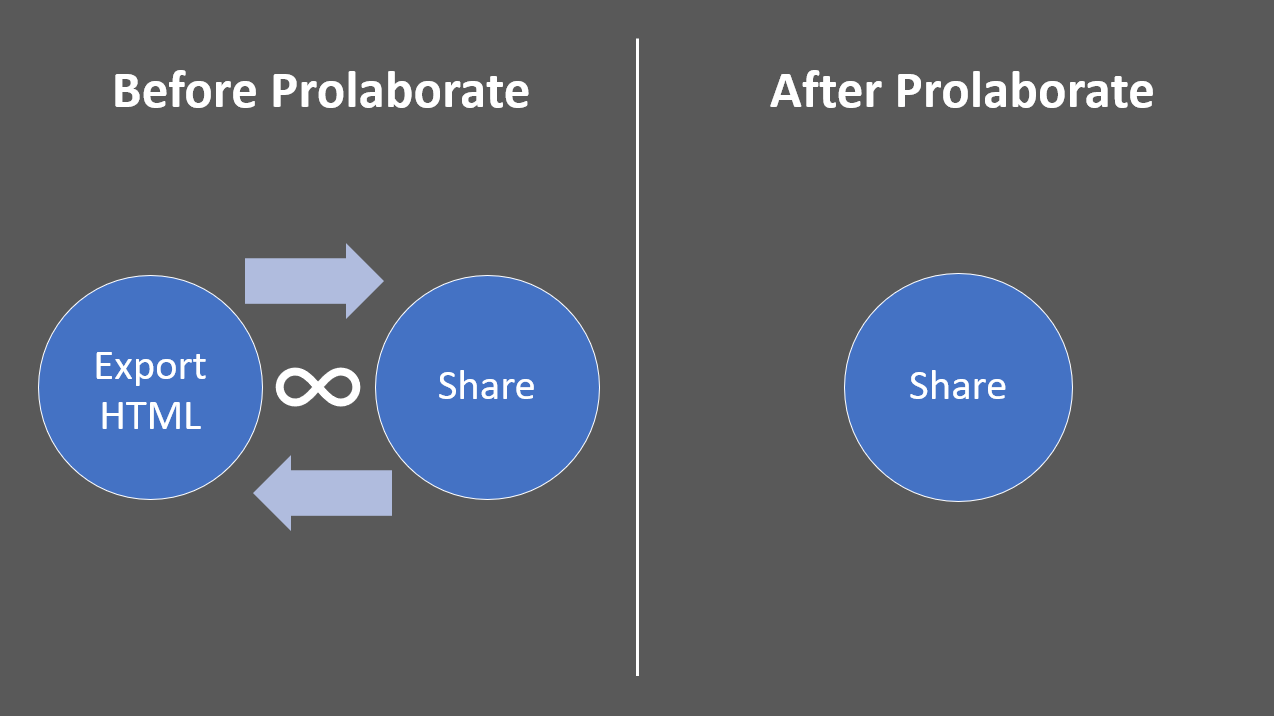
After they started using Prolaborate, Live information is directly brought in at ease to all the Confluence users across the organization.
The larger impact has been on the adoption on EA. Any business user, who is obviously a Confluence user, can view and publish information from the EA models easily in a few clicks. They need not have any licenses for other apps; they need not learn a new app.
Information is made available to everybody in the organization in the apps they are comfortable with and use daily.

Evaluation Options
If you feel it all looks well and good but unsure if Prolaborate will deliver value as communicated, we accept this as a challenge!
Let’s look at the ways you can evaluate these sharing methods!
Live Preview
Let’s take quick tour of these sharing methods.
- Share to CollaborateClick on this link to see the experience of a user when he or she logs in to Prolaborate using their credentials.You can see the complete experience (Repository browser, Dashboards, My diagrams, etc.) has been customized to the team this user is part of.
- Share with Different Teams or CustomersClick on this link. This will be the exact experience of a team member or customer who clicks on the link. You can see the experience is personalized similarly as above.
- Instant ShareClick on this link. This will be the experience of anybody in your organization who clicks on this link. Live information taken instantly to anybody in the organization using a simple link. Users can click on the objects to information customized based on their needs.
Free Trial
Register for a 30-day free trial using this link as the first level of evaluation to explore these sharing methods:
If you are happy with the trial, you can go ahead with a Proof of Concept to try out all the sharing methods with the real stakeholders with your own EA models.
On-Premises Proof of Concept
It is better to start a Proof of Concept (PoC) to demonstrate the value of Prolaborate to the decision makers in your organization.
This is the reason we have an option to start a no-obligation free-of-cost PoC where you can try every single capability discussed in this article with your own EA models.
You can even bring in all the business users, EA stakeholders, and non-EA users not just to evaluate but to start using these ways to share.
Licenses can be arranged as per your requirements and you will be getting a production-grade version of the application without any limitations.
If the PoC is positive, all you have to do is just replace the license to continue using Prolaborate.
Before we look at the steps to get started with Proof of Concept, here is the technical architecture of Prolaborate.
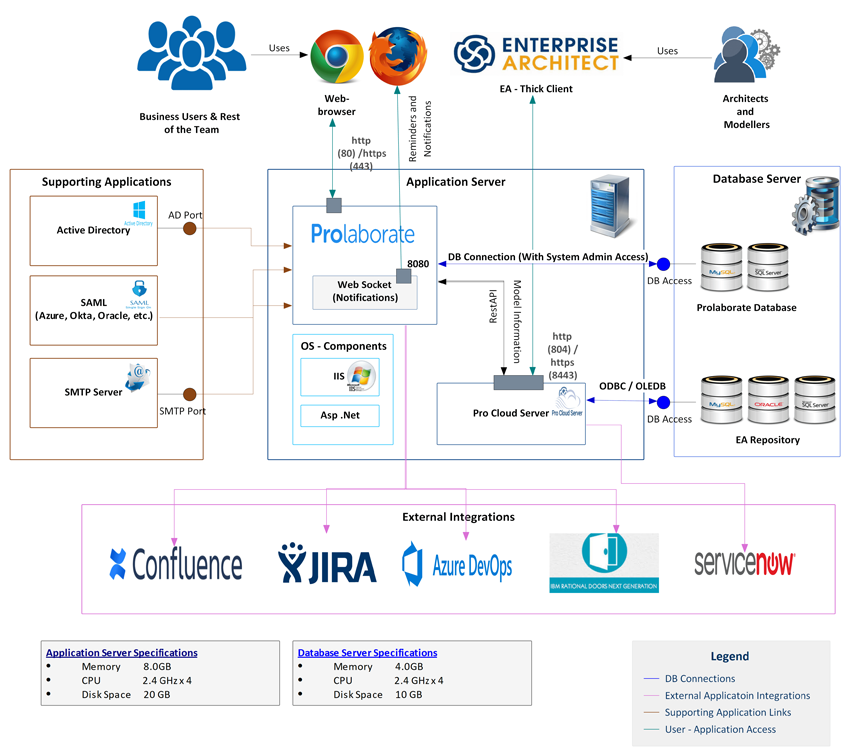
Currently, Architects would be using Enterprise Architect to connect to the EA repositories directly through Server or Cloud connection.
Prolaborate will connect to your EA models directly using the OSCL restful APIs provided by Pro Cloud Server, which is again a product by Sparx Systems.
As you can see, there are no synchronizing processes or programs that enables live information in Prolaborate; every time some information from EA is requested by the user in Prolaborate or Confluence, it is brought in from your EA models at that moment.
Setup Prolaborate on your premises
- Setup a server as per Prerequisites
- Once the prerequisites are setup, request for a trial of Pro Cloud Server (PCS) using this link. You will receive a PCS document from our sales team mostly by one business day.
- Using credentials in PCS document, download Prolaborate and PCS from this link
- Install Pro Cloud Server, add license, and configure Enterprise Architect projects
- Install Prolaborate
- Create Data cache
- Log in to Prolaborate and share the Machine Id visible with prolaborate@sparxsystems.com. We will give you an activation key and you can Activate Prolaborate
- Add EA project to Prolaborate. Check FAQs if you are facing any issues.
- Start exploring Prolaborate
Here is the link to the step by step video guide if you want more clarity on the process.
You can skip steps #1 – #4 if you have a working PCS already.
Cloud Proof of Concept
To make it clear, Prolaborate is not just available as an on-premises option, there are cloud hosting options as well.
While there is a small cost associated with the cloud PoCs, you can get started with your evaluation of Prolaborate easily as we take care of infrastructure setup.
Avail Prolaborate on Cloud
- Fill and submit this form. Ensure to mention you want a cloud PoC
- We will share an official quote
- Once the PO is placed, cloud PoC will be setup in two business days. Location of the AWS node will be chosen based on your location
- There will be two EA models configured in Prolaborate:
- Demo model – This is our demo model. We will load all the dashboards as well; this will help you understand how we have built it
- Empty model – You can load our test EA models and start using Prolaborate
- You can evaluate Prolaborate for a period of 3 months
If the PoC is positive, as mentioned above, all you have to do is just replace the license to continue using Prolaborate.
How it Exactly Works?
Let’s move on to the HOW part of these sharing ways as we are done with WHY and WHAT part of them.
Share Collaborate
For all the value provided by this sharing method, it just takes a 4-step process (You got to believe us!) to enable Enterprise Architecture stakeholders to collaborate, analyze, and take smarter decisions faster.
- Integrate with Single Sign-On (SSO) appsWhile Prolaborate has its user management capabilities, to enhance user experience and security, it is better to integrate with SSO apps like Active Directory (AD), Oracle IDP, Okta, Ping Identity, etc.Read more: Active Directory Integration and Single Sign-On app Integration
- Create TeamsOnce the integration is done, you need to create Teams to manage configuration with in Prolaborate easily.Read more: Create Users and User Groups
- Define AccessThis is where you decide which team needs to see which part of an EA model. You can define access permissions at a granular level.Read more: Setup Access Permissions
- Configure DashboardsTo customize the experience one-step further, you can define dashboards for each team. They get to see relevant information in a summarized way once they login.Read more: Design Dashboards
Once these steps are done, users from various teams can view EA information easily and start collaborating on it.
These are the steps that need to be done on top of basic installation and configuration. If you are using our cloud services, we will take care of installation and configuration.
Share Different Teams or Customers
Once the Enterprise Architect projects are added as Prolaborate repositories with links of your choice, all it takes is a couple of steps to share EA models with different teams or customers most simply and cost-effectively.
- Define AccessThis is where you decide which team needs to see which part of an EA model. You can define access permissions at a granular level.Read more: Setup Access Permissions
- Configure DashboardsTo customize the experience one-step further, you can define dashboards for each team. They get to see relevant information in a summarized way once they login.Read more: Design Dashboards
Then you can share the repository links with appropriate teams as needed.
Instant Share
As the name suggests, Prolaborate users don’t have to do anything specific on top of initial configuration. You will be ready to start sharing links from the day Prolaborate is setup.
Here are some useful resources:
- EA users: Share links from EA
- Non-EA users: Share links from Prolaborate
Share in Confluence/SharePoint
There are two ways how we can bring live information from Enterprise Architect models to these platforms – The generic way and the Confluence way.
The generic method just involves getting links from Prolaborate and adding them using an inbuilt HTML macro in Confluence or using Embed option in SharePoint.
Confluence macro is available in the Atlassian marketplace and you can start using from the day the initial configuration of Prolaborate and macro is done. Nothing specific needs to be done!
Read more here.
Purchase Prolaborate
Once you are happy with the Proof of Concept, it’s time to go ahead with the purchase.
To help you, here are some common options that most of the organizations go for.
| Edition | Intended Audience | Description |
|---|---|---|
| Growing Teams | Suitable for Organizations just getting started with EA | 25 licensed users pack with limited features |
| Large Teams | Best for Organizations who have a fairly established EA practice | Most popular full-feature 100 users pack |
| Enterprise | Huge organizations with a large number of EA stakeholders | Unlimited users, all features, and extended support |
You can check the pricing plans in this link and place purchase request using this link.
Please note the Growing Teams edition does not have all the features we saw in this article.
To Share with different teams or customers you need to avail the Open Community Access add-on and to Share in Confluence you need to avail the Integrations add-on. It’s better to get started with Large Teams edition as it gives access to all the capabilities without any limitations.
Get in touch with us
If you have any questions on the sharing ways, trial, or PoC, feel free to submit your questions using this form or email your queries to prolaborate[at]sparxsystems[dot]com
Conclusion
To make it easier for everyone to be part of the larger vision, you need to
- use effective sharing methods
- reduce the barriers to consume EA information
- create user-friendly experience
- enable collaboration
- go digital
- make EA information available in the tools the stakeholders use daily
Ultimately, it’s imperative to make the right information available to the right audience at the right time.
Before we end, let’s take a quick look at list the organizations that use Prolaborate to get closer to their Vision through their Enterprise Architecture efforts: Prolaborate Customers
Get Started with EA Cloud Get Started with Prolaborate
Any questions? Contact us




