EA Diagram Editor Plugin for Prolaborate
Consider this scenario:
- You get a comment from a business user on a diagram (Say Requirements) in Prolaborate you are modeling using Enterprise Architect (EA)
- You see the comment in Prolaborate
- Then open EA
- Browse your way to that specific diagram if you know the path or search for that specific diagram
- Open it
- Edit the diagram and save
- Go back to Prolaborate to reply
What if we can make this journey extremely simple like the one shown below?
Prerequisites
- 64-bit Operating System
- Enterprise Architect (Any version)
Install and Configure
Follow these steps:
- Download the installer here to your computer
- Run Setup.exe as an administrator
- Follow the instructions in the installer to complete the installation
EA Installation folder will look something like C:\Program Files (x86)\Sparx Systems\EA\
4. Login to Prolaborate and open a repository
5. Go to Menu > Repository Settings and enable Diagram Editor
Edit Diagram
When you are collaborating with your peers on the architecture diagrams or views and there are comments flowing in to add a requirement, connect requirements, edit a process, introduce a new activity, etc., all you have to do is just click on the icon shown in the screenshot.
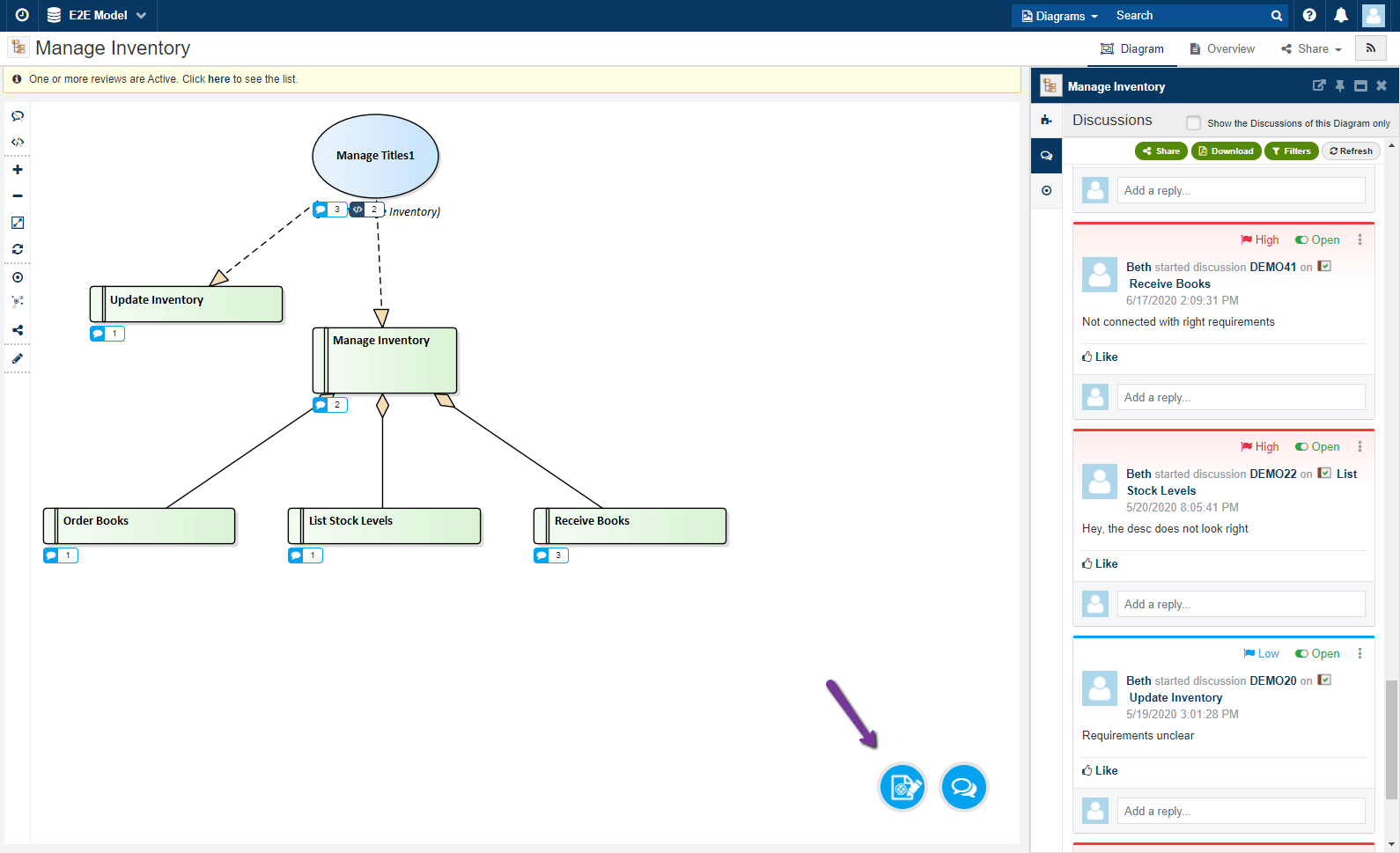
The following page will show up. Click on Open Diagram editor.
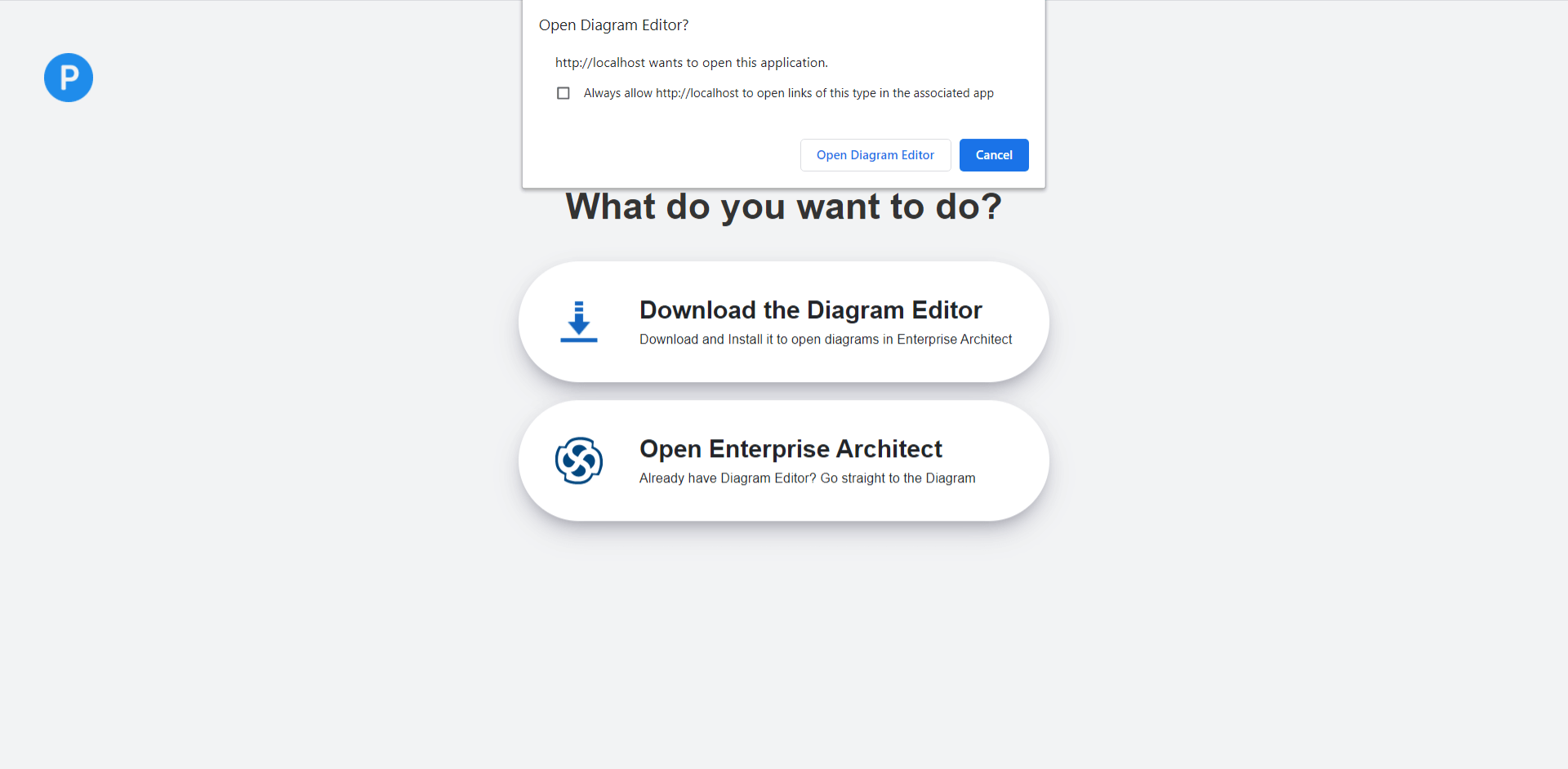
Enterprise Architect will open and the diagram will load. (If Security is enabled, you will be prompted for credentials)
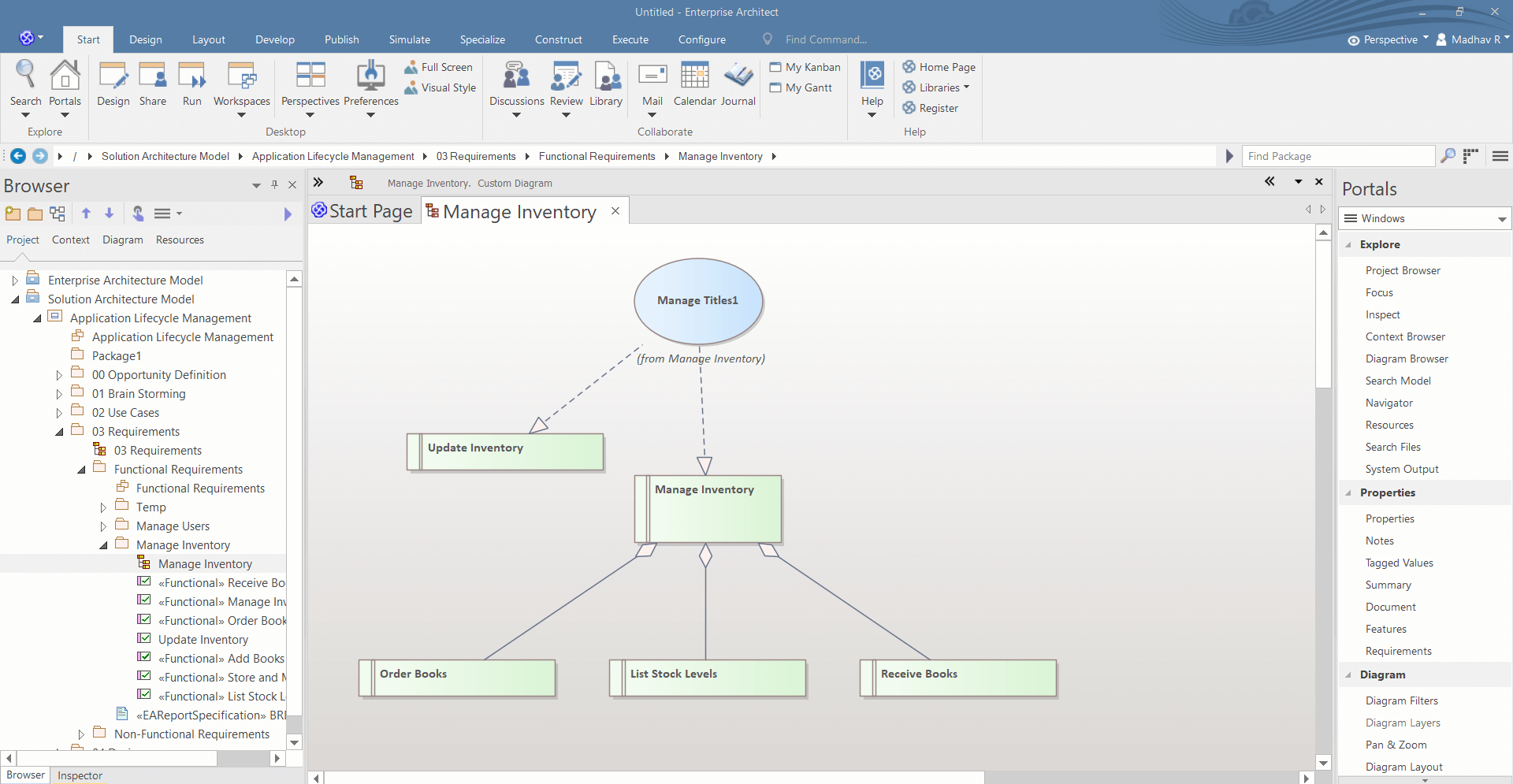
You can make the changes, save it, and go back to Prolaborate to reply to the comment.
As simple as that!




