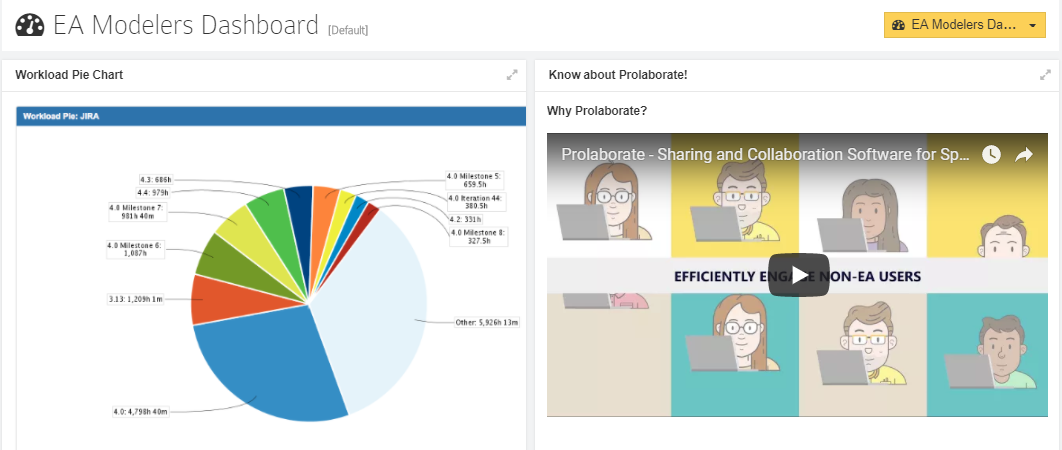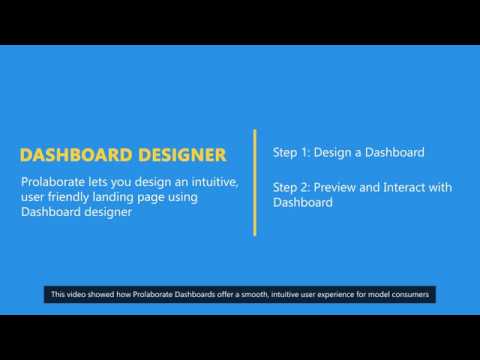The Dashboard aka Landing Page designer lets you design rich, intuitive and personalized dashboards for EA models.
The dashboard widgets are re-sizeable and advanced widgets have been newly introduced to let you design as per your audience’s needs.
How does the Designer work?
What can I do with the Designer?
Customize Dashboard for Individual users
Create default dashboards for different users and user groups. For example, you can design a dashboard just for Business Analysts to give details on reviews, work in progress diagrams and related discussions.
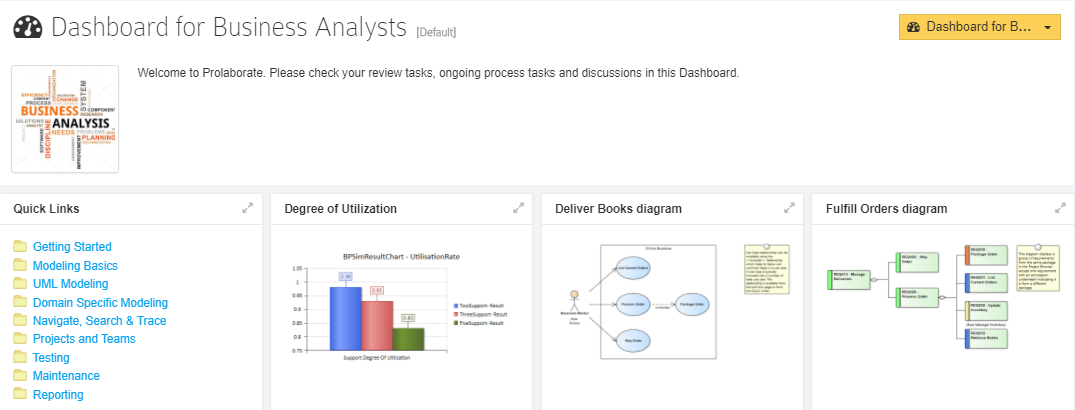
Resize Widgets at Will
You can resize the widgets as per the content that goes inside the widget. You can also add multiple widgets in a widget. Users can see each widget in full-screen mode as well.
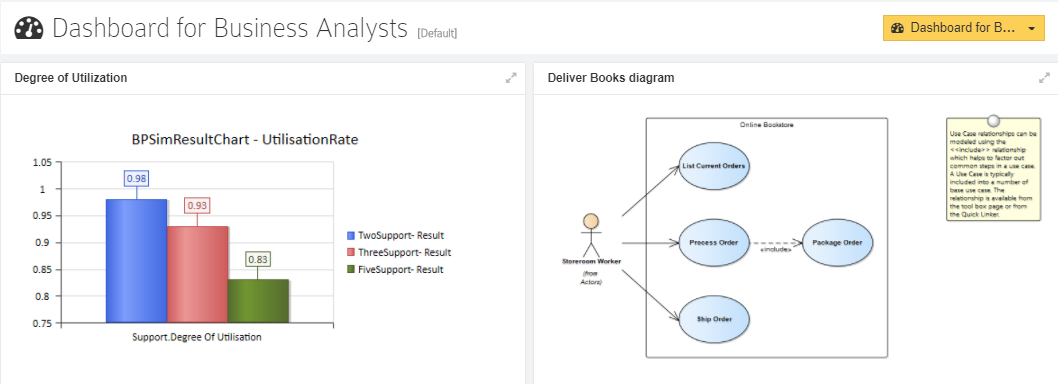
See Favorite diagrams and changes in EA models
There are default widgets which lets you add links to any EA item, show an EA diagram or the list of Favorite EA diagrams.
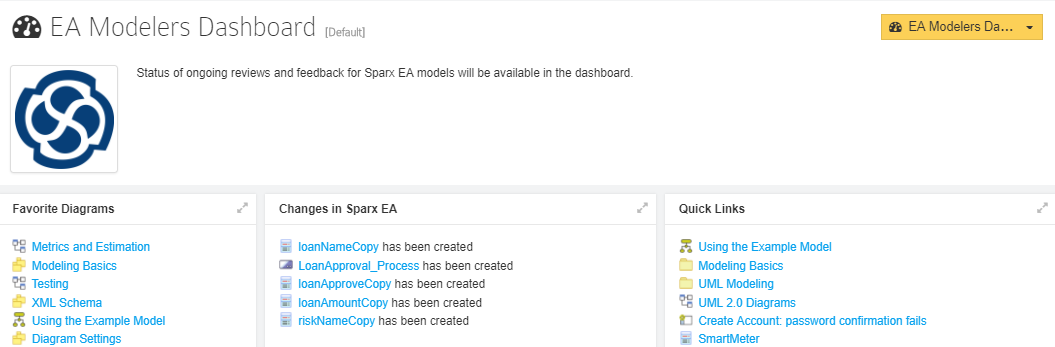
View Reports from Integrated Applications
You can see reports from Integrated applications based on the filters created in that application. For example, you can view user stores and issues from your Jira projects.
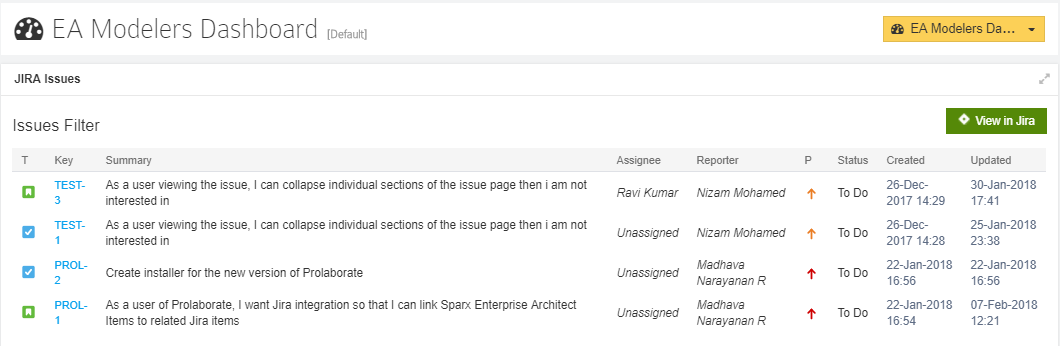
Try out the rich collection of Widgets
There are more than 10 widgets which helps you design the dashboard as per your needs. If you are an advanced user, you can use the HTML code widget as well.