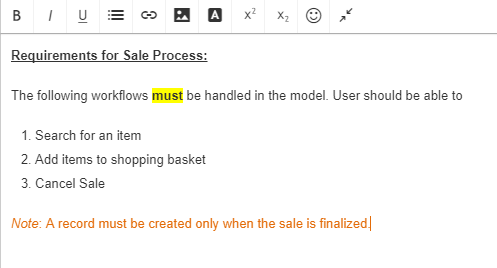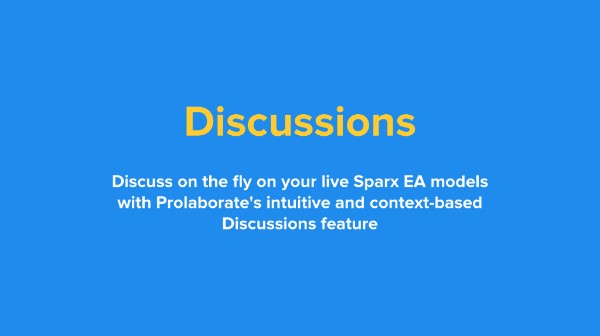Feature Spotlight: Discuss EA Models

Collaboration helps in shared understanding and alignment within and across your teams. Work is made better by working together.
Discuss on the fly on your live EA models with Prolaborate’s intuitive and context-based Discussions feature.
How do Discussions work?
What can I do with the Discussions feature?
Initiate Contextual Discussions
You can discuss in the context of EA models, Packages, Diagrams, Elements and even Reviews on Models. This makes it really convenient for the users to have smooth and clear conversations.
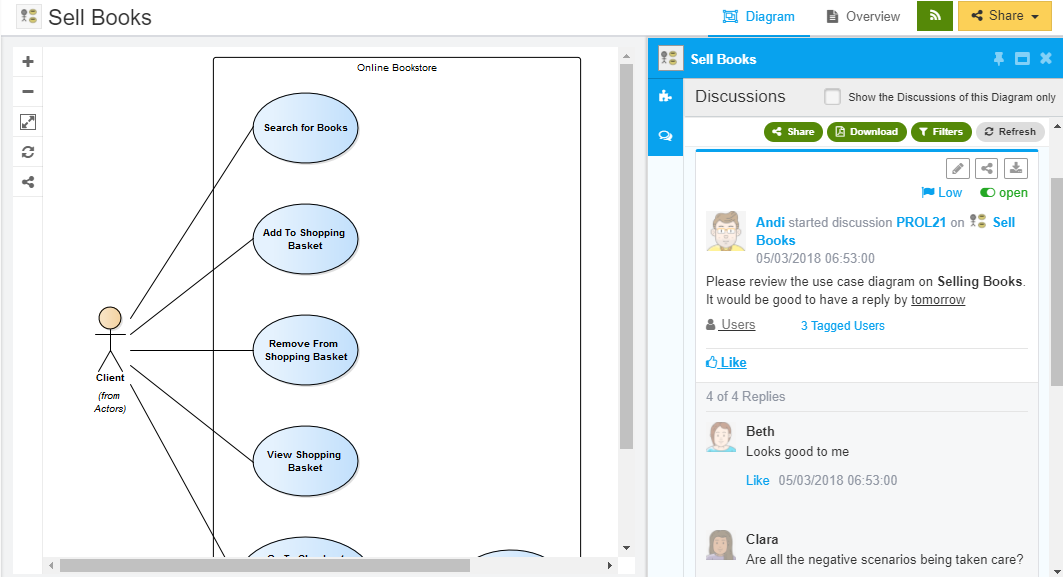
Start Collaborating with a Single Click
Invite anybody in the Organization to take part in the discussions. They can start collaborating with just a single click. You can even share specific discussions so that your users land directly on a relevant discussion.
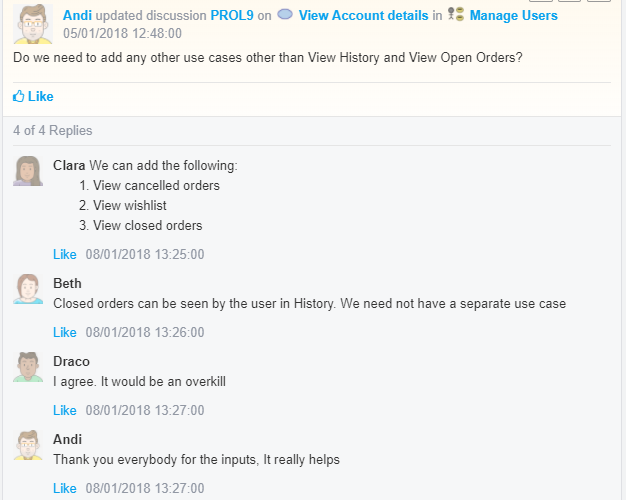
Utilize Collaborative Workflows
You can set the priority and status for each discussion to treat it as a task. High priority discussions or tasks will be taken up first and they will be completed within the expected timeline.
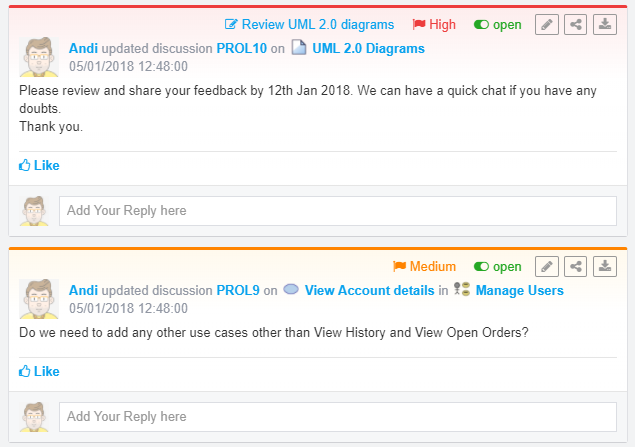
Find Discussions Easily
There are numerous filters present to help you get to a specific set of discussions. For example, it is really easy to filter out “Open” discussions created on “UML Modelling Class Diagram” by user “Andi” on “1st January 2018” with Priority as “High”.
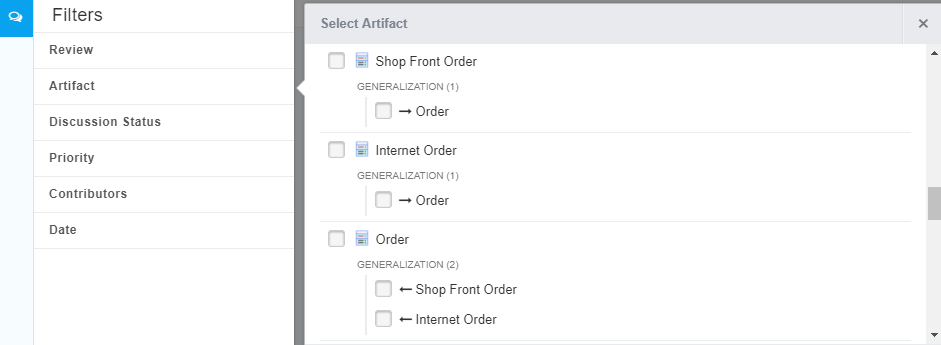
Use Discussions as Evidence
You can either share the link of a Discussion or export the discussions as PDF to use it as a evidence while making changes to your EA Models.
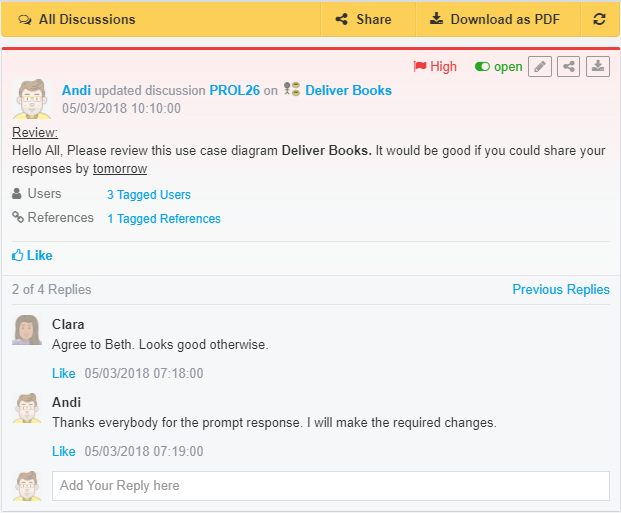
Try the Powerful Editor
Apart from the extensive formatting options, you can tag the stakeholders, related EA elements, insert images and links to discussions.