Application Portfolio Management using Enterprise Architect
Application Portfolio Management includes several tasks which require careful analysis of EA model information. Dynamic, intuitive reports and charts provided by Prolaborate can present the model information in Enterprise Architect in a visual way to make users aware of current or upcoming architecture and specifications. This allows teams to take the right decisions driven by accurate model information.
The Architecture dashboards by Prolaborate leverage the information in EA Models. These dashboards allow EA modellers to address key reporting requirements such as application lifecycle management, portfolio management, cost management, health management and much more. Dashboards for these use cases can be created for different organizational units and consumers using Prolaborate Dashboard designer. This Article shows some commonly used dashboards for Application Portfolio Management
Application Health
The dashboard for application health check showcases the health indicator information for all applications (Systems). This is considered as one of the most informative views to understand the IT landscape. The clickable charts and reports allow users to understand the details if required.
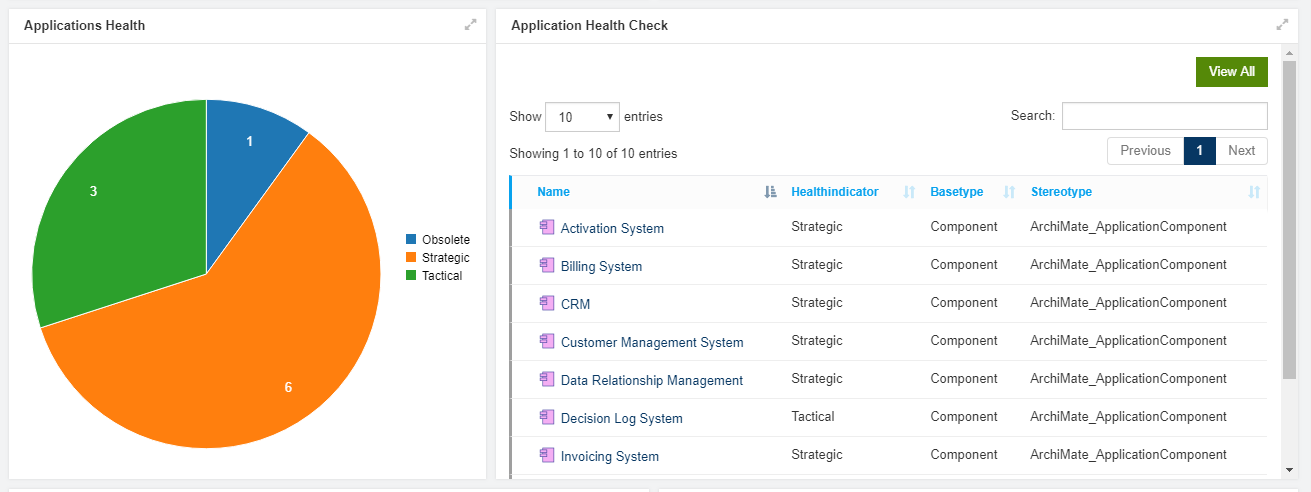
Applications by Lifecycle
The dashboard for Applications by Lifecycle shows a holistic view of the Status of Applications in the IT landscape. This view allows users to be informed in the budgeting, forecasting, and new integration designs. The intuitive report allows searching Applications by Name or status and identifying its status. Users could also delve into the details to understand additional details of the systems including its IT and Business Units, Health Indicators, etc.
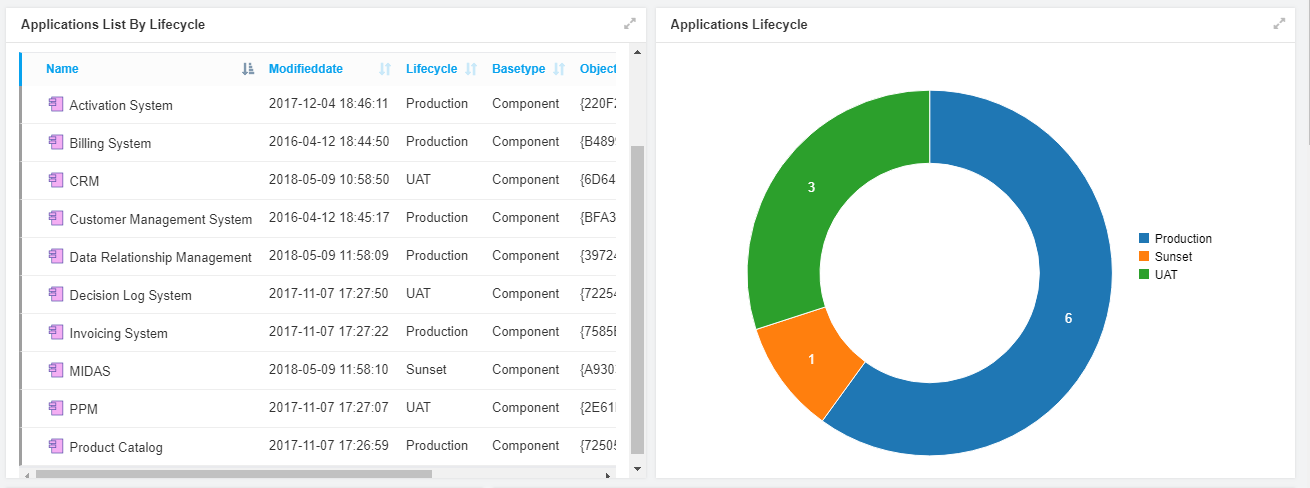
Application Ownership and Support
This multi-factor dashboard reports on applications, by its ownership (IT and Business) and Vendor (Support). The graph allows users to enable or disable a supporting vendor and see the result set or slice and dice based on Business unit or IT unit and understand the supporting vendor. These types of consolidated reports greatly simplify the due diligence activities and provide significant business insights.
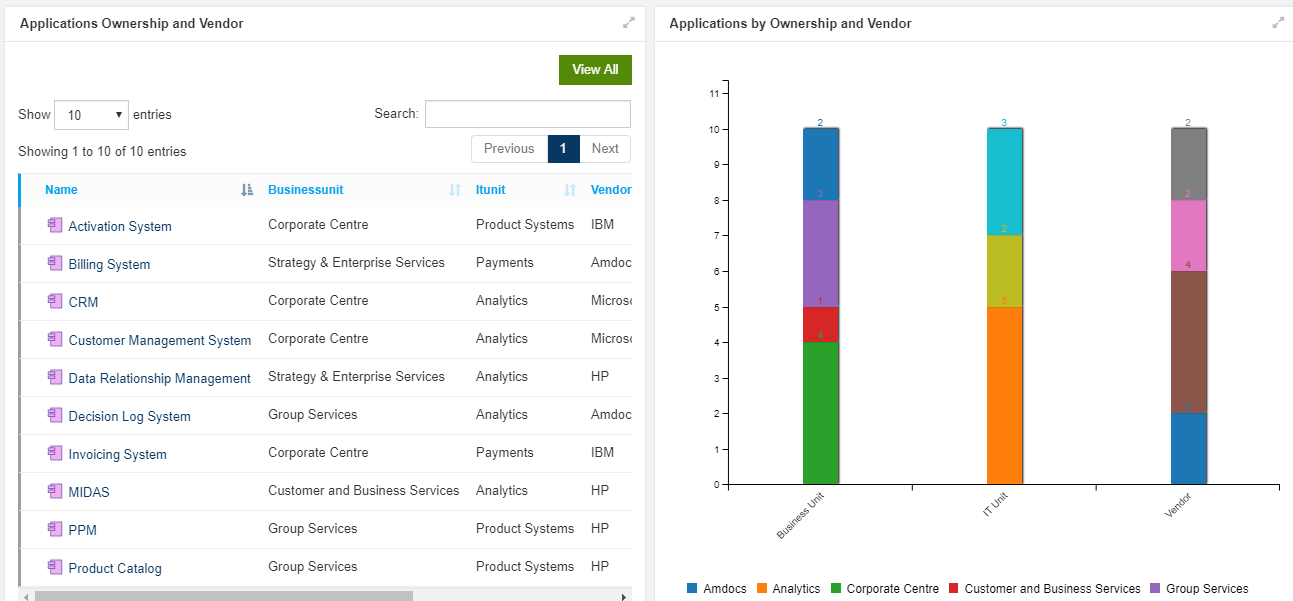
Application Security Classification
The EA security dashboard for applications provides users with an overview of Security classification of applications categorized by its lifecycle. This chart gives users and governing authorities a clear view of applications that need attention and further IT Spend.
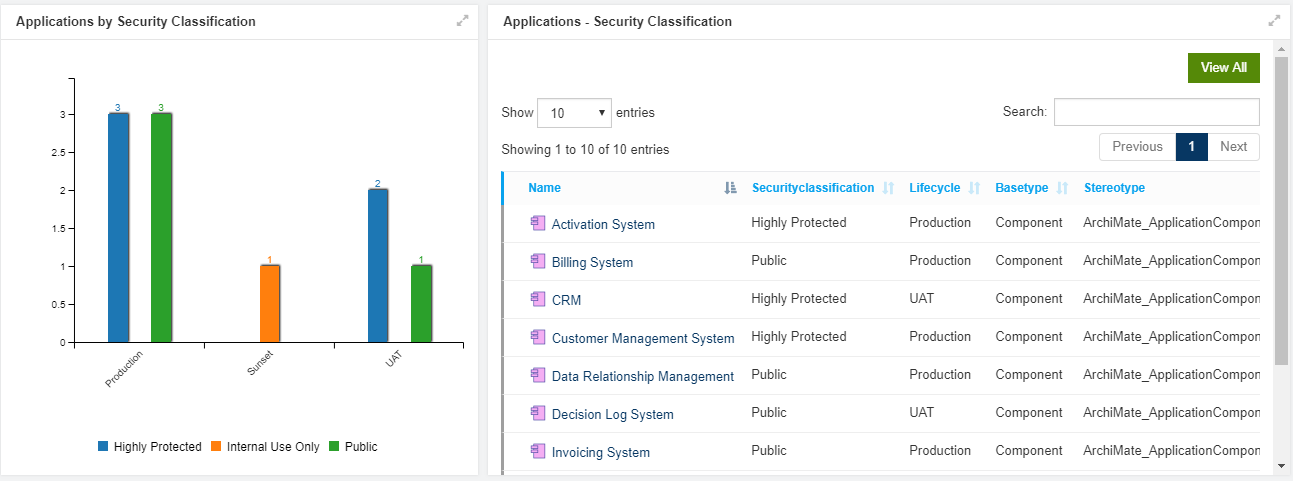
These dashboards present data in EA models in a conceivable and comprehensible way that allows you to evaluate the application landscape seamlessly. This was a quick look at the Reporting and charting utilities in Prolaborate that allows performing Application Portfolio Management using EA models.
The video below shows all these dashboards in action.
Email us at prolaborate[at]sparxsystems[dot]com in case you have any questions or would like to look at some worked out examples in EA to enable such Architecture capabilities.




